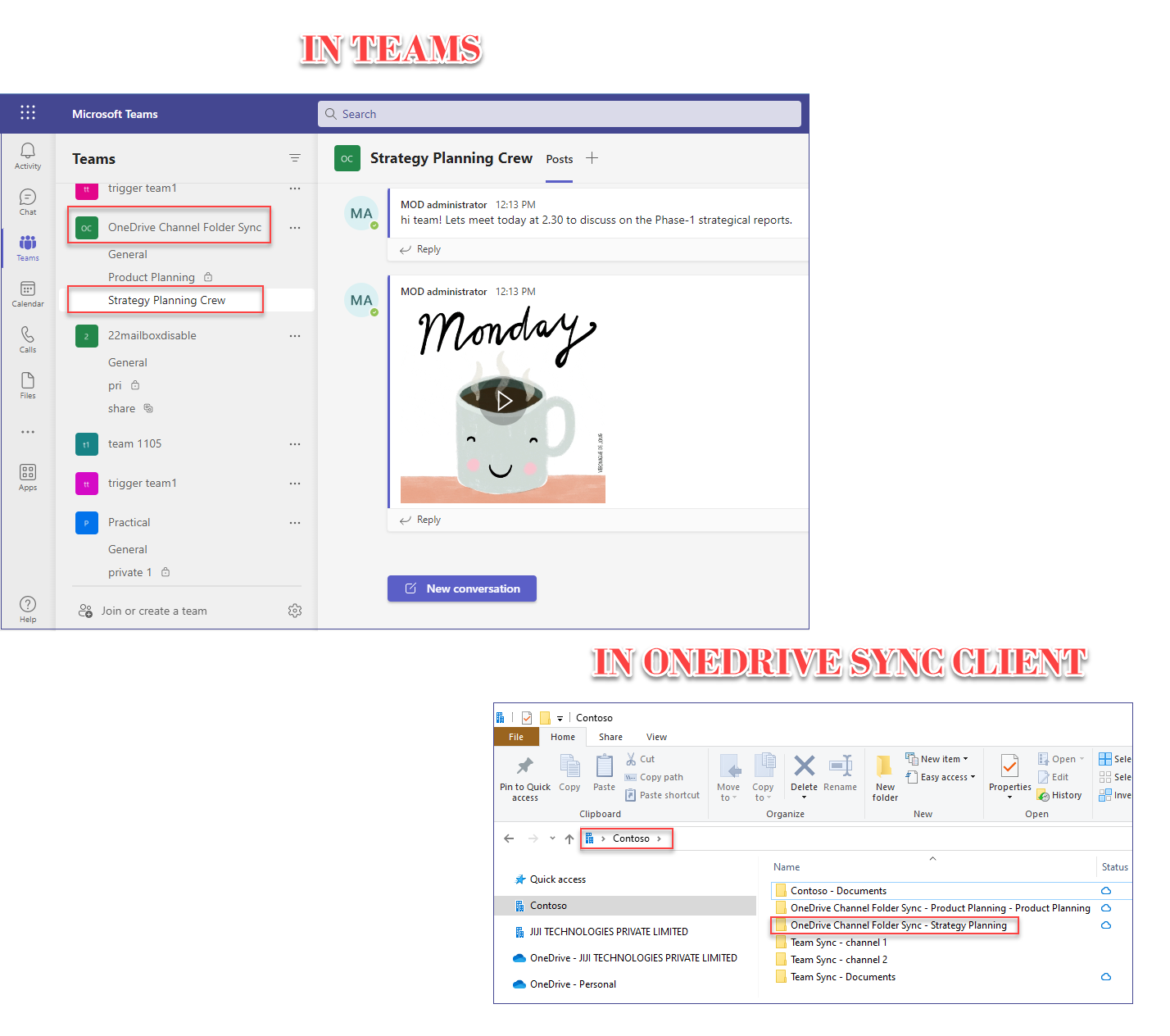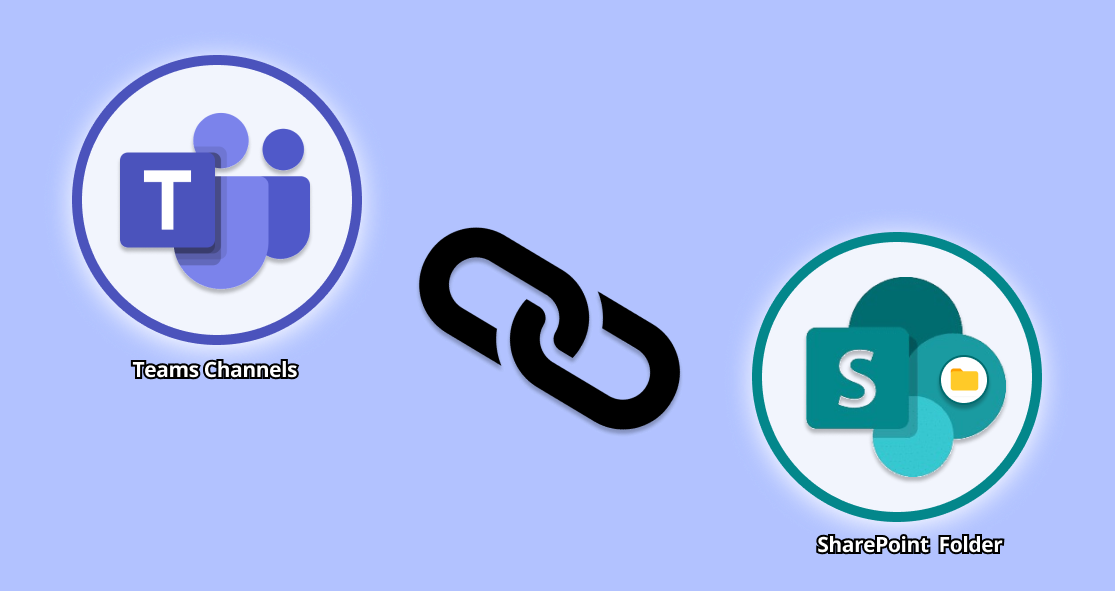With this recent release, Microsoft enhances the channel rename experience in Teams to simultaneously rename the corresponding folder in SharePoint sites whenever a channel in Teams is renamed.
Microsoft is taking this step to eliminate the difficulty that occurs when a channel in Teams is renamed and the corresponding folder’s name in SharePoint isn’t.
This name sync works with both of the below cases
- SharePoint folder
- OneDrive Sync Client
How it works
Scenario 1 : Name pairing in SharePoint Folder
When you rename a channel, the corresponding channel folder in SharePoint also gets renamed automatically.
Before Rename
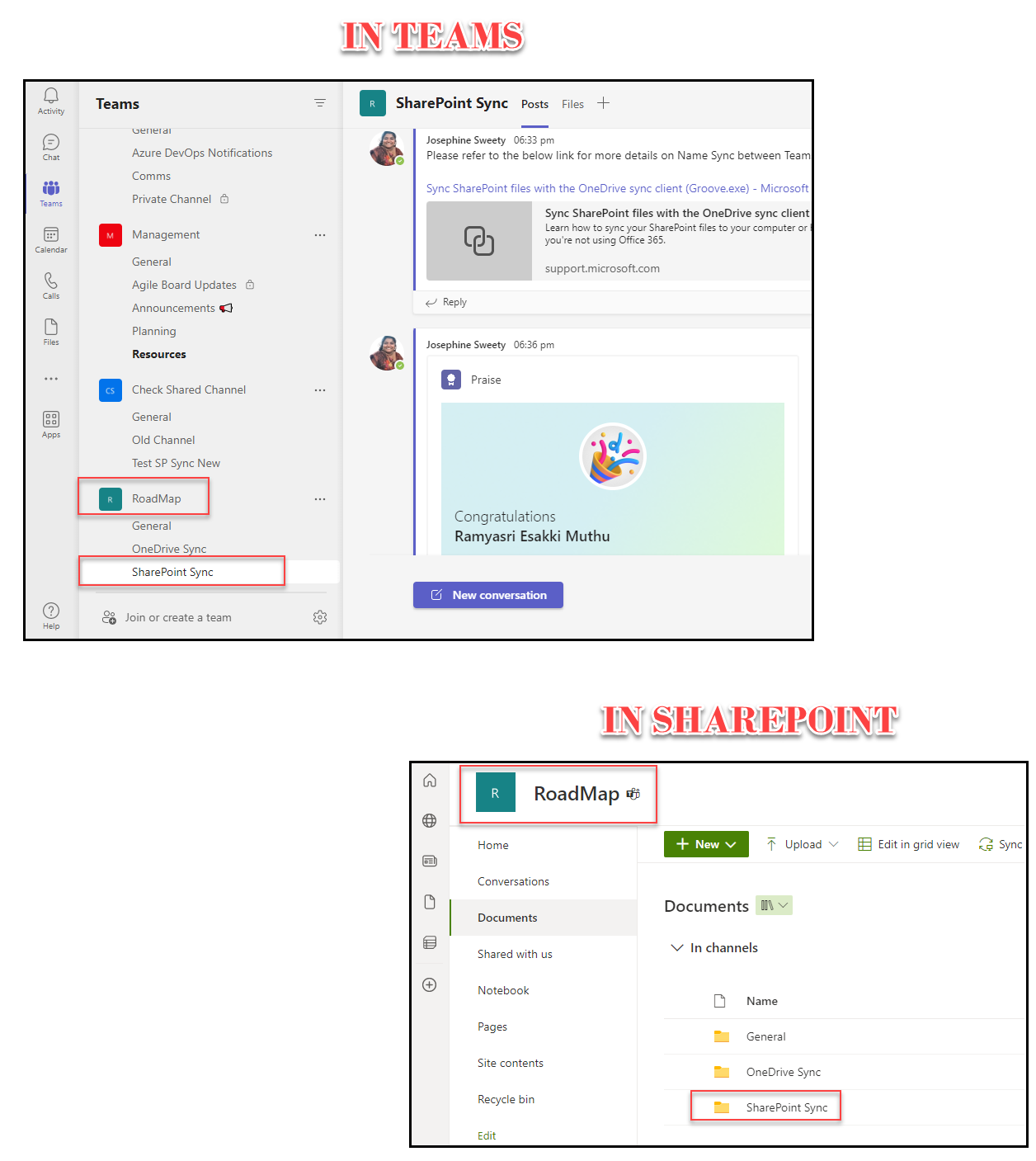
After Rename
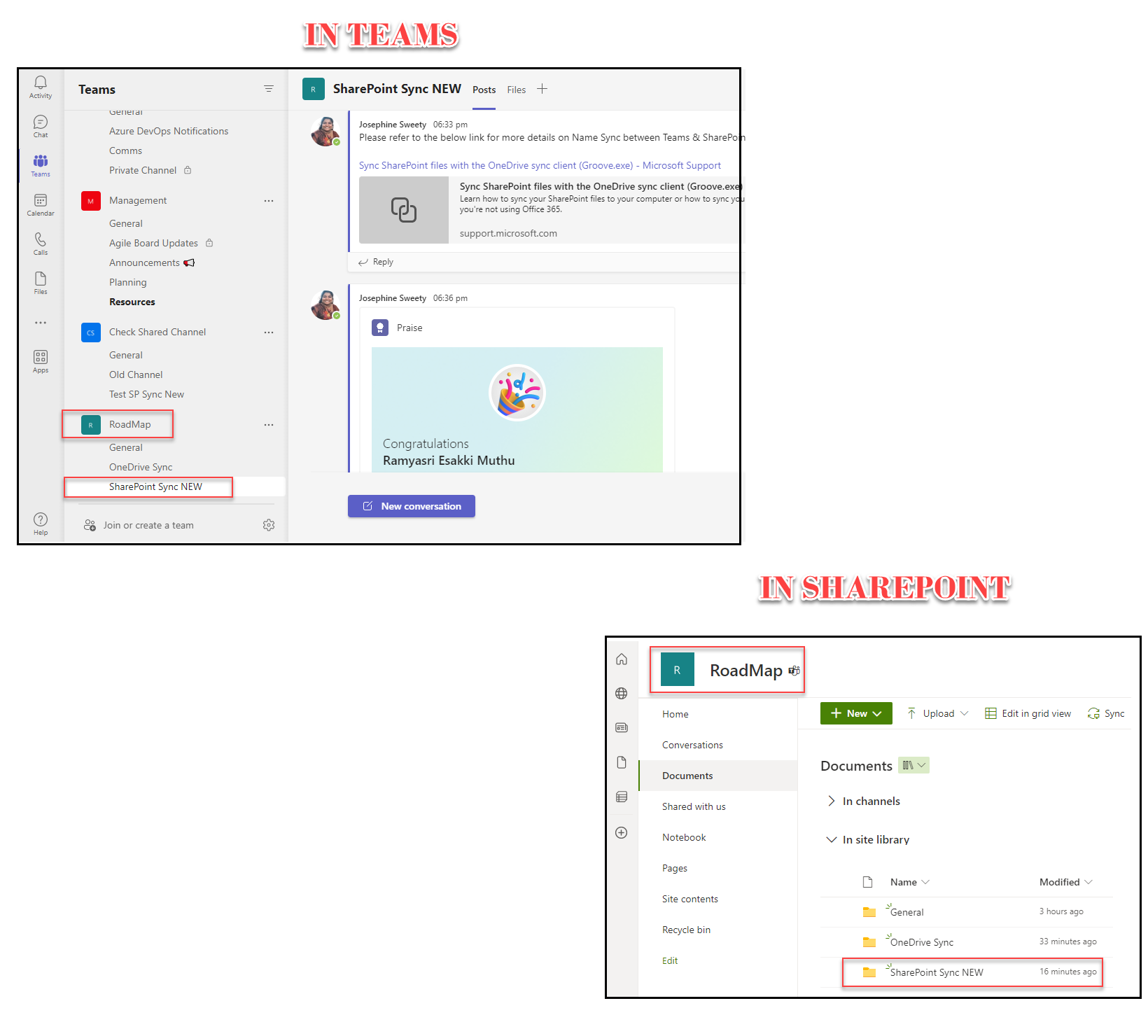
Scenario 2: Name pairing in OneDrive Sync Client
This name pairing convention works well with the OneDrive Sync Client also, provided the entire Document Library is synched. Let’s see in detail.
Case 1 : The entire Document Library is synched
When the entire Document Library is synched, the channel rename gets reflected automatically in the OneDrive Sync Client.
Before Rename
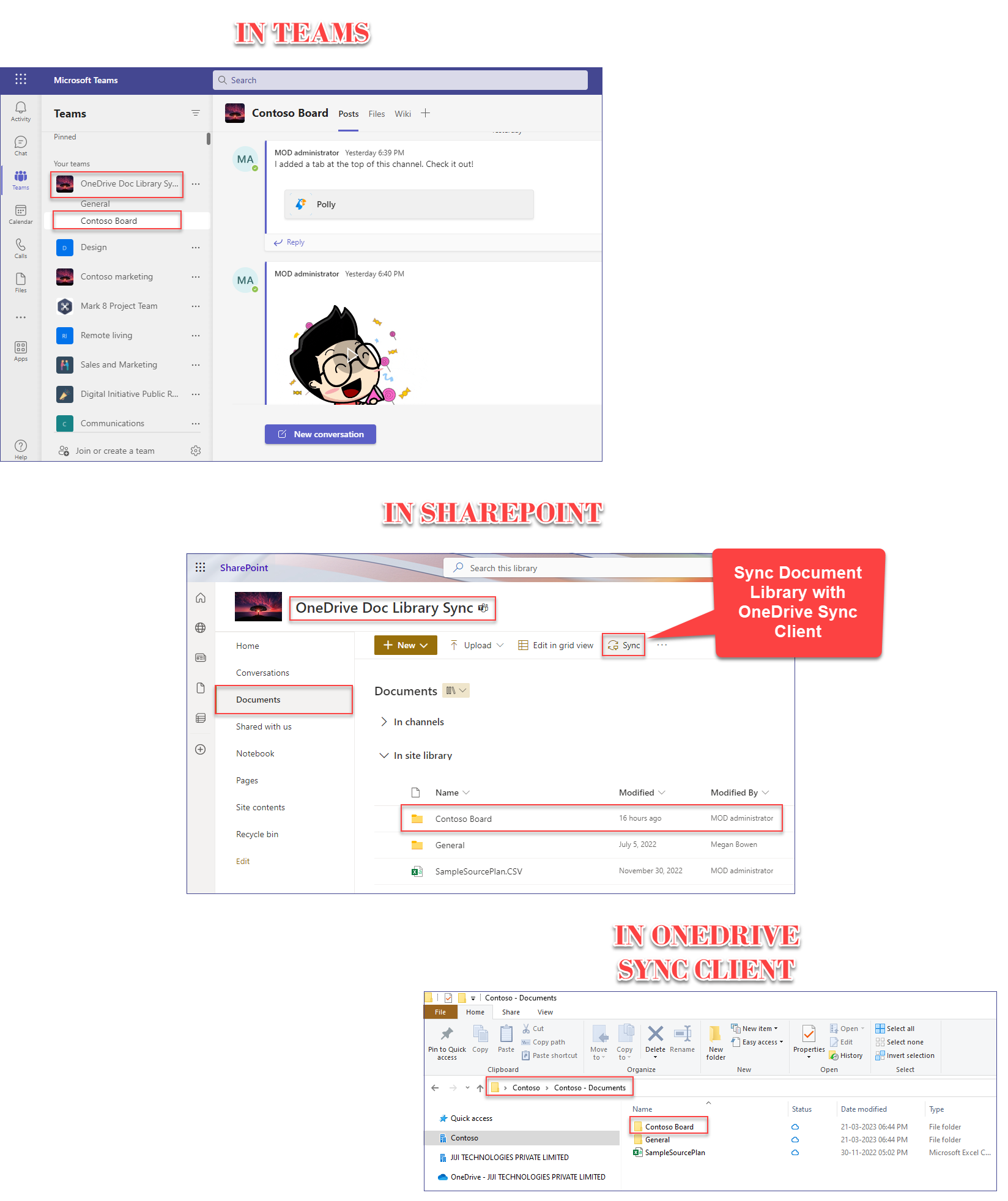
After Rename
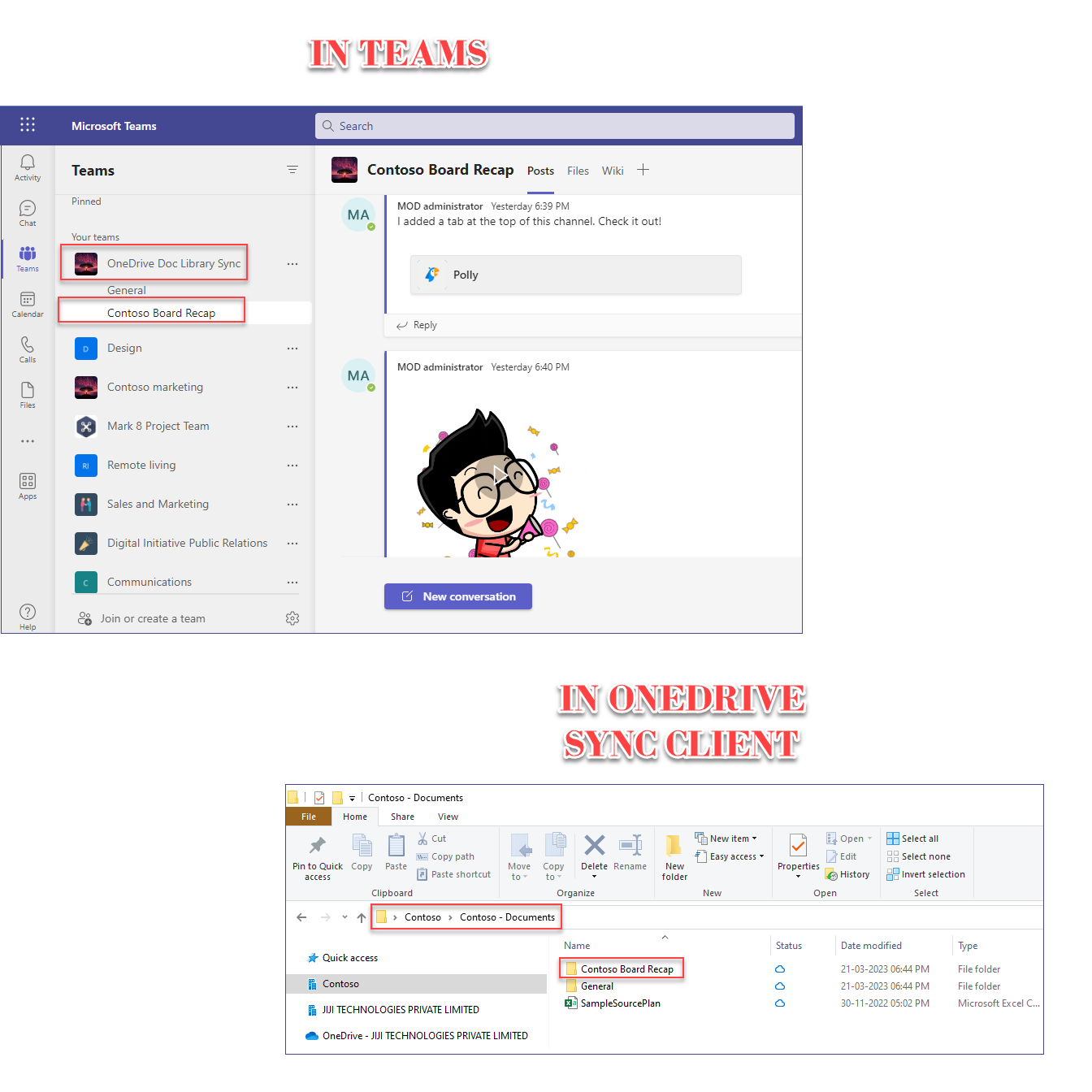
Case 2 : When the channel folder is synched
When the channel folder only is synched, the channel rename does not get reflected in the OneDrive Sync Client.
Before Rename

After Rename