Microsoft has merged the powerful capabilities of Stream and SharePoint to bring us the native video experiences integrated across Microsoft 365. In order to achieve this, Microsoft is eventually planning the retirement of Microsoft 365 Stream (Classic).
In such a case, when your organization gets transitioned to another Office365 tenant, you may find it challenging to get all your videos migrated to the new tenant.
Now Apps4.Pro Migration Manager makes it possible. It pioneers the migration of Microsoft 365 Stream (Classic) to Stream (on SharePoint). It supports the migration of the below flavors of Microsoft 365 Stream (Classic) Videos.
✓ User Videos
✓ Group Videos including “Meeting Recordings”
✓ Group – Channel Videos
✓ Companywide Channel Videos
Stream (Classic) to Stream (on SharePoint) Migration
Apps4.Pro Migration Manager makes it very easier to get your videos migrated. Just provide a job name, select the Stream Group / Companywide channels you want to migrate, and the tool will take care of the rest.
What’s Migrated
Apps4.Pro Migration Manager covers the migration of all the major attributes of Microsoft 365 Stream (Classic) detailed as below:
- Video metadata that includes:
- Video title
- Video description
- Creation date & time
- Video permissions
Note: Due to API limitation, User videos cannot be migrated directly, rather they can be moved to a temporary group and migrated to the target tenant. In order to avoid the manual effort in moving the videos, Apps4.Pro tool provides the capability to move multiple user videos to any group in a single click as depicted below.
Migration Samples
Glimpse of User Videos Migration
Source
Target
Once migration completes, users can view the Migrated videos in the home page of the “Stream (on SharePoint)”.
If the Migrated Videos are not listed, users can also perform a search to find out the videos.
The video permissions are retained as it is. In addition, Target Connector Account will have access to the videos, as an Owner of the Dummy group where the video actually resides.
Glimpse of Group & Channel Videos Migration
Migration job – In Tool
Group Videos
Source
Target
Channel Videos
Source
Target
For each channel, a separate sub-folder is created.




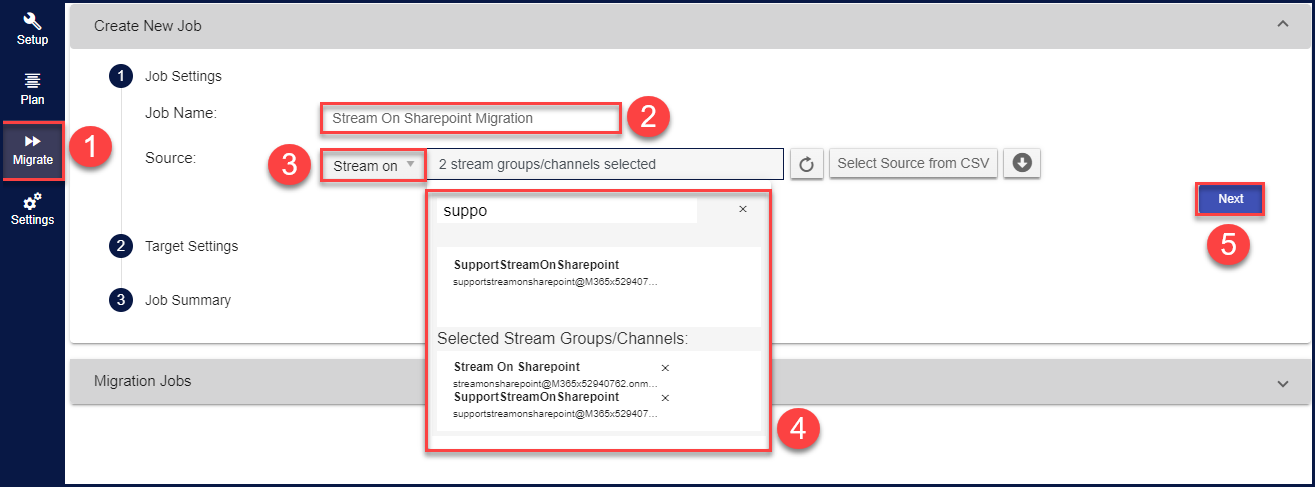
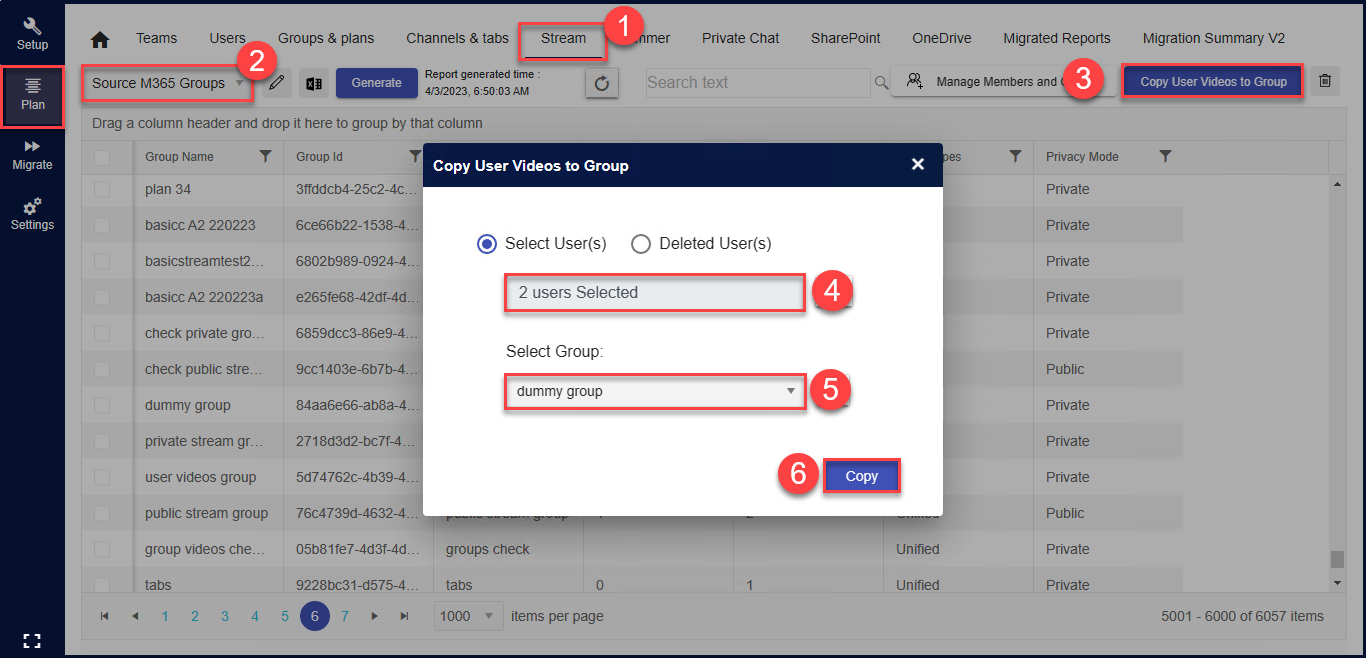
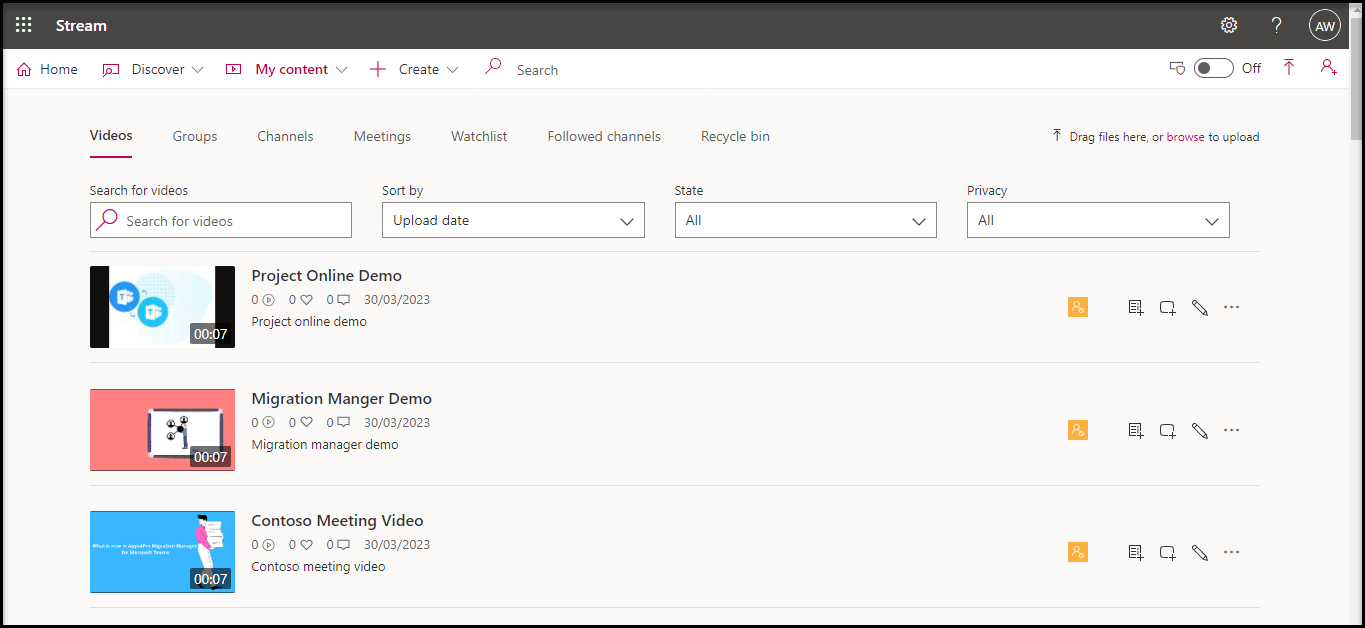
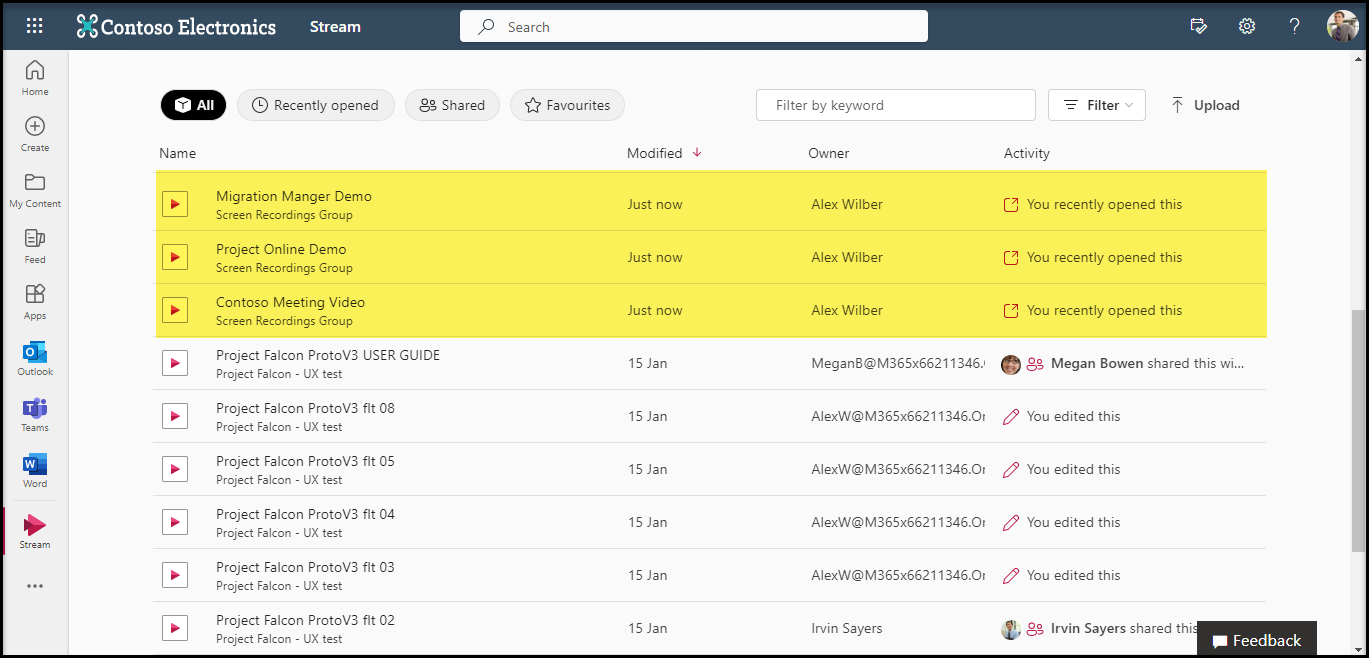
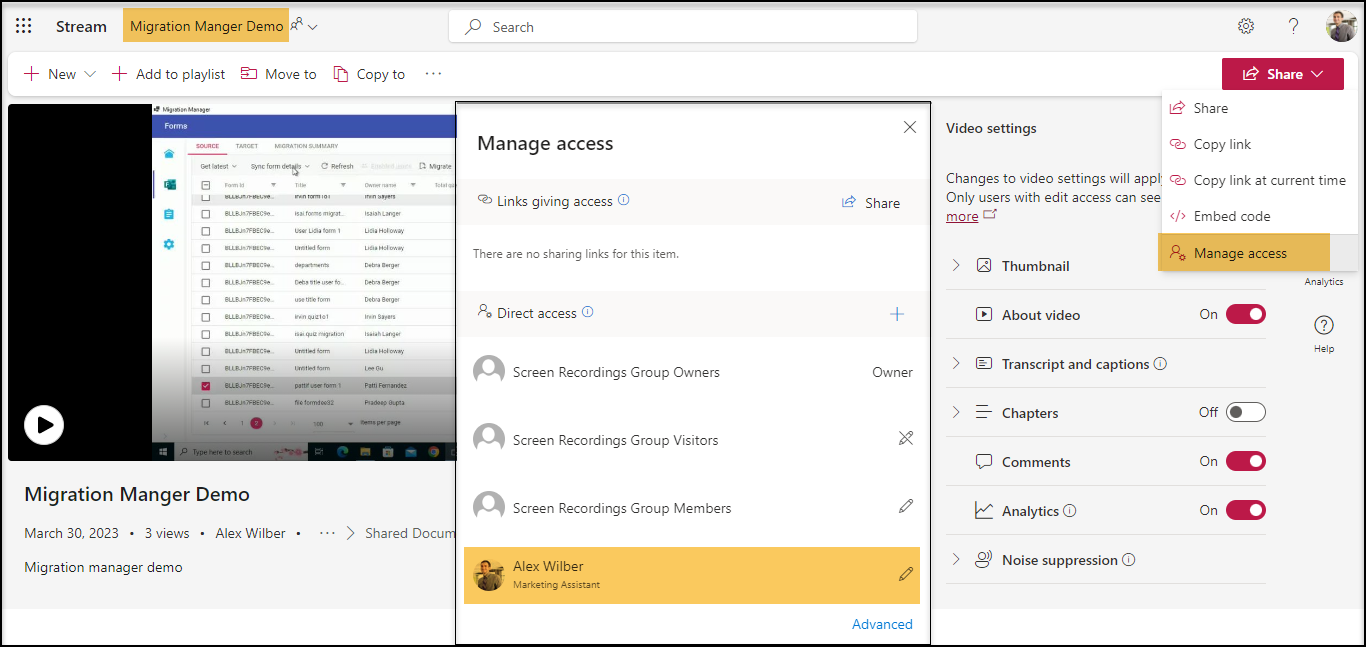
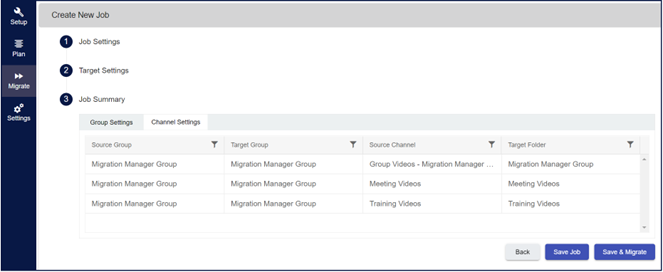
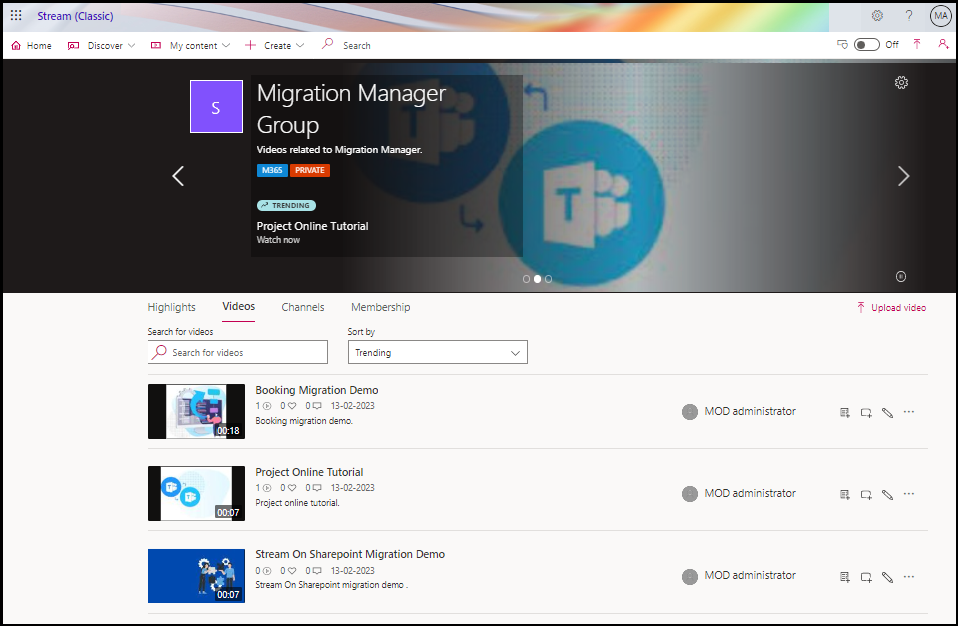
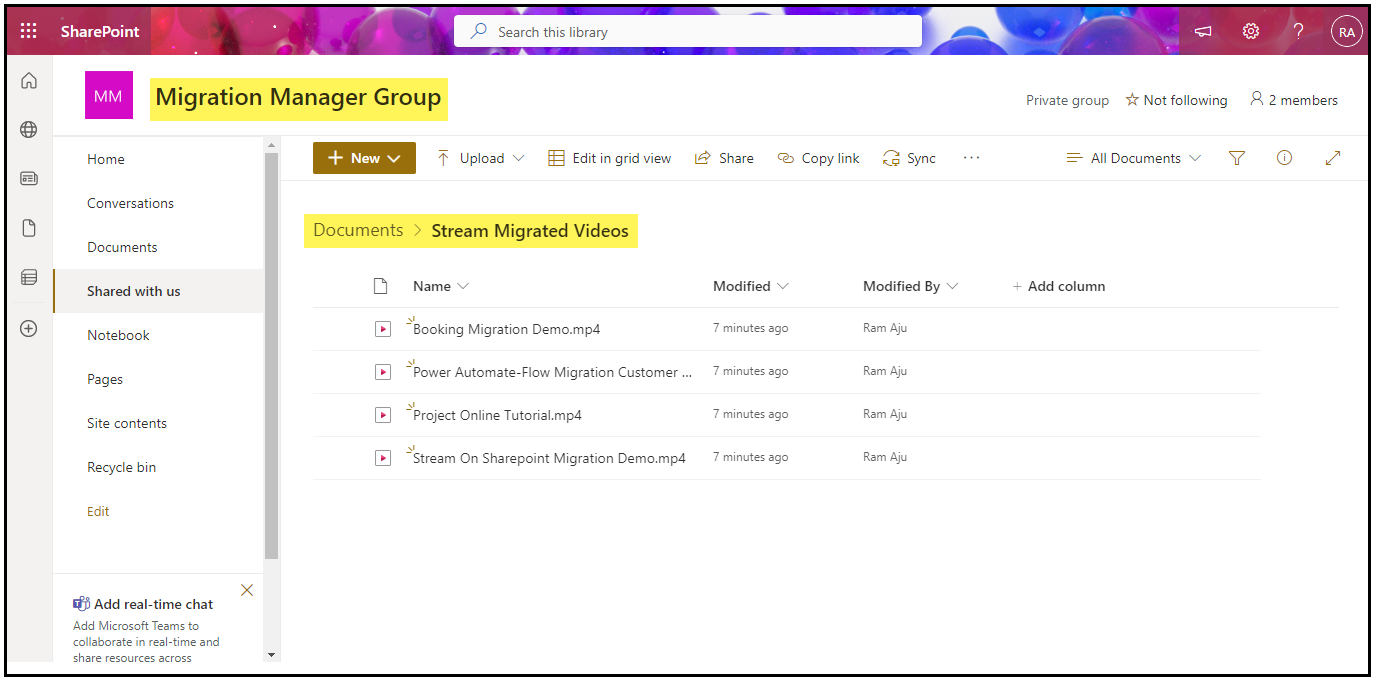
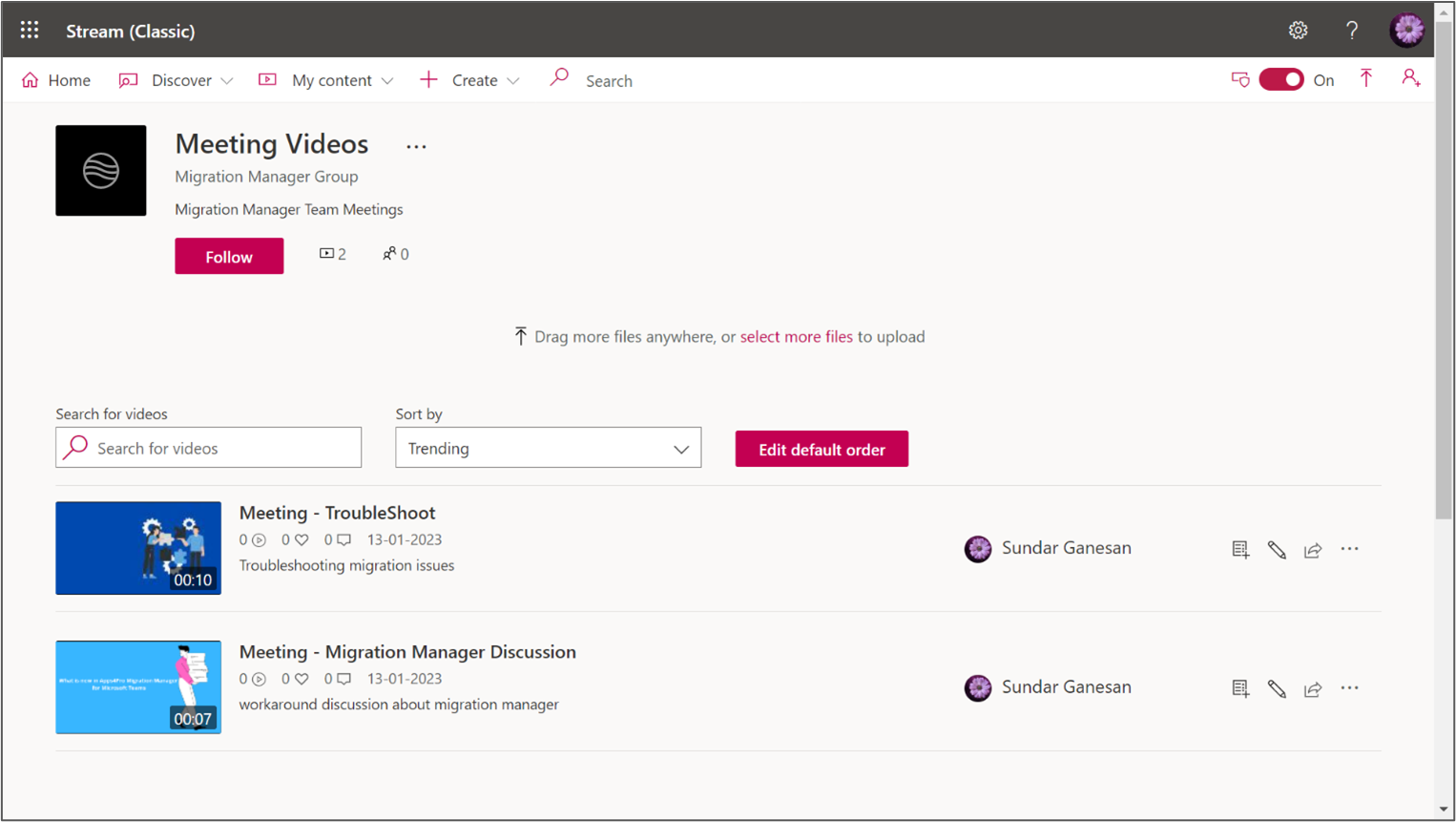
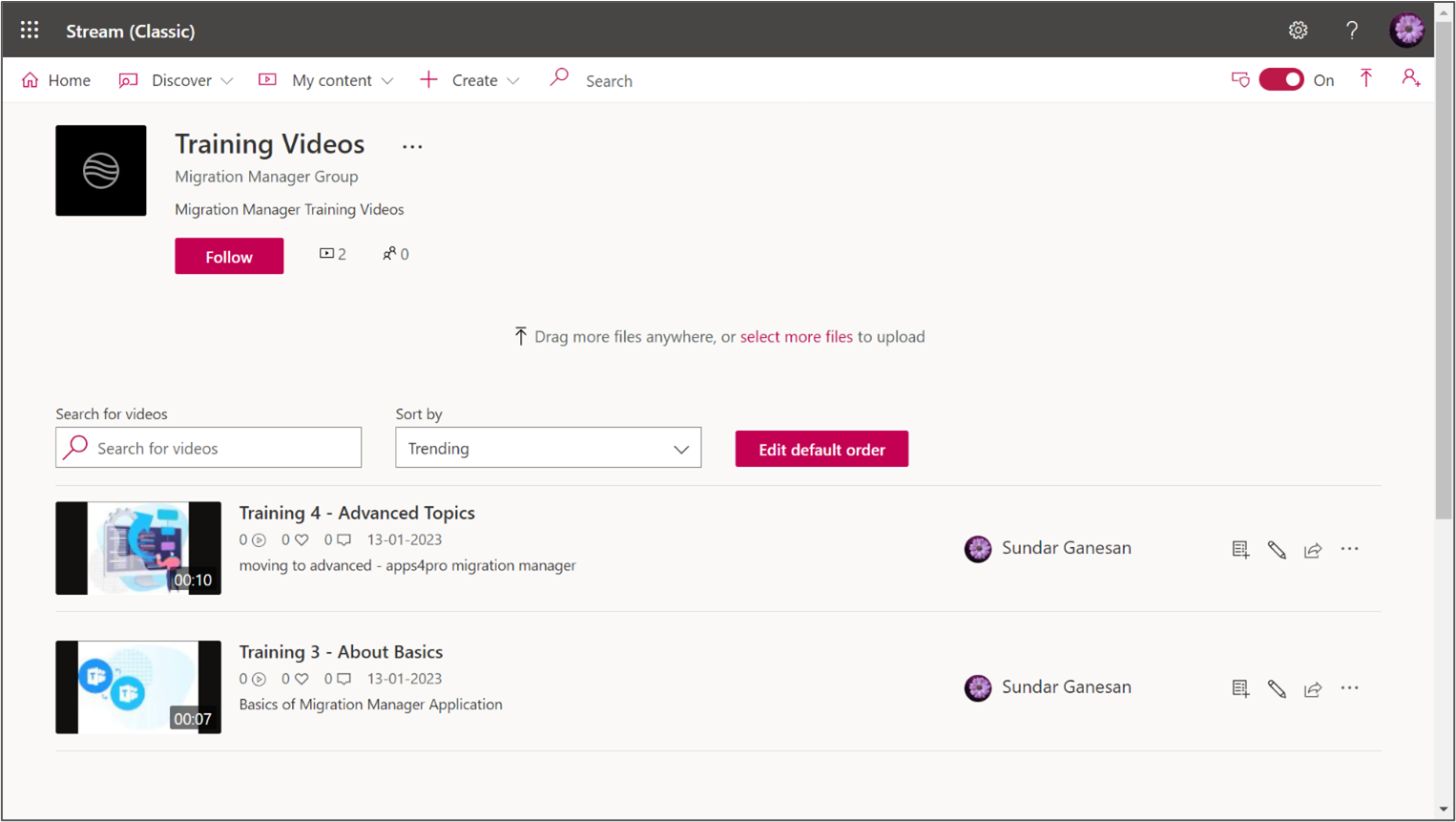
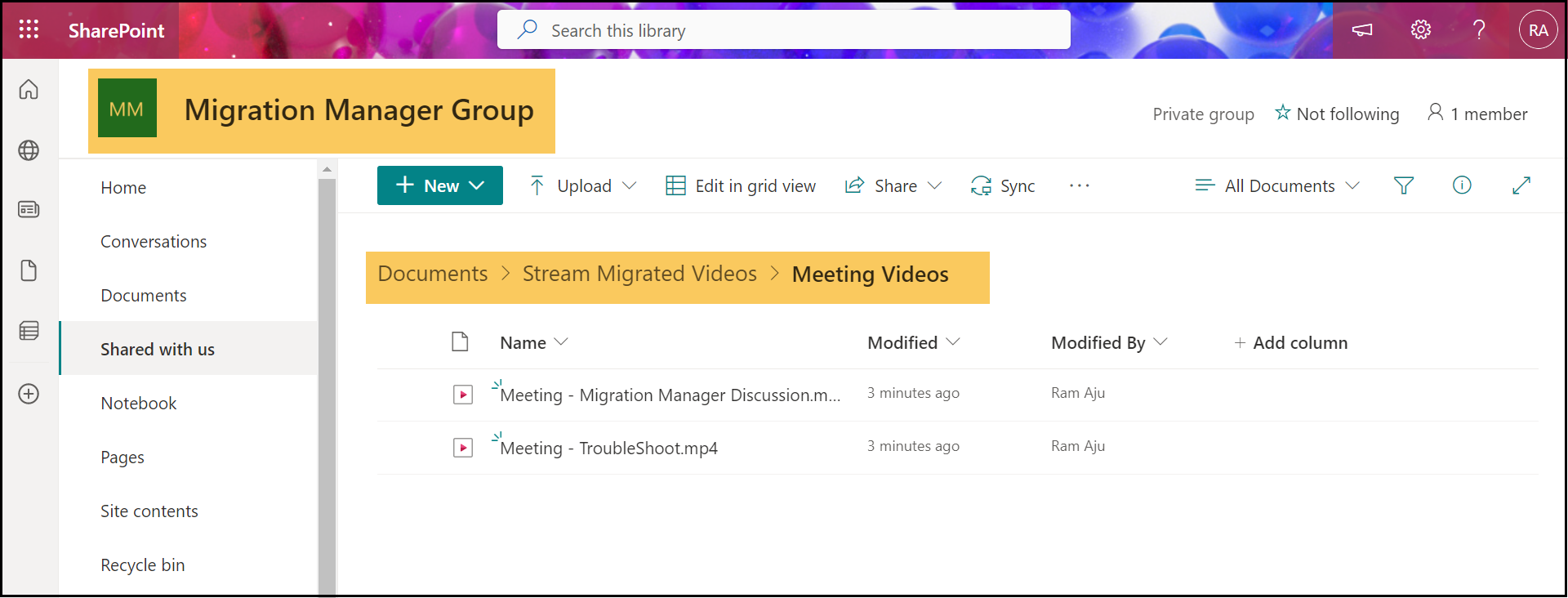
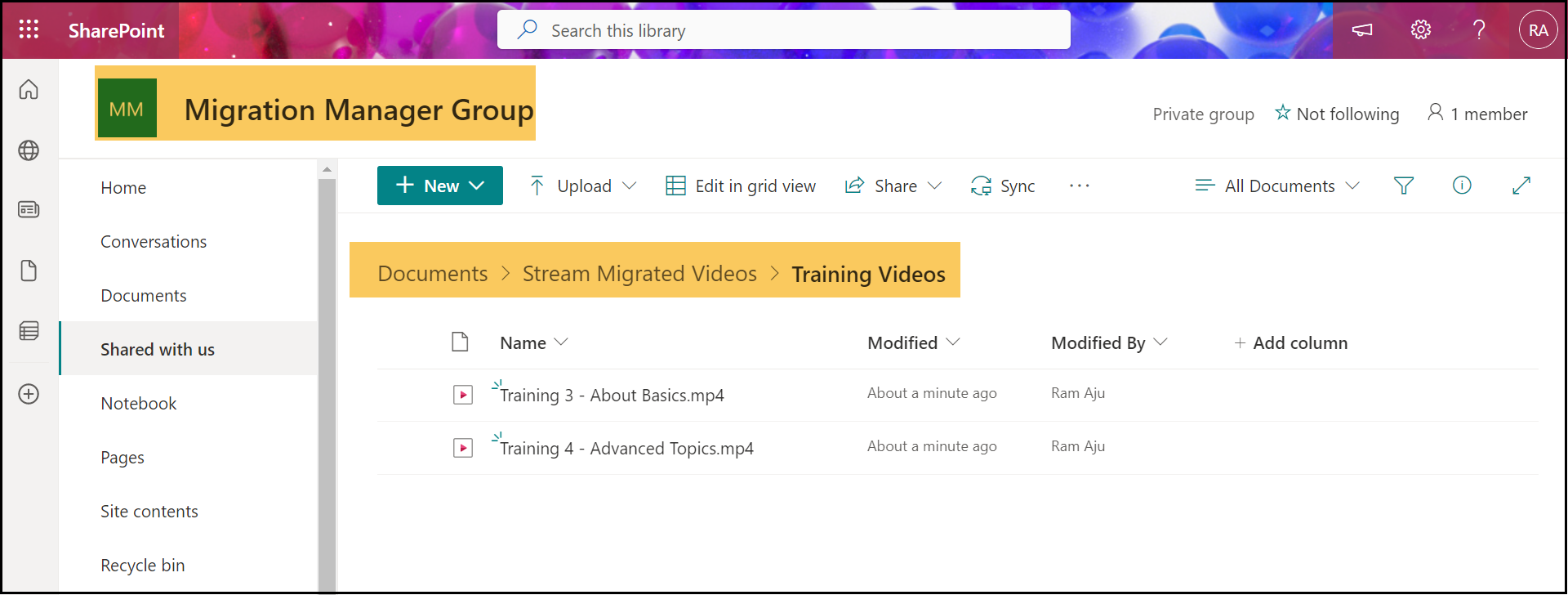













 Migrate
Migrate Manage
Manage
