There are situations in which you may need to work on multiple systems for managing tasks. Take the case of the consultant, each organization will use different systems as Planner, SharePoint Tasks, Outlook tasks, Project Online, Wunderlist or Trello to manage their tasks.
Consultant has to switch different systems for working on those tasks which might be complex. Similar case may also happen within a company where a manager works with different teams using different solutions.
All of these causes fragmentation of tracking tasks in different software causes disorganization and incomplete visibility of the progress. This has been spoken by users for years to have a central location to view / manage tasks irrespective of any system.
Apps4.Pro Tasks
All these discussions came in to the advent of Apps4.Pro Tasks. This
add-in works on top of your Outlook and SharePoint and sync tasks from Microsoft Planner, SharePoint Tasks, Outlook Tasks, Wunderlist, Project Online and Trello.
Yes! You can able to see ‘My Tasks’ from all of these systems in one place. Other than syncing your tasks you can also able to perform the below actions for any of the systems listed here.
- Convert email to tasks (Planner, SharePoint, Outlook, Wunderlist,
Trello) - Create / edit tasks
- Bulk edit tasks
Showcased below are the screenshots of what we are Woking on now.
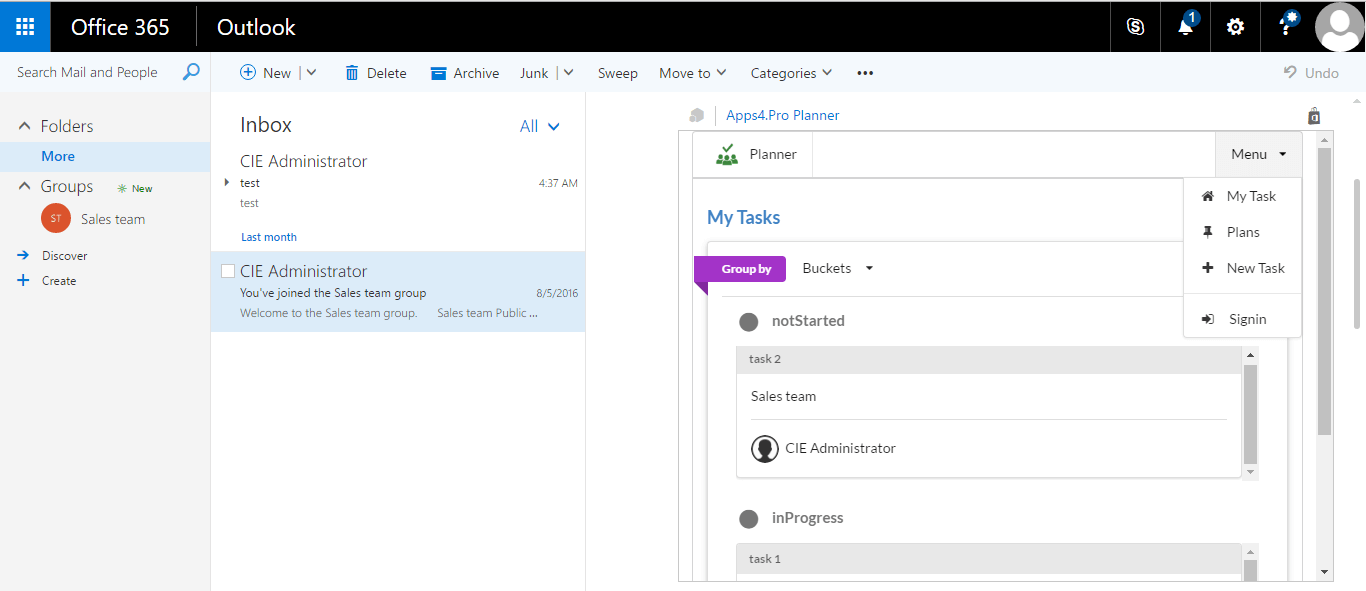
View Planner tasks from Outlook
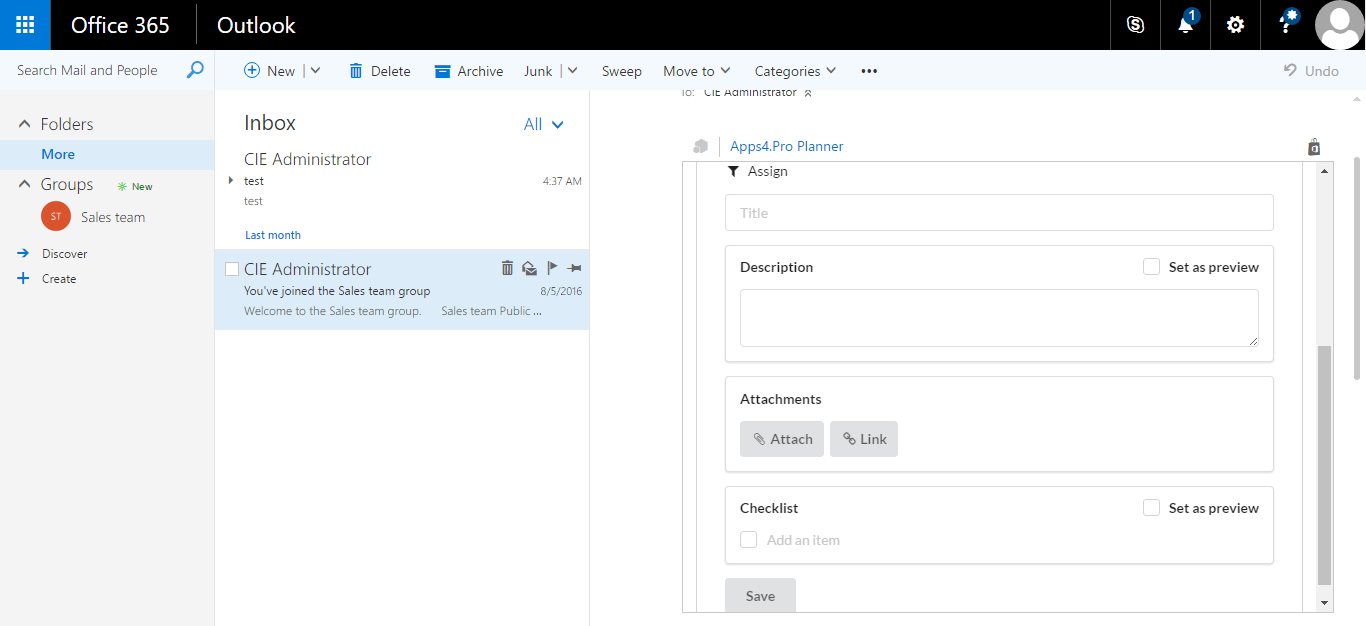
Subscribe for Beta
Tasks which you would like to see together
- Planner
- Trello
- Wunderlist
- SharePoint Tasks
- Project Online
- Outlook Tasks
- Submit
Update:
we have turned all the above feature with extra functionality in the app named as Wunder365 for office
For more details visit https://www.wunder365.com/wunder365-for-office
Please write your Feature request / Feedback to
sales@jijitechnologies.com



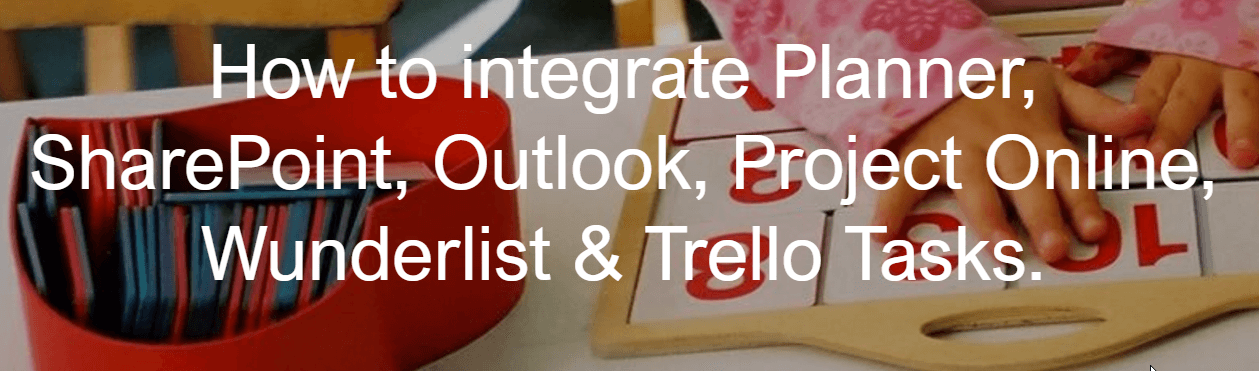













 Migrate
Migrate Manage
Manage











 Migrate
Migrate
 Manage
Manage