With the increase in need of collaboration due to the incredible growth in Teams during the pandemic, the amount of chat messages exchanged between various parties goes into a peak mode on a day-to-day basis.
The major industry challenge being – some large organizations with tens of thousands of users may have millions of private chat messages to move in a Teams migration. This may take months to complete.
Apps4.Pro which has already taken the lead to support the Microsoft Teams – Real Private Chat Migration, now has widen its capabilities to quicken up the Private Chat Migration. Through the new feature “Merge Messages” released recently, Apps4.Pro aims at increasing the performance of the Microsoft Teams Chat Migration.
What does “Merge Messages” do?
With Apps4.Pro, during Microsoft Teams – Private Chat Migration, Merge Messages merge multiple chats as a single chat and post in the tenant.
This reduces the burden of increased time in posting messages one-by-one to a greater extent.
How to Merge Messages?
Creating the Teams Chat Migration Job can be done in minutes. Just select the users whose chats needs to be migrated, add the required user mappings, and choose “Merge Messages”. The tool takes care of the rest automating the entire process of getting the chats migrated a lot more quicker. You can sit back and relax!
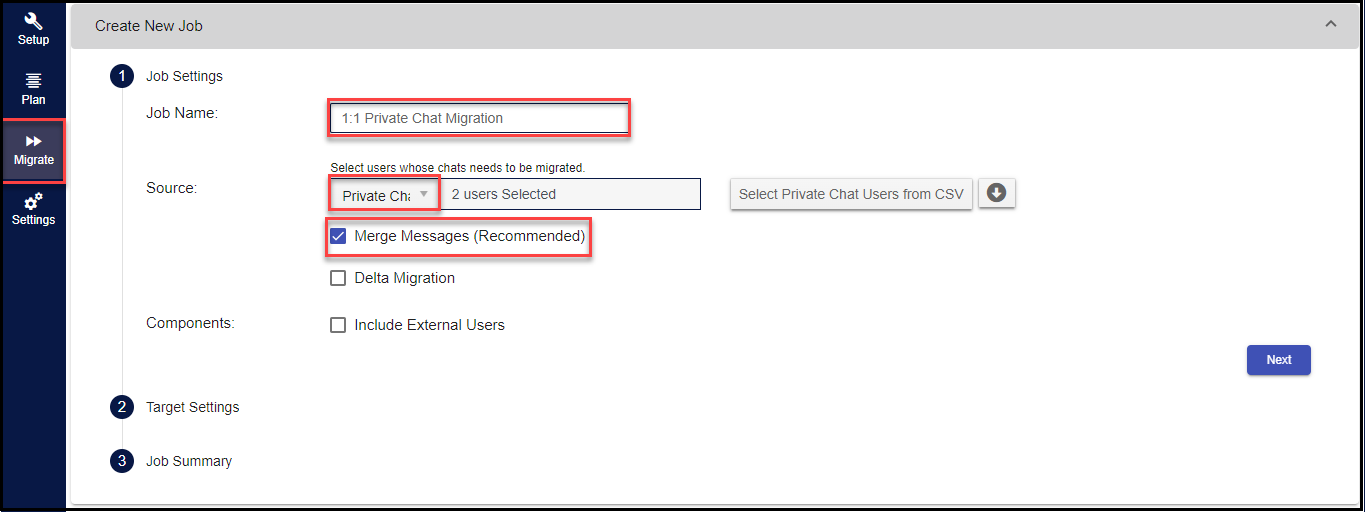
What are the Benefits?
“Merge Messages” feature increases the migration speed by more than 70% as we merge multiple messages as a single chat and post it to the target tenant.
Here is a case study to witness the results of this feature. Consider,
Chat messages count – 10,000
Time taken for migration
Without Merge Messages – 10 hours
With Merge Messages – 2 hour
Note: The exact time may vary based on the number of users and number of chat threads.
How do the migrated chats look?
There is a very slight difference in the view of merged Vs non-merged messages as shown below.
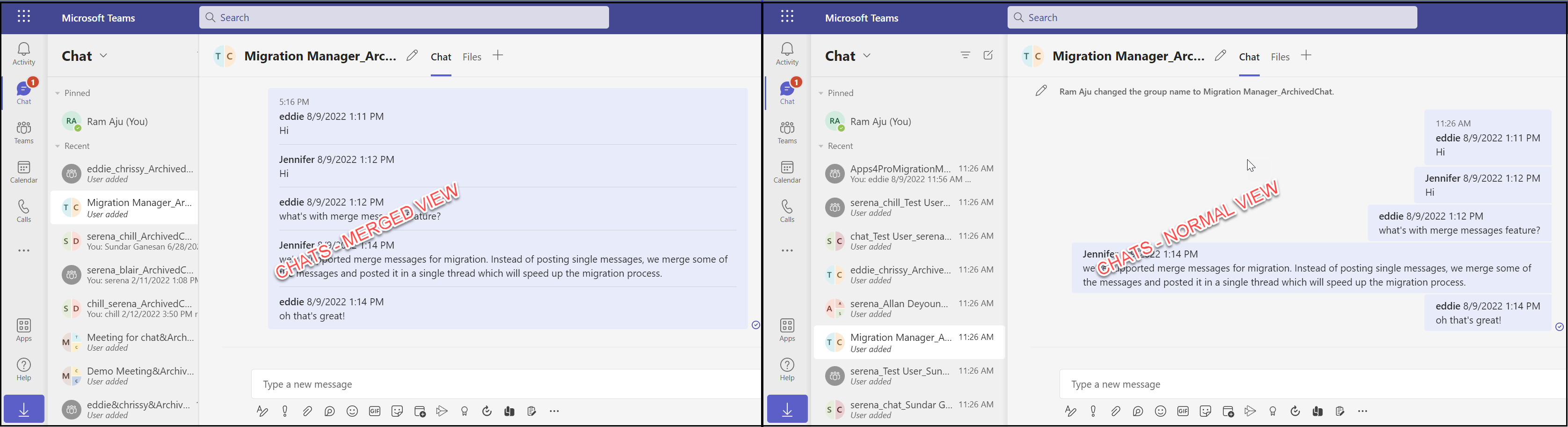



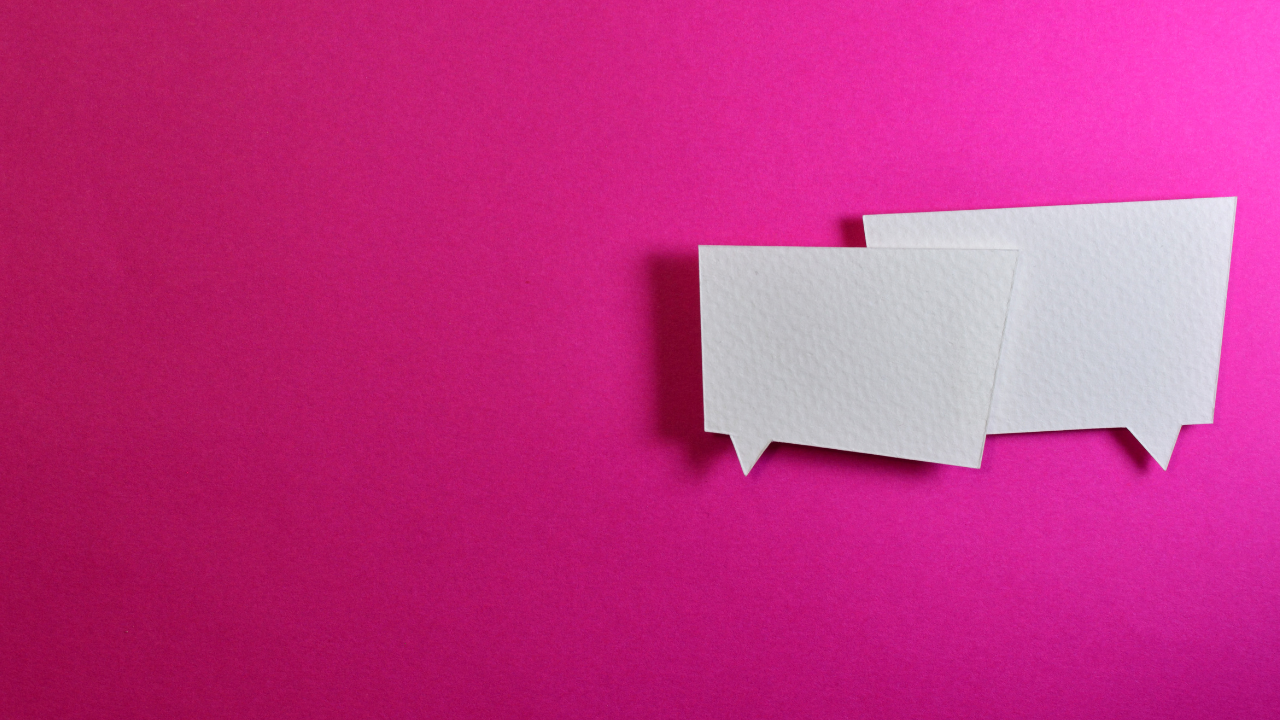













 Migrate
Migrate Manage
Manage
