Microsoft introduces The New Forms App so you can create surveys and forms right from your desktop with just a few clicks.
The User experience is quite the same with the Forms app as on the Forms website. You can create forms/quizzes, choose questions from AI suggestions and select from a variety of themes. Once you finish creating your form you can even effortlessly distribute it from the app.
How to install the app
We can install the Forms app in two ways.
Method 1: You can go ahead and install the app from the Microsoft store.
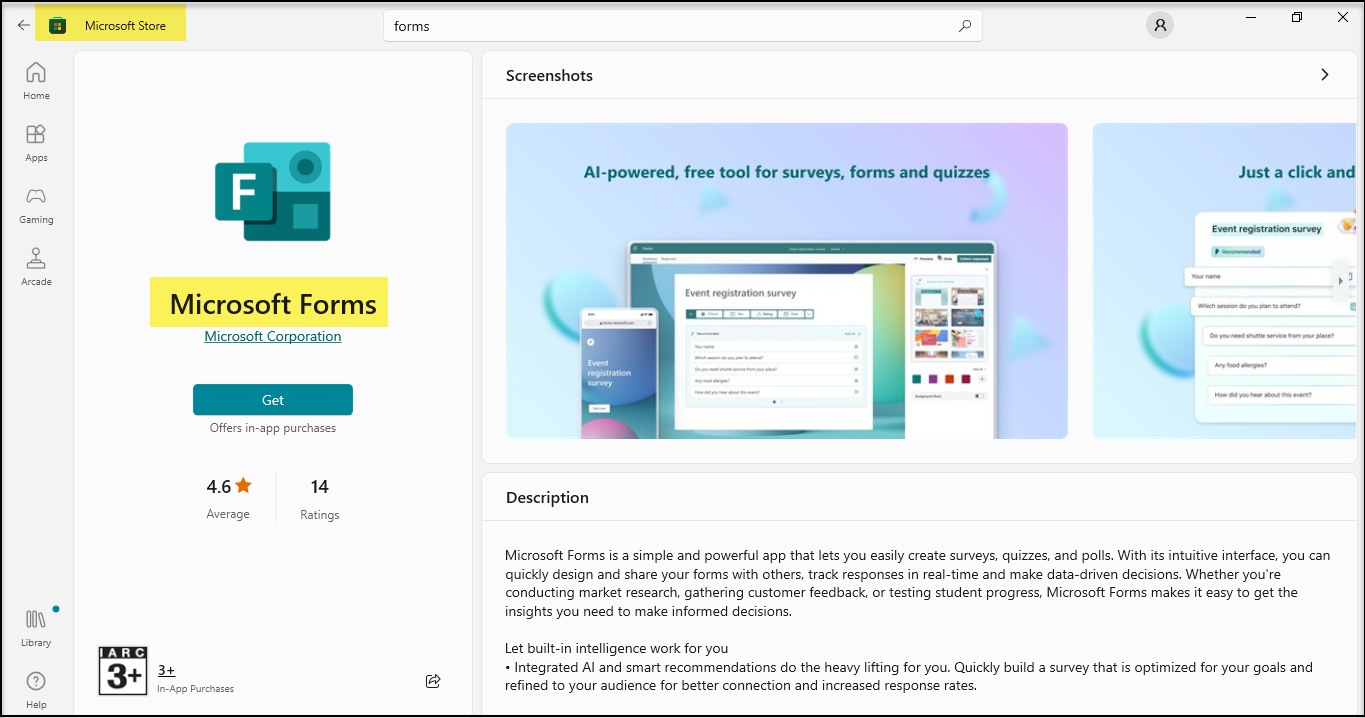
Method 2 : Get it installed from the Forms website. Click the small icon found in the address bar indicating the availability of the Forms independent app.
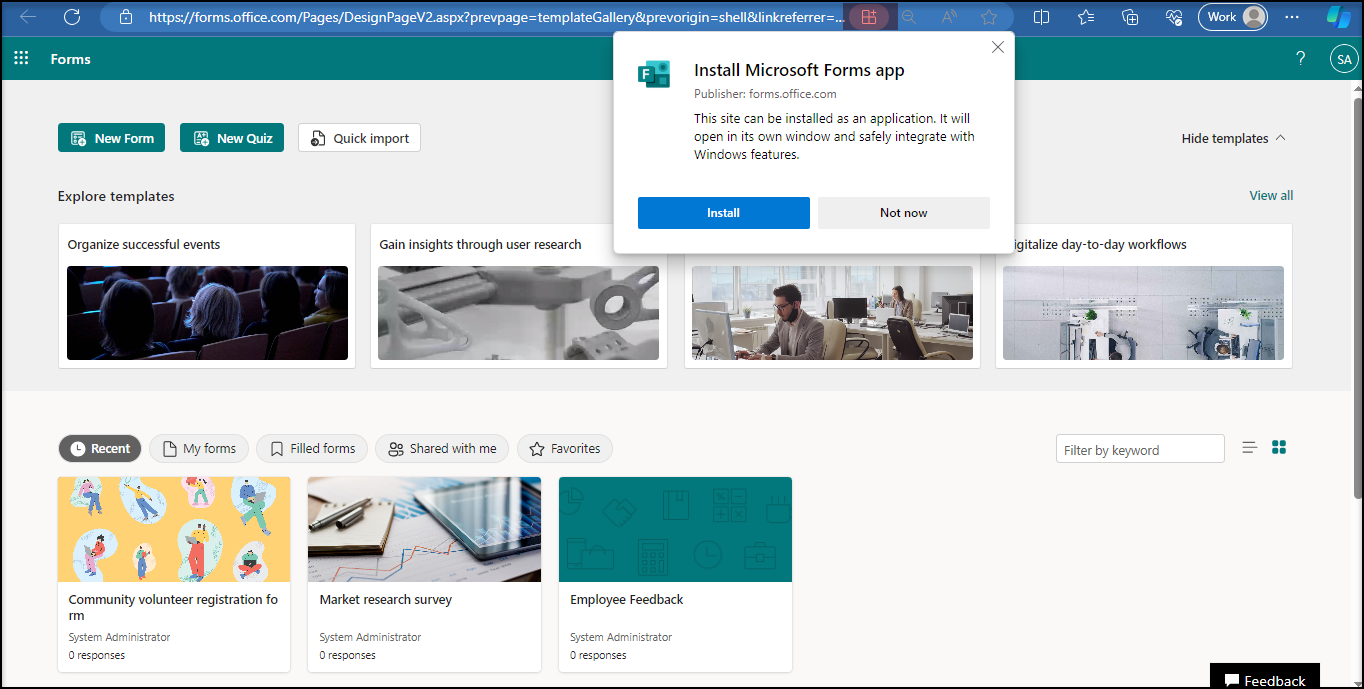
By clicking ‘Install’, the app gets installed subsequently in the system.
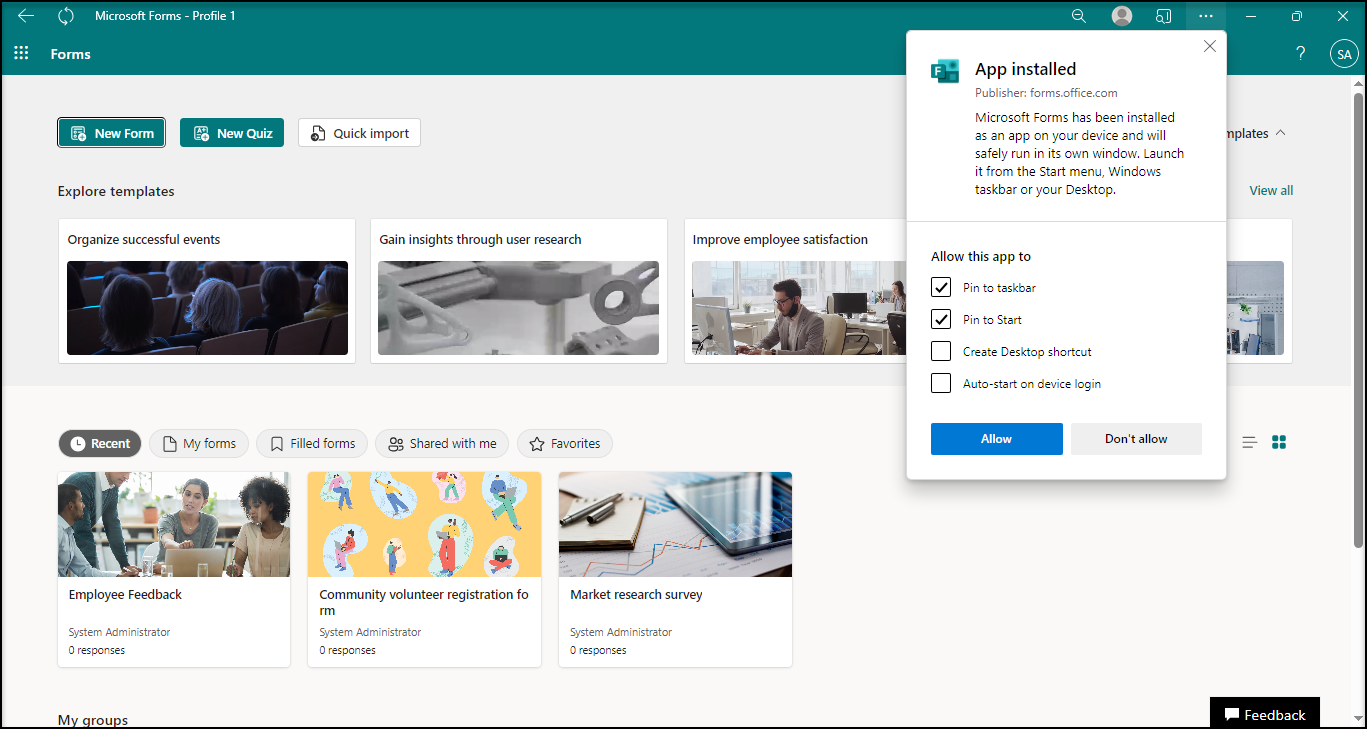
Lets’ explore how the app looks and functions.
Forms App – The Home Page
The Home Page is one and the same for the website and the Desktop app.
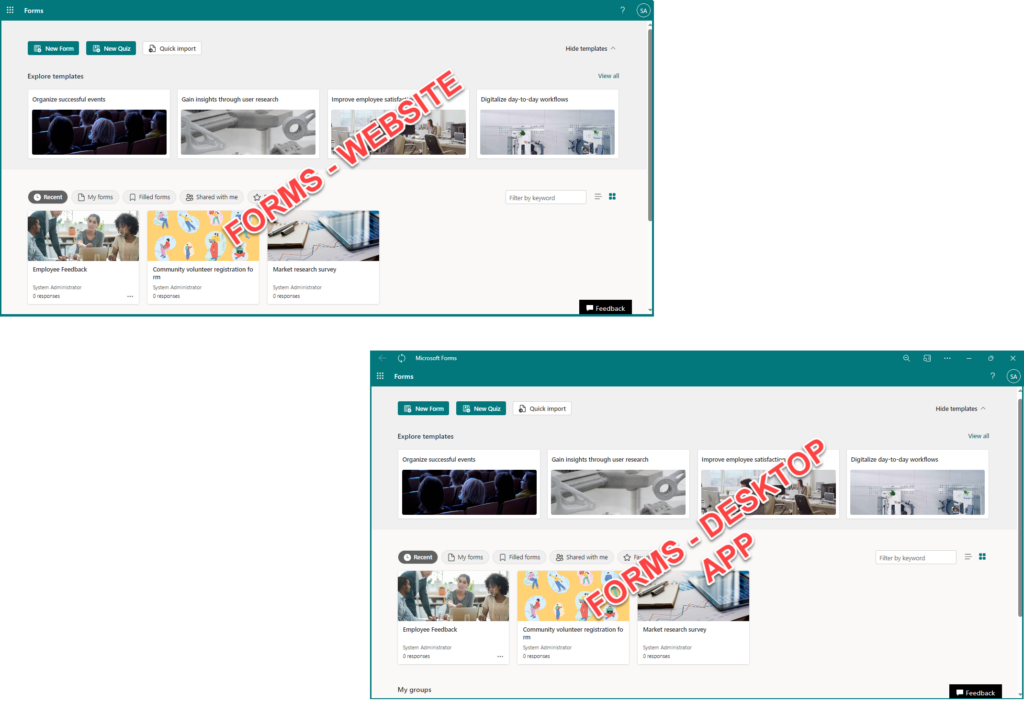
As Microsoft has claimed, you can perform all the functionalities of the Forms as that of a Website.
Let’s see them in detail.
The Home Page Experience
As highlighted in the below picture, the Home Page provides a summary and serves as a shortcut to the basic functionalities of a form.
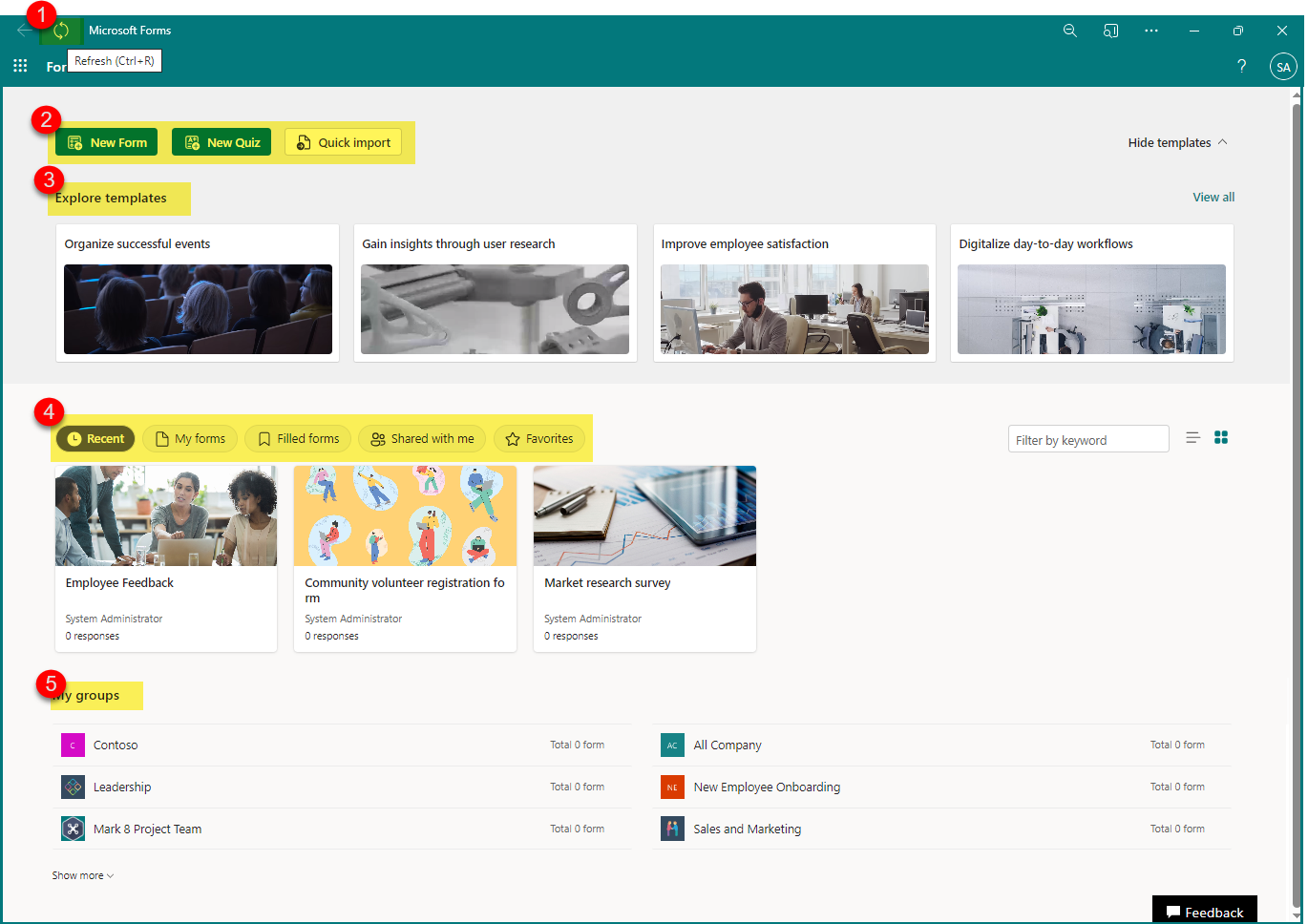
- The app has got the Refresh Option on the top of the page to get the Forms Data refreshed whenever necessary.
- Creation Options to get started with the creation of New Form / Quiz OR Quick Import.
- Explore Templates to quickly pick from the various templates available by Default.
- List of Forms based on various activities – Recent, My Forms, Filled Forms, shared with me, Favorites.
- My Groups listed with each showing the count of forms it holds.
Let’s have a glimpse on how few basic functionalities appear in the new Forms App.
Form Creation
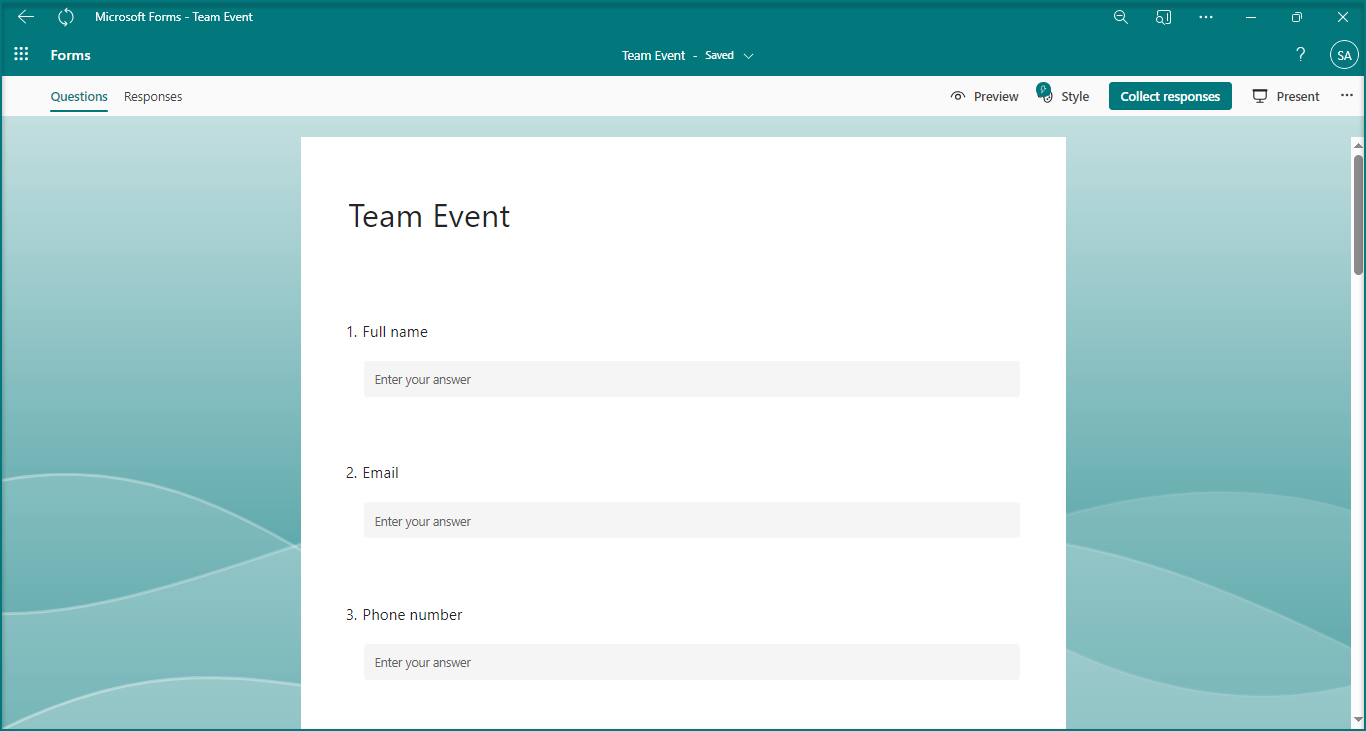
Applying Styles
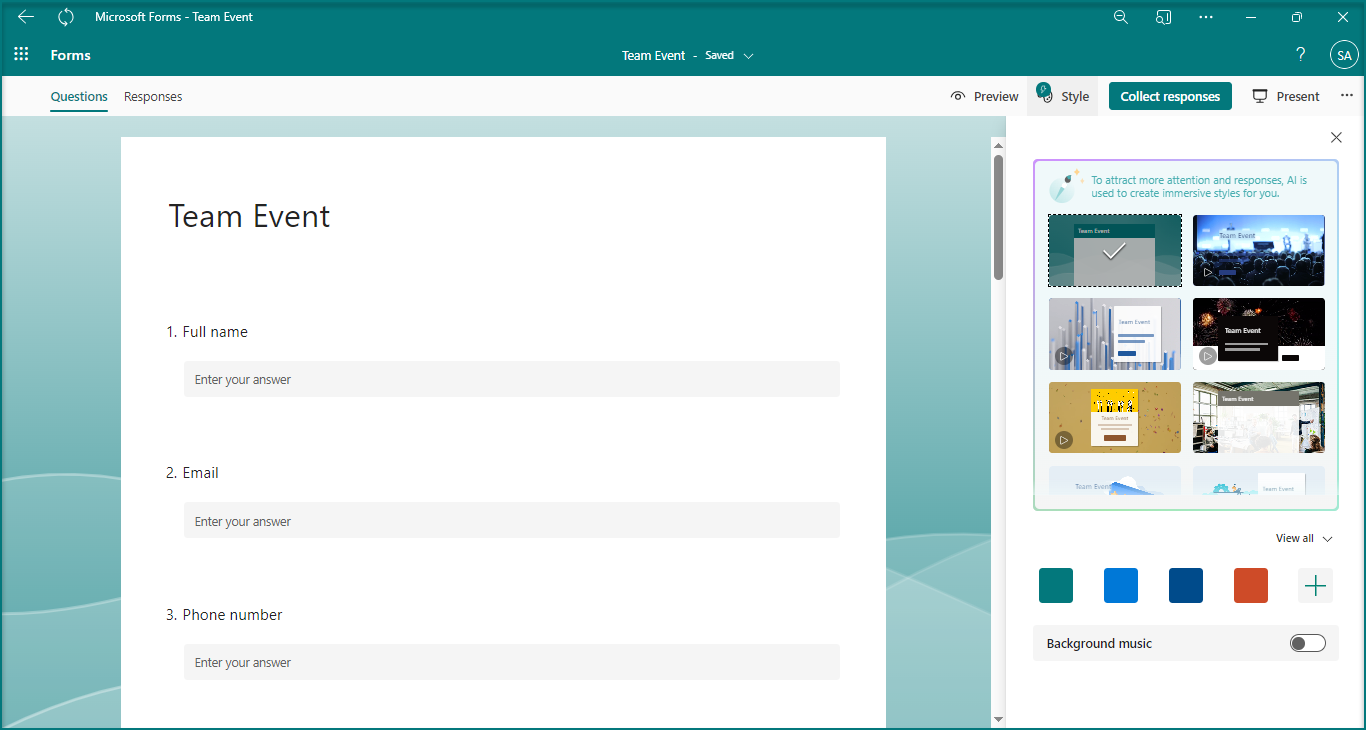
Collect Responses
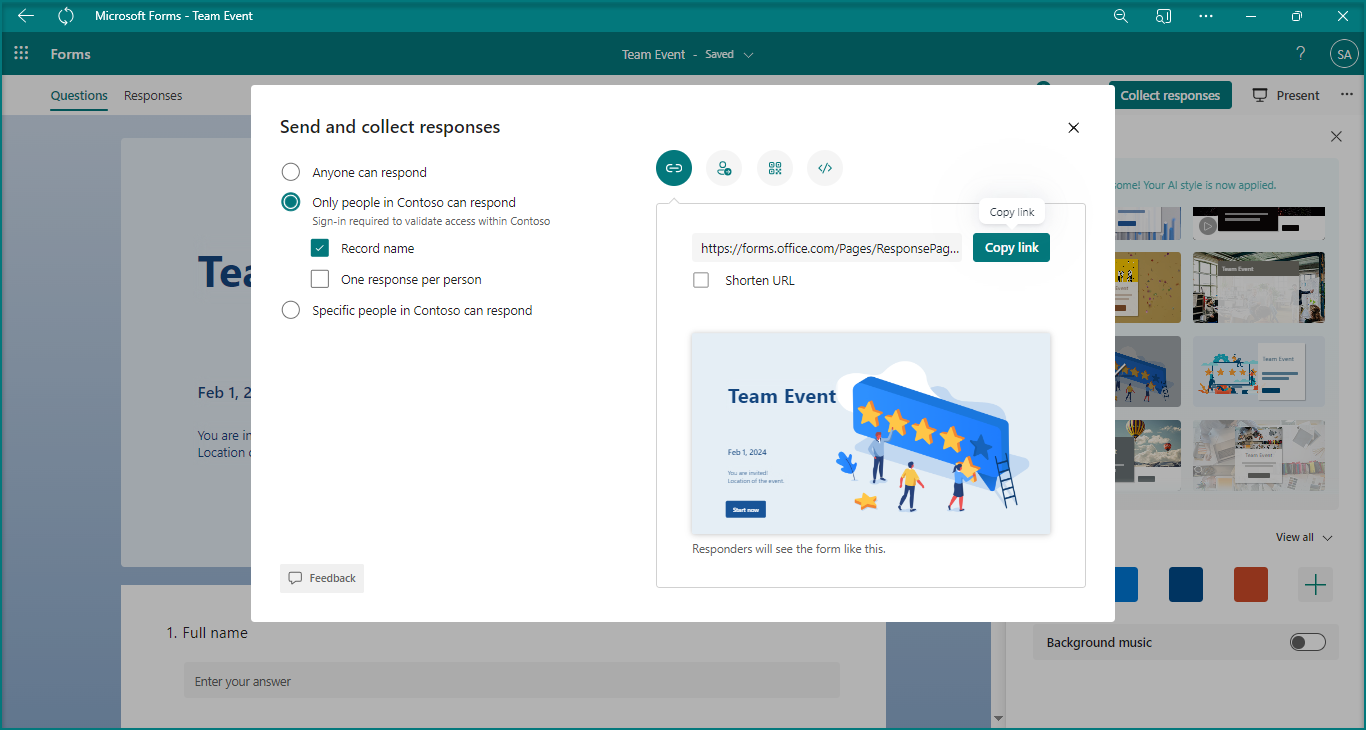
Present Option
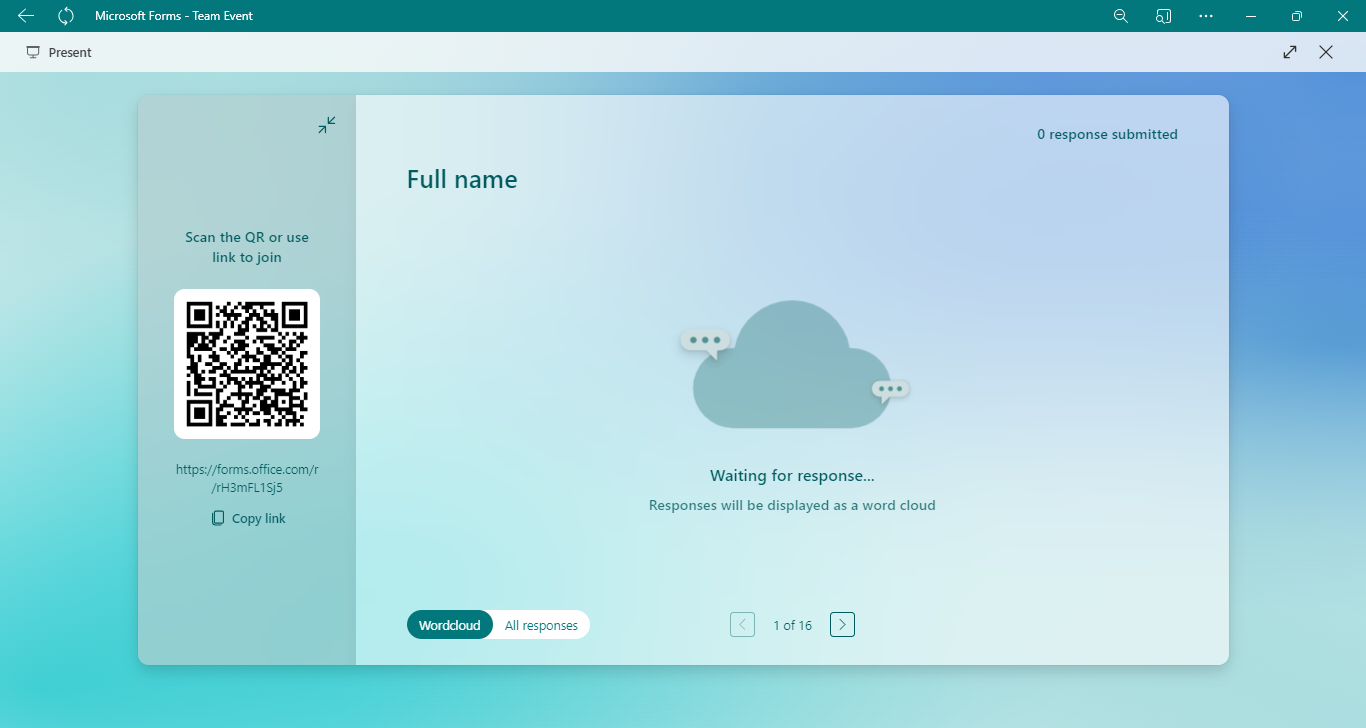
Settings
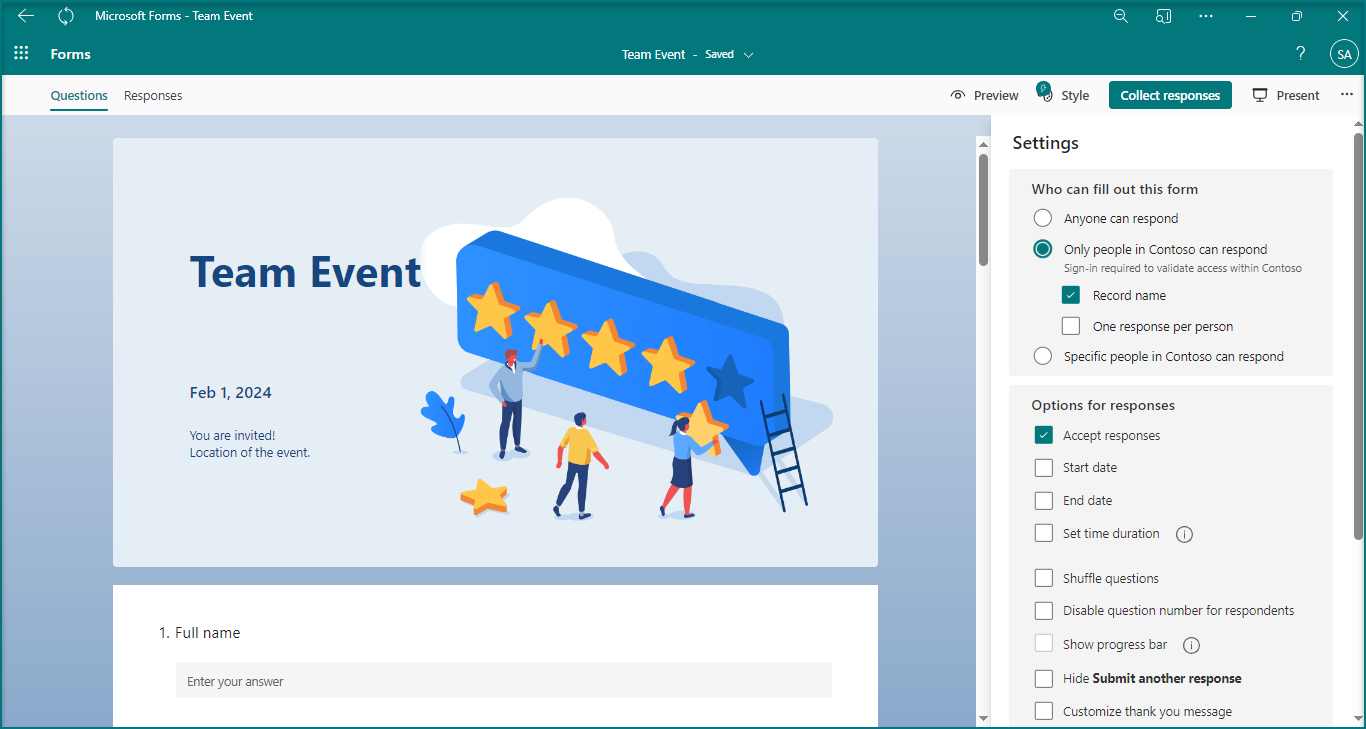
Other Options
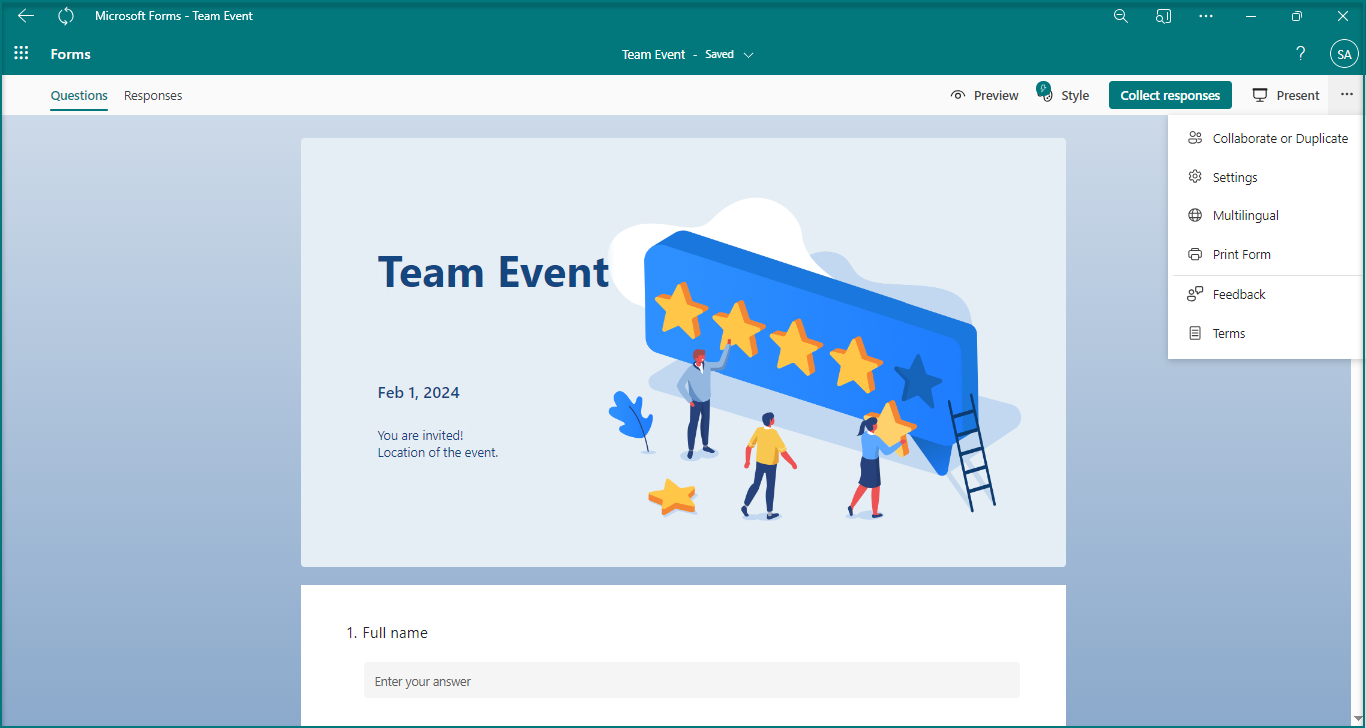
Note: Currently, the Forms app requires an internet connection, so you can’t use it offline.
Reference: https://techcommunity.microsoft.com/t5/microsoft-forms-blog/the-new-forms-app-is-here

















 Migrate
Migrate Manage
Manage











 Migrate
Migrate
 Manage
Manage