How to archive Plans in Microsoft Planner? – is a billion-dollar
question. When it comes to Apps4.Pro Planner the answer is simple.
Introducing the new feature to Archive completed Plans/Buckets from
Microsoft Planner in read-only mode. This new feature will be available
with your favorite app – Apps4.Pro Planner Manager.
Here are the questions comes to a manager each time a plan gets deleted
- Before permanent deletion of the plan, would it be possible to archive the plan for historical data and auditing purposes?
- Plans get very large when you cannot archive buckets. Can I archive specific buckets within plans avoid cluttering view?
- Can I archive the plan in read-only mode to avoid further changes?
- When needed, can I view the archived Plans and tasks in read-only mode?
The answer is YES for all the above questions when you use Apps4.Pro
Planner. Here is how?
Apps4.Pro Planner Manager allows you to view all the plans you are a
member of and select the plans that you want to archive. In a single
click all the tasks, buckets in the chosen plan will be moved to the
SharePoint, and the plan gets deleted from the planner.
We built a way to view archived plans in read-only mode so it can be used for auditing and review of historical data whenever needed.
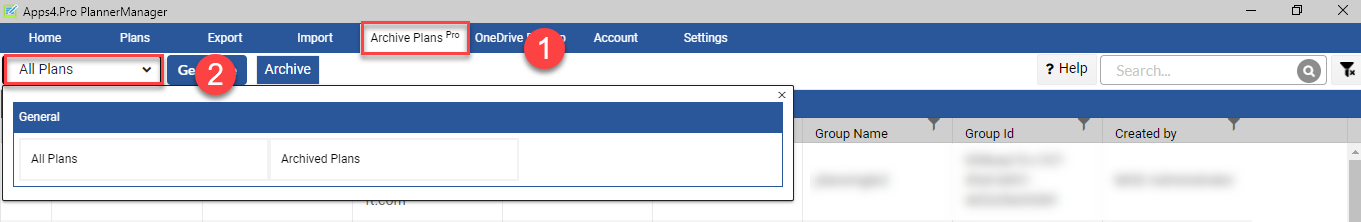

Try this app free for 14 days
For more details visit https://apps4.pro/planner-manager.aspx
Please write to us at
sales@jijitechnologies.com if you
have any questions about this feature.

















 Migrate
Migrate Manage
Manage











 Migrate
Migrate
 Manage
Manage