Corporates from European Geographies are currently looking for a solution to migrate their Yammer data to EU Data Centres. Microsoft’s solution has limited capabilities, which could export only the users whereas the other details such as conversations, files and communities are lost.
Apps4.Pro provides a solution for migrating Viva Engage networks to the EU geo. Using the “Yammer Export & Import” option, Apps4.Pro efficiently transfers all your Yammer data including Networks, Communities, Messages, Files, Topics, Likes, Best Replies, and more to the EU Data Centre.
How to transfer your Yammer Enterprise network to the EU geo?
In Apps4.Pro – Yammer Migration’s Job creation flow, you have the option to enable Yammer Export & Import as shown below.
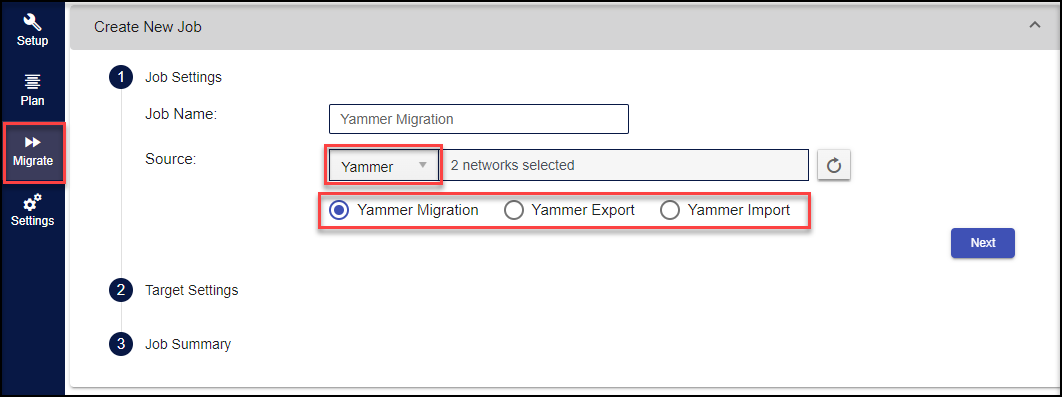
You can just setup jobs to Export & Import your Yammer Data in the migration tool. The tool takes care of rest of the job neatly & precisely – porting your Yammer data completely to the EU Data Centre. You can sit back and relax!
How does Yammer Export & Import work?
Microsoft Yammer data can be migrated from Source Data Centre can be migrated to the target Data Centre in two simple steps.
Step 1 – Yammer Export : Choose the Yammer Networks to be ported and execute the Job by clicking “Save & Migrate”. Do remember to perform this step before the tenant cut over in the US Data Centre.
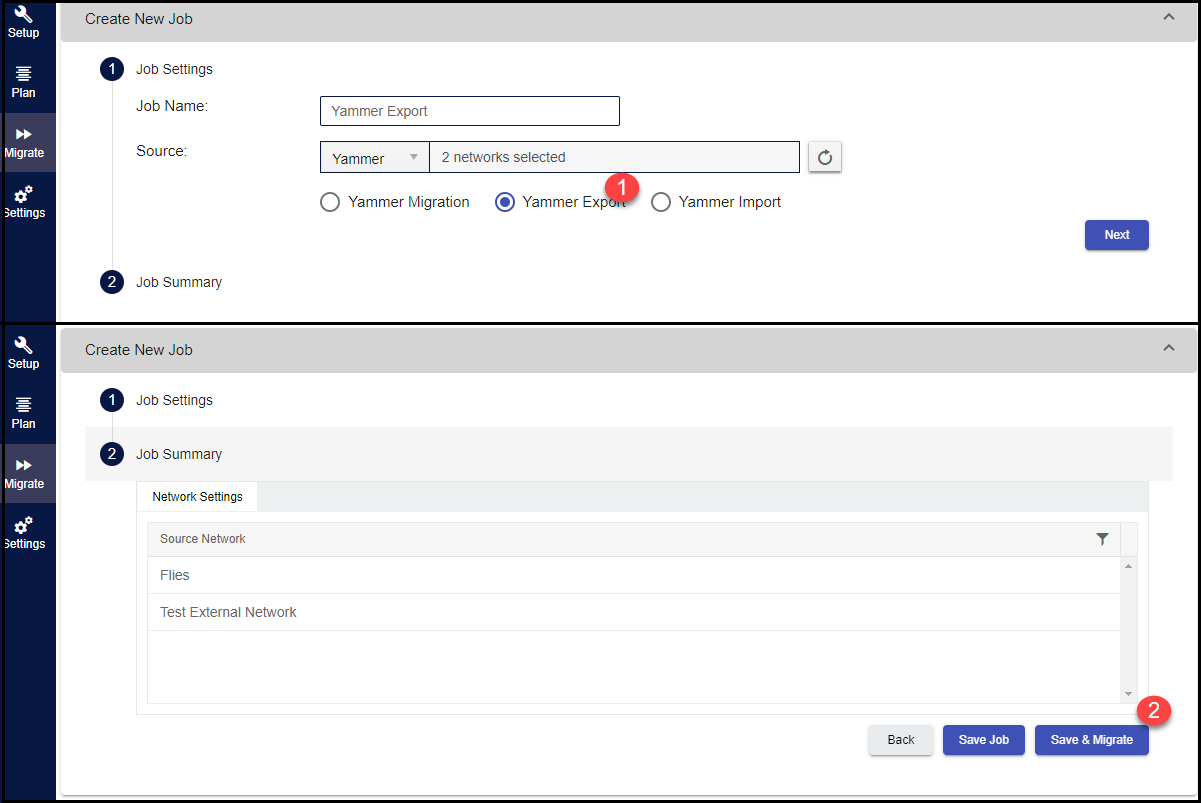
Step 2 – Yammer Import: Perform this step post completion of the re-provision of Yammer Network in EU Data Centre. Choose the Exported Yammer Networks to be ported and execute a new Job similar to previous step. Post the job is completed, all your chosen Yammer Networks bundled with the communities, messages, topics etc. are ported to the re-provisioned Tenant in EU Data Centre.
Note : Export & Import has to happen in the same machine, since the exported data are saved offline.
Benefits of Apps4.Pro Yammer Migration:
- Automates complex tasks, reducing manual effort and administrative overhead.
- Ensures minimal disruption to end users by optimizing the migration timeline.
- Preserves all Yammer data, including conversations, files, and group memberships during the migration.
- Provides real-time progress updates and detailed reports on the migration process.
Reference : Please refer the link to know more about Yammer in EU Geo – https://docs.microsoft.com/en-us/yammer/manage-security-and-compliance/data-residency
Apps4.Pro offers ‘Microsoft Yammer Migration’ as a service. For further details, please visit Microsoft Viva Engage (Yammer) Migration Tool | Between Tenants



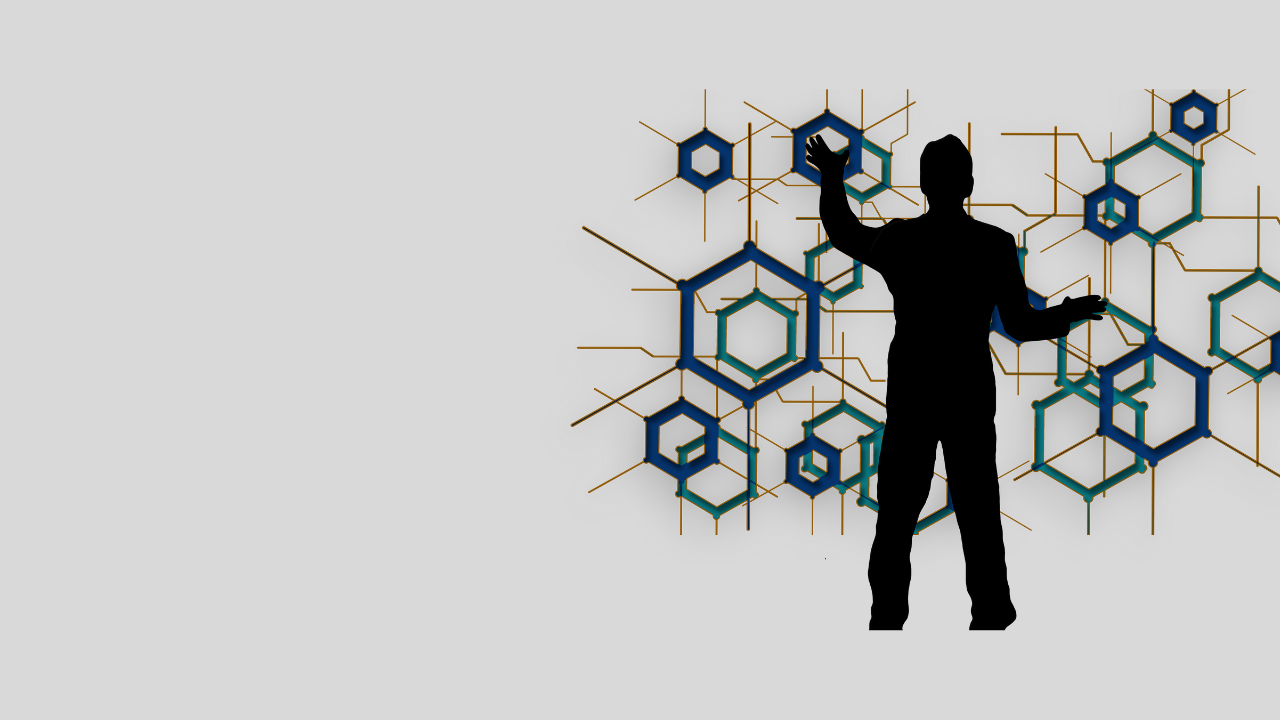


 Migrate
Migrate Manage
Manage
