Microsoft Teams and Outlook will soon introduce a name pronunciation feature on profile cards, aiming to improve communication among colleagues.
Names are an important part of identity and getting them right is a simple, yet meaningful way to create a more inclusive and respectful workplace.
With this new feature,
- Employees can record and display the correct pronunciation of their names directly on their user profile.
- Colleagues can listen to the recording to ensure they pronounce names correctly.
The recorded pronunciation is stored in each user’s Exchange Online mailbox until the user deletes the recording.
Note: This feature is disabled by default but can be enabled by admins via Microsoft Graph using the instructions given in the below link.
https://learn.microsoft.com/en-gb/graph/api/resources/namepronunciationsettings?view=graph-rest-beta
During preview, no admin toggle is required!
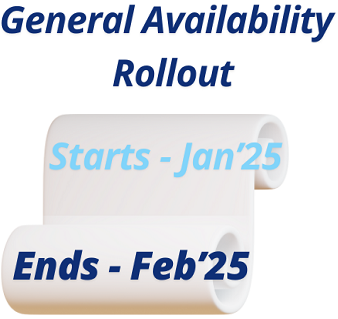
Employees can record the correct pronunciation of their names

After this rollout, users can record and display the correct pronunciation of their name on their profile card.
To open a profile card in Outlook, double-click / hover over the name in To or From field in any sent or received email.
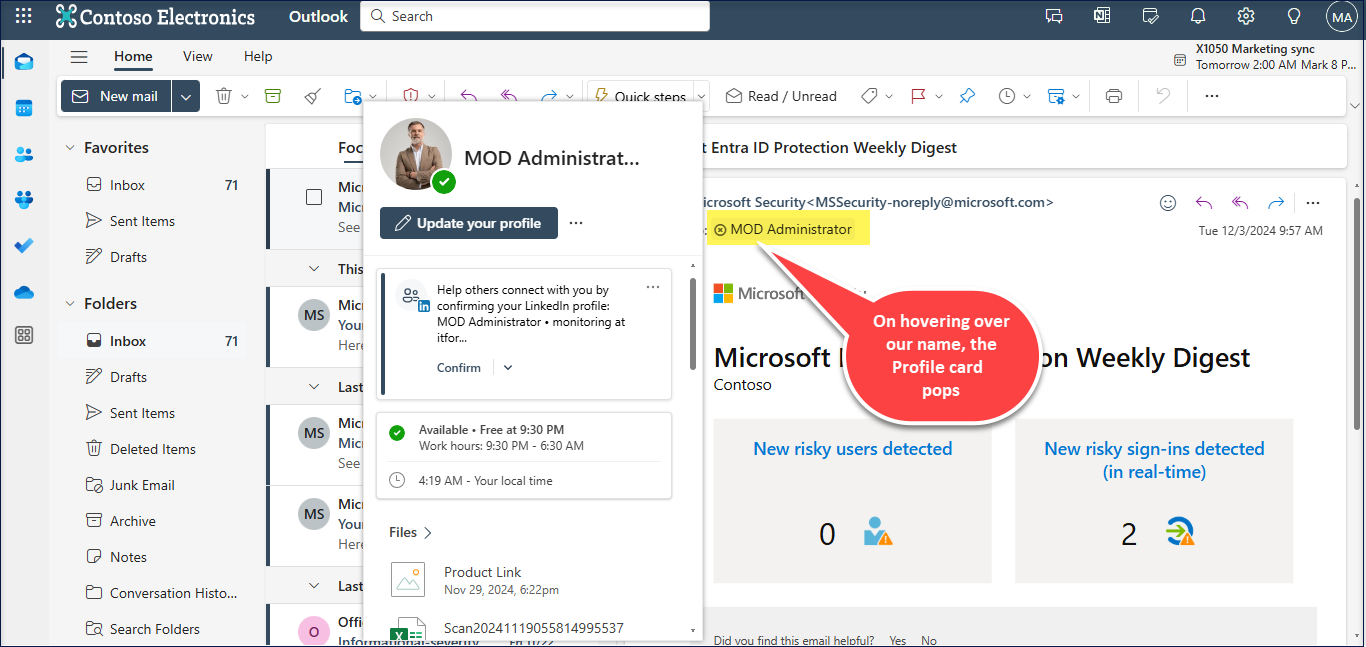
Let us have a look on how to use this feature in Teams.
How do we add the pronunciation in Teams?
Step 1: Open the profile card
Select your profile photo in the upper right corner of the screen, and then select your name.
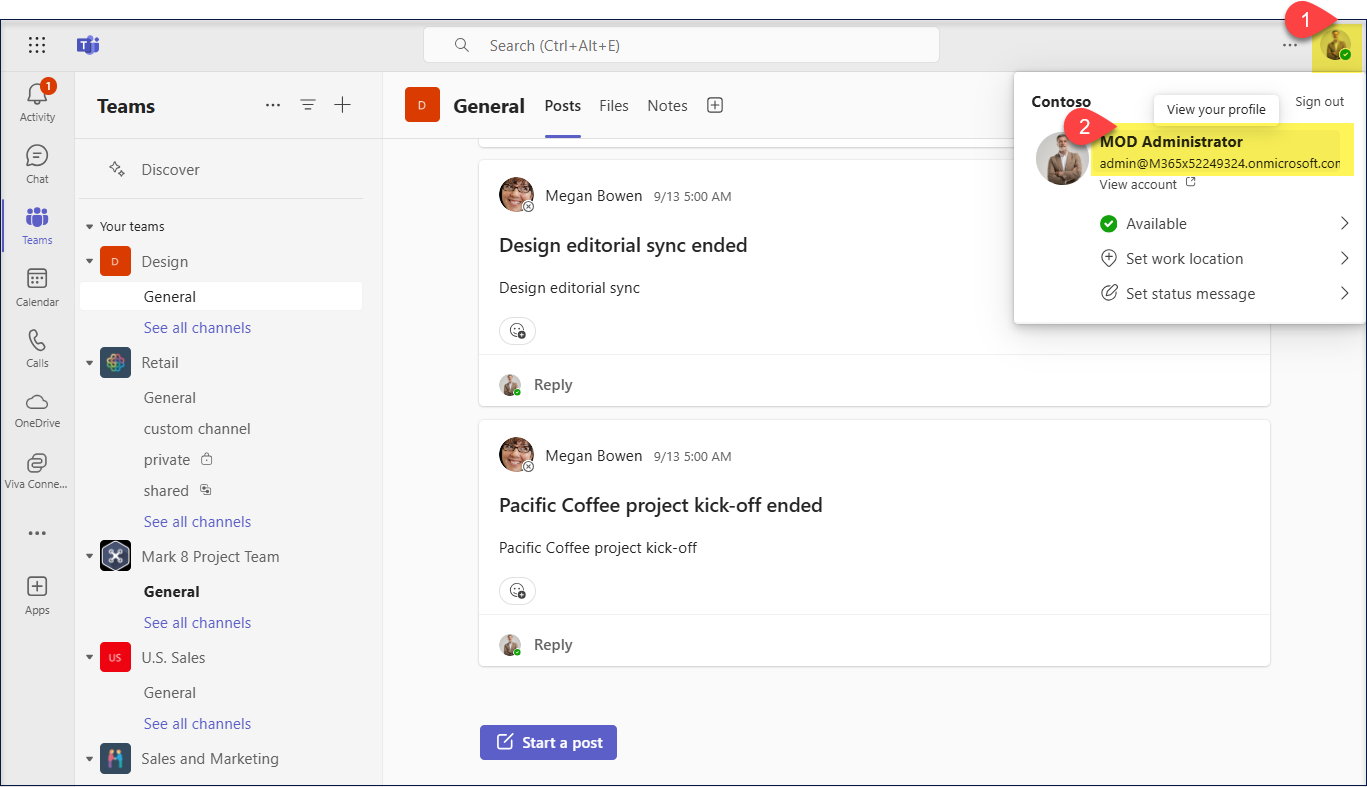
Step 2: Click on the ‘record’ icon next to your name.
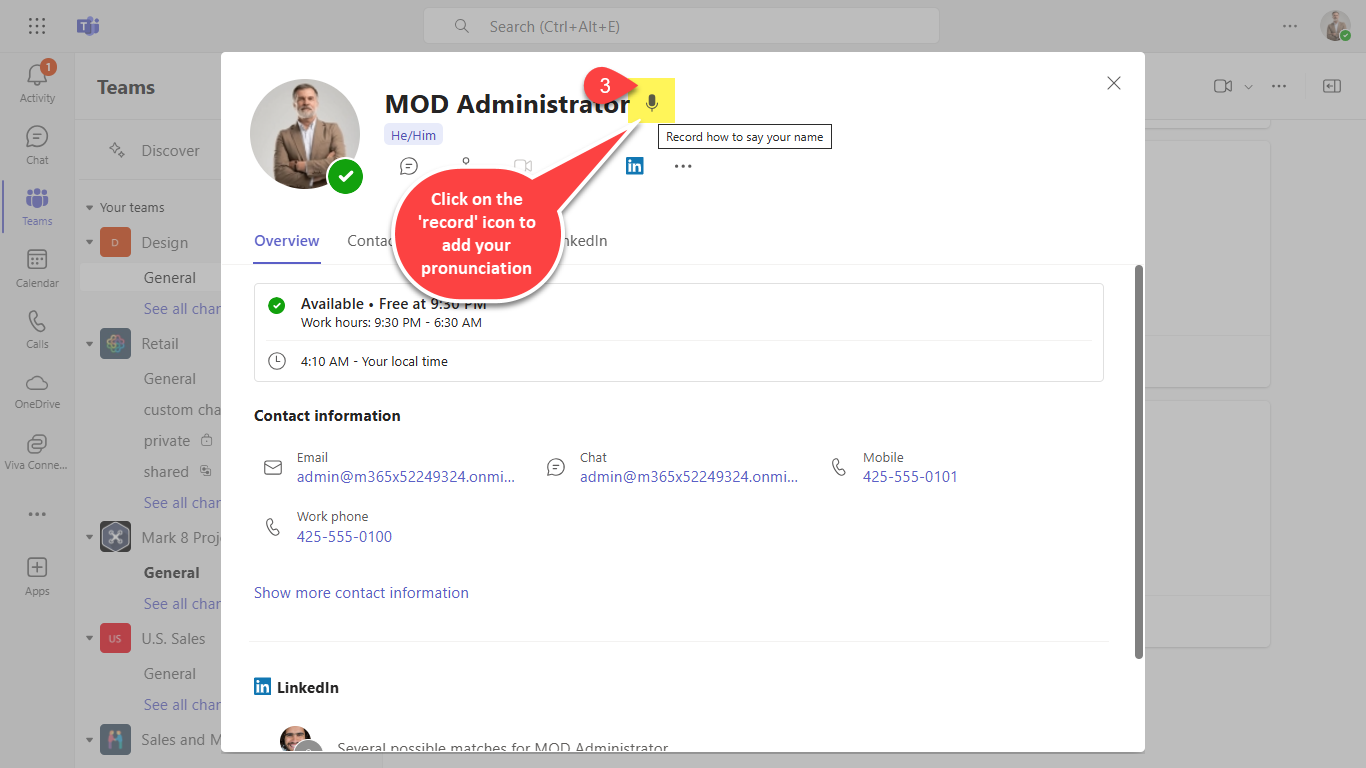
Step 3: Click ‘record’ icon from the pop-up that appears.
Make sure you have a quiet and clear environment to record your pronunciation.
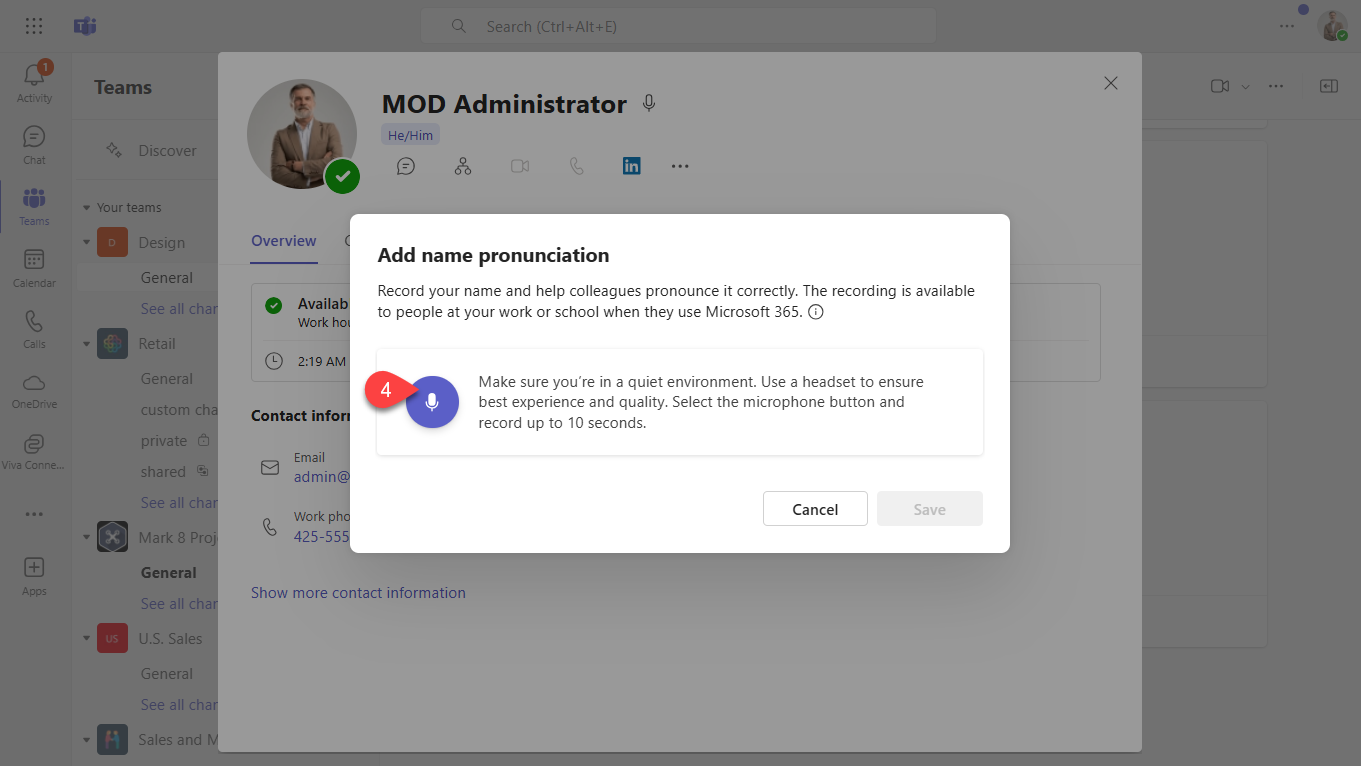
Step 4: Record your name pronunciation. Press ‘stop’ once done and ‘save’.
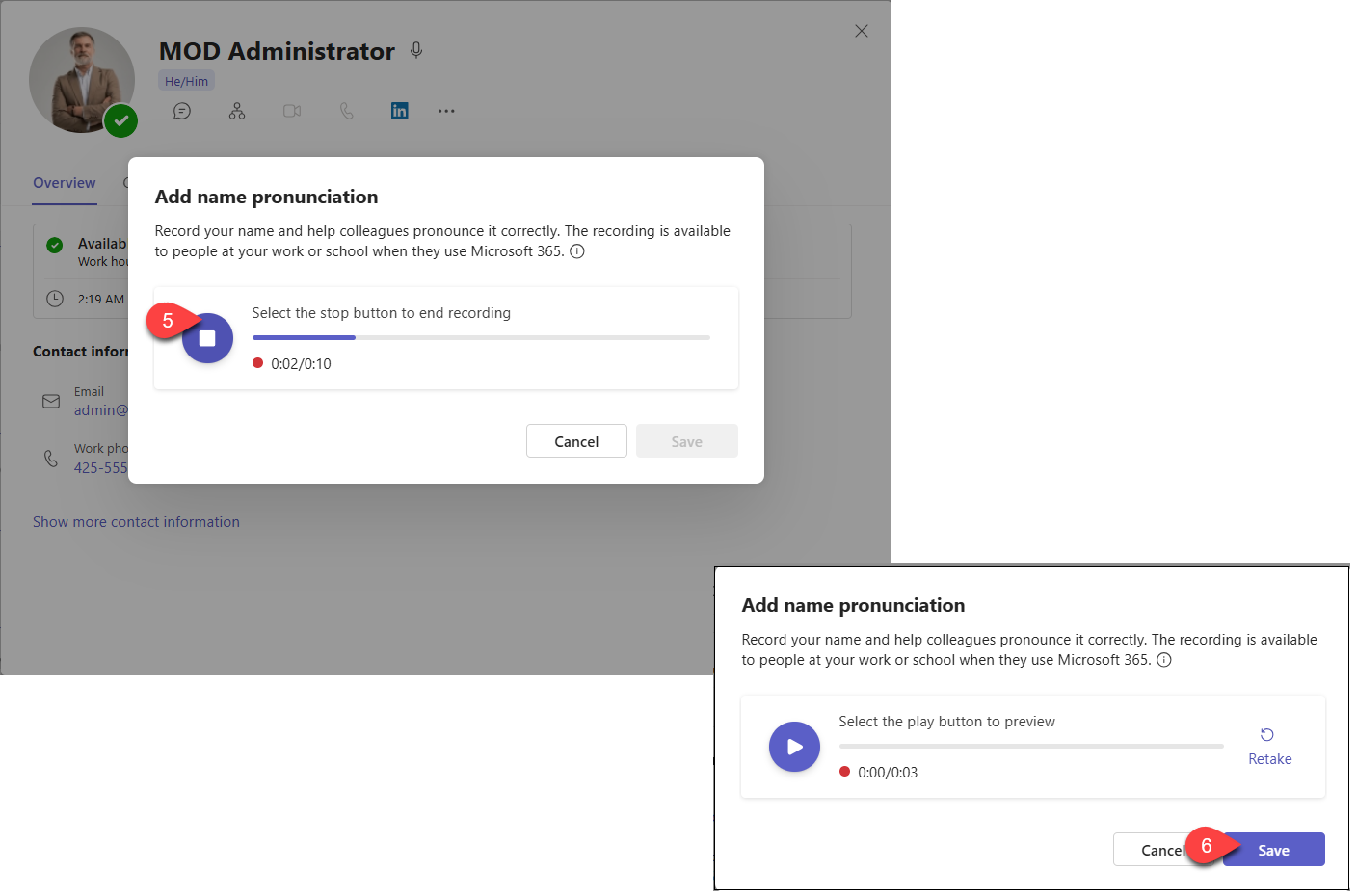
Your pronunciation is now saved, and a speaker icon appears denoting the same.
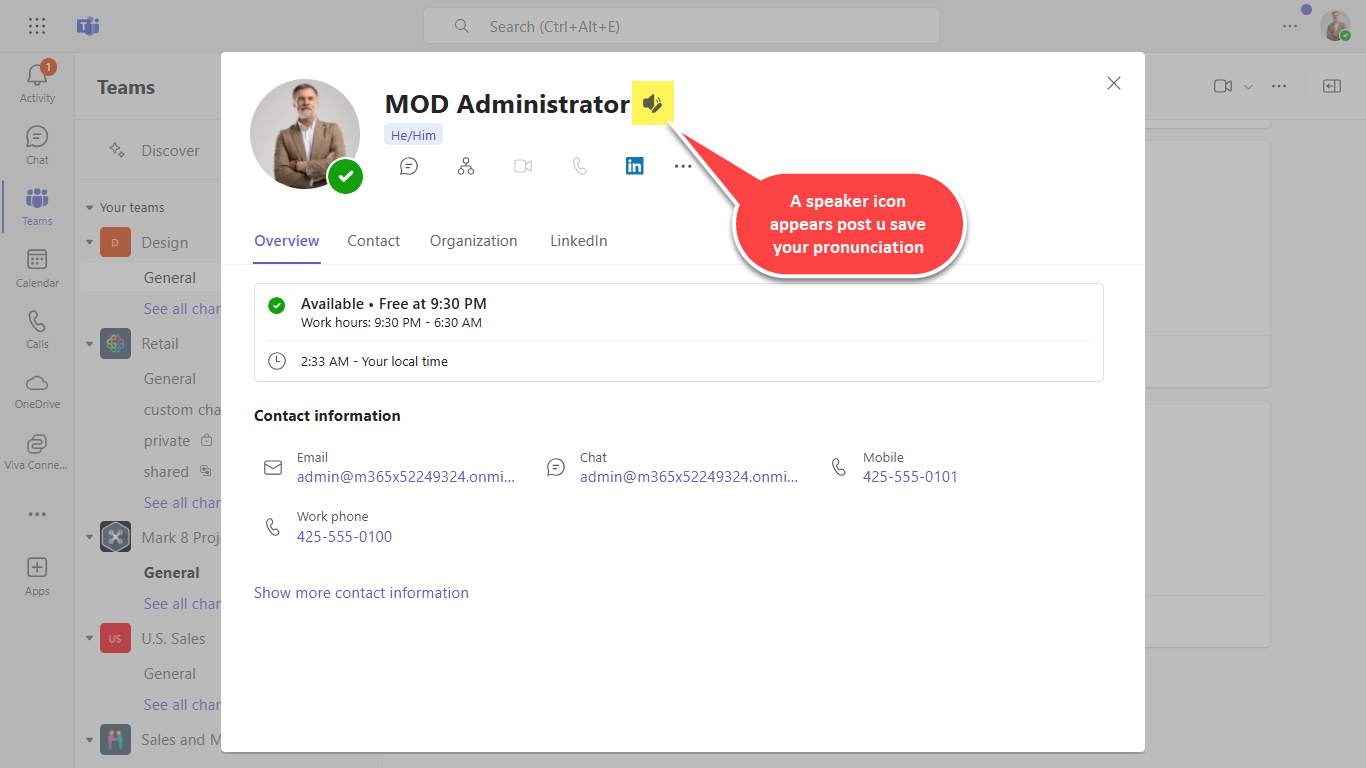
You can choose to delete and re-record / hear your pronunciation by clicking on the speaker icon.
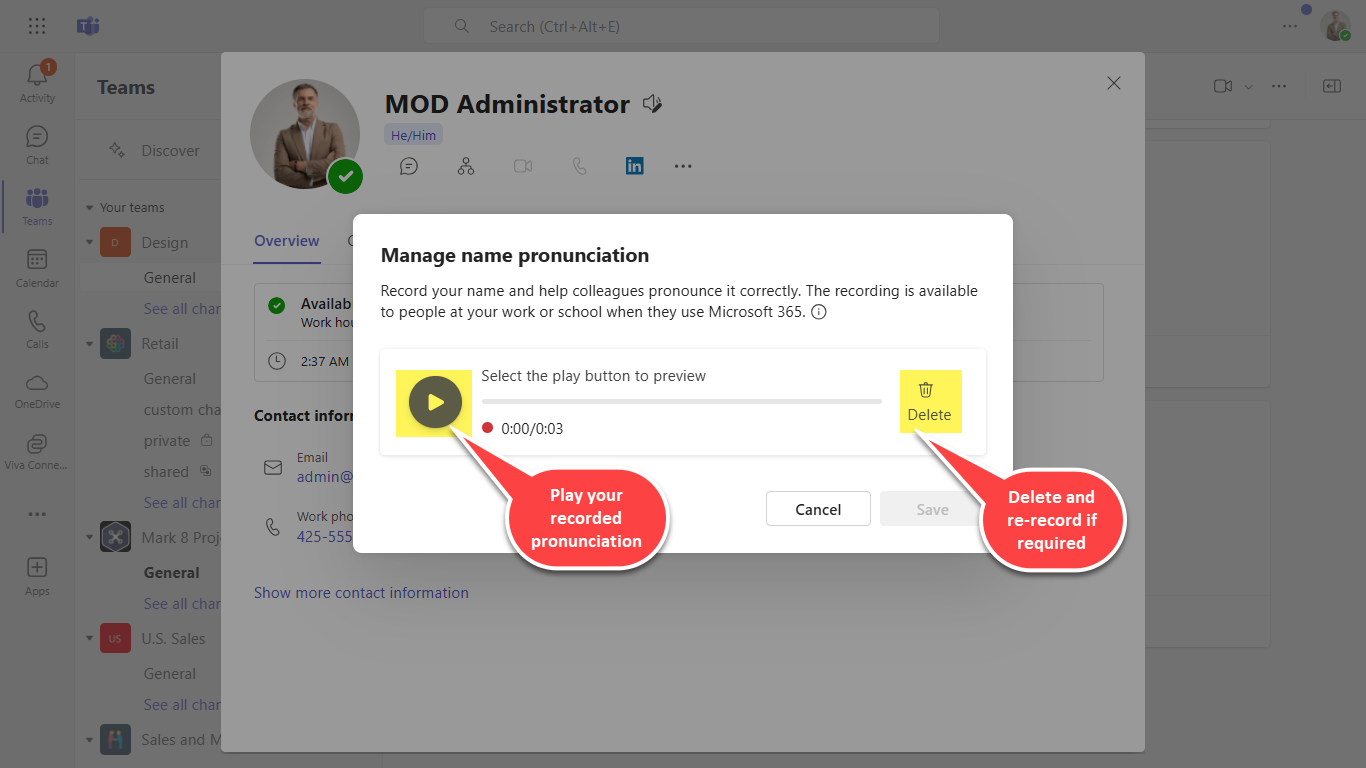
How do we hear the pronunciation of a team member?
Users within the same organization and authorized guests can play and listen the recorded pronunciation by their colleagues with a single click.
Open a user’s profile to hear the recorded pronunciation of their name.
If they have recorded their pronunciation, you will find a speaker icon next to their name. Go ahead and click the icon to hear the audio pronunciation.
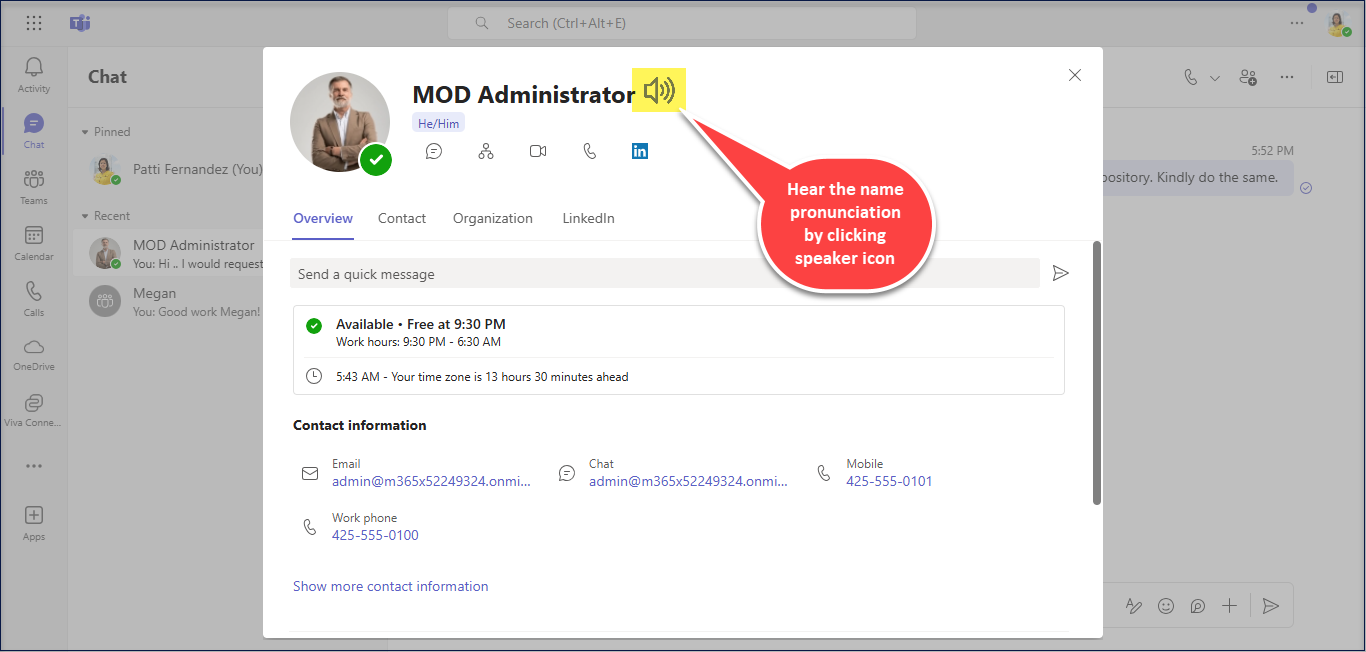

















 Migrate
Migrate Manage
Manage
