Microsoft Exchange Online Tenant-to-tenant Migrations is more challenging as it involves complex and a high volume of data. It involves transferring mailbox data–including emails, calendar events, contacts, tasks, rules, and other related information from one Office 365 tenant to another.
This migration process is commonly done when organizations need to move mailboxes between different M365 Exchange Online environments. It becomes furthermore challenging when it comes to cross-domain migration.
Introducing Apps4.Pro Migration Manager
Apps4.Pro Migration Manager is a comprehensive solution designed to simplify such cross-domain Mailbox migration process. It’s a tool that does it all – from migrating entire mailboxes along with their emails, calendar events, contacts, tasks, rules.
Exchange Online Migration with Apps4.Pro can handle any type of domain mappings be it cross-domain/ cross-UPN/ even when the Target Domain does not pre-exist.
To be more precise, Apps4.Pro Exchange Online Mailbox Migration Tool handles all the below scenarios wherein
- Source Domain is same as Target Domain
- Multiple Source Domains mapped to different Target Domains
- Different UPNs mapped between Source and Target Domains
For e.g: Apps4.Pro can handle below UPN mapping scenarios
| Source UPN | Target UPN |
| user1@ sourcedomain1.com | user2@ targetdomain1.com |
| user3@ sourcedomain2.com | user4@ targetdomain2.com |
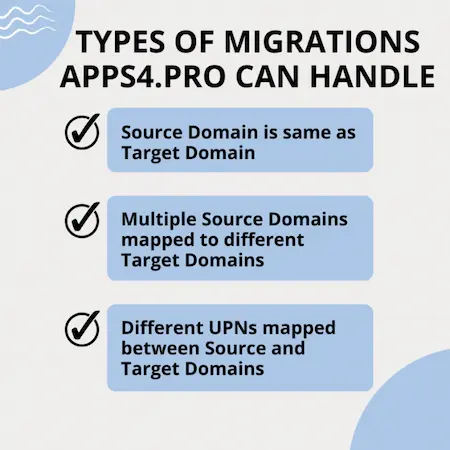
Why Choose Apps4.Pro?
Apps4.Pro stands out for its ease of use and comprehensive feature set. It’s developed by Jiji Technologies, a Microsoft Certified Gold Partner, ensuring professional quality and reliability.
The tool’s unique ability to handle cross-domain migrations is a game-changer for Office 365 users, making it an indispensable asset for any Exchange Online Migration Project.
With Apps4.Pro, UPNs in Mail headers and Rules in the Target are replaced with the new Domain to ensure business continuity.
Mail Headers include:
- Mail: From, To, CC, BCC
- Event: Mandatory & Optional Attendee Email IDs
How does Apps4.Pro handle Cross-Domain Mailbox Migrations?
Recipient Mappings Settings
Apps4.Pro has tailored “Recipient Mapping Settings” to handle the Mail headers in Cross-Domain Migrations.
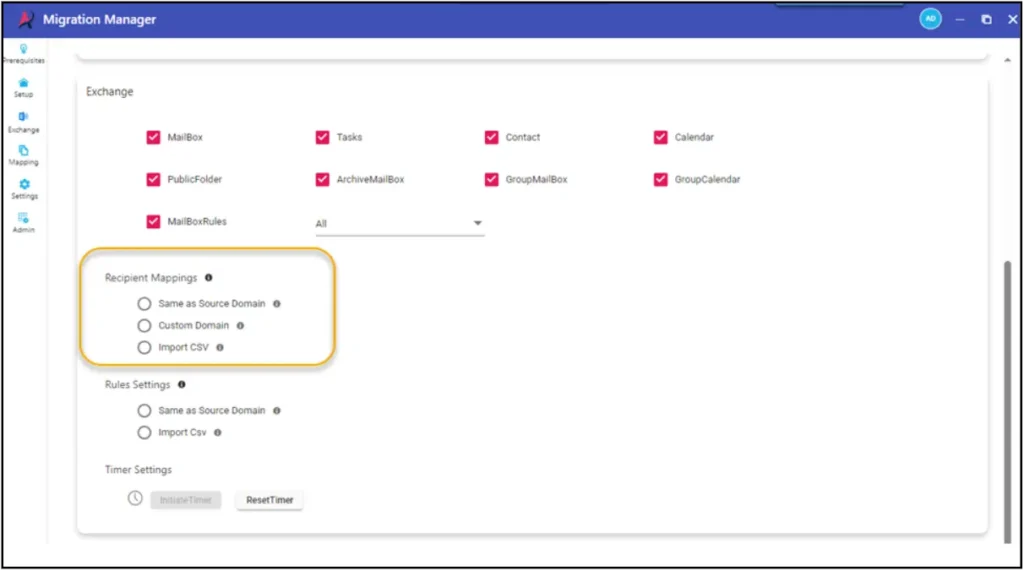
Users can select one of the following settings to determine how Mail Headers appear in the Target Messages:
Option 1: Same as Source Domain
When the Source and Target Domain remains same, we can go for this option.
Option 2: Custom Domain: Multiple Source & Target Domain Mappings can be added here. The Source Domains will be replaced by the respective Target Domains in the migrated Mail Headers.
| Source Domain | Target Domain |
| sourcedomain1.com | targetdomain1.com |
| sourcedomain2.com | Targetdomain2.com |
Option 3: Import CSV: Different Source and Target UPNs can be mapped via CSV using this option.
Apps4.Pro can handle any type of cross-UPN mappings in Source and Target as depicted in below cases.
- Case 1: Usernames being different in Source and Target.
| Source Domain | Target Domain |
| user1@domain1.com | user2@domain1.com |
| user3@domain1.com | user4@domain1.com |
- Case 2: Domains being different in Source and Target.
| Source Domain | Target Domain |
| user1@domain1.com | user1@domain2.com |
| user2@domain1.com | User2@domain2.com |
Rules Settings
Apps4.Pro has similar kind of “Rules Settings” to handle the cross-UPN mappings in Rules.
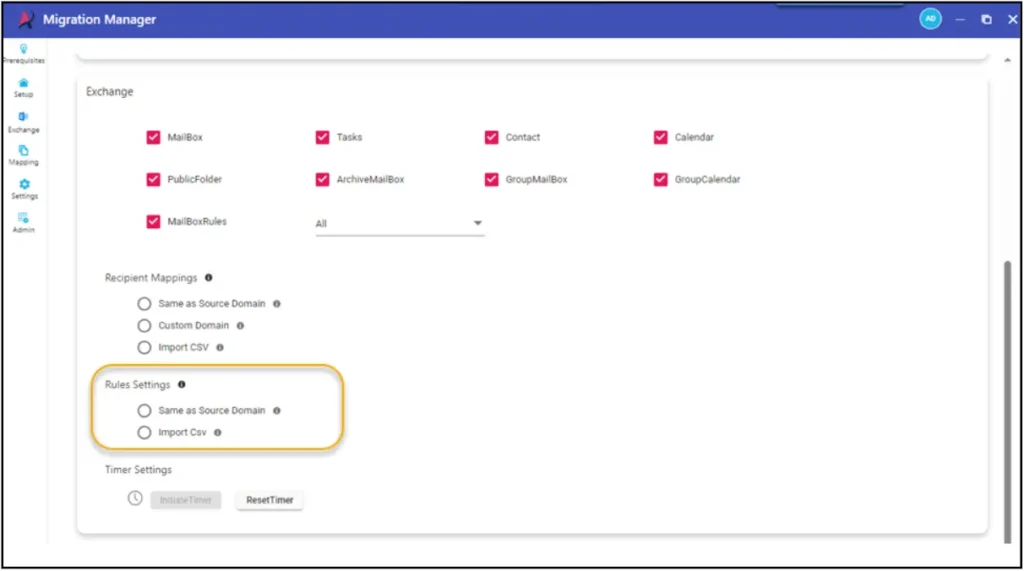
Users can select one of the following settings to determine how the UPNs in Rules to be replaced in Target:
Option 1: Same as Source Domain
When the Source and Target Domain remains same, we can go for this option.
Option 2: Import CSV: Different Source and Target UPNs can be mapped via CSV using this option.
Apps4.Pro can handle any type of cross-UPN mappings in Source and Target Rules as depicted in below cases.
- Case 1: Usernames being different in Source and Target.
| Source Domain | Target Domain |
| user1@domain1.com | user2@domain1.com |
| user3@domain1.com | user4@domain1.com |
- Case 2: Domains being different in Source and Target.
| Source Domain | Target Domain |
| user1@domain1.com | user1@domain2.com |
| user2@domain1.com | User2@domain2.com |
Conclusion
Apps4.Pro Migration Manager is revolutionizing the way we approach Exchange Online to Exchange Online migrations. With its robust features and user-friendly interface, it’s the perfect Exchange migration tool for any organization looking to migrate their Exchange Online data, including emails, calendar events, contacts, tasks, rules, permissions and other related information. Embrace the future of workplace collaboration with confidence, knowing that Apps4.Pro has got your migration needs covered.
Ready to simplify your Cross-Domain Exchange Mailbox Migrations?
Try Apps4.Pro Migration Manager today and experience a secure, fast, and automated transition
15-days free trial & No credit card required.
This blog post aims to inform users about the capabilities of Apps4.Pro Migration Manager, particularly its ability to perform cross-domain Exchange Mailbox Migrations. For more detailed information and to book a live demo, visit the Apps4.Pro website.



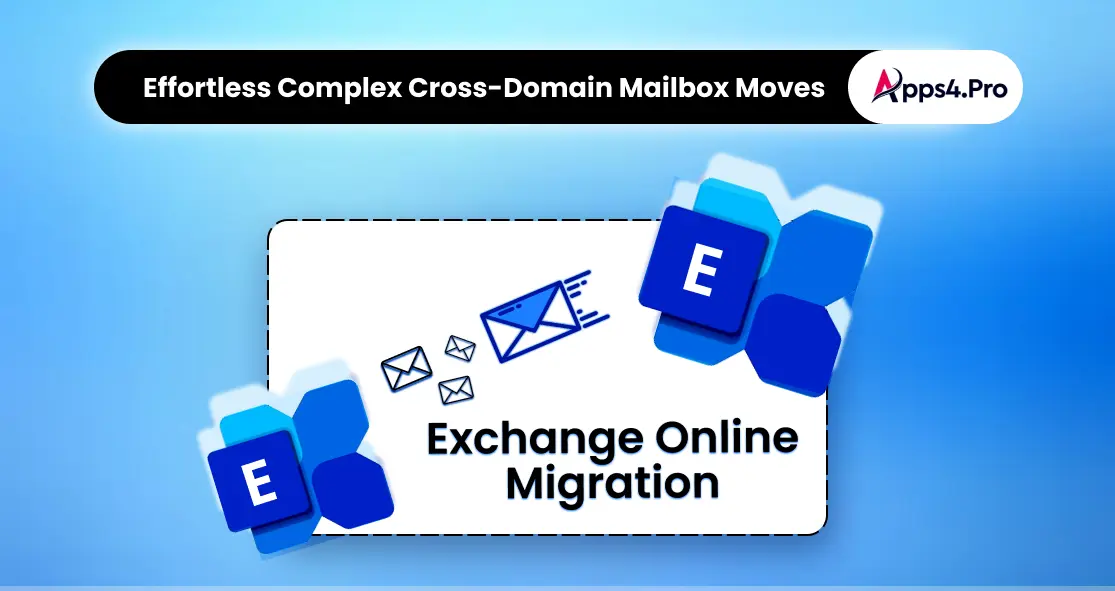





 Migrate
Migrate Manage
Manage Migrate Microsoft 365
Migrate Microsoft 365


