Microsoft is introducing new tenant-level outbound email limits (also known as the Tenant External Recipient Rate Limit or TERRL) for Exchange Online customers. These office 365 email sending limits are calculated based on the number of email licenses a tenant has or if a tenant has only trial licenses.
Enforcement of “A hard limit of 5,000 external recipients per day” for trial-only and single-seat tenants is already enabled and this will continue to be strictly enforced.
Rules around External Recipients
- What is considered an External Recipient?
Any email recipient whose address domain is not among your tenant’s accepted domains.
- What is the Counting Mechanism?
Every individual O365 email sent counts as one, regardless of whether the same external recipient receives multiple messages.
- How are Distribution Groups and Relayed Messages handled?
Emails sent to distribution groups are counted for each external member once the group is expanded. Similarly, messages routed from on-premises systems also contribute to the tally.
Exclusions out of this rule
Microsoft has carved out certain exemptions to ensure that critical system communications aren’t hindered:
Below are the Exempted Message Types:
- Journaling messages
- Automatic replies
- Delivery status notifications
- Emails sent via Azure Communication Services
- Exchange Online High-volume Email offerings
- Microsoft cloud application notifications
- Internal Traffic: Messages exchanged between tenants within the same multitenant organization are treated as internal and are not subject to these limits.
TERRL Limits Enforced for various Tenants
Be reminded that
- Tenant External Recipient Rate Limit (TERRL) is the maximum number of external recipients a tenant can send to per day following the 24-hour sliding window.
- External recipients are those whose email address domains are not an accepted domain in the tenant.
Below are the new maximum tenant external recipient rate limits:
- Trial tenants: Limited to 5,000 total external recipients per day, regardless of license count.
- Non-trial tenants: Daily Exchange Online outbound emails limit is based on the tenant’s email licenses (any Exchange Online or Exchange Online Protection license). That implies more licenses increase the number of external recipients your tenant can send to per day, but at a decreasing rate per license. You can also use the following formula to determine your tenant’s TERRL:
| 500 * (Number of Non-trial Email Licenses^0.7) + 9500 |
Sample Office 365 Exchange Online emails limits for tenants with various license counts are shown below:
| Number of Non-trial Email Licenses | Tenant External Recipient Rate Limit |
| 1 | 10,000 |
| 2 | 10,312 |
| 10 | 12,006 |
| 25 | 14,259 |
| 100 | 22,059 |
| 1,000 | 72,446 |
| 10,000 | 324,979 |
| 100,000 | 1,590,639 |
If your tenant exceeds its daily outbound sending limit subsequent messages sent to external recipients will be blocked and senders will receive one of the following bounce messages (also known as Non-Delivery Receipts or NDRs):
- Trial tenants: 550 5.7.232 – Your message can’t be sent because your trial tenant has exceeded its daily limit for sending email to external recipients (tenant external recipient rate limit)
- Non-trial tenants: 550 5.7.233 – Your message can’t be sent because your tenant exceeded its daily limit for sending email to external recipients (tenant external recipient rate limit)
Recommended Alternative
If your organization needs to send more Exchange Online email to external recipients than your limit allows, we recommend using Azure Communication Services email for bulk or high-volume emailing to external recipients. when you use Azure Communication Services to send email, you pay for only what you use.
What is a “24-hour sliding window”?
Daily outbound email volume and quota are tracked using a 24-hour sliding window. If you exceed your limit, subsequent outbound messages will be blocked until your volume of external recipients from the last 24 hours drops below the limit. This could take minutes or up to 24 hours, depending on your email sending pattern. Here’s an example of how this works:
Example: Consider a single-seat tenant with 10k external recipients per day limit. Tenant sends two large messages to external recipients:
- Message 1, sent to 6K external recipients at 6:00 AM on Day 1
- Message 2, sent to 4K external recipients at 3:00 PM on Day 1
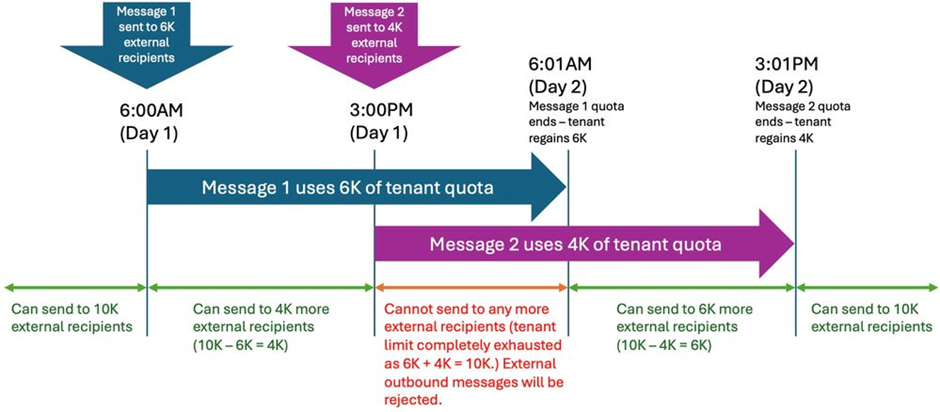
EAC Report – Tenant Outbound External Recipients Rate
To help admins plan and track their outbound email volume, a new report is introduced in the Microsoft 365 Exchange admin center:
To access that report
- Login to the Exchange Admin Center
- Navigate to Reports > Mail flow > Tenant Outbound External Recipients Rate.
This report will show the following information:
- Current volume of External Recipients
- Your tenant’s daily quota
- How much of the quota is used, and
The number of recipients that were blocked if the limit was exceeded.
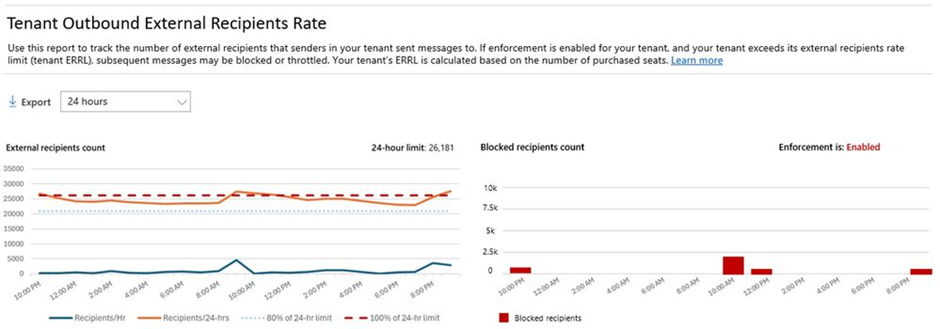

















 Migrate
Migrate Manage
Manage











 Migrate
Migrate
 Manage
Manage