Apps4.Pro Planner Manager provides the ability to create custom fields
in Planner tasks. These fields are available only when Plans are
accessed using Apps4.Pro and it can be used for reporting purposes.
Custom Fields
Apps4.Pro Planner Manager allows users to create new custom fields for Planner tasks. These fields are available only when Plans are accessed using Apps4.Pro, and it can be used which generating reports from Apps4.Pro Planner Manager.
The Planner Manager consists of a list for the different field sets which can be added with the tasks.
- Single / Multi line (Ex: Notes for approver)
- Date/Time (Ex: Project deadline)
- Number (Ex: Hours spent for this task)
- User (Ex: Responsible person for this task)
- Options (Ex: Priority – High, Medium, Low)
- Label-Map
With the help of Apps4.Pro Planner Manager organizations / teams can easily implement RACI model for their tasks which helps them to easily identify roles and responsibilities for the task. As RACI model suggests each task should have the following details in place.
- Responsible person for the task
- Accountable person for the task
- Consulted person for the task (Who is the subject matter expert)
- Informed to the person who is affected by the outcome of the task.
To follow this process, you may need to create multiple custom fields in the task card. It is not possible to create those from Microsoft Planner and Apps4.Pro is the helping hand here.


For more details visit https://apps4.pro/planner-manager.aspx



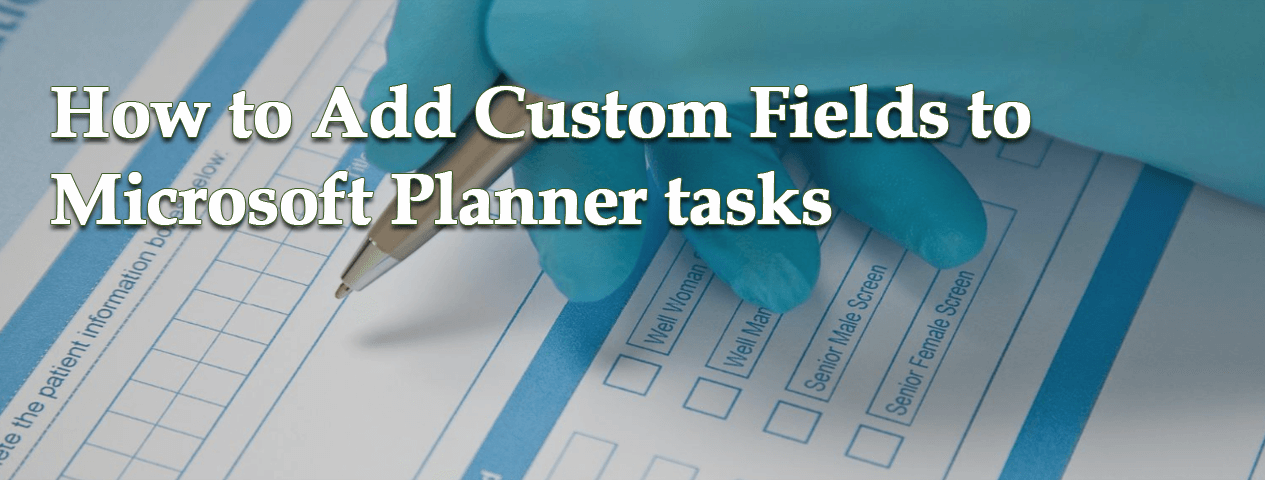













 Migrate
Migrate Manage
Manage











 Migrate
Migrate
 Manage
Manage