Expectations for everyone while using any application “A little more,” To fulfill this wish, we provide an exclusive feature in Planner by our Apps4. Pro Planner Manager called “Custom Fields.”
Custom fields are the extra fields to added-up for every plan/task to notify it’s status. These contents are added in the Planner description area
How to set the custom field:
Possible to set fields for each Plan
- Login to Apps4.Pro Planner Manager
- In Settings Tabs ▶ Click on to Custom Fields
- Custom Field Settings Dialog Box will open, then choose your Plan name ▶ click on Add
- Enter your Custom Field Name(Manager) & Field Type(Member) – You can have the option to config the fields as a mandatory one
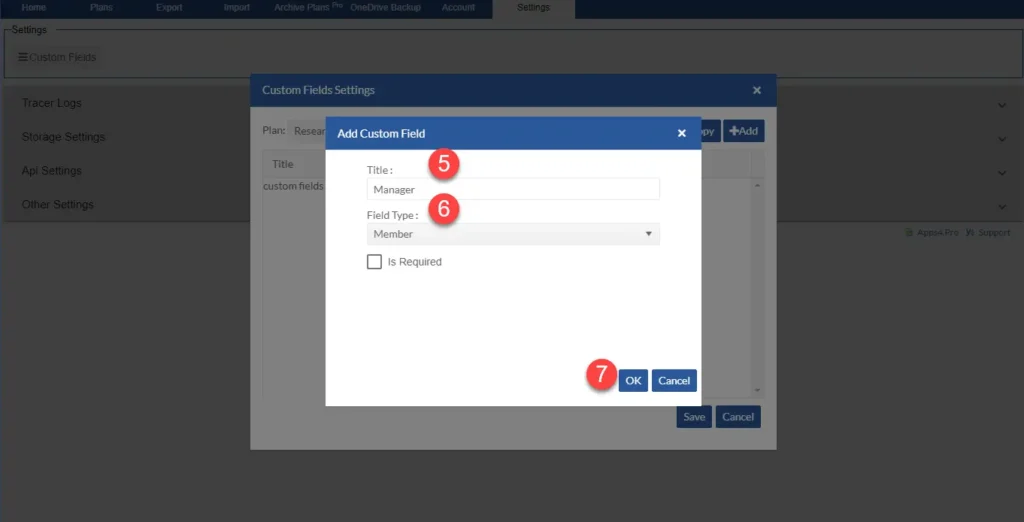
The custom fields can be edited from the planner manager app and viewed from the planner web task description.
It contains many field types:
- Single line – Text for straightforward content
- Number – Set the count
- Hour / Minutes – Duration setting
- Multiline – Sentence consist of more than one line
- Member – Person to follow-up
- Date – Set the Milestone
- Time – Timer for the task
- Options – Choices to select
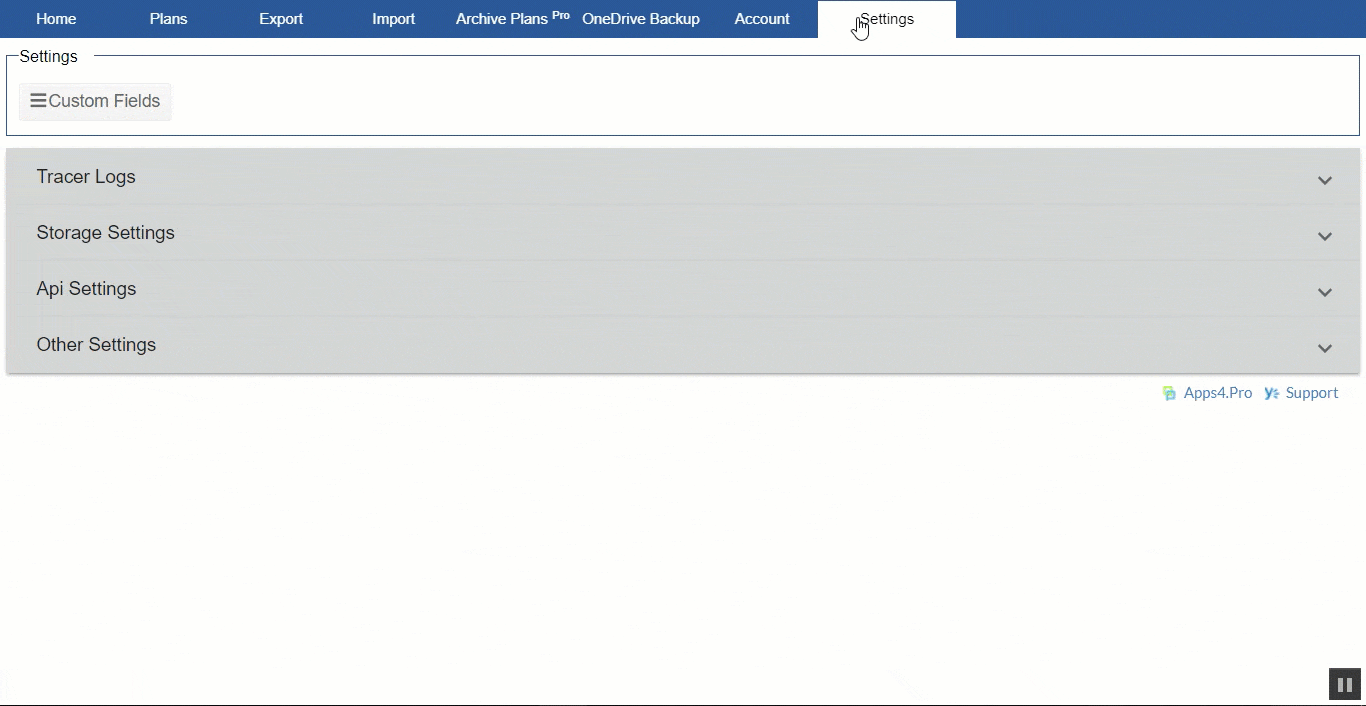
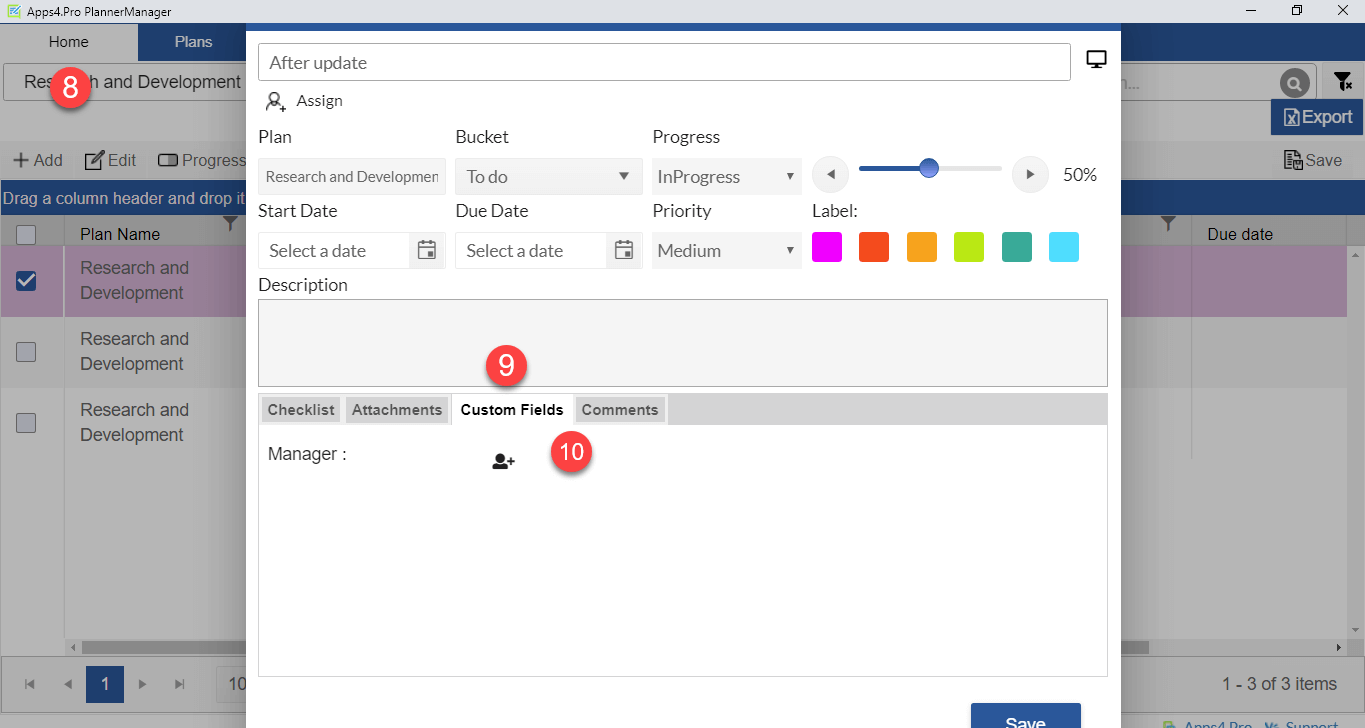
APP INFO:
This app is available for 15 days free trial.
For more details visit https://apps4.pro/planner-manager.aspx
Please write to us at the below email address for questions.
Sales:
sales@jijitechnologies.com
Support:
support@jijitechnologies.com



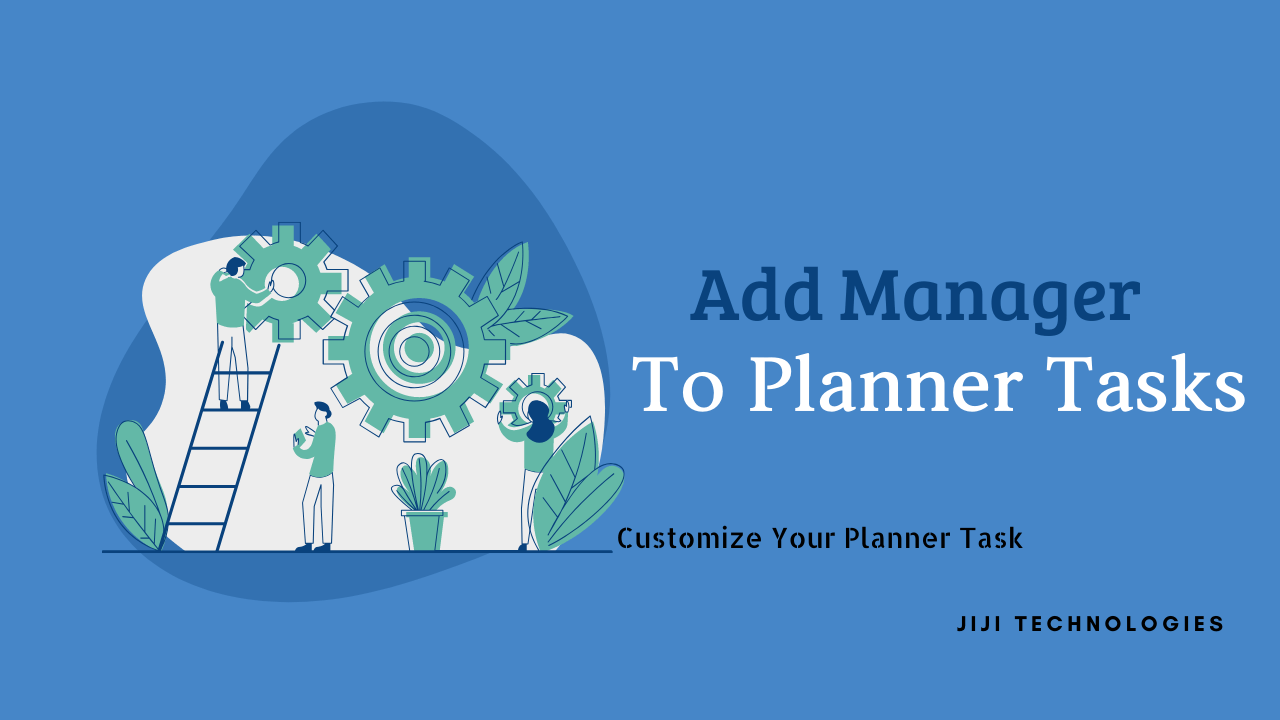
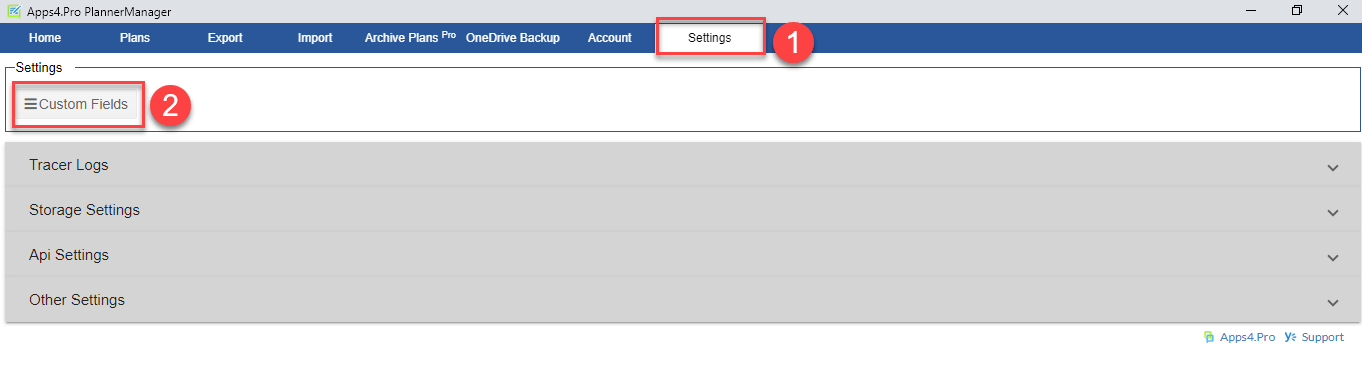
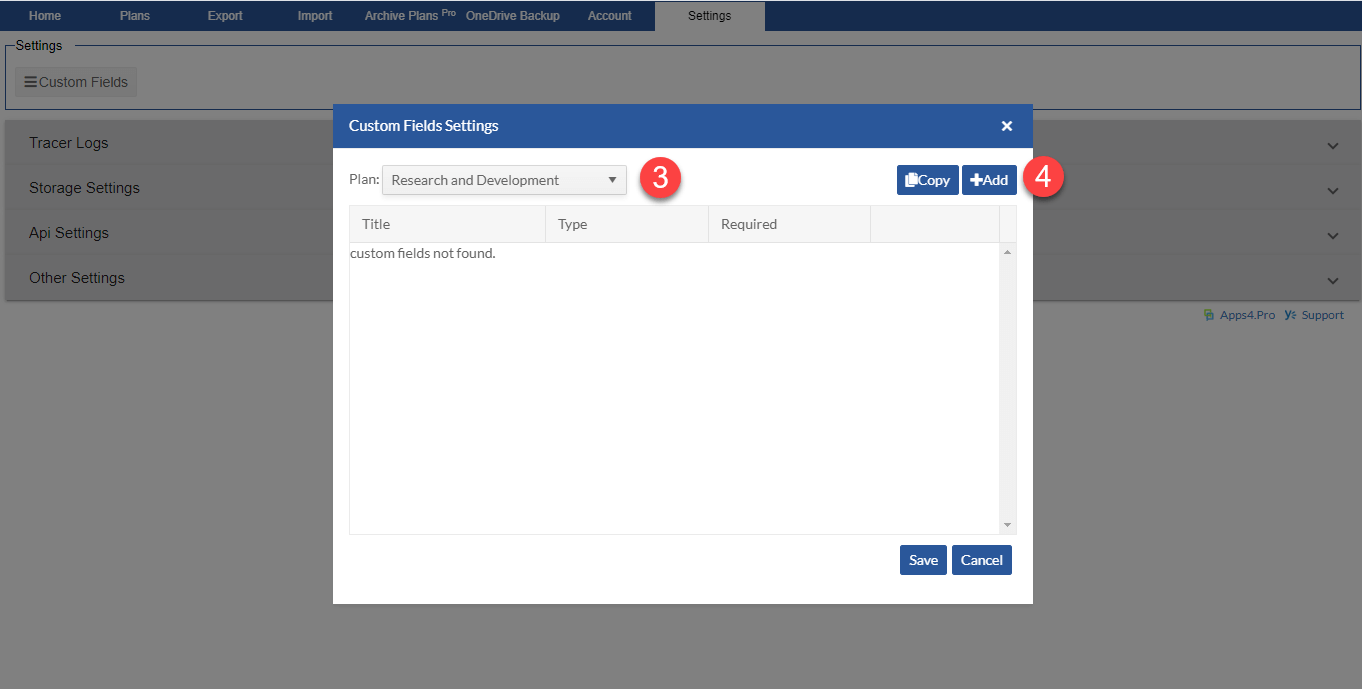
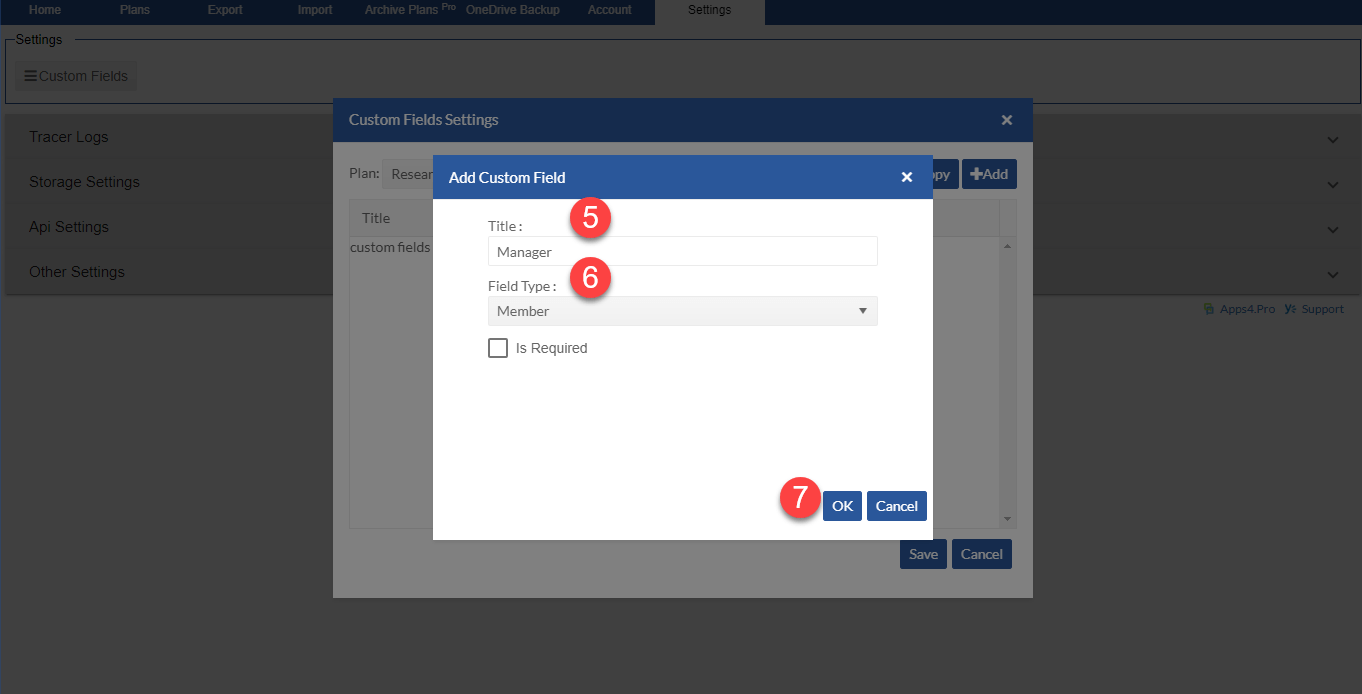













 Migrate
Migrate Manage
Manage











 Migrate
Migrate
 Manage
Manage