Apps4.Pro Migration Manager helps you with migrating the following from one Office365 tenant to another or with in the same tenant.
- Microsoft Teams, Channels (including Private Channels)
- Microsoft Planner
- OneNote
- Wiki
- Stream
- OneDrive
We are happy to release the next version of the Apps4.Pro Migration Manager with significant UI changes and features. Let’s jump in and see the changes.
Job Settings
The first step towards migration is to create a job and configure the migration settings for each Team/Channel/Plan. We have redesigned this space with more options so you can migrate Groups, Teams, Channels, Plans, Stream, OneDrive selectively.
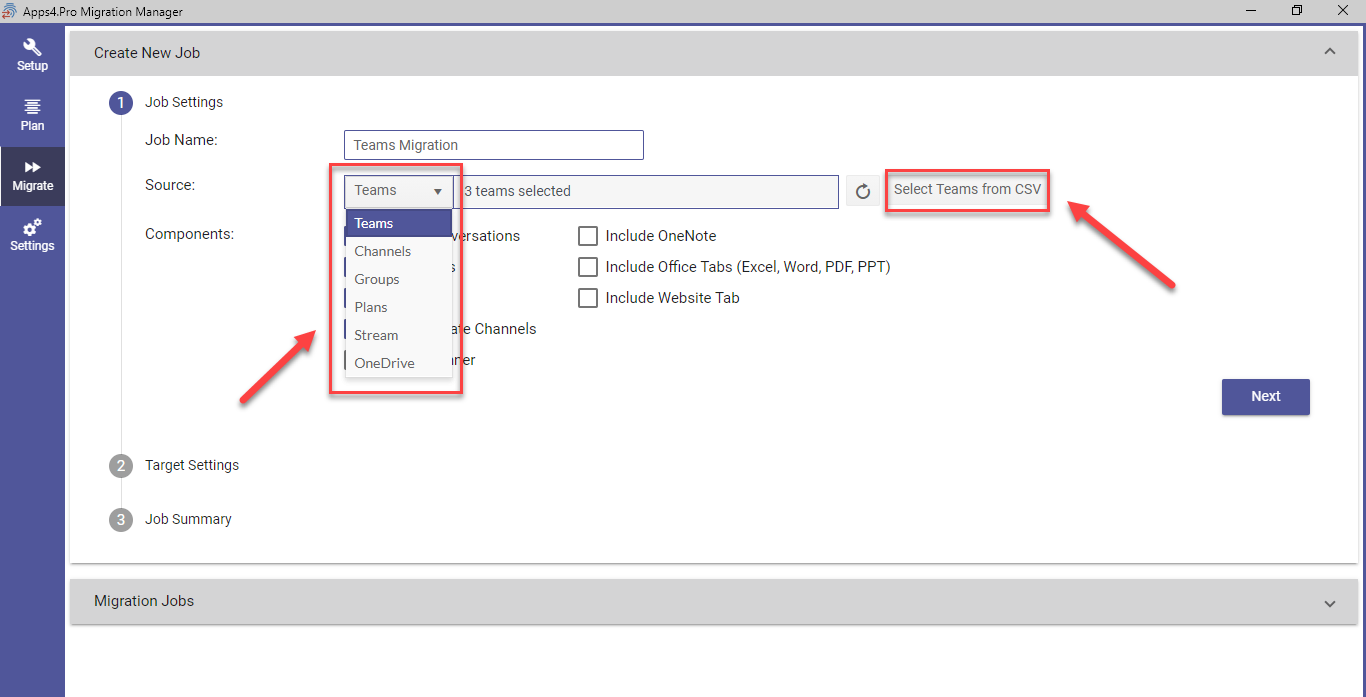
Select Teams from CSV/List
You got a large number of Teams to migrate? Don’t worry! We have got you covered. You can use CSV to select the plans to migrate or choose it from the reports list.
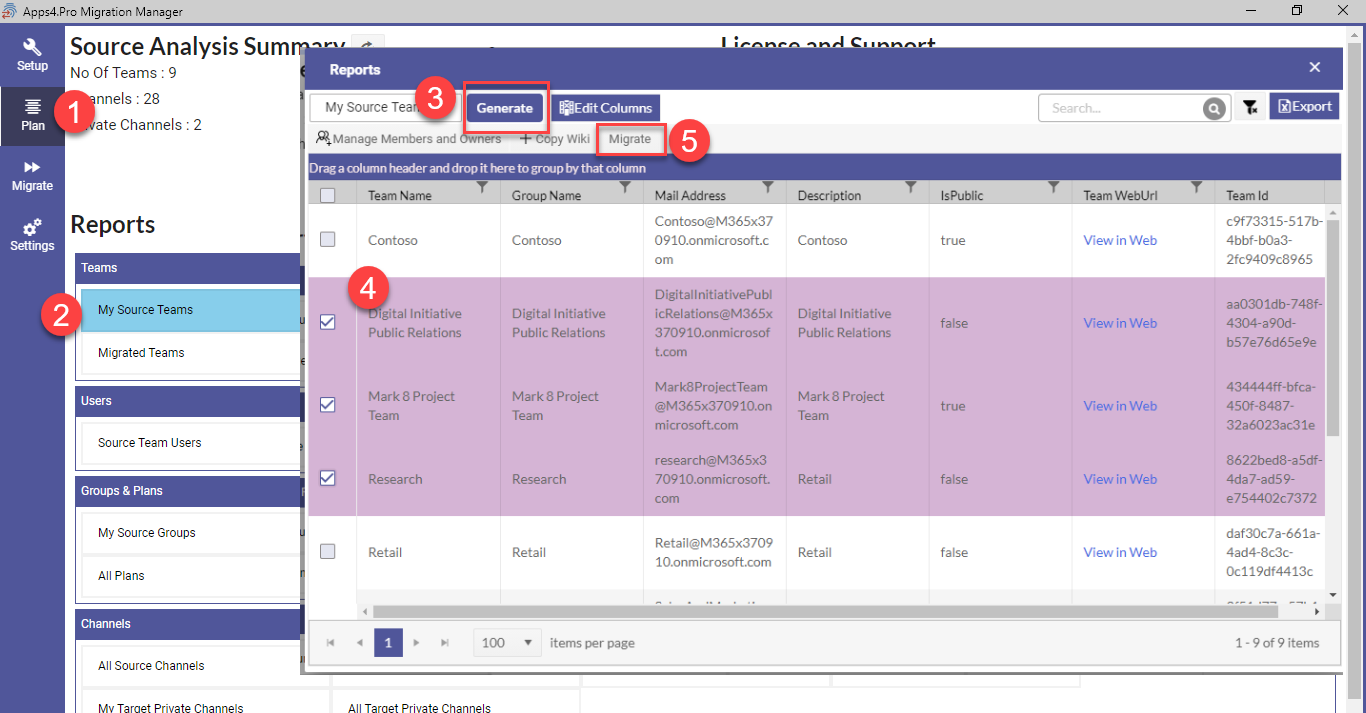
Target Settings
Enable Team for Existing Group
This option helps you to migrate to the Groups in the target for which the Teams are not enabled. This case will occur when you have completed SharePoint migration alone.
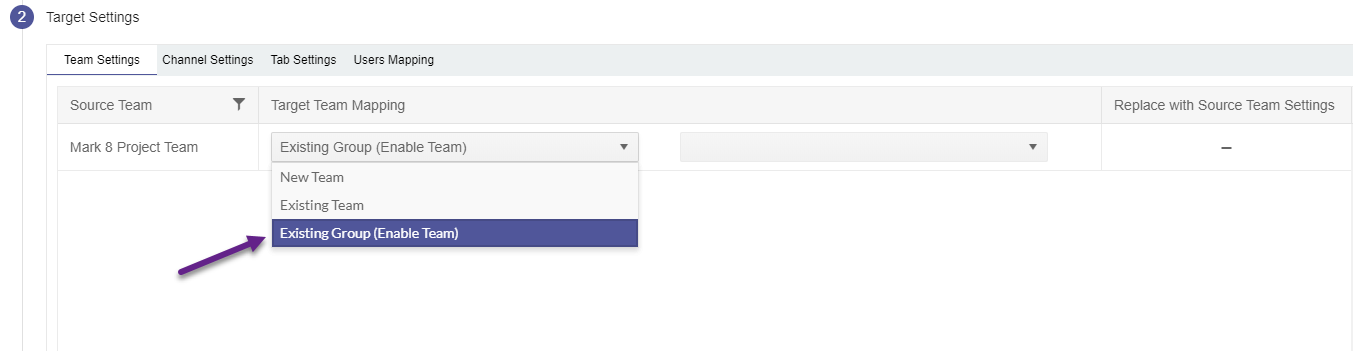
Channel Settings
We have introduced a separate tab to configure migration settings for channels. You have the complete flexibility to choose which tabs need to be migrated for each channel along with the ability to migrate channels to new/existing channels. Similarly, we have a separate tab for Tab settings as well.
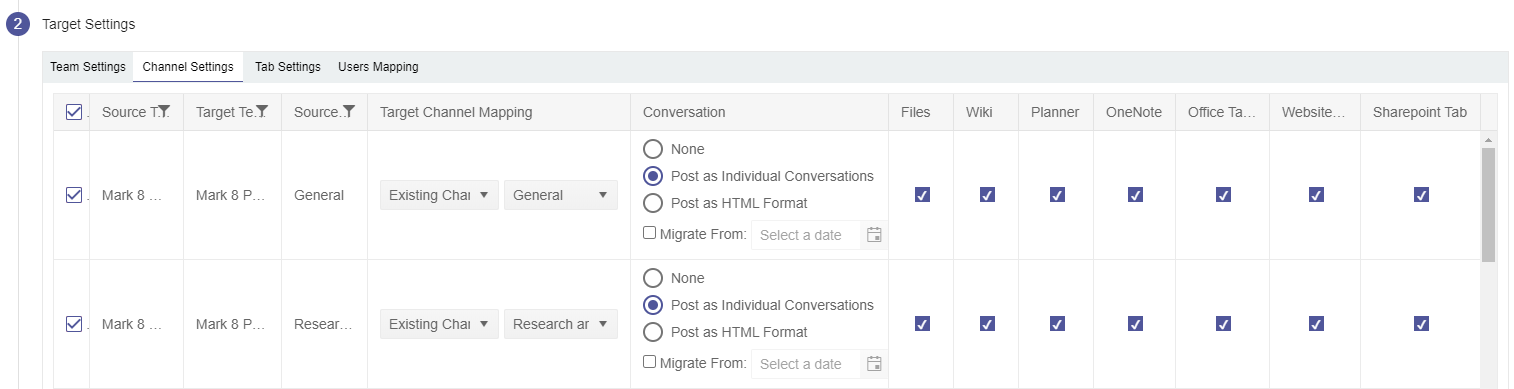
Job summary
We have enhanced the summary report to show in detail the configurations. It helps to reconfirm the settings and start the migration. Soon we will include the option to export this summary so that you can share your team/clients for confirmation.
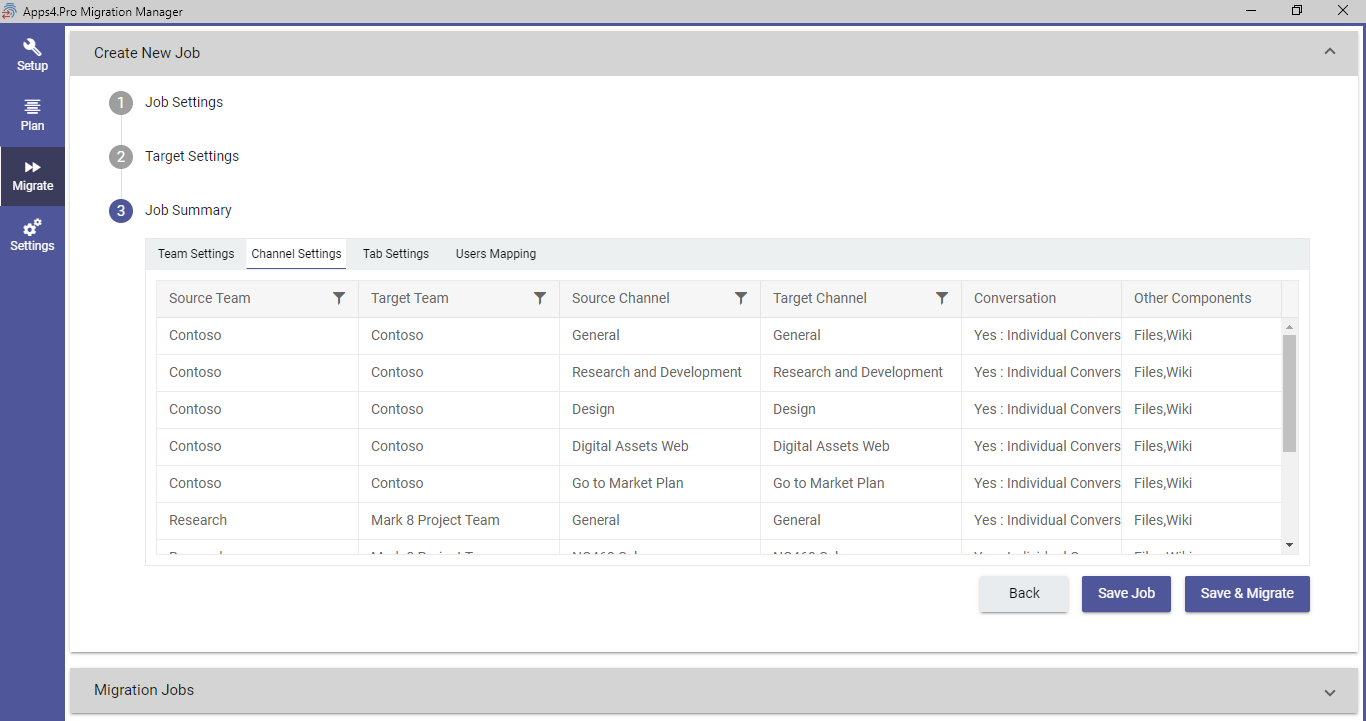



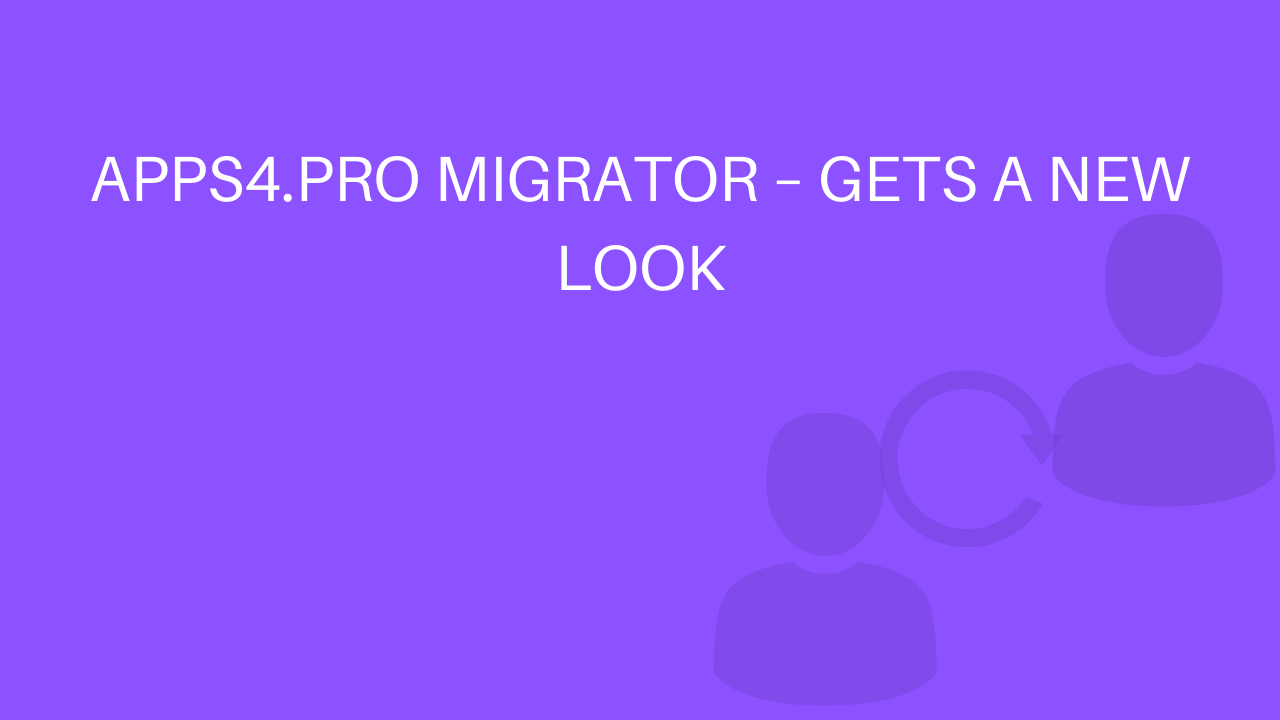













 Migrate
Migrate Manage
Manage











 Migrate
Migrate
 Manage
Manage