Microsoft Stream is an Enterprise Video service that allows people in your organization to upload, view, and share videos securely.
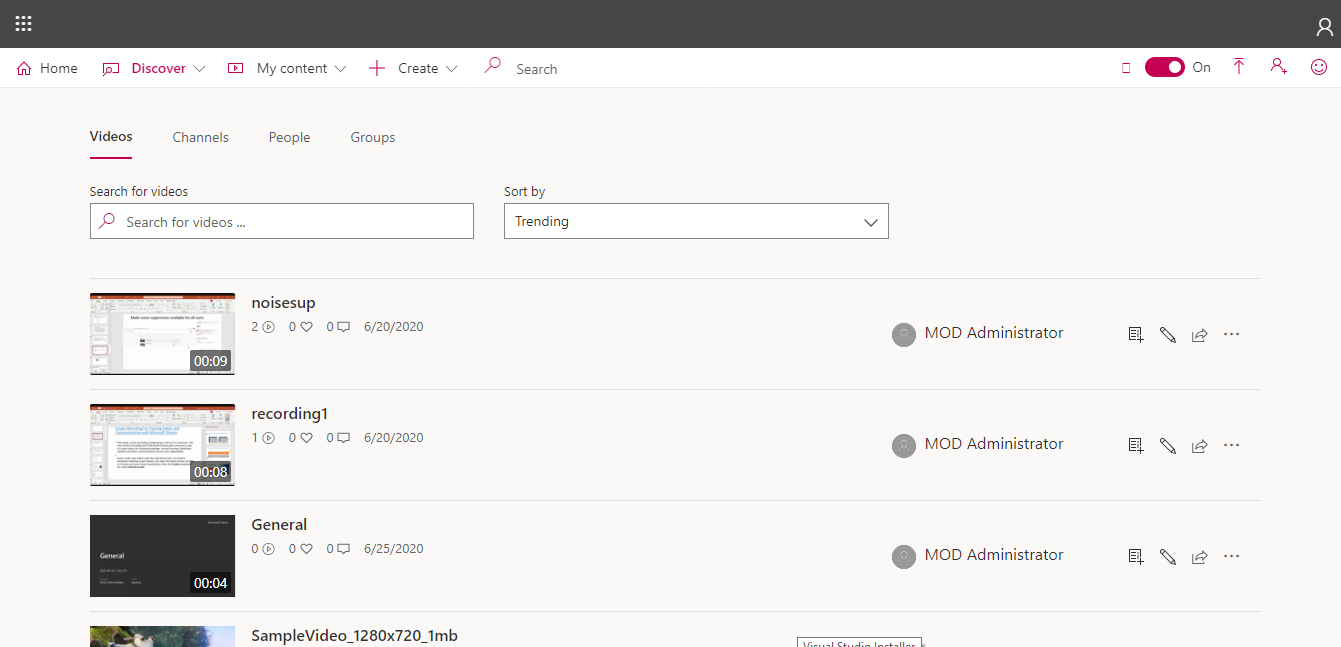
Migrate videos and Teams meeting recordings:
Let’s think about a position; you want to move the stream videos from one tenant to another tenant, what can you do? You have an option by hand downloading the videos from the source tenant and uploading it to the target tenant.
After uploading the video, you can equate the variance amongst the source and target tenant; from this, you can find only your videos have moved but not metadata, to make this job more comfortable and to migrate metadata along with videos with a single click in our Apps4.Pro Migration Manager tool.
As Microsoft Teams meeting videos are stored in the Stream, you need to move those videos as a part of your Office 365 Teams migration. Apps4.Pro Migration Manager is the helping hand here. It migrates the following
- Stream channels
- Videos
- Meeting recordings
- Video comments
- Metadata (Name, Description, Thumbnails,
- Video permissions
- Video settings

















 Migrate
Migrate Manage
Manage
