Hi All,
Microsoft rolled out the most awaited feature in Microsoft Planner.
That’s Guest access in Plan. Using this feature, guest users can access
the planner web portal with minimal permission. This blog will answer
you
- How to add guests to a plan?
- How to connect Planner web portal as a Guest?
How to add guests to a plan?
The Group owner can add a Guest user to the Group. Once the Guest user
is added to a group, the guest will also reflect in all the plans in
that group. The Group owner need to ensure that Guest access is enabled
in their tenant. If not, adding Guest to the Group / Plan is not
posisble.
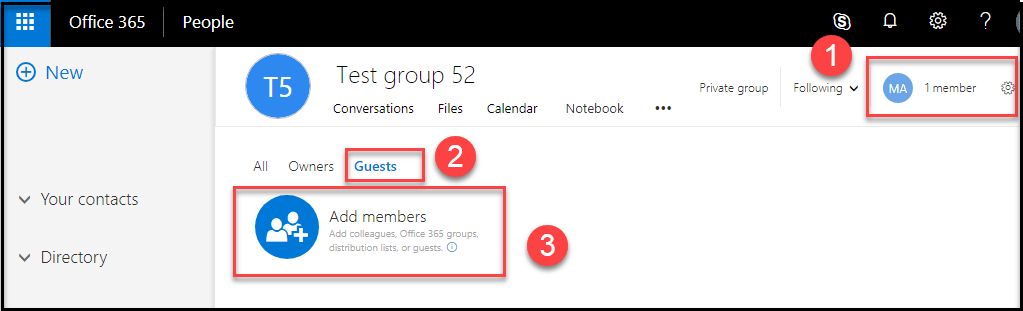
Adding guests to a Group will automatically include that guest in its
respective tenant. If Guest users are available in tenant, they can be
added to any plan (even if the plan belongs to different O365 group)
directly from Planner portal.
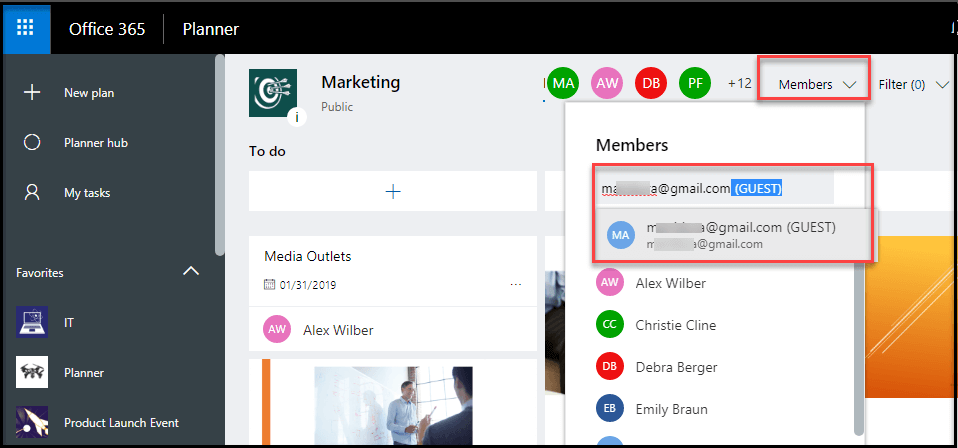
How to connect Planner web portal as a Guest?
Once a guest user is added in the plan, the guest will receive a welcome
email with instructions and a link for taking part in the plan. No
worries if guest user doesn’t receive welcome email, they can connect
planner web portal using Planner URL (https://tasks.office.com) along
with tenant name (tenantname.onmicrosoft.com), because tasks.office.com
does not know to which tenant this Guest user belongs to.
For Example: https://tasks.office.com/tenantname.onmicrosoft.com
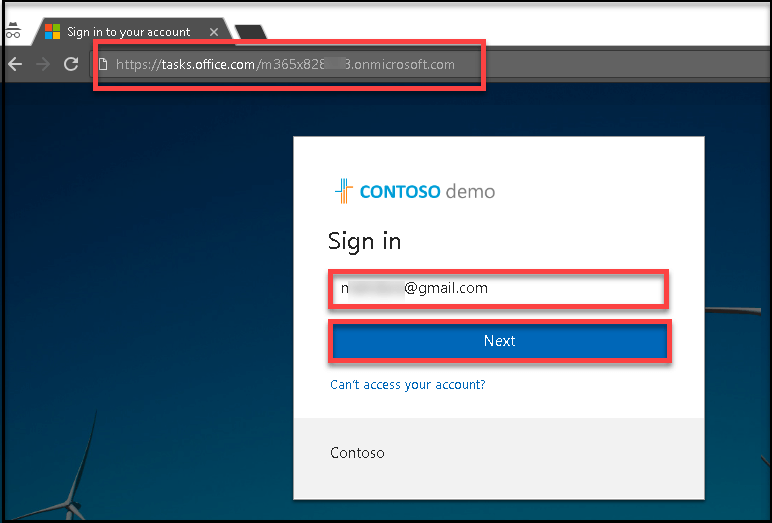
Note If guest user doesn’t have a valid Microsoft account, the
portal will prompt the guest to create Microsoft account in few simple
self explonatory steps
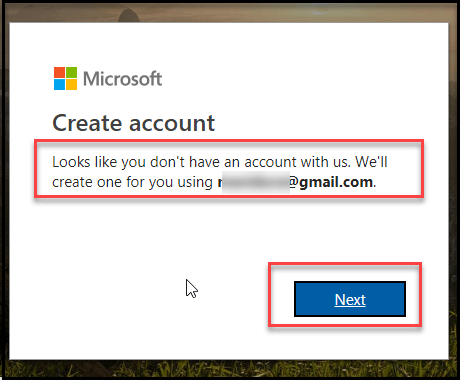
After login into planner web portal, Guests can view all plans with
limited permissions in the O365 Group (Please note that an O365 Group
can hold multiple plans) in which they are member of.
Guest User Permissions
What does?
- Create tasks and buckets
- Create tasks and buckets
- Attach a file / link to task
- Edit Plan name
What does not?
- Invite Guest users
- Comment about a task
- Add members to a plan
- Edit Plan settings
Refer this URL for more detailed information about Planner Guest access
permissions

















 Migrate
Migrate
 Manage
Manage












 Migrate
Migrate
 Manage
Manage