Hi all,
We are happy to share the release of the new version of the Apps4.Pro Planner – Power BI connector. This new version brings you exciting features which have been asked for a long time by our users. Thanks for your wait and it is over now.
Microsoft Planner and Power BI is the wonderful combination to track status and reporting for multiple project plans at once. Let us jump in and see what we have for you in this new version.
This version brings in the below features:
- It is a desktop app (earlier browser extension) which runs the service on your desktop and sync data to Power BI.
- No more install of browser extension and to keep the browser open to have the schedule running.
- Connect multiple Planner or Power BI accounts to sync data.
- Two modes of configuration
Basic – Prebuild Power BI reports, edit dataset is not possible.
Advanced – Prebuild Power BI reports, editing the dataset is possible to create your own reports.
- Supports 25 category / labels in Planner tasks for Power BI reporting
- Allows syncing Planner task comments to Power BI. Thus, you can see your team comments from Power BI directly.
Try this app completely free for 14 days.
Download – https://apps4.pro/powerbi-reporting-for-microsoft-planner/#freetrial
User manual – https://apps4.pro/powerbi-reporting-for-microsoft-planner/#resources
For more details visit – https://apps4.pro/powerbi-reporting-for-microsoft-planner/
Reach us at



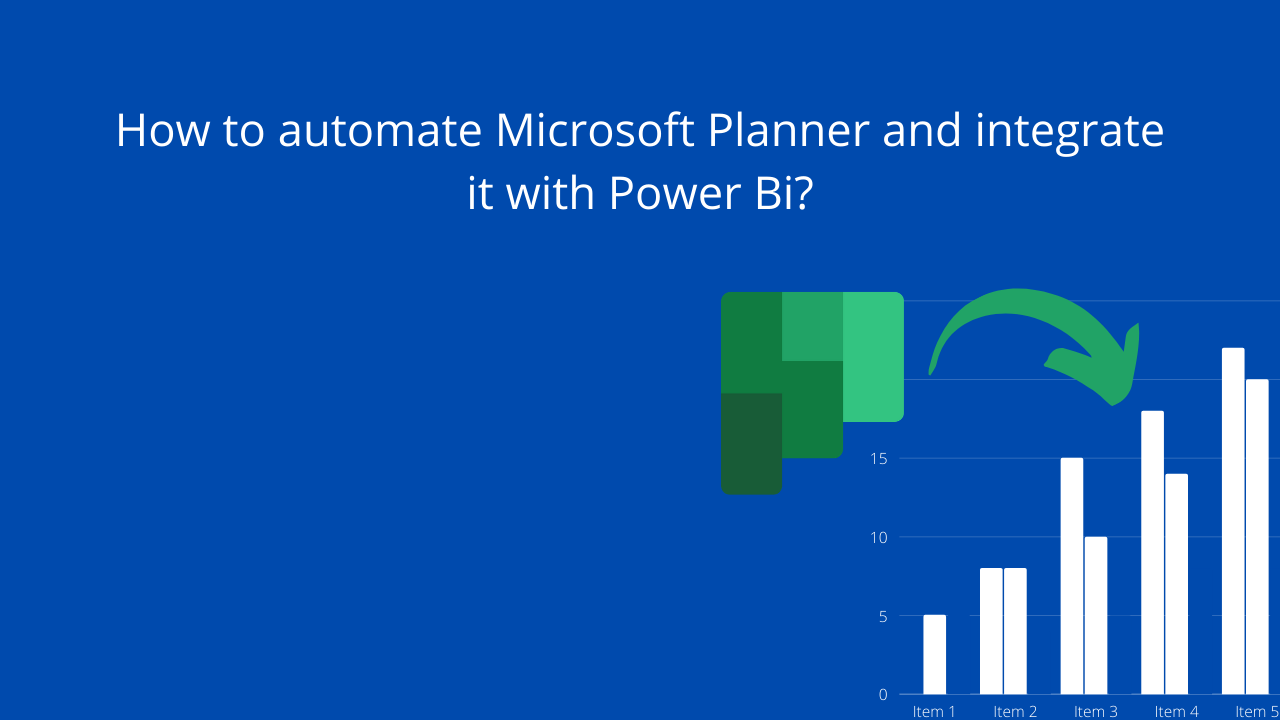













 Migrate
Migrate Manage
Manage











 Migrate
Migrate
 Manage
Manage