Task management is the vital role in the organization to work with the project plan. Another essential need in the organization is communication, without communication and collaboration nothing is possible. Microsoft affords the best of collaboration with Microsoft Teams and best of task management with Microsoft Planner. But both apps do not meet each other. I mean, it is not possible to discuss (@ mentions, Post in Teams channel) the Planner task in Teams channel right now.
To discuss the Planner task in Microsoft Teams, the work around is to copy the conversation thread link in the Microsoft Teams, and add as an attachment in Planner task. By this way integration for the Planner task comments in the Teams channel is manually possible. But this is a tiresome process and will not work in all cases.
This tiresome process can be overcome when you use Apps4Pro Planner Gantt app – The only app available to view and manage the Microsoft Planner tasks in Gantt.
Apps4.Pro Planner Gantt:
This app is the integration hub for the project from Microsoft Planner. You get Gantt chart, Grid & List View along with Microsoft Teams integration.
Let us see how to use this integration:
Create a new workbook to load several plans from multiple groups and view in a single Gantt chart.
Step 1 – Enable Teams conversation for a Plan.
Select the drop-down arrow next to workbook → board settings → select the plan
Go to Microsoft Teams integration → Now create a new channel in Microsoft teams within the selected plan group (it will create a channel with a plan name) or select the existing channel to start the conversation.
This will activate the Teams channel conversation for the selected plan.
To post a comment in Teams, click Teams comments as shown below.
Now post the comments, including @ mentions, links, attachment and more.
Now let us see in Teams how our comment is posted.
The complete history comments posted in Teams for a task are viewable from Apps4Pro.
Try Apps4Pro Planner Gantt free for 15 days:
https://apps4.pro/office365-planner-addin-gantt-chart
About Apps4.Pro Migration Manager
Apps4.Pro Migration Manager is the only provider in the Tenant-to-Tenant Migration market offering seamless migration for Power BI, Power Automate, Viva Engage, Teams User Chat, Teams Education, Microsoft Forms, and Bookings. It also supports migrations for Exchange Online (EXO), SharePoint Online (SPO), Teams, OneDrive for Business (ODB), and Planner. The app includes a 15-day free trial.
To surf through the frequently asked questions, please visit the Support Portal
Write to us at sales@apps4.pro to know more.



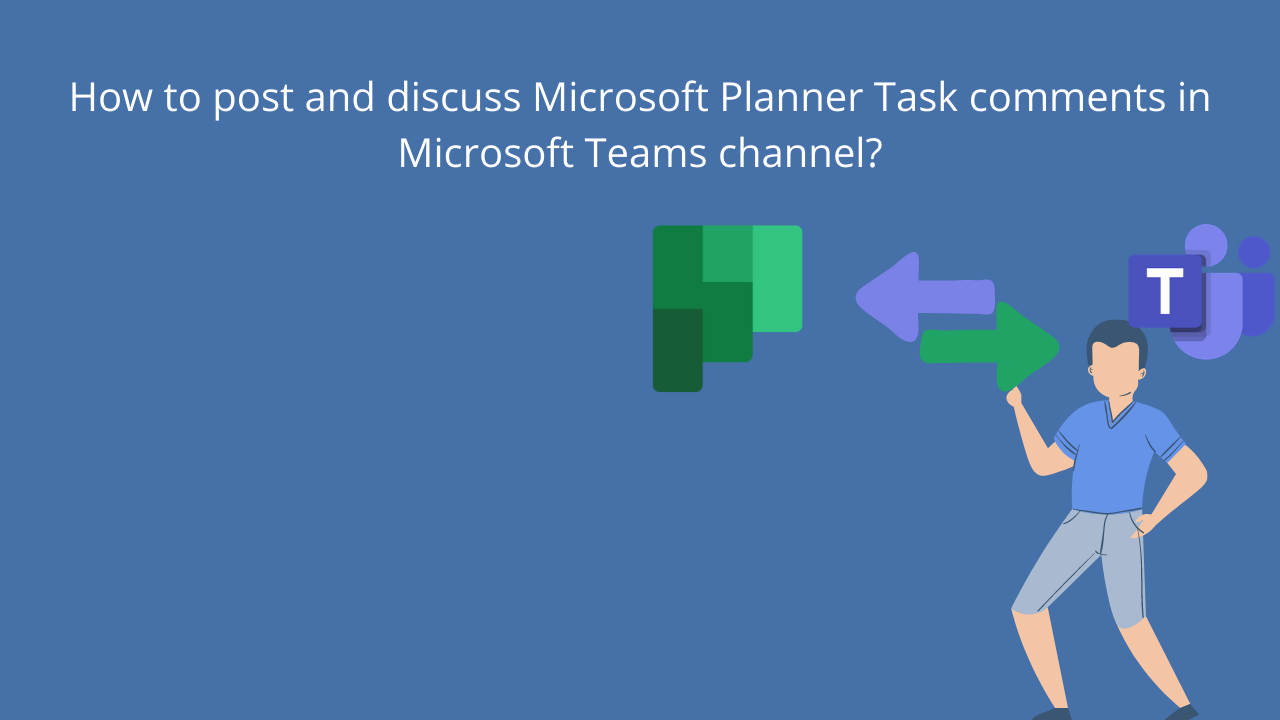
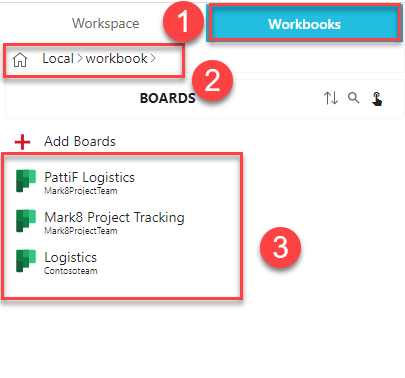

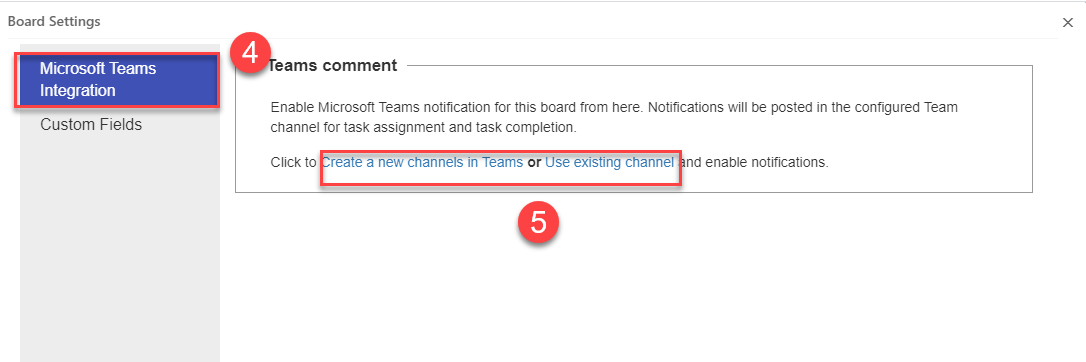
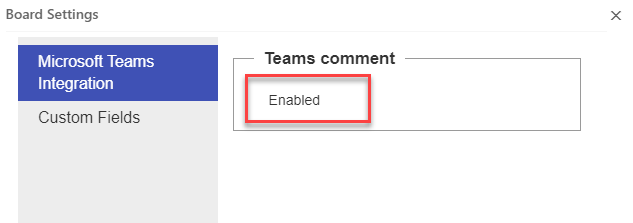
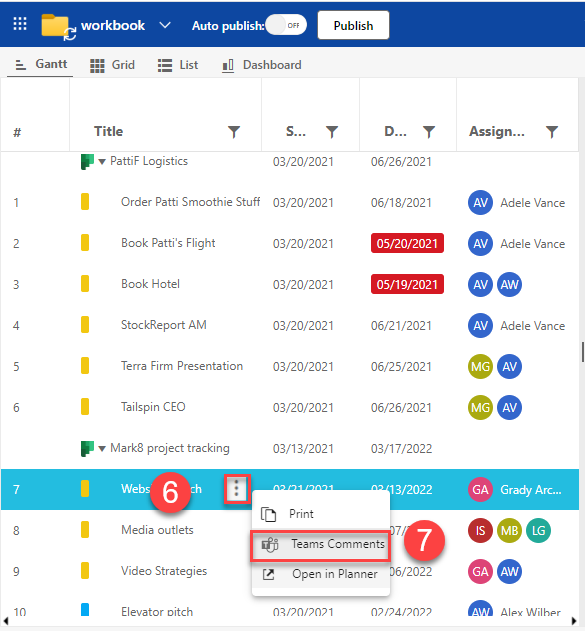
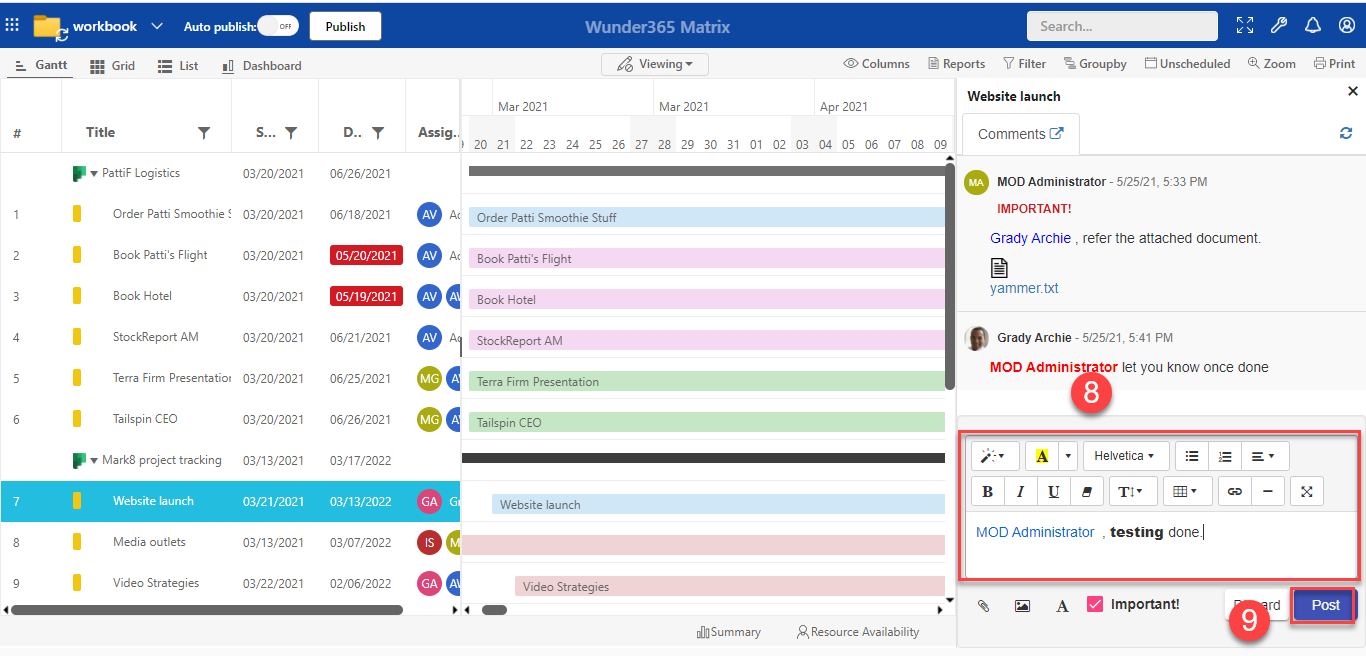
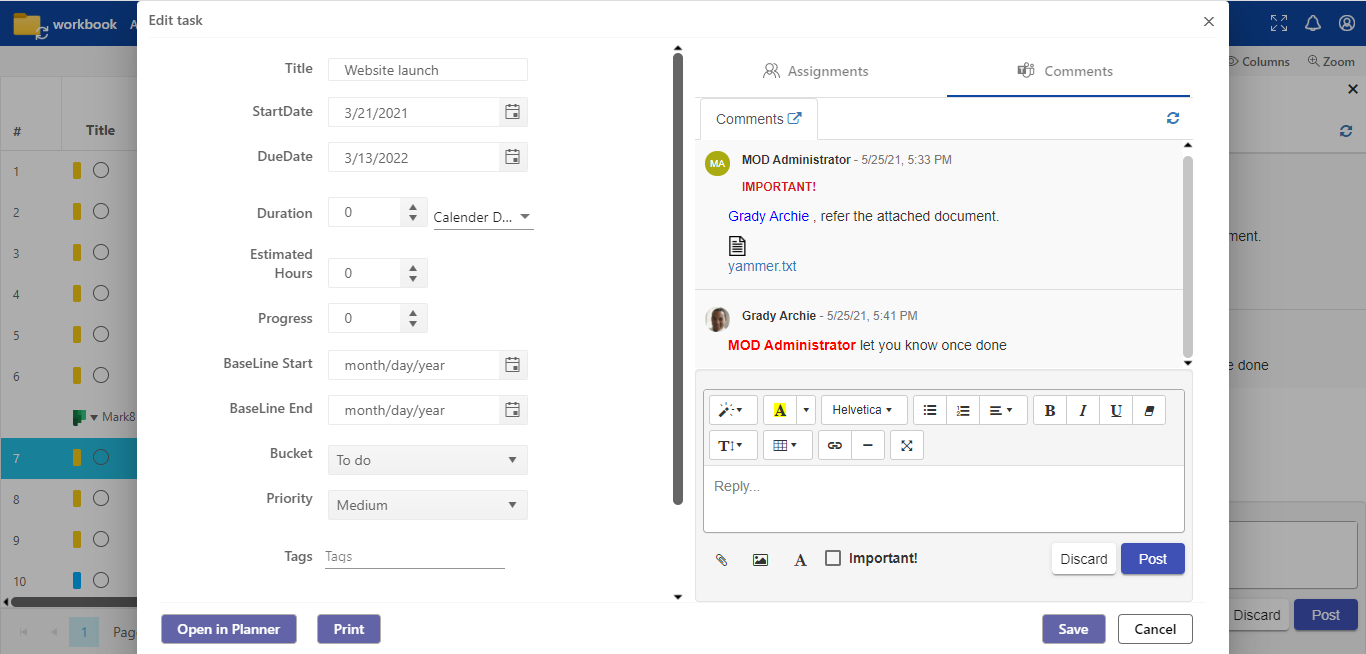
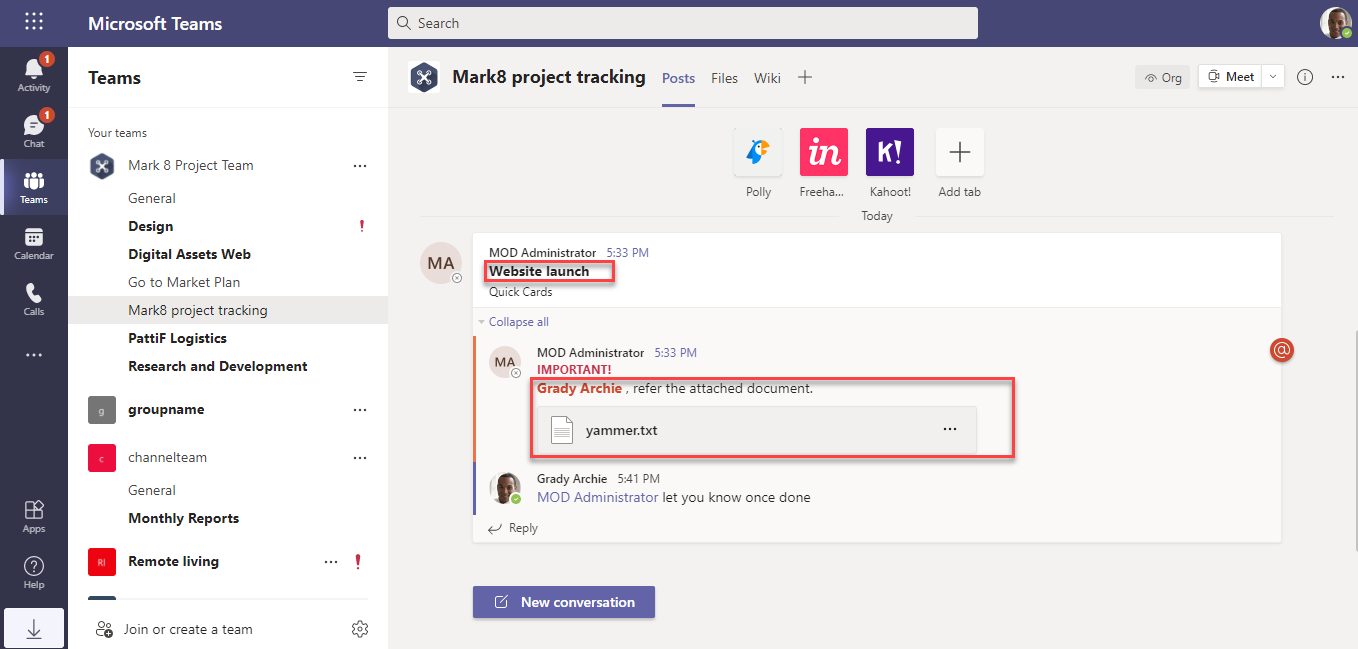
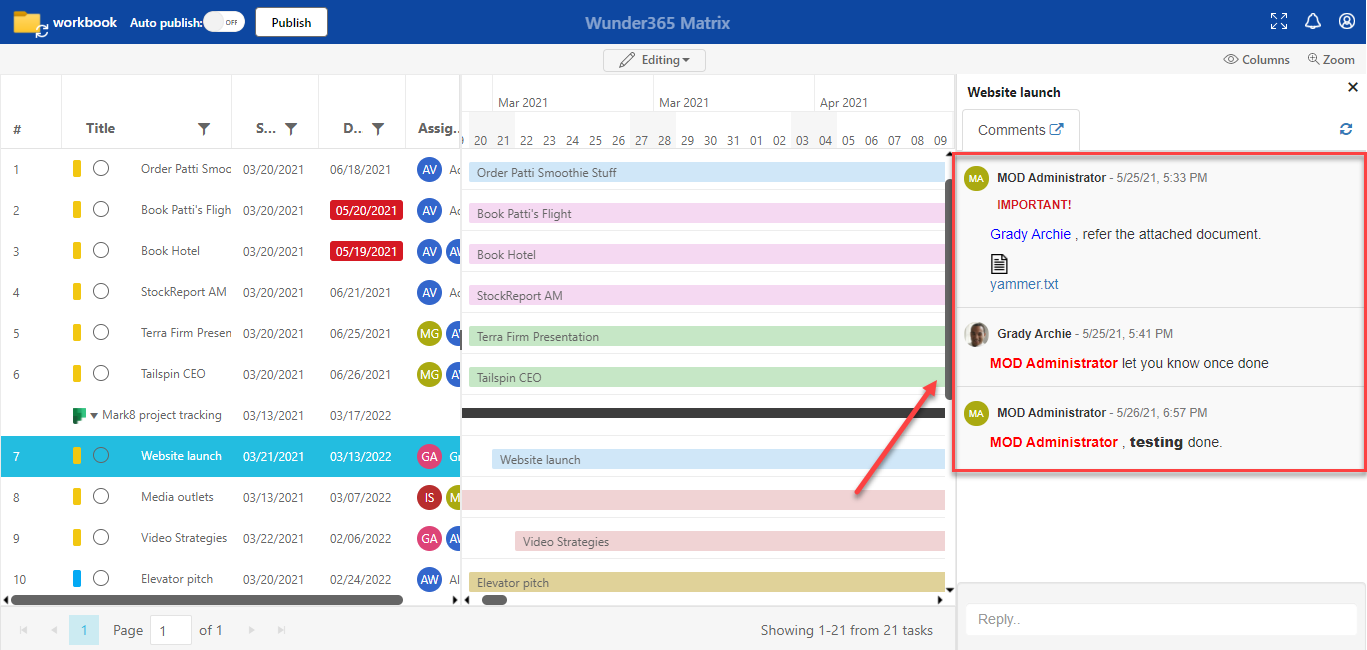













 Migrate
Migrate Manage
Manage











 Migrate
Migrate
 Manage
Manage