Microsoft Planner is widely used to manage projects for small teams. Many of these projects comprise of recurring plans / tasks. This creates the need for the team to use the set of tasks to create new plan or import them to existing plan. It is a burden for the manager to create new plan with same set of tasks again and again.
Apps4.Pro Planner Manager offers the feature to save the set of tasks from any existing Plan in your Planner as a template. This template can be then used when creating a new Plan or import to the existing plan.
When you use this saved template to create a new Plan it is called as Plan Template and when the template imported to existing Plan it is called as Task Template.
How to create a new Plan / Task Template?
It is very simple to create a new template with the tasks that spread over different plans. From Apps4.Pro Planner Manager generate the report you need and select the tasks from the list and click on Create Template from Actions menu and enter the name for the template and save it.
Now the selected tasks will be saved along with its details such as Bucket, assigned to, Start / Due date. You can also modify this template by including the tasks to the existing template anytime.
The below screenshot explains you the process of creating a new
template.
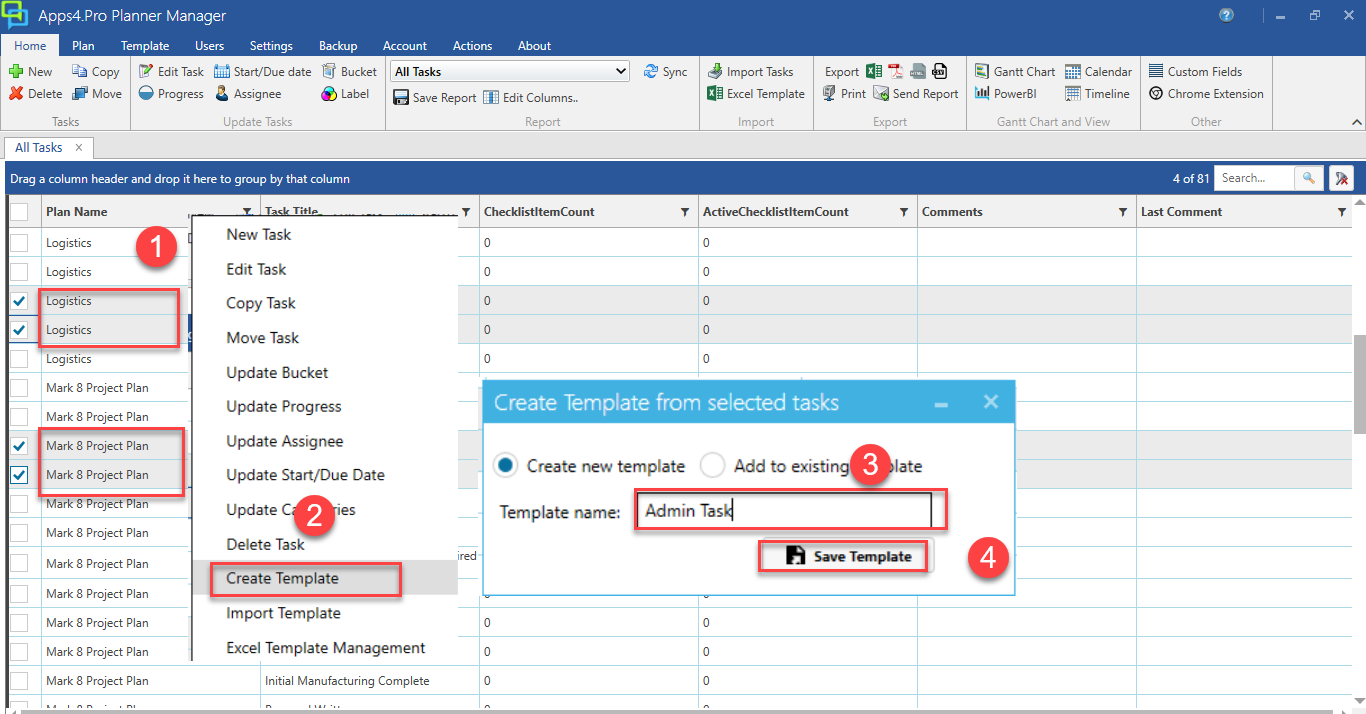
How to use the template to create new Plan (Plan Template)?
From Apps4.Pro Planner Manager, navigate to All Plans report and from Action menu select New Plan. This wizard helps you to create new plan and import the template we have saved in the previous step. Now enter the name of the Plan and select the template to be applied. That’s it. The new Plan will be created along with the buckets and tasks.
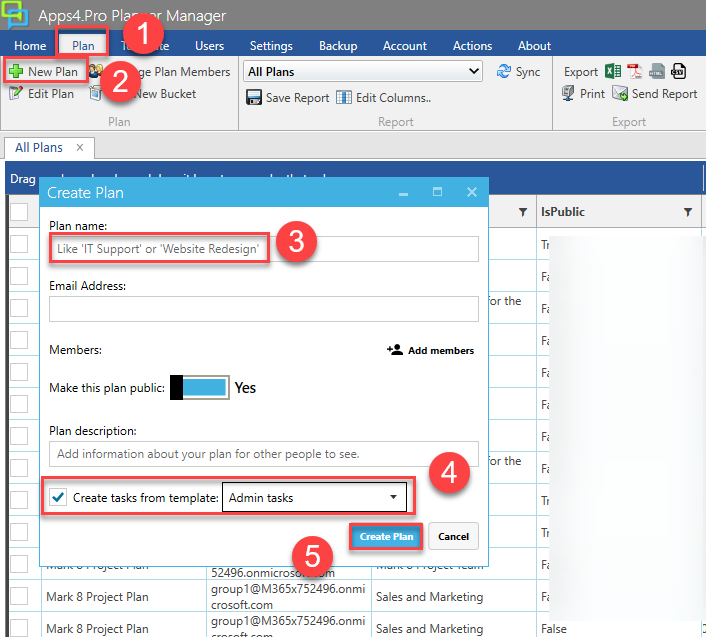
How to use template to add tasks to existing plan (Task template)?
You can use the same template to add tasks to an existing Plan. To achieve this, click Actions and select Import Template. This window provides you the option to select the template and the target plan to which the tasks in the templated has to go in.
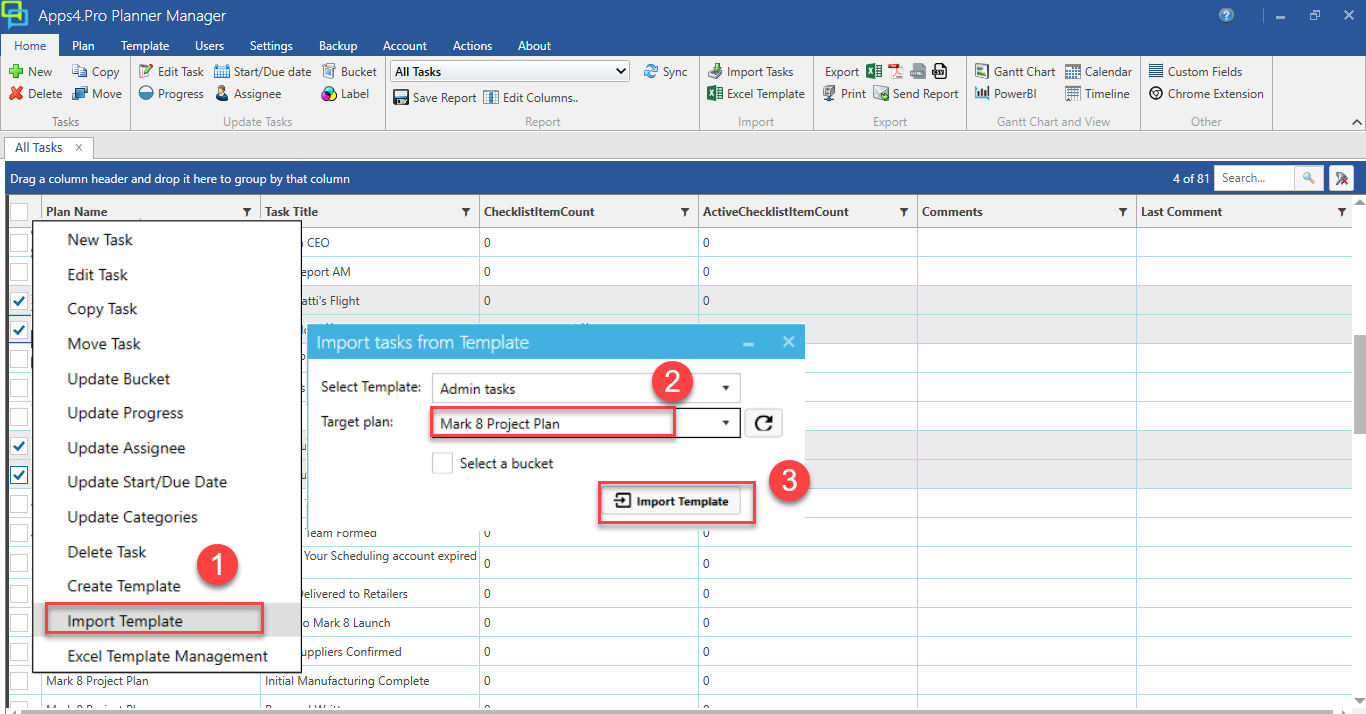
For more details visit https://apps4.pro/planner-manager.aspx



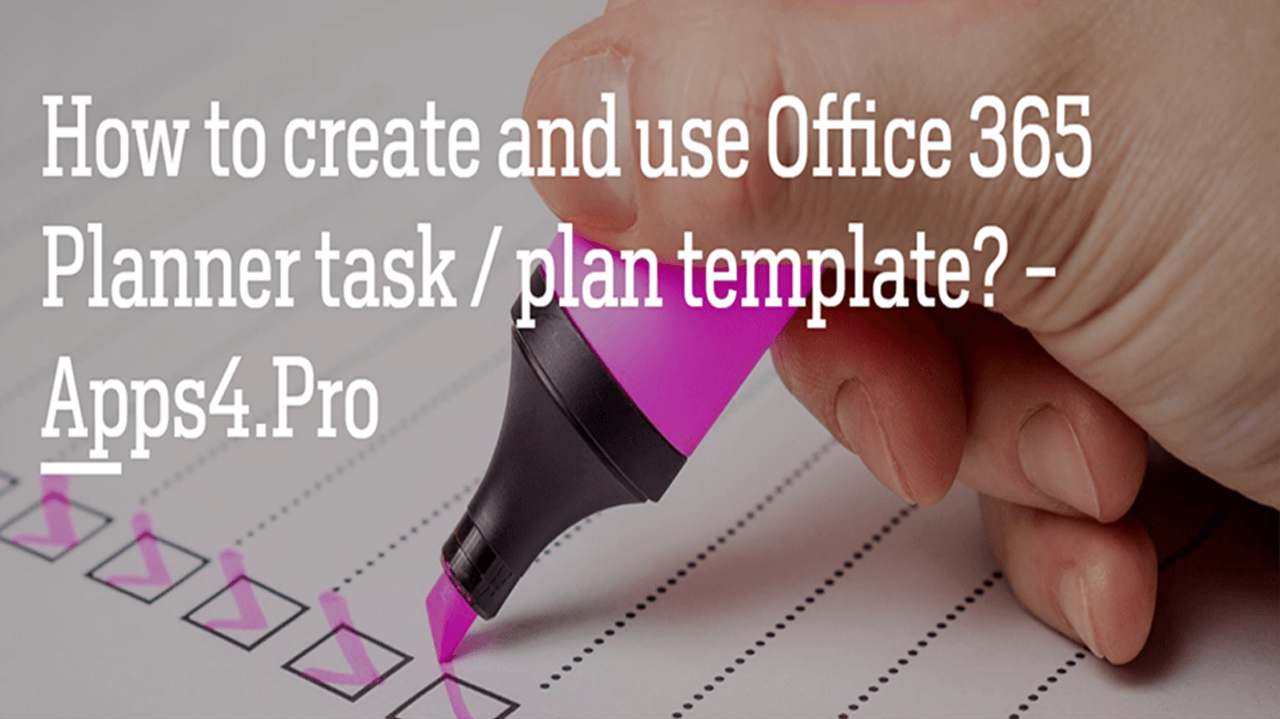













 Migrate
Migrate Manage
Manage











 Migrate
Migrate
 Manage
Manage