You can import and convert your existing surveys or quizzes on your local hard drive in the form of PDF or Word, directly into Microsoft Forms. You can also review and edit the form or quiz in Microsoft Forms before you send it out.
Tips to Import
🠊 The supported question types are Multiple Choice & Open Text.
🠊 A proper numerical listing of questions is necessary to get them added as individual questions.
🠊 A proper alphabetical listing of answers is necessary to get them added as choices.
🠊 The Document title gets added as the name of the resultant Form / Quiz
🠊 If there is no Document title, the name of the document gets added as the name of the resultant Form / Quiz.
Sample Questionnaire
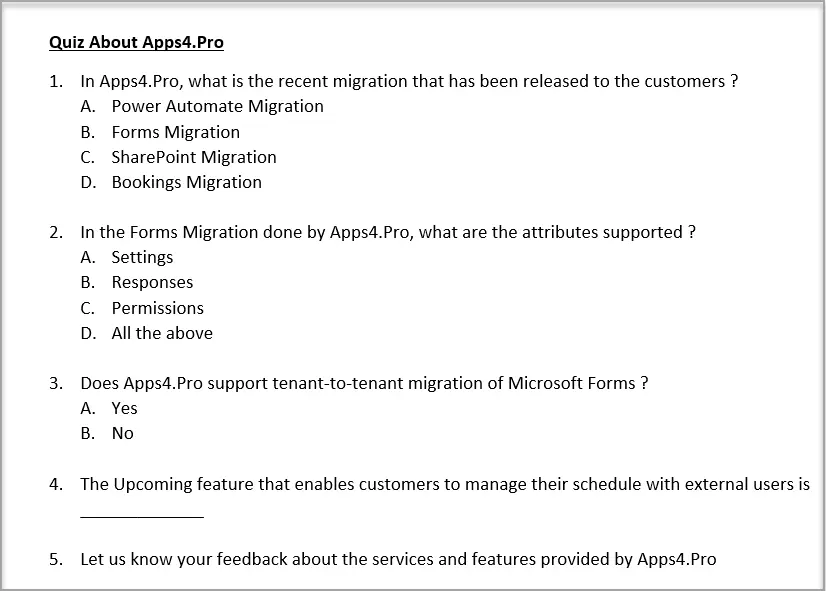
How to use this new feature
Step 1 : Keep a Word / PDF Format ready, filled with the questions to perform your Survey or Quiz.
Step 2 : Navigate to Forms Portal, click on ‘Quick Import’.
Step 3 : Choose the Word / PDF and follow the below steps.

Step 4 : Click on ‘Start review’ to view the imported form / quiz. The Imported Quiz looks as below. Clicking on link “add correct answers and point values” lands you to the form in edit mode.
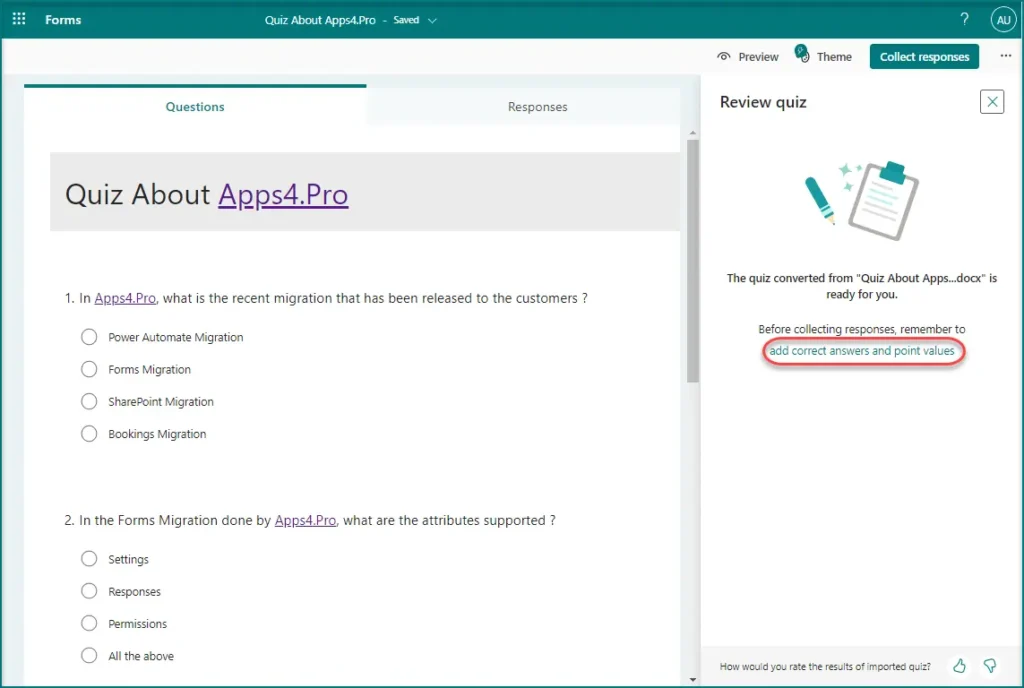
Step 5 : In addition, you can also perform the below operations as in a Form creation / update. Please refer below screenshot.
- Update Question Title
- Insert a relevant image / video
- For a Quiz, mark the correct answer
- For a Quiz, add points
- Add more specific details
- Add a new question
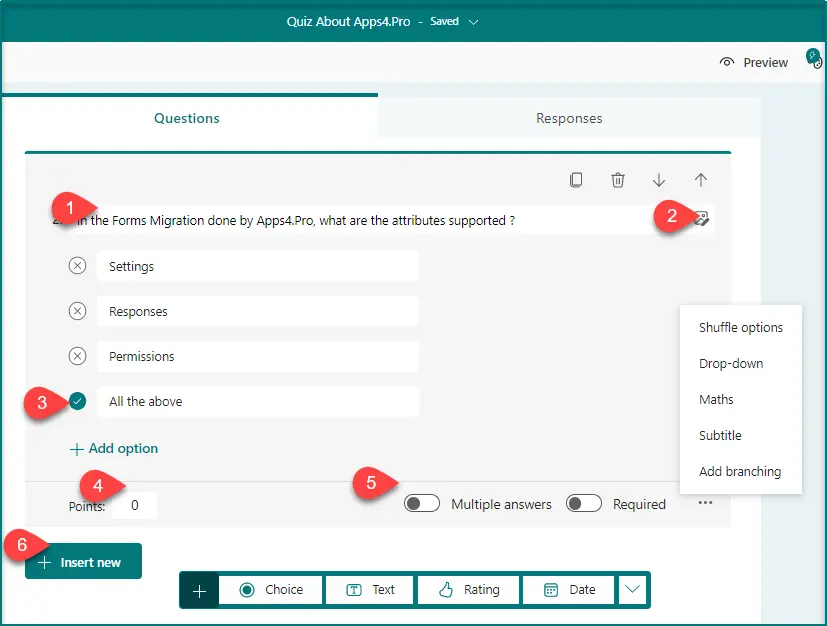
Limitations of this feature
🠊 The format mentioned in the sample is mandated and hence we cannot import the old files framed with bulleted choices.
🠊 Question types other than Choice & Text are not supported.
Reference: https://support.microsoft.com/convert-a-word-or-pdf-form-or-quiz-to-microsoft-forms



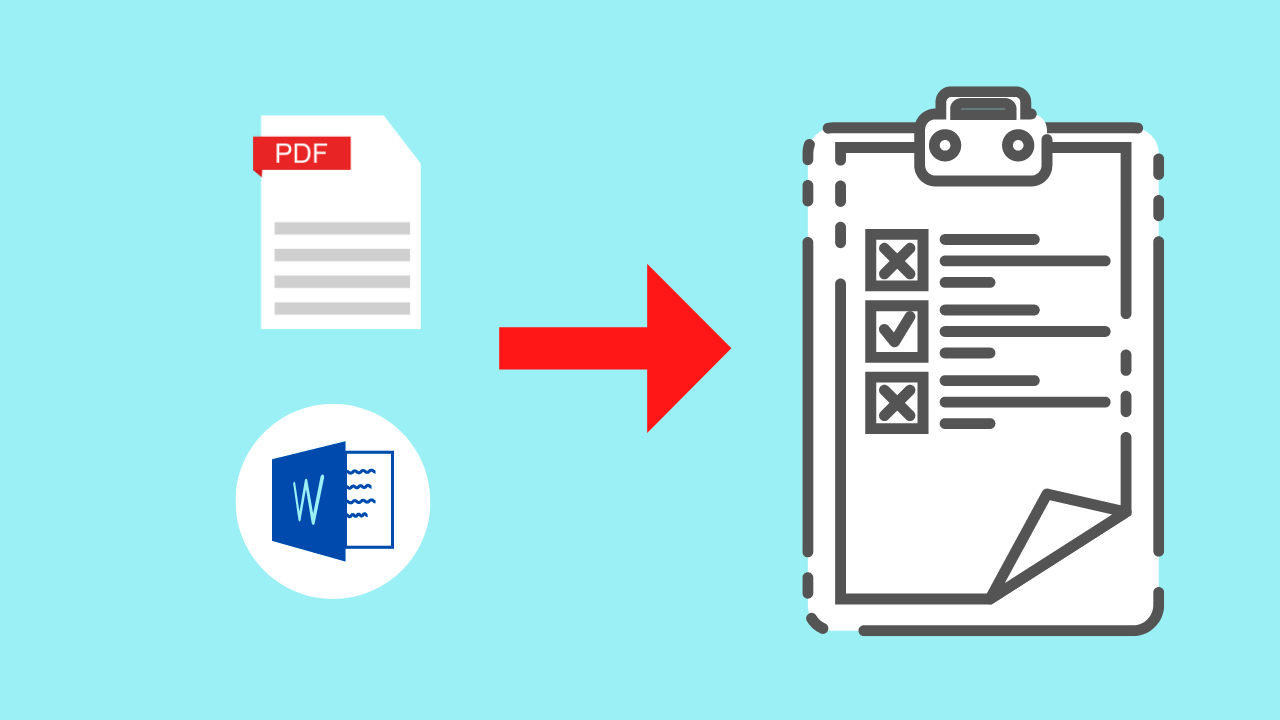













 Migrate
Migrate
 Manage
Manage












 Migrate
Migrate
 Manage
Manage