The Archive Plan is the Pro feature of Apps4.Pro Planner Manager. The Planner Manager extension is a web-based Chrome Extension application that can be installed and used on any operating systems (Windows, Mac, Linux).
This feature allows you to save the Planner tasks with all details in a SharePoint list under the plan’s associated Office 365 group. Once you have confirmed the required plan details are archived successfully, you can delete the archived plan from Planner and view the archived plan and their tasks from the app.
We have developed the Archive Plan feature over the layer of our other service Wunder365. We are using the Wunder365 as a back-end service to safely save your plan details to SharePoint list. After archiving the plan, you can view the archived plan details in read-only mode.
The archive Plan process saves the following plan and task details.
- Task Title
- User Assignments
- Applied Labels
- Bucket
- Progress
- Start and Due dates
- Description
- Checklists
- Attachments (URLs alone – Files will be available in the plan’s associated SharePoint site)
- Comments (Conversation ID alone – Comments will be available in the plan’s associated Group mailbox)
- Plan – All Buckets
- Plan – All Labels
- Plan Members – We are using the plan’s associated Office 365 group, so the members will be automatically available in the group.
Archive Plan
From the Planner Manager chrome extension, click on Archive Plans tab and generate All plans report. After generating the report, select a plan and click on Archive button to archive the plan.

View Archived Plans and Tasks
Once you have completed the archive process, in report picker, select Archived Plans and click Generate to list the archived plans. Select any one of the archived plans and click on View Archived tasks to view archived tasks in the plan in read-only mode.
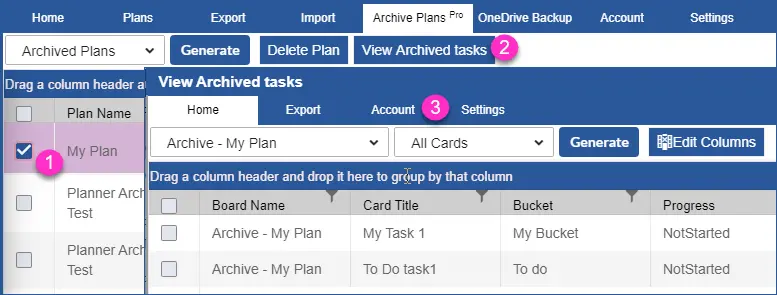
For more details visit our site: https://apps4.pro/planner-manager.aspx



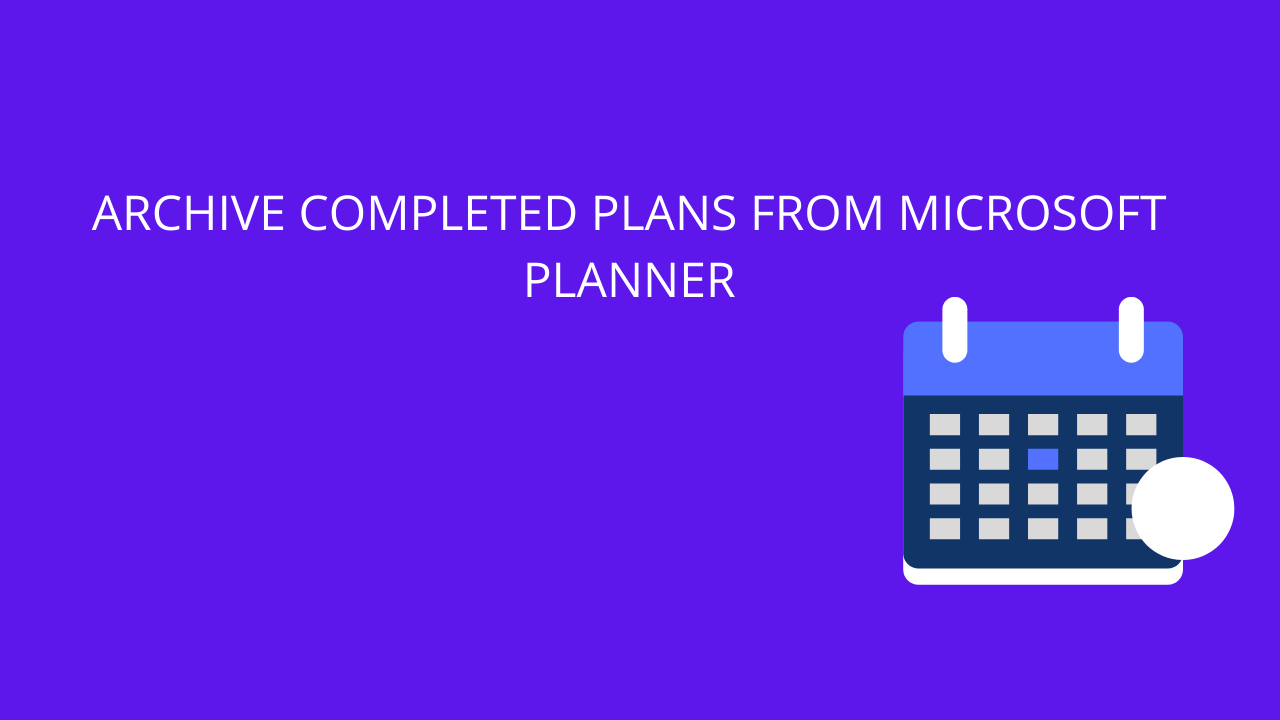













 Migrate
Migrate Manage
Manage











 Migrate
Migrate
 Manage
Manage