Using Apps4.Pro Planner Manager Export option, the Planner tasks can be easily exported to Excel. This export can be treated as
- Backup for the tasks and users can recreate the plan with the same tasks just by importing it back
- Can be used as template to create new plans from scratch.
- Bulk edit the tasks in Excel and import back for updating those in Planner.
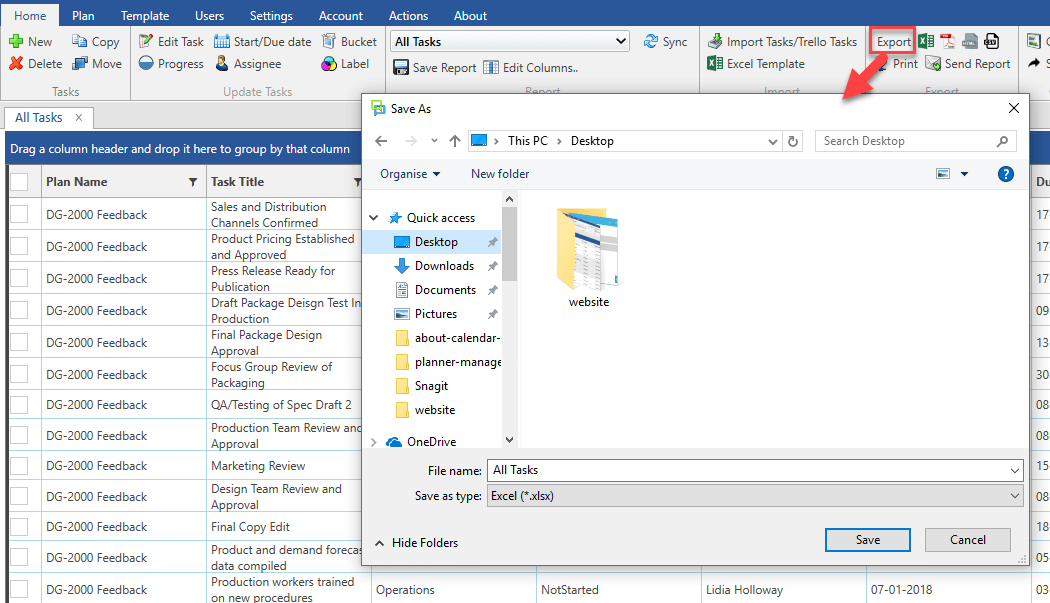
Create and Export Different Reports
With the help of Apps4.Pro Planner Manager advanced filers users can filter the reports and save it as new view. So, user can apply the same view for any of the report whenever needed. The exported excel file can be imported back when ever needed.
For Example:
If a user wants to Export all the completed tasks details and free up the storage quota, the Planner Manager makes this process simple in two steps
- Generate ‘All tasks by Plan’ report and apply the Filter in ‘Progress’ column.
- Now export the filtered report by click on Export button.
- Now select the completed tasks from the grid and click on Delete option.
Export Reports in Multiple formats
Not only in Excel format, the users can export the reports into other formats from Apps4.Pro Planner Manager.
Click on the ‘Export Report’ button and select the format. Apps4.Pro Planner Manager supports Excel, PDF, CSV and HTML.
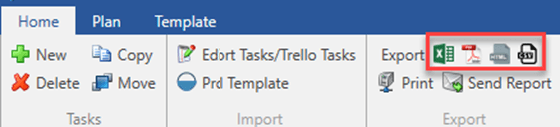
Import Tasks
Using the Import Tasks wizard, you can easily import tasks to Planner. Thus, new tasks will be created in Planner. Additionally, users can edit the tasks from the Import task window itself.
The Import wizard supports the below actions.
- Create new Plan
- Assign users to the Plan
- Mark Plans as Public / Private
- Subscribe / Unsubscribe users for notifications
- Create new tasks and assign to users
- Edit / update tasks in bulk from Excel
The following Planner tasks fields are supported:
- Task title
- Assigned to
- Start / Due date
- Category
- Checklist
- Bucket
- Progress
- Description
- Attachment
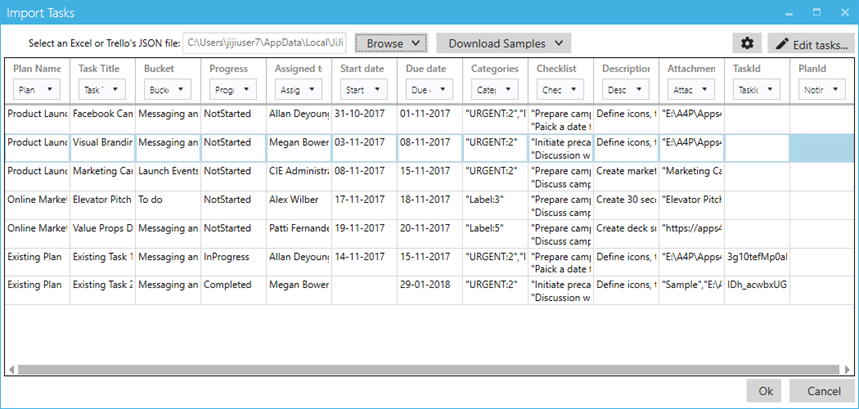
Visit our site: https://apps4.pro/planner-manager.aspx

















 Migrate
Migrate Manage
Manage











 Migrate
Migrate
 Manage
Manage