Gantt Chart allow users to manipulate the plan and tasks, a high-end user or project manager could do a lot within Microsoft Project that apparently can’t be done in Planner now. Using Apps4.Pro Planner Gantt, you can filter the tasks in a plan by its Date / Bucket / Assignment / Progress in Gantt Chart which is really a deal breaker.
| Filter tasks by | Options |
| Date | Today, Yesterday, Last 7 days, Last 30 days, Next 7 days, This month, Next month, Next 3 months |
| Progress | Not Started, In Progress, Completed |
| Assignment | Sort tasks by assignments and track its progress |
| Priority | Urgent, Important, Medium, Low |
| Bucket | Lists down tasks in Gantt based on Bucket as created in Microsoft Planner. |
| Members | Un Assigned, Assigned (list of all assigned users) |
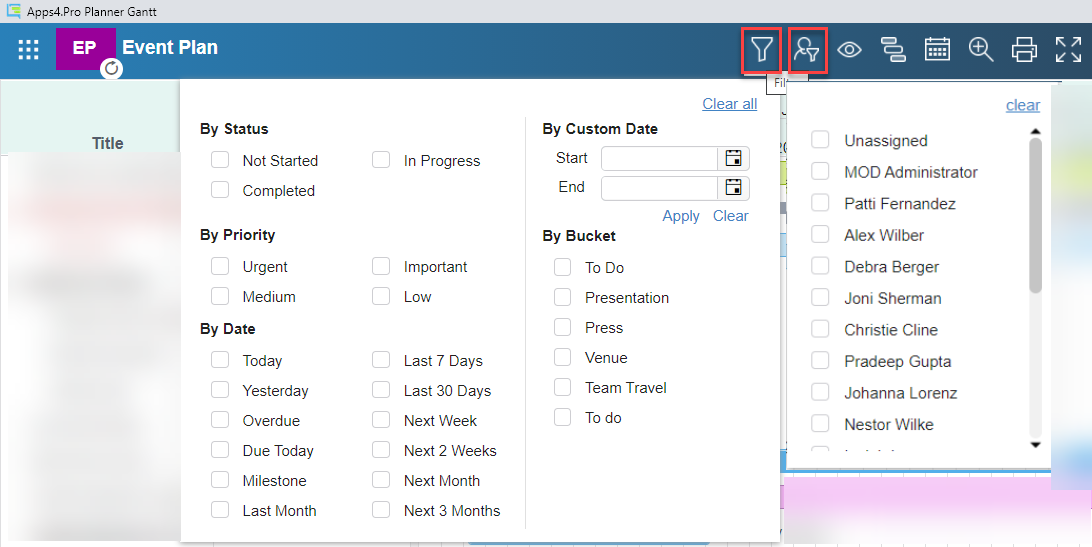
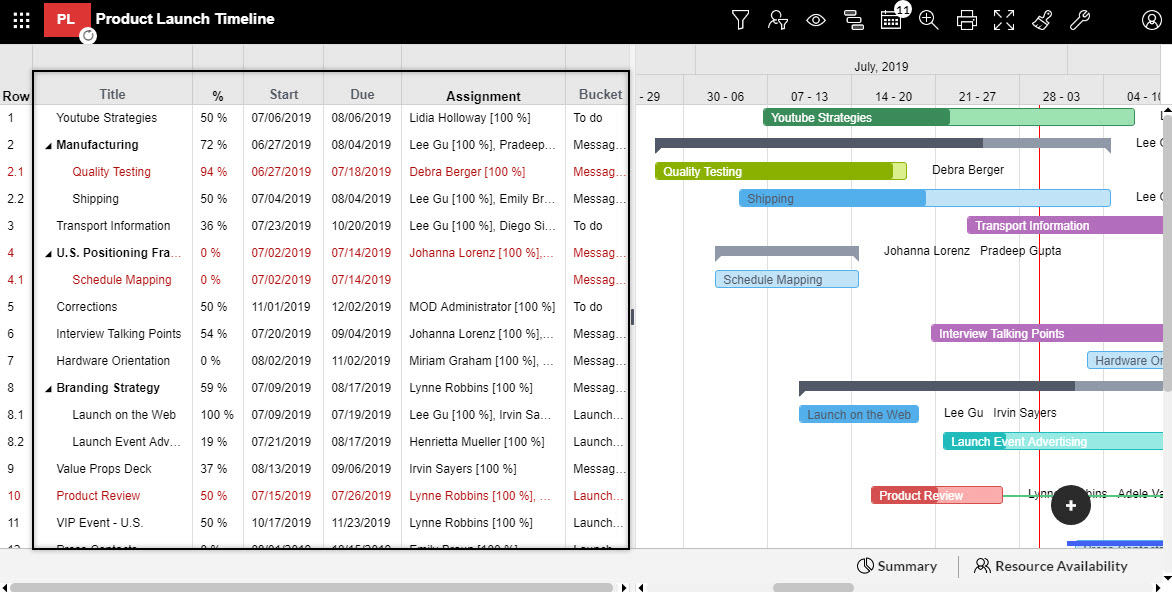
For more details visit https://apps4.pro/office365-planner-addin-gantt-chart.aspx

















 Migrate
Migrate Manage
Manage











 Migrate
Migrate
 Manage
Manage