Microsoft rolled out below two new features in Office 365 Planner this
month.
- Scheduled View
- Filters
Scheduled View
Earlier we had Board and Charts view of the task, now Schedule view is
available. With this you can
- View all the tasks in a plan in calendar
- Assign start and due for the tasks from the calendar by simply
dropping the tasks from bucket - Edit the start and due for the tasks by dragging the task in the
calendar
Filters
Now you can filter the tasks in a plan by
- Due date
- Label
- Assignment



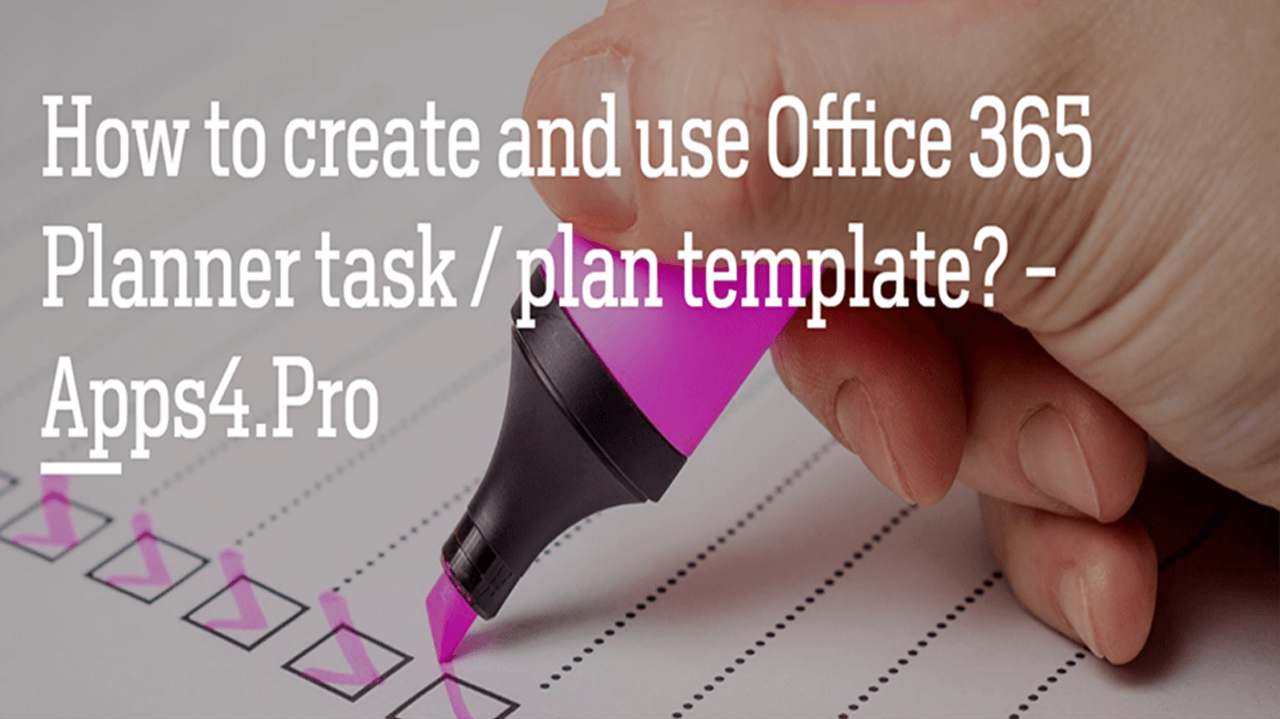
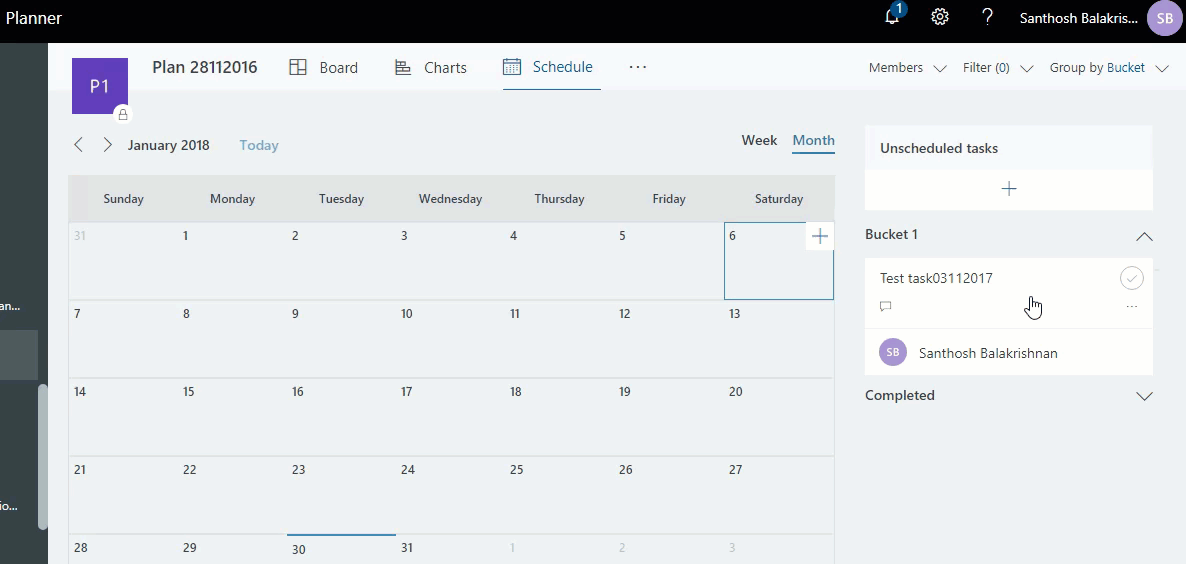
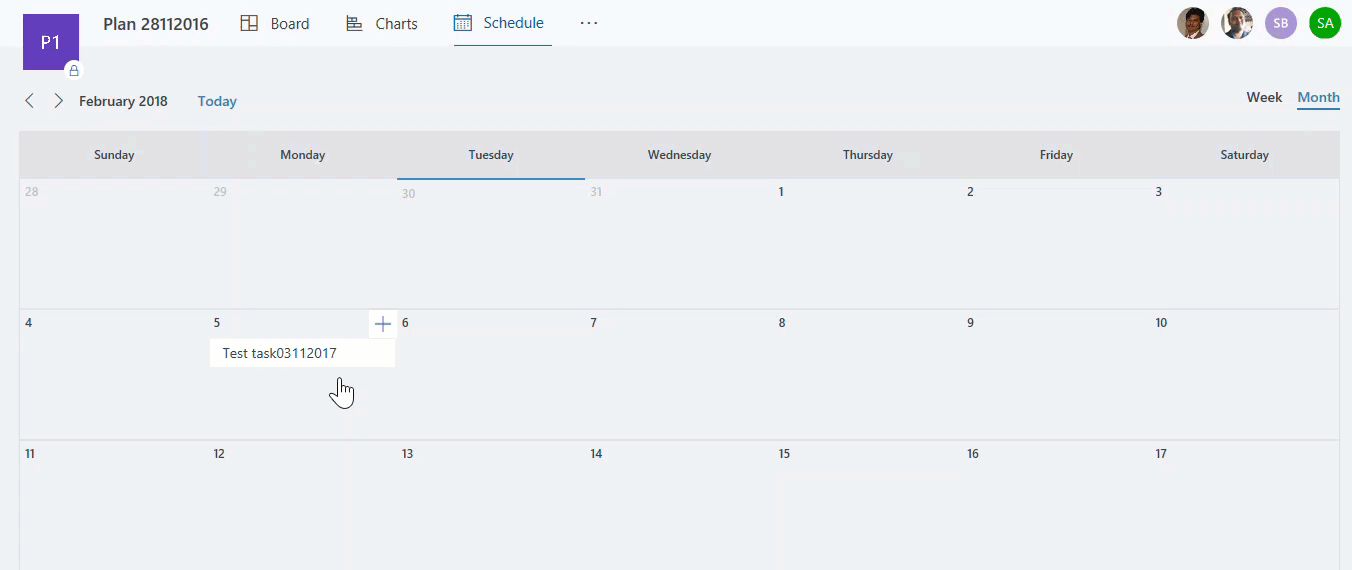
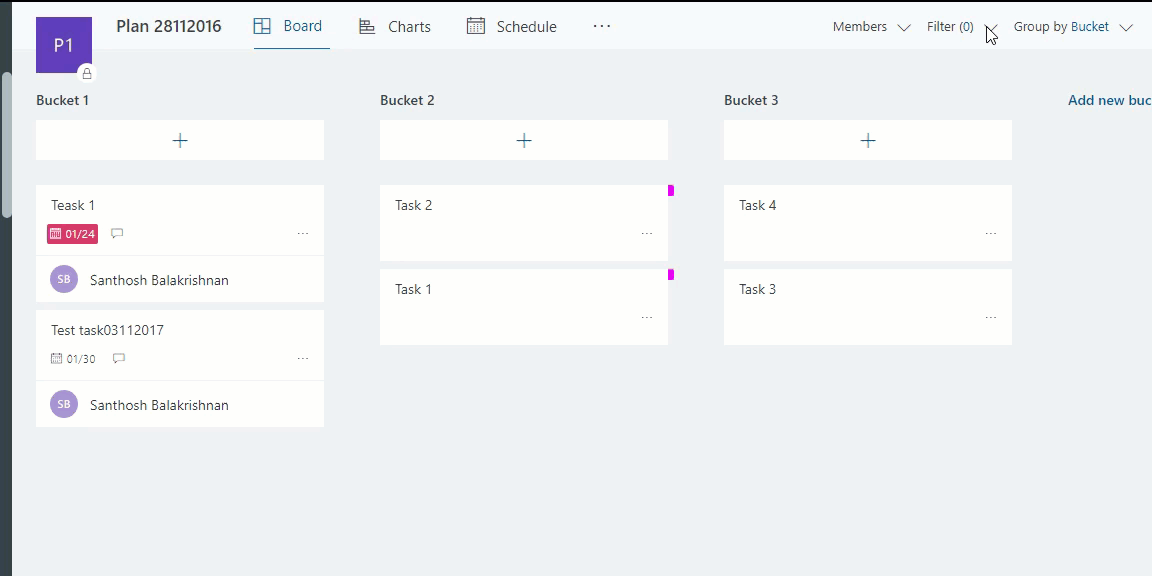













 Migrate
Migrate Manage
Manage











 Migrate
Migrate
 Manage
Manage