Hi All,
The wait is over!!! We are happy today to announce our next big update
for Apps4.Pro Planner Manager. We are very excited with your
overwhelming response for the beta (v2200) we have published via our
Yammer last month.
Many users have tested it and provided their feedback. Thanks for spending your valuable time in testing this app and sharing your feedback.
We are very serious with your feedbacks and have included many new features to this release as well as improved many existing features and made the app to work for you.
Below are the list of new features and improvements we have made.
Refreshed UI
The first joy of the release is the refreshed UI. We have completely
redesigned the UI of the app and introduced tab style menu which reduces
the number of clicks you make to perform each action and provides you
the clear visibility of the menu items under each tab.
Sub task
Now add Start / Due date, Assignment, Comments to task checklists. By
this way you can use checklist items as sub tasks in Planner as the app
links the parent task with the sub task. Read “How to create sub tasks
for Microsoft Planner tasks using Apps4.Pro Planner Manager” blog
for more details on this feature.
Share Gantt chart with External users as a excel file.
Share Gantt chart with users / managers who are not the member of your Office 365 Group by exporting the tasks as a excel file. This feature works with the help of Apps4.Pro Gantt chart https://apps4.pro/office365-planner-addin-gantt-chart.aspx.
Other important features
Excel formula support Create Excel file with formulas to calculate
and populate Start / Due date for tasks for single date and import the
excel in Planner Manager.
Before the import process begins the app will ask for the date and based on the input value and excel formulae it will compute the dates for other tasks and create it in Planner.
This will be very useful for projects that use project start / end date to compute dates for other tasks.
Create and Import Task Template Select tasks from a plan and save
it as task template. Whenever you create a new plan just key in the Plan
name alone and select the template.
The app will create the Plan and the Tasks as in the task template you have selected. This template can also be used to add tasks to existing plan. Modifications (Add / remove tasks) to this task template can be performed easily.
Backup tasks Schedule daily / weekly / monthly back up of plans and
tasks. The app will back up the plan and task details in excel / csv
format in your local folder or in OneDrive.
Send report Email the reports as attachments to users from the app.
Manage Plan Members You can now add / remove users to plans from
the app.
For more details visit https://apps4.pro/planner-manager.aspx



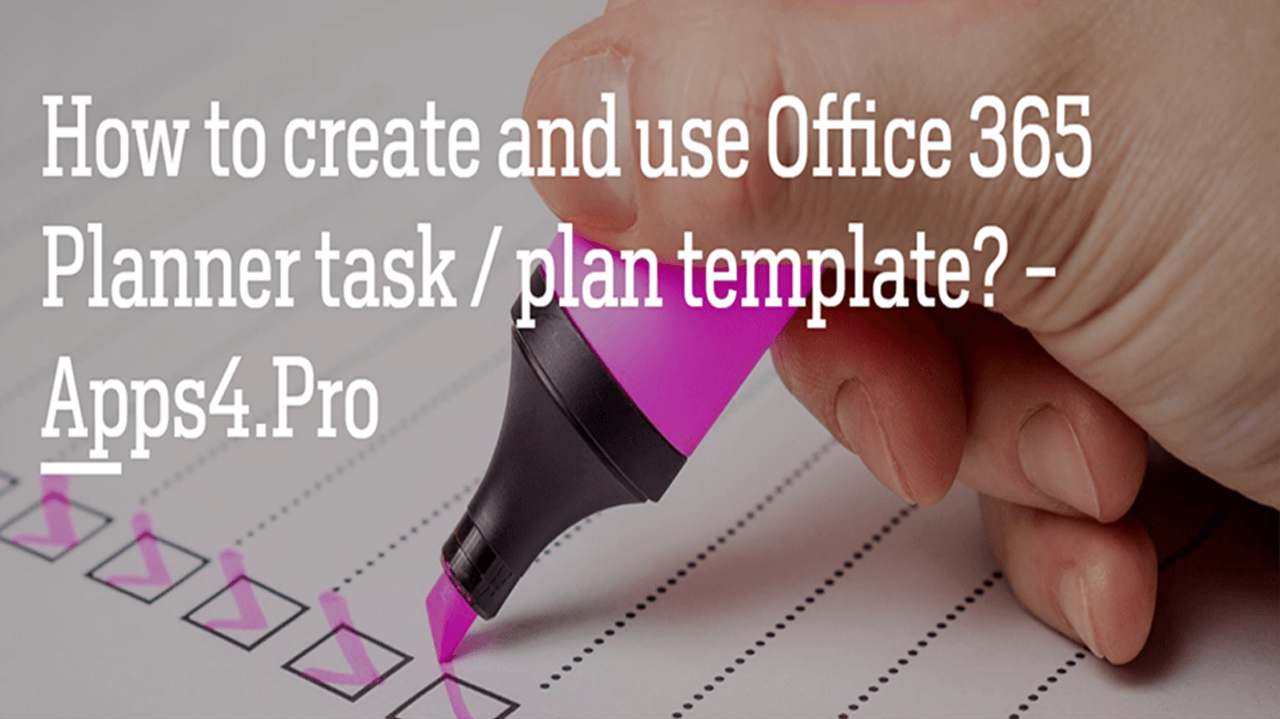

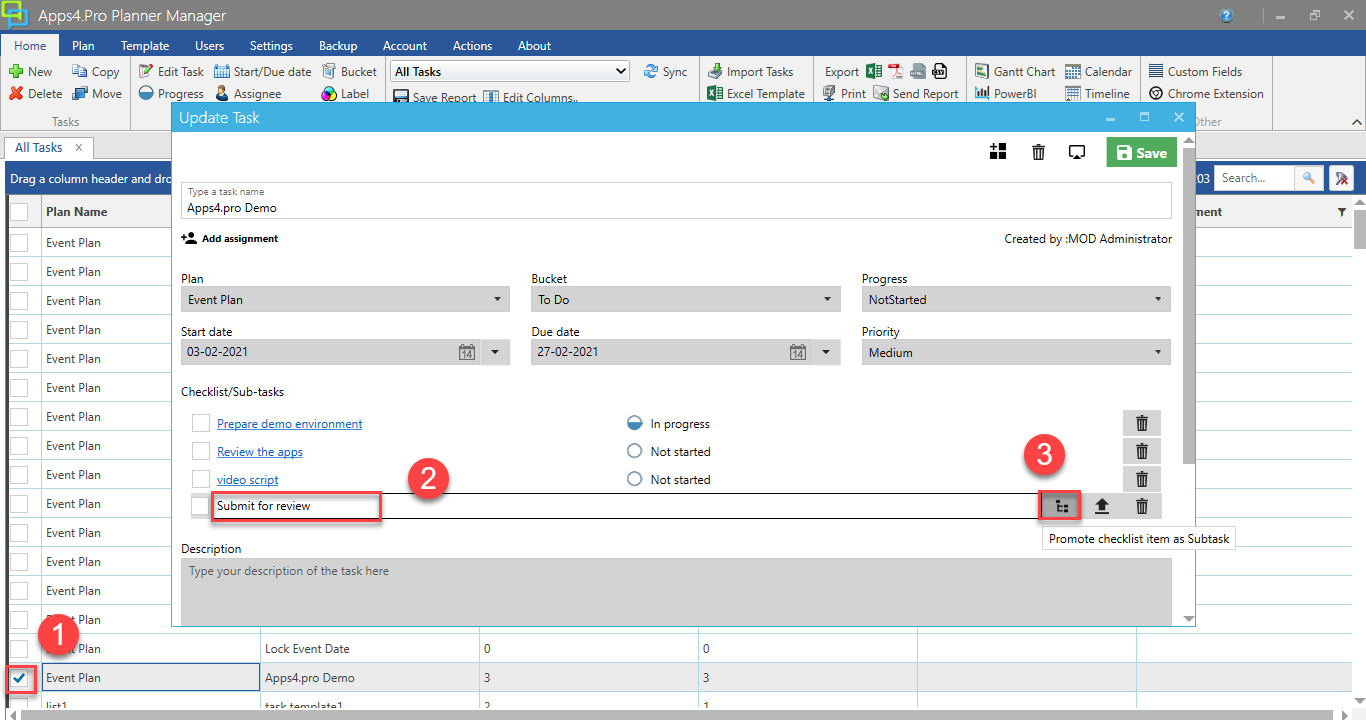
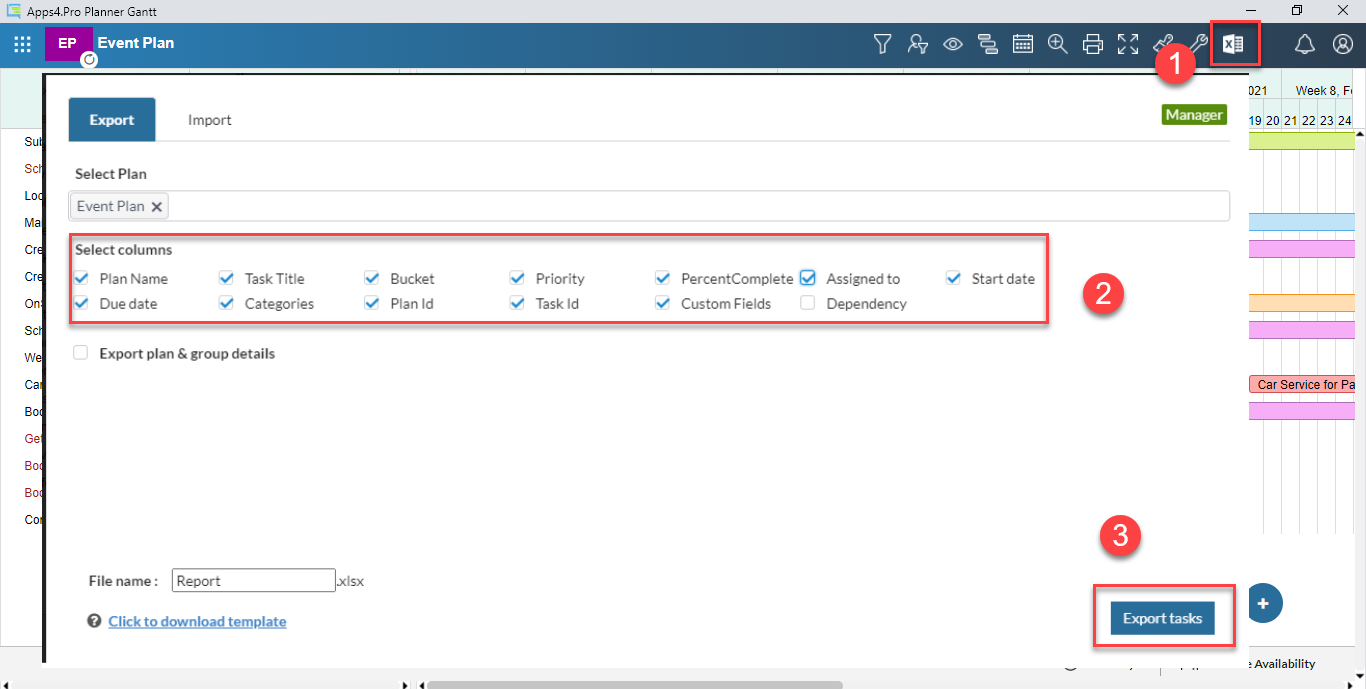





 Migrate
Migrate Manage
Manage

