What is SharePoint Migration?
SharePoint migration involves transferring data and resources, such as files, lists, libraries, pages, and permissions, from one SharePoint site to another. Success depends on maintaining data accuracy, minimizing disruptions, ensuring security, and preventing data loss.
Potential Challenges During the SharePoint migration
Migrating Microsoft SharePoint Online data comes with its share of challenges, especially when dealing with large environment Key challenges include:
- Downtime: During high-volume migrations, the process can take a long time, making it challenging to complete the migration quickly.
- Retention of Permissions and Metadata: Ensuring access levels, permissions, and metadata are accurately preserved.
- Data Mapping: Accurately transferring users and content to the correct SharePoint Online sites.
- Incremental Changes: Handling updates that occur during the migration process.
Why Choose Apps4.Pro SharePoint Migration Tool
Apps4.Pro SharePoint Migration Tool is a secure, scalable, and user-friendly SaaS solution designed to streamline migrations with a faster and smoother experience, whether between Office 365 tenants or within the same tenant.
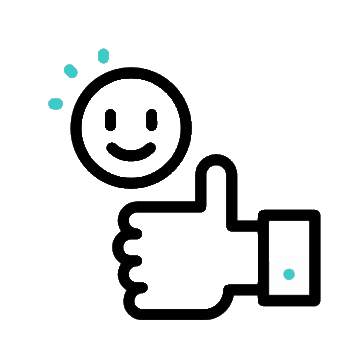
User-friendly
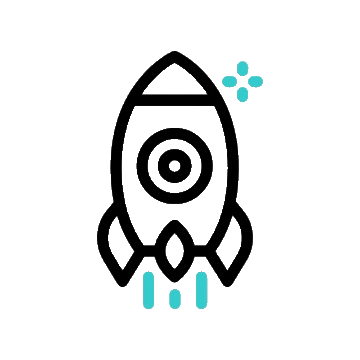
Fast and scalable

ISO 27701:2019 & ISO
27001:2022 certified
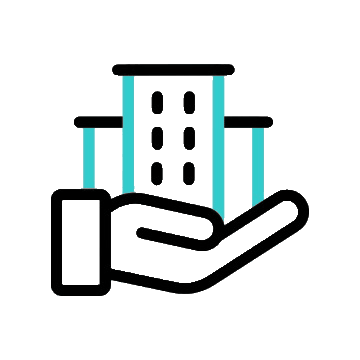
Enterprise Reliability
- Ease of Use: No complex configurations – just a simple, guided interface.
- Scalability: Handle migrations of any size, from small to enterprise-level data.
- Security: Advanced encryption ensures your data remains secure during transit.
- Expert Support: Get assistance from a dedicated team of migration specialists.
- Comprehensive Migration: Migrate sites, document libraries, lists, and more without any data loss.
- Preserve SharePoint Metadata: Retain metadata and permissions during the migration process.
- Free Inventory Reports: Plan your migration with detailed pre-migration insights.
Ready to experience seamless SharePoint migration?
Get started with Apps4.Pro today and enjoy hassle-free data transfers.
15-days free trial & No credit card required.
Key Features for Effortless SharePoint Tenant to Tenant Migration
- Site Migration: Move entire SharePoint sites, including site collections and subsites.
- Library Migration: You can select and transfer document libraries while maintaining their structure and metadata.
- List Migration: You can migrate SharePoint lists between sites or tenants while preserving all content and metadata
- Granular Migration Options: Choose specific items or data sets to migrate.
- Comprehensive Reporting: Track progress and validate successful migration with detailed logs.
- Restructure: Reorganize SharePoint content, including sites, lists, and libraries, while preserving data integrity.
- Term Groups: Apps4.Pro supports the migration of global-level term groups, ensuring that your managed metadata is preserved.
- Permissions: Apps4.Pro also migrates default security groups that are created within the SharePoint site. If these groups are used within the site, they will be migrated along with the site to the target tenant and those permission will be shared accordingly.
Apps4.Pro Supported SharePoint Site for Migration
The Apps4.Pro Migration Manager tool supports migration of the following site classifications:
- Team Site (Connected with Microsoft 365 Group and
Microsoft Teams) - Communication Site
- Classic Site
- Hub Site
- Associated Site
Preparing SharePoint Inventory Report For Migration
Pre-Migration Report: Apps4.Pro offers a comprehensive tenant-level inventory of SharePoint, enabling you to evaluate data usage and plan your migration effectively for a smooth and disruption-free transition.
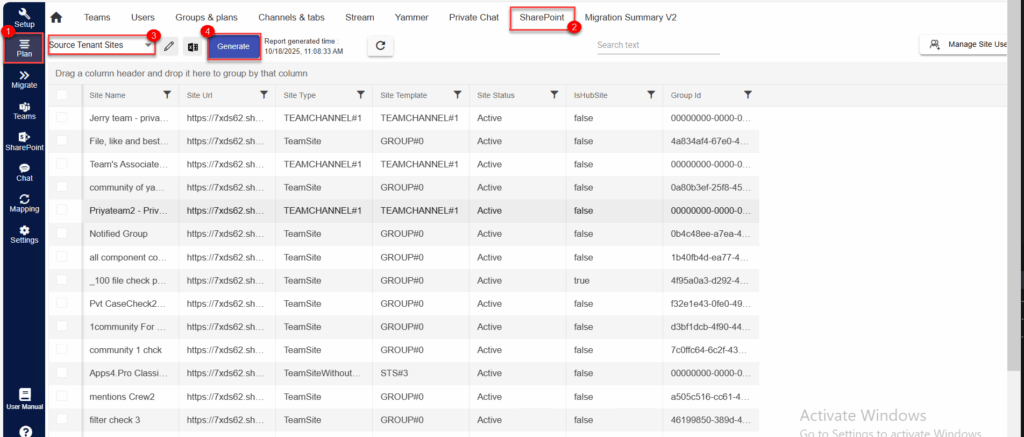
Start your SharePoint migration today!
Sign up for a free trial of Apps4.Pro and move your documents effortlessly.
15-days free trial & No credit card required.
Steps to Migrate SharePoint Online with Apps4.Pro
Step 1: Click here to download and install the migration tool.
Step 2: Configure the source and target connections for migration.
Source and Target configuration:
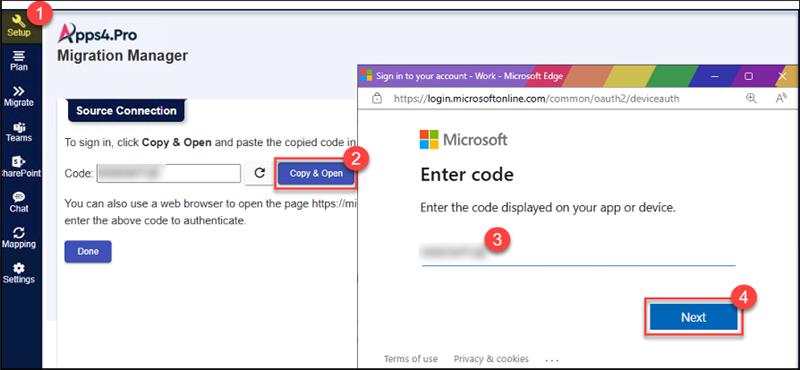
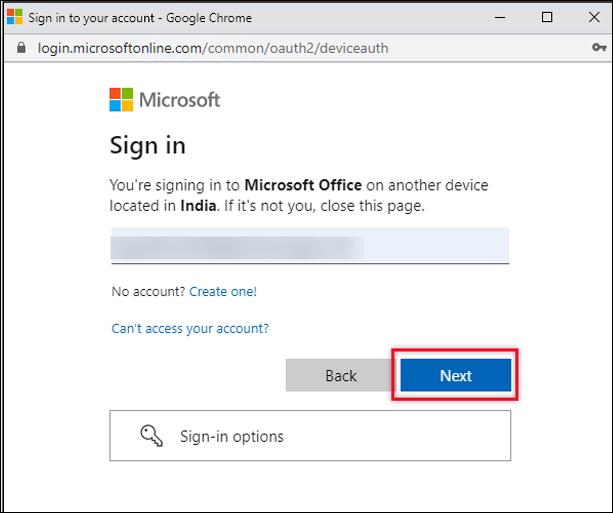
SharePoint connection:
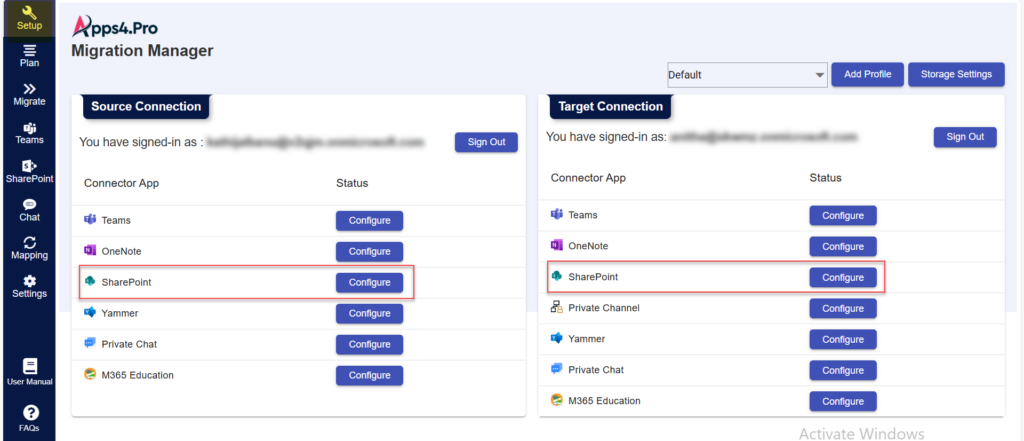
Step 3: Map the users and groups using the email address.
User Mapping:
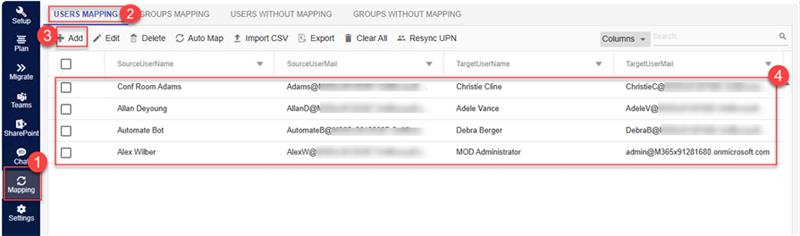
Group Mapping:
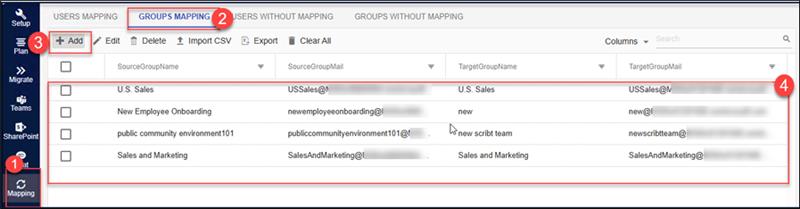
Step 4: Select the SharePoint site you want to migrate to and click “Migrate.
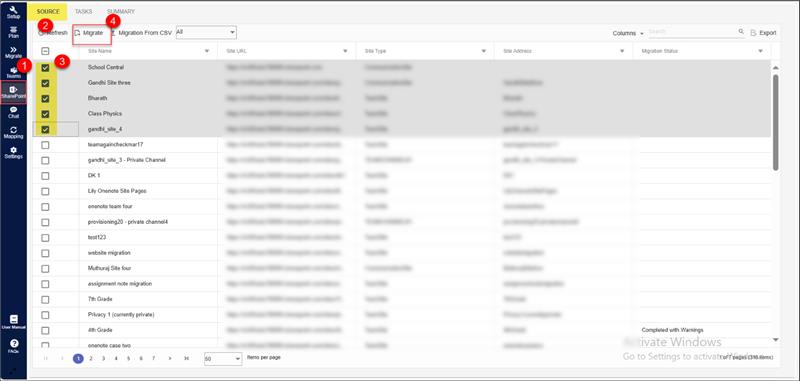
Incremental Migration:
Supports incremental migration by transferring only new items to the destination site, skipping data that has already been migrated during the initial process.
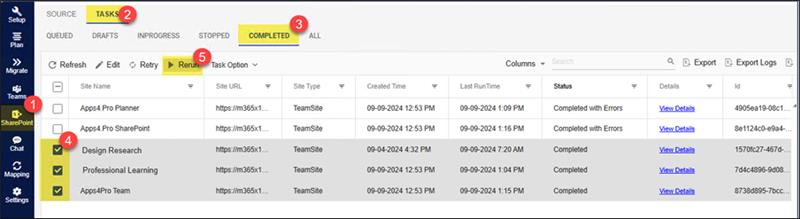
Post SharePoint Migration Report :
This report offers a comprehensive overview of the migration process, highlighting progress across all sites and providing detailed insights for each individual SharePoint site migration. It also includes error and warning logs, along with actionable information to resolve issues efficiently.
Frequently Asked Questions
Yes, you can migrate a SharePoint list to another site or tenant using Apps4.Pro SharePoint Online Migration Tool.
The best way to migrate SharePoint lists or libraries is to use a migration tool that supports granular control and data integrity. Apps4.Pro SharePoint Migration Tool allows you to move lists and document libraries between tenants.
Apps4.Pro Migration Manager simplifies the process of generating a SharePoint Inventory Report by allowing you to sync your source tenant. This report provides a comprehensive overview of your SharePoint environment, including site types, storage sizes, and permissions, enabling effective migration planning.
The Apps4.Pro SharePoint migration report summarizes migrated sites, libraries, fand files. It highlights completed tasks, flags errors or skipped items, and helps administrators verify content integrity while monitoring overall migration progress.
Get Started with Apps4.Pro SharePoint Migration
With Apps4.Pro SharePoint Online Migration Tool, you can move your data quickly, securely, and without disruptions.
Ready to experience seamless SharePoint migration?
Get started with Apps4.Pro today and enjoy hassle-free data transfers.

















 Migrate
Migrate Manage
Manage











 Migrate
Migrate
 Manage
Manage