OneNote is the Microsoft cloud service that can be used to store the content in a digital notebook, share them with others, and get to them from anywhere on all your device.
When we plan to migrate the Microsoft Teams from one Microsoft 365 tenant to another tenant, we focus on Teams, channels, conversations, settings, and members, but we need to bear in mind about tabs as OneNote, Planner, and Notes (previously known as Wiki) since they are separate Office365 services.
These tabs became essential now for users as it became a part of Microsoft Teams. You can think of Export and Import the OneNote files between tenants.
But consider that the Microsoft OneNote migration are not just a copy paste. It needs to be added back to the respective channels tab and include it back to the inline conversations (posts).
It may go mistaken and complex when exporting, importing, and mapping the OneNote. Thus, it becomes a data loss for users.
To make this route simply and utterly, use Apps4.Pro Migration Manager. It migrates the OneNote tab and include it back where they are in the new tenant.
Apps4.Pro Migration Manager provides you the best way to migrate Your Microsoft OneNote along with teams, channels (including private channels), conversation, Files Microsoft Planner and Notes (previously known as Wiki)from one account to another.
Apps4.Pro Migration Manager is available as a browser extension in the Microsoft Edge addon store. You can add it from the store to your Edge browser and start migration in few minutes.
Let us jump in and see how you can migrate the OneNote tab within 3 simple steps:
Step 1: Job Settings:
Select the Teams which you need to migrate.
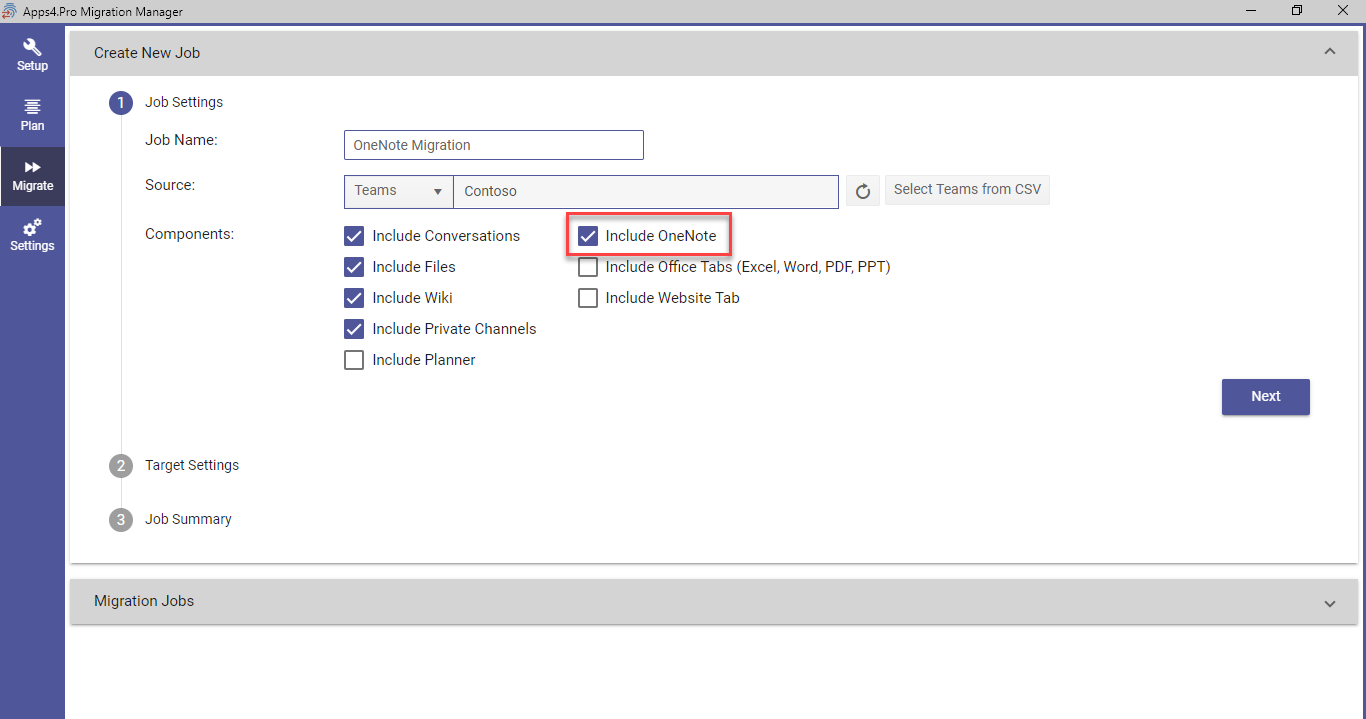
Step2: Target Settings:
Enable ‘migrate OneNote’, This step lists you all the OneNote tabs available in the selected Teams along with the options to add it as a new tab or map it to the existing OneNote tab in the new tenant.
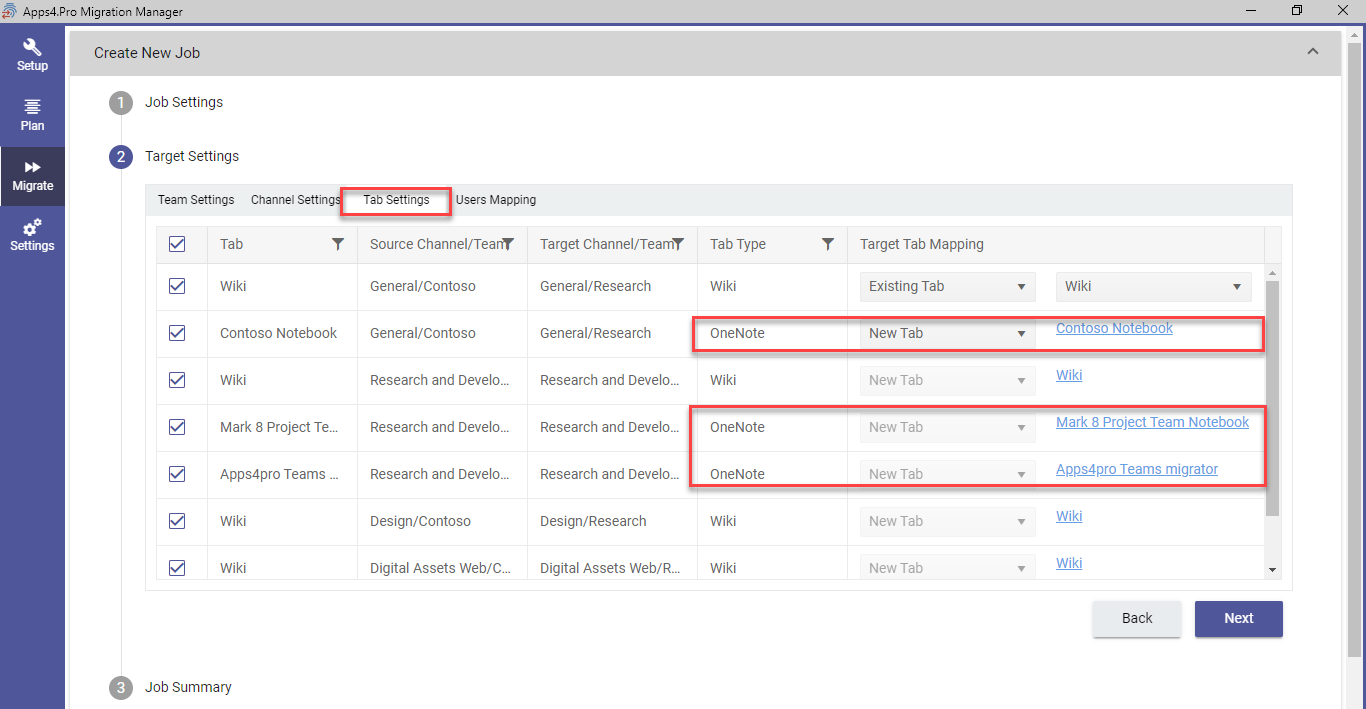
Which Items will be migrated?
- OneNote permissions will be migrated to the target tenant
- The entire OneNote content structure and formatting, including sections, pages, titles, and tables, will be migrated.
Apps4.Pro offers ‘Microsoft Teams Migration’ as a service. For further details, please visit Microsoft Teams Migration tool | Microsoft 365



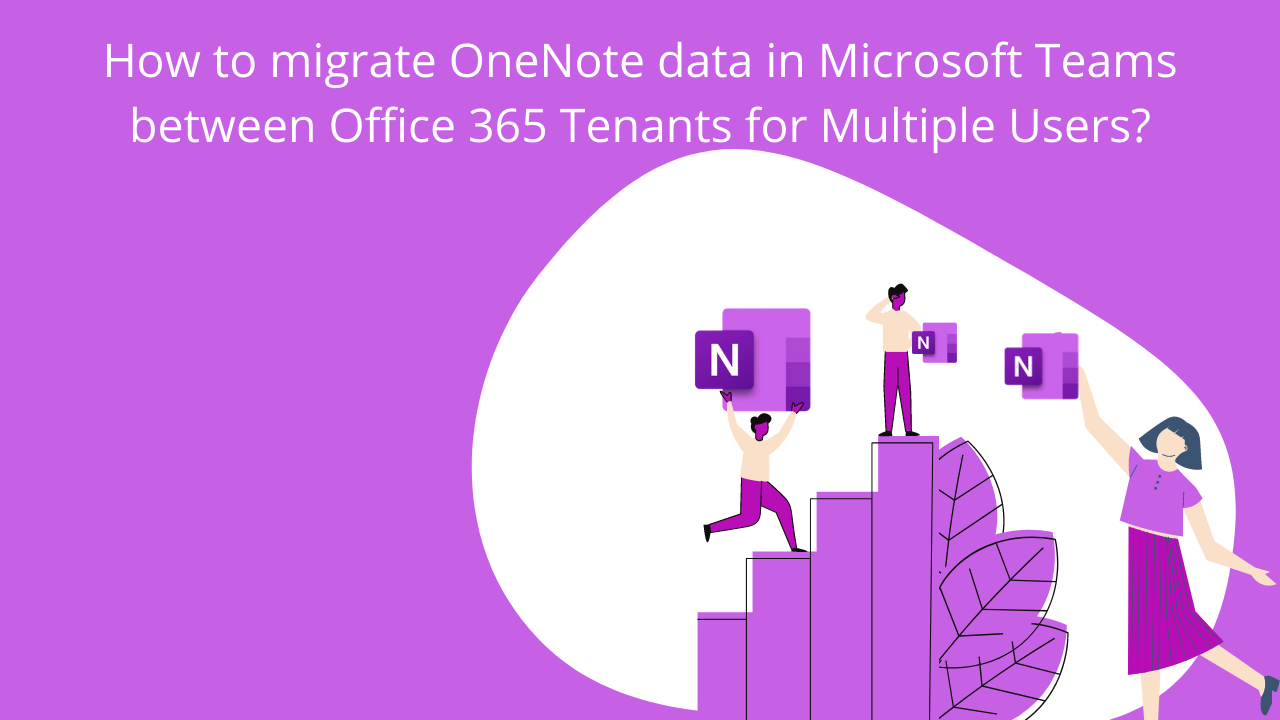













 Migrate
Migrate Manage
Manage
