Microsoft Planner is the best way to organize the Project plans. With Planner, you and your team can create plans, assign tasks, and work with the related task management. As a Team Manager, a Planner is a proper solution to organize your projects tasks and teammates.
But one of the main drawbacks is, you can’t see how your teammates are busy, mostly team members can work in various environment, they can also work with multiple projects, In this position you have assigned a task for your team members.
at the same time other managers in other projects may also assign task on the same day, this will make the teammates into trouble, in this case, you feel that you need to get all the tasks that are assigned for your teammates, but you can’t check it through the Planner.
Currently, you can view the task assigned to a user in a particular project but cannot look at all the tasks globally assigned from all projects, this led to check assignment plan by plan which is not possible.
Team Manager must need a way to view their teammate task across all project plans. This feature is available in our app Apps4.pro Planner Gantt.
How to View the Teammates Tasks?
You can view your teammate’s workload through Resource Availability in Apps4.Pro Planner Gantt.
To work with this feature, go to the Resource Availability tab at the bottom of the screen, which is shown in the below image. This view will list down all tasks by users across all selected plans.
You can also filter the tasks by Tasks per day or Hours per day.
In the below image we hover into the task number 3 for Alex Wilber, it shown the task details as” Alex Wilber has 3 task(s) on Thu Jul 16, 2020”
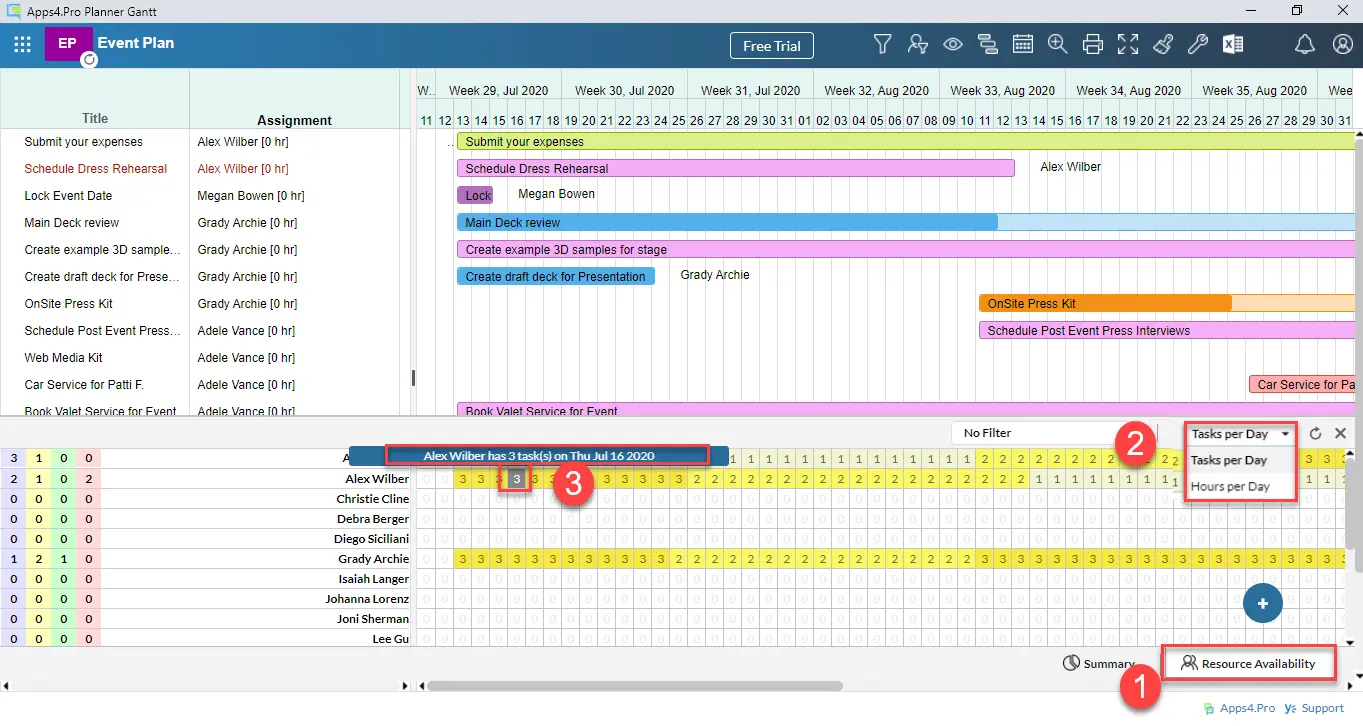
Click on the task count box to view the assigned task details as shown below.

By selecting the Hours Per Day, you can check the hours assigned for each task.
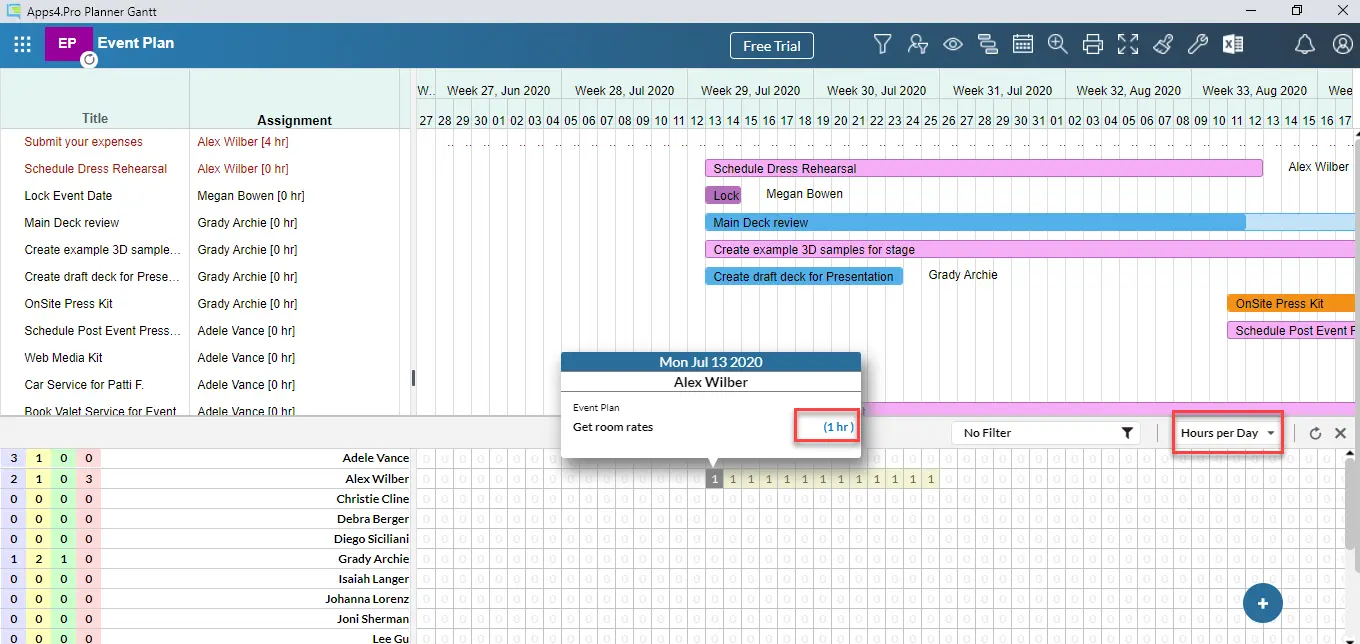
Also, you have an option to filter by assignment, this will help you to find the user task.

This app is available for 14 days free trial
https://apps4.pro/office365-planner-addin-gantt-chart.aspx
Please write to us at the below email address for questions.
Sales: sales@jijitechnologies.com
Support: support@jijitechnologies.com

















 Migrate
Migrate Manage
Manage











 Migrate
Migrate
 Manage
Manage