Hello,
Today we are happy to share the release of the latest version of Apps4.Pro Migration Manager v4.9.0.0. Here is the change set for the release.
Few major features released in this release which include
General
- In the Tenant wide Application Data
- Supported Full and Differential Sync
- Individual workload-wise sync option supported
- Last Sync Date & Time added
- Application Mapping – Bulk Delete option added
- Migration Summary V2 – “All VMs Summary – Detailed” report added for SharePoint, Teams & Private Chat Migration
SharePoint Migration
- Site Storage Quota migration supported
- Report : “All VMs Site Summary – Detailed” reports added
- Report: “Sites Migration Summary” and “Sites Migration Summary – Detailed” reports added
- Site Management : Manage Site Users action to add site admin supported in Tenant sites
- Setting “Migrate Permissions” added to skip Permission migration
Teams Migration
- Automated Associate SPO site and Group Mailbox job creation
- Setting “Migrate Membership” added to skip Membership migration
- Migration of Office tab files from other Channels and Teams supported
- Report: “All VMs Team Summary – Detailed” reports added
- Report : “Teams Migration Summary” and “Teams Migration Summary – Detailed” reports added
- OneNote and Education OneNote content migrated via SharePoint job
Private Chat Migration
- Report : “All VMs Private Chat Summary – Detailed” reports added
- Report: “Private Chat Migration Summary” and “Private Chat Migration Summary – Detailed” reports added
- New Private Chat Settings
- Migrate Chat Membership -> Setting added to control migration of chat participants
- Migrate Chat Attachments -> Setting added to control migration of chat attachments
Planner Migration
- Migration of ‘Repeat’ property supported
- Task – Created and completed details updated in task description (Notes).
Modern Stream Migration
- Migrate Classic Stream videos to the SharePoint site
- Migrate Stream Group videos to new Site or Existing site
- Permissions – Companywide Channels, Users and Groups permissions supported
- Metadata – Migration of Created By and Created Date time supported
Yammer Migration
- User Identity is now found using proxy address as well
- Delta migration supported for Yammer Migration & Yammer Export
What’s next?
In the upcoming weeks, we are committed to deliver
- Teams Admin Center Migration
- Power BI Migration
- Power Apps Migration



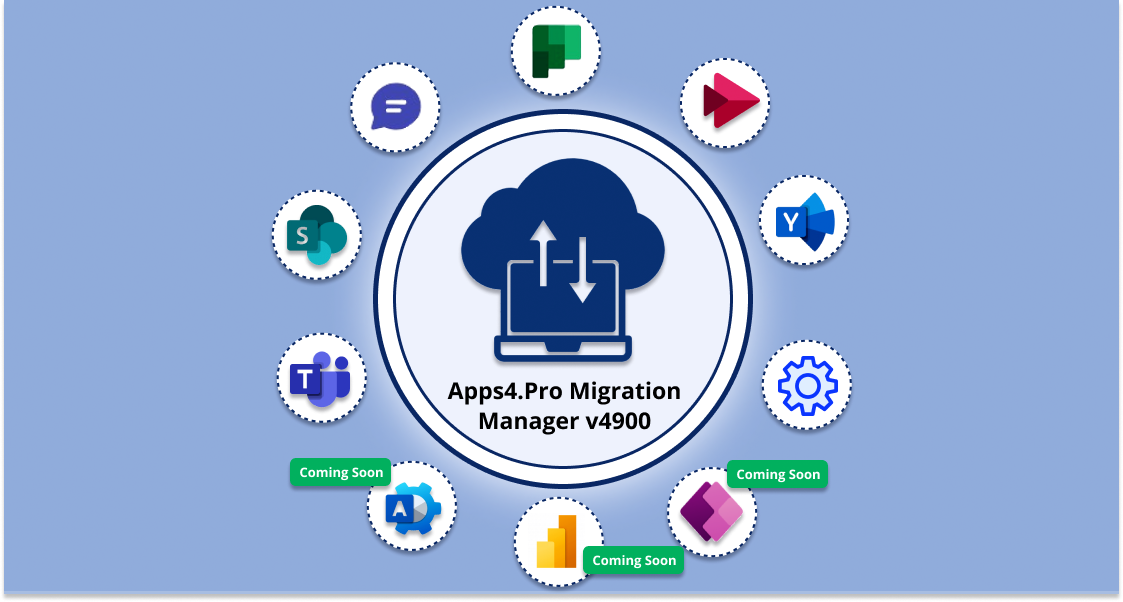













 Migrate
Migrate
 Manage
Manage












 Migrate
Migrate
 Manage
Manage