Tasks lay idle when not shared. When it comes to managing tasks it
become obvious that tasks needs to be shared with sub-contractors,
partners and customers. Trello offers the same as Observers. Planner
manager can add Observers to their board which in turn allows them to
contribute in the board. This is one of the major reason users decide to
go with Trello. Microsoft Planner haven’t yet offered this feature and
it was one of the most requested in Office 365 Planner User voice
Portal. With Apps4.Pro Planner you can easily achieve this. This blog
explains how Apps4.Pro Planner is working on to make this possible.
Please note that all the details listed in this blog are under
development and actual screens may vary with one mentioned below.
How this works?
We can achieve this easily as pointed below.
- Export tasks to Excel using Apps4.Pro Planner Manager
- With Apps4.Pro Excel add-in the exported tasks can be viewed and edited in the excel.
- Even more this Excel can be shared with other users for review or
set their preferences (by edit tasks) - Now this Excel can be imported back to Planner with Apps4.Pro
Planner Manager so all tasks will gets updated with the new details.
Boo – Yah!! Cool, this is really simple. Now you are tied with feathers
to use Microsoft Planner the same way use have used Trello with external
users collaboration.
With the help of Apps4.Pro Planner Manager, you can easily export the
tasks to Excel in a click.
View tasks in Excel
With this excel add-in the tasks can be easily viewed / edited. This helps users to plan their tasks easily. The same file can be sent to manager / customer / sub-contractors for their review, and they can update the tasks details from this view as shown in below screenshots.
Import excel to Planner
The edited file can be imported back to Planner using Apps4.Pro Planner
Manager in a click. This in turn will update the tasks in Planner.
Thus with the help of Apps4.Pro you can leverage Microsoft Planner
easily to share / manage tasks with external users.
For more details visit https://apps4.pro/planner-manager.aspx



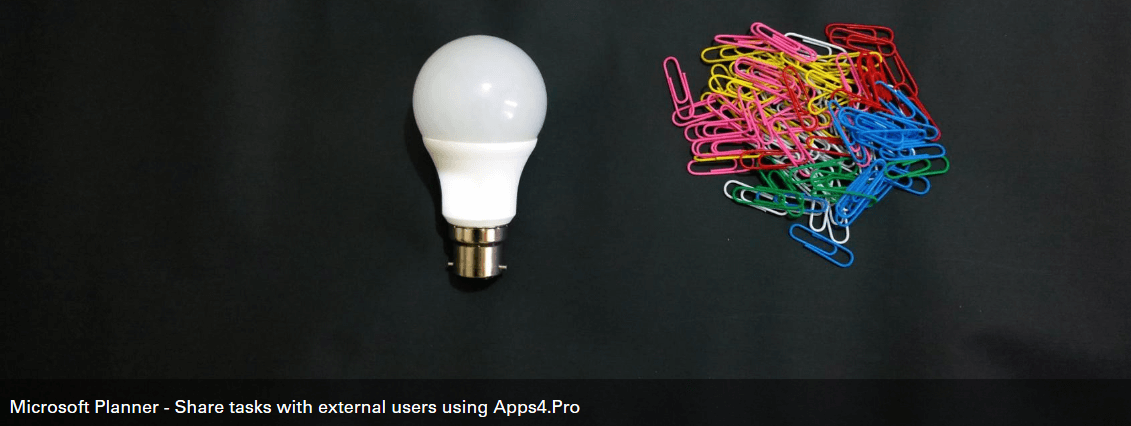

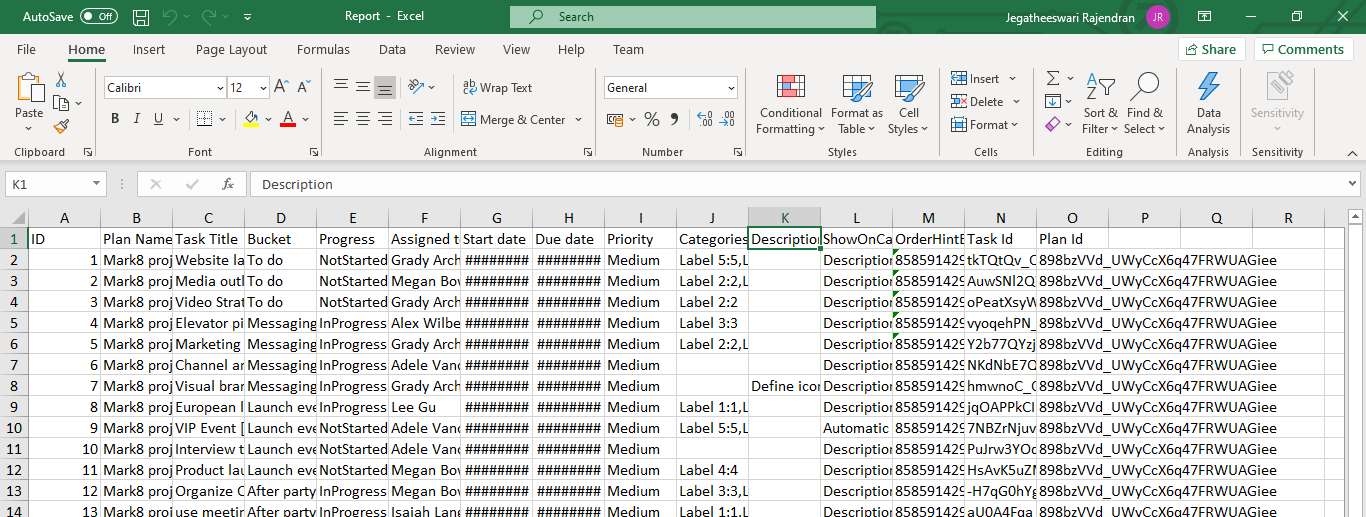
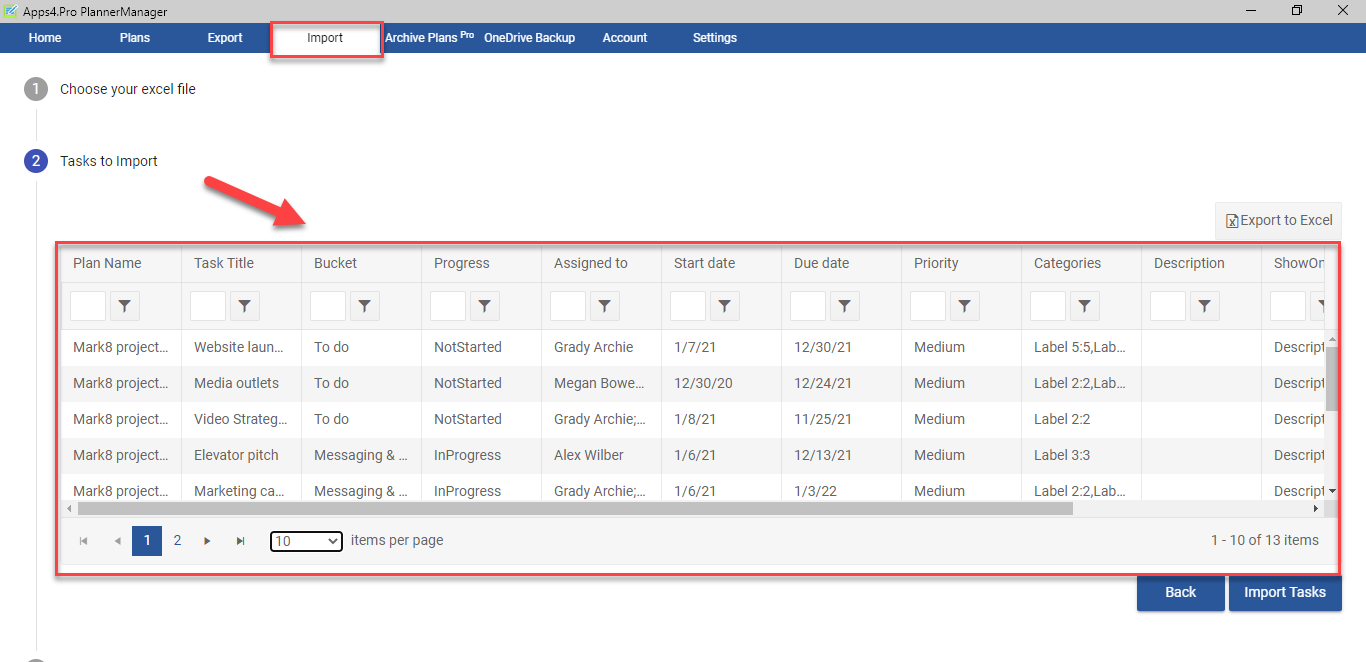













 Migrate
Migrate
 Manage
Manage












 Migrate
Migrate
 Manage
Manage