Apps4.Pro who is already in the Market performing Tenant to Tenant cloud migration for various Microsoft 365 workloads, has recently included Power BI to its bucket.
Apps4.Pro is proud to announce that WE ARE THE PIONEER & THE ONLY ONE in the Marketplace to offer the tenant-to-tenant Power BI migration. You can migrate the Workspaces bundled with the Datasets, Reports & Dashboards flawlessly in just a few clicks – easy and secure.
How to perform Microsoft Power BI Migration?
Let’s have a quick look at the various steps involved in tenant-tenant Power BI data Migration.
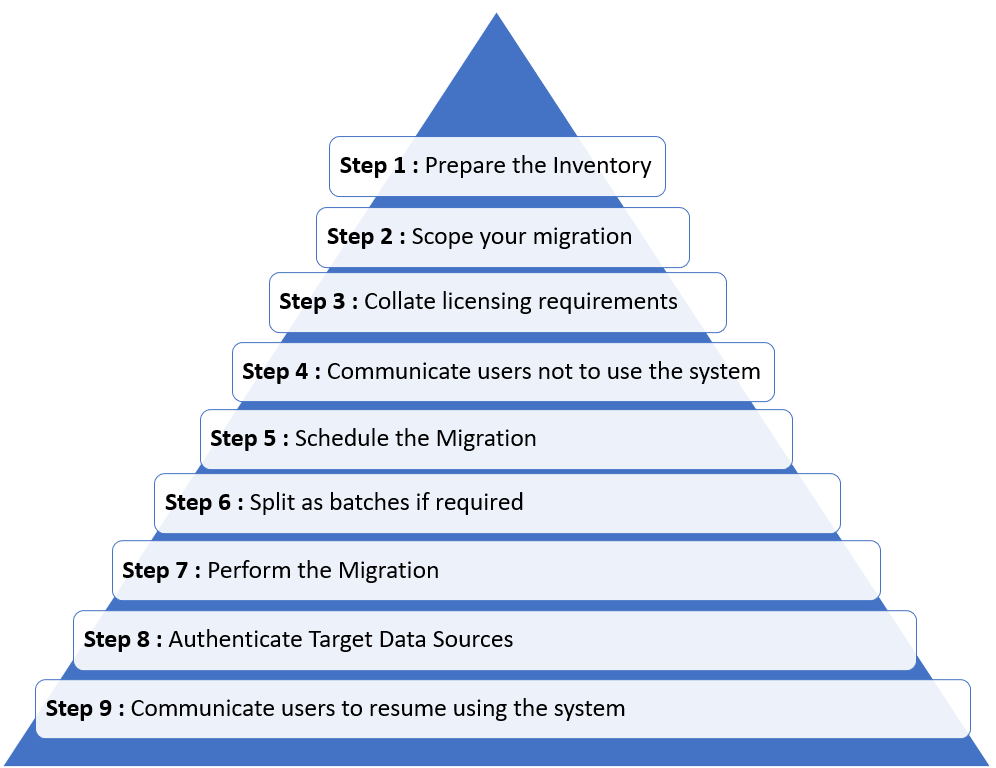
Challenges faced in Power BI Migration
Let us dig into the challenges faced in Power BI Migration to have a wholistic view. Migrating Power BI is really challenging in current world due to the following reasons :
Constitutes many layers of elements:
Power BI is a package bundled with different types of elements that include Workspaces, Datasets, Reports, Dashboards, Dataflows, Gateways.
Demands high-level of planning: As the data is fetched
- At tenant-level / on-premises
- From different sources
Maintaining the integrity, since the Datasets are shared across multiple Workspaces and Reports.
Involves multi-level of permissions – starting from Workspaces to the Datasets, Reports and Dashboards.
Possibility of duplication as
Single Dataset can be linked to multiple Workspaces &
Single Dataset can source multiple Reports
Plug-in the correct Data Source in the Target to ensure continuity
Elements covered in Migration with Apps4.Pro
Let us see in detail which among the elements of Power BI are covered part of Migration with Apps4.Pro.
| Element of Power BI | What is it ? | Is Migrated with Apps4.Pro ? |
|---|---|---|
| Workspaces | ||
| My Workspace | Containers for dashboards, reports, apps, workbooks, datasets, and dataflows | X – will be supported soon |
| Shared Workspace | ✓ | |
| Datasets | Collection of data that you import or connect to. Datasets can also source data from Dataflows | ✓ |
| Reports | One or more pages of visualizations such as line charts, maps, and Treemaps (All of the visualization report come from a single dataset) | ✓ |
| Dashboards | Single canvas that contains zero or more tiles and widgets | ✓ |
| Dashboard Tiles | Snapshot of your data, pinned to the dashboard. Created from a report, dashboard, the Q&A box, Excel, SQL Server Reporting Services (SSRS) reports, and more | ✓ |
| Dataflows | Represent data prepared and staged for use by datasets. | X |
| Apps | Collection of dashboards and reports built to deliver key metrics to the Power BI consumers | X |
| Gateways | Acts as a bridge to provide quick and secure data transfer between on-premises data and Microsoft cloud services | X |
Please refer to our Support Portal link for the complete list of supported features covered part of Power BI Migration.
Migrate to Power BI from one tenant to another with Apps4.Pro – Sequential Flow
Please find the series of actions during the Power BI Migration with Apps4.Pro.
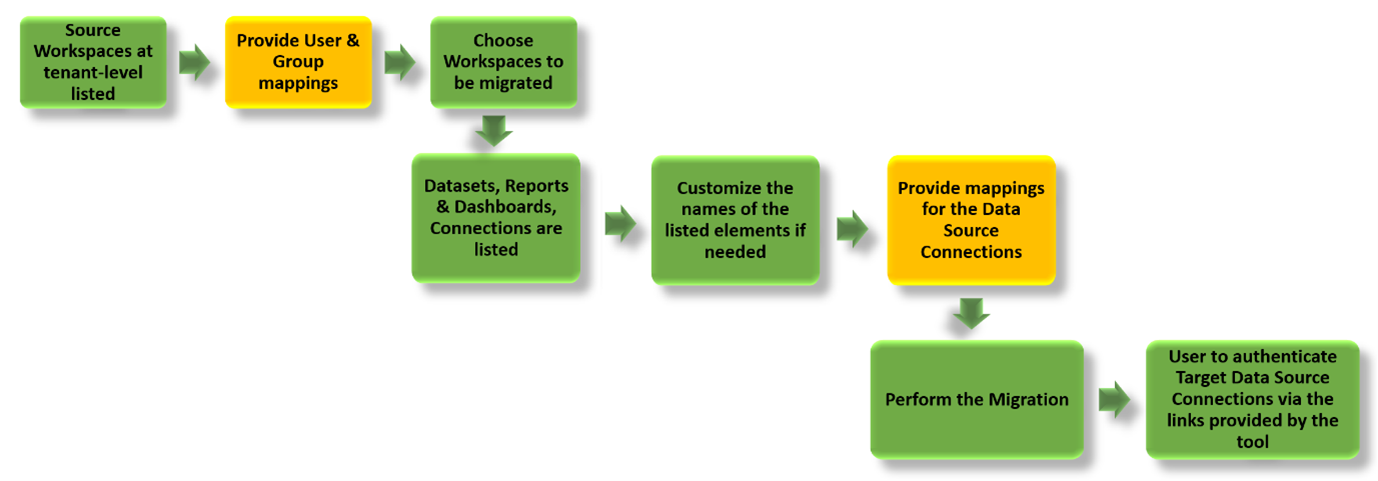
What does Apps4.Pro offer ?
Apps4.Pro offers various significant time-saving features that makes the Power BI migration tool much more easier.
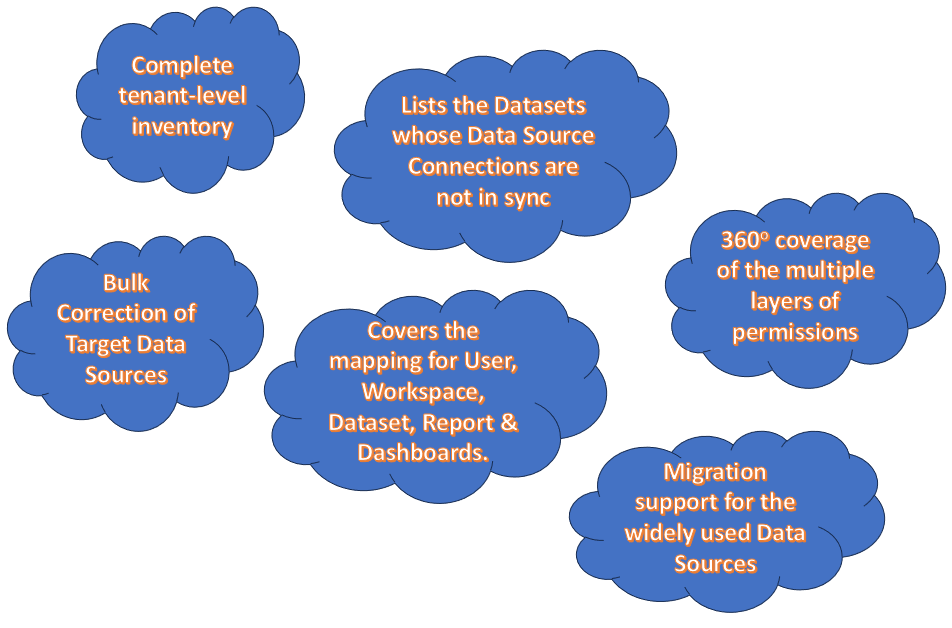
Let’s see them in detail.
- Complete tenant-level inventory of the Workspaces created by users, for the admins to better plan the migration.
- Judiciously lists the Datasets whose Data Source Connections are not in sync. This enables the admin to avoid migration of erroneous Datasets with an option to correct or neglect them.
- Provides a 360o coverage of the multiple layers of permissions, starting from the workspace level to the Datasets, Reports and Dashboards.
- Mappings in scope: Covers the following Source-Target Mappings to ease out the Migration process.
- Workspace Mapping[Existing / New]
- Data Source Mapping
- Reports Mapping
- Dataset Mapping
- Dashboard Mapping
- User Mapping for various levels of permissions
- Bulk Correction of Target Data Sources : Post Migration, the Migration account is revealed with links to correct all the Migrated Data Sources.
Significance of Power BI migration with Apps4.Pro
The below painstaking effort in Microsoft Export / Import across tenants is nullified in Apps4.Pro.
| Activity | Is Required in Apps4.Pro ? | Solution provided in Apps4.Pro |
|---|---|---|
| Migrate one Dataset at a time | X | Users can migrate all their Datasets in a single shot |
| Manually correct the Data Sources one-by-one | X | Migration account is revealed with links to correct all the Migrated Data Sources. |
| Manually add permissions at each level | X | Covers all layers of permissions, starting from the workspace to the Datasets, Reports and Dashboards |
| Manually publish Dataset to the desired Workspace | X | Migration covers mapping of the Dataset to an existing / new Workspace |
| Manually re-create the Dashboards in the target | X | Dashboards are migrated along with the Workspaces. |
Consider the below case :
User A has 10 Workspaces and each Workspace has approximately
Θ 5 Datasets
Θ 5 Reports
Θ 5 Dashboards
To migrate these Power BI Datasets to a new tenant, the user has to perform almost 100+ activities to recreate these 10 Workspaces, their Data Sources and the Datasets in the target.
✓ Apps4.Pro eases out all these painstaking manual efforts.
✓ It replicates the user Workspaces to target with all their Data Sources, Datasets, Reports & Dashboards all automatically.



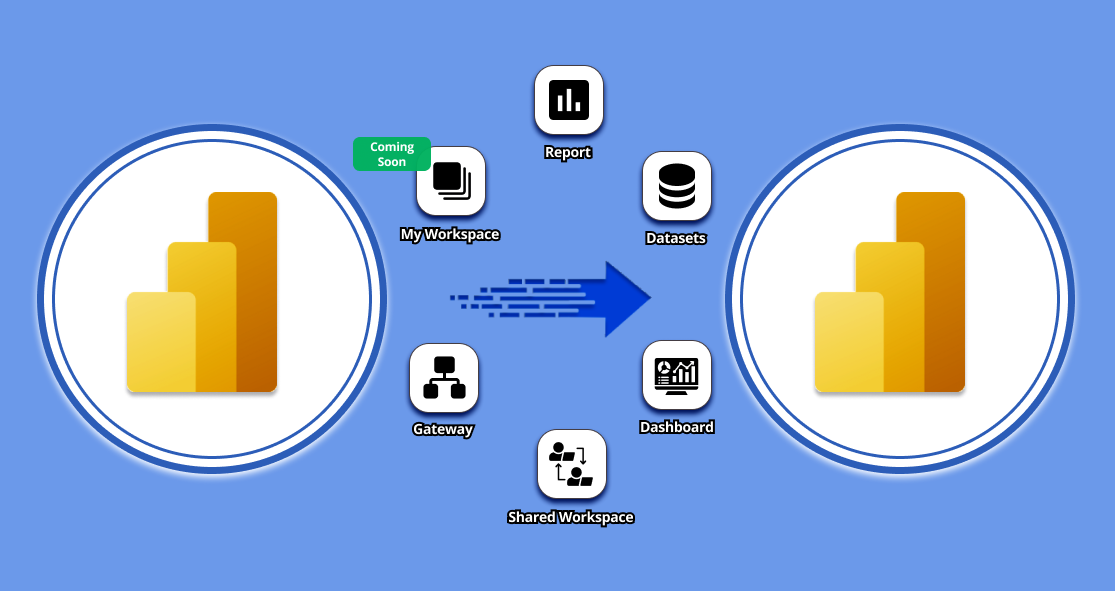













 Migrate
Migrate Manage
Manage











 Migrate
Migrate
 Manage
Manage