Power Automate, formerly known as Microsoft Flow, is a cloud-based workflow service that allows users to efficiently create and automate workflows across multiple applications and services. Transfer Power Automate flows from one tenant to another using the Apps4.pro migration manager tool.
Apps4.Pro is the pioneer & the only-one in the market to perform the tenant-tenant migration of the Power Automate flows. you can move the flows with just a few clicks – easy and secure.
What does Apps4.Pro offer ?
Apps4.Pro offers various significant time-saving features that makes the Power Automate flow migration from one tenant to another much easier.
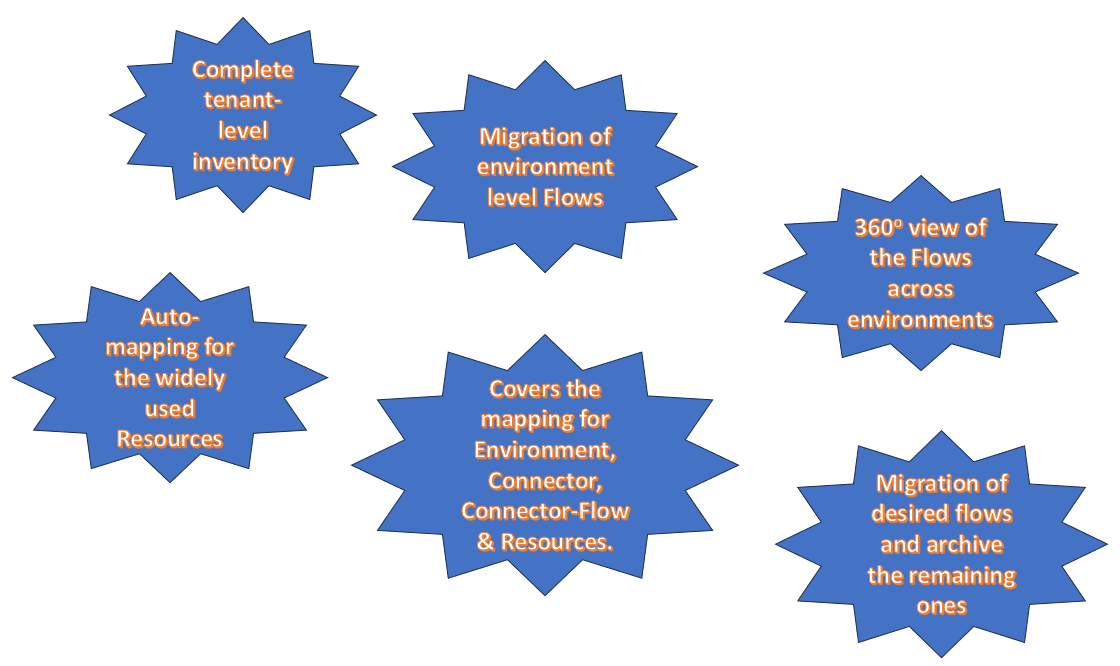
Let’s see them in detail.
- Complete tenant-level inventory of the flows created by users, for the admins to better plan the Power Automate migration.
- Provides a 360o view of the Flows across environments and also covers the migration of environment-level Flows.
- Mappings in scope : Covers the following Source-Target Mappings to simplify the Power Automate flow migration process.
- Source-To-Target Environment Mapping
- Connector Mapping
- Connector to Flow Mapping
- Resources Mapping
- The tool judiciously provides an auto-mapping of the below elements to lessen the time consumed rather manually achieving this.
- User
- Group
- Plan
- Bucket
- Teams Tag
- Channel
- SharePoint List
- Item text
- Outlook Folders
- Calendar
- Outlook Task
- OneNote
- Word
- Excel
- Backup User Flows : Facilitates migration of desired flows and archive the remaining ones. Here is the View of the User Portal summarizing their Flows.
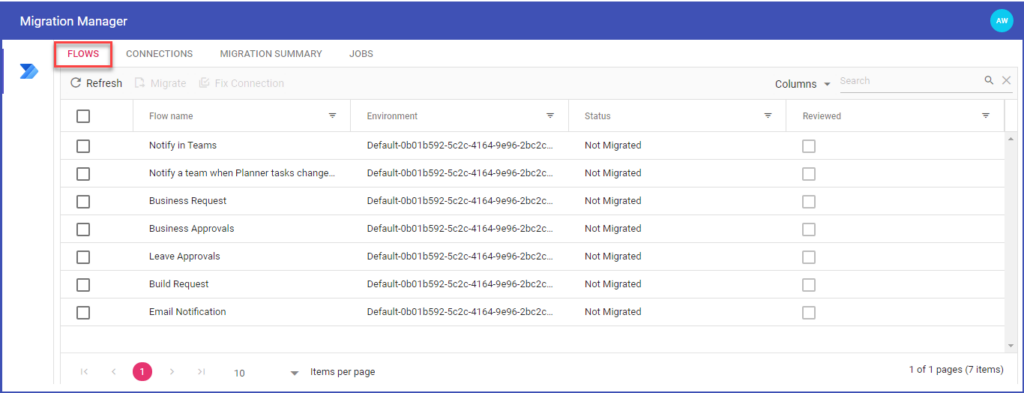
Elements covered in Microsoft flow Migration with Apps4.Pro
Let us see in detail which among the elements of Power Automate are covered part of ms flow Migration with Apps4.Pro.
| Element of Power Automate(Flow) | Is Migrated with Apps4.Pro ? |
|---|---|
| Flow Types | |
| Cloud Flow | ✓ |
| Desktop flow | X |
| CRM flow | X |
| Other Attributes | |
| Share flow with Users | ✓ |
| Share flow with Groups | ✓ |
| Share flow with SharePoint | X |
| Flows in different environments | ✓ |
| Connector | ✓ |
| Archived flow | ✓ |
| Flow Status (Enable / Disable) | ✓ |
| History log | X |
| Environment creation | X |
Please refer to our Support Portal link for the complete list of supported features covered part of Power Automate Flows Migration.
Power Automate Migration with Apps4.Pro – Sequential Flow
Please find the series of actions during the Power Automate Migration with Apps4.Pro.
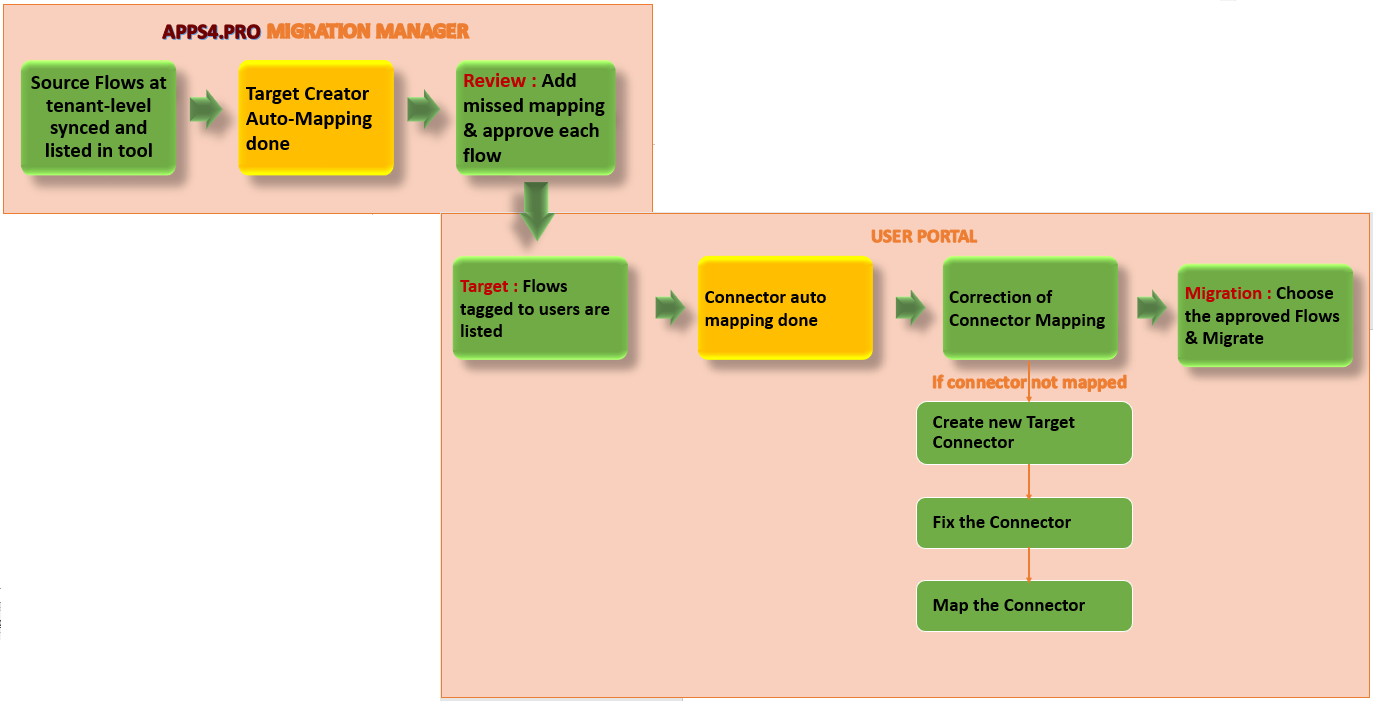
Significance of Microsoft flow migration with Apps4.Pro
The below painstaking effort in Microsoft Export / Import across tenants is nullified in Apps4.Pro.
| Activity | Required in Apps4.Pro | Solution provided in Apps4.Pro |
|---|---|---|
| Migrate one flow at a time | X | Users can migrate all their flows in a single shot |
| Manually map resources in each flow | X | Auto-mapping of resources done and linked to each flow in target |
| Manually create required connectors in target | X | Existing Connector : Auto-mapping of existing connectors done. New Connector : Tool has provision to create connector. |
| Manually map flow to desired environment | X | Auto-mapping of environments is achieved in the tool. |
| Manual addition of Owner permissions for each flow in target | X | Permissions for each flow are migrated to target via tool |
| Manual mapping of users within flows such as Planner task assignments, sender/recipients in mails etc. | X | Tool auto maps these assignments and link them to the migrated flows. |
Consider the below case :
UserA has 10 flows and each flow has approximately
Θ 3 Connectors
Θ 5 Actions
Θ 5 Resources
To migrate these flows to the same tenant, the user has to perform almost 100+ activities to recreate these 10 flows, their resources, actions & connectors in the target.
✓ Apps4.Pro eases out all these painstaking manual efforts.
✓ It replicates the user flows to target with all their resources, actions & connectors all automatically.
Apps4.Pro offers ‘Microsoft Power Automate Migration’ as a service. For further details, please visit https://apps4.pro/migration/power-automate-migration.



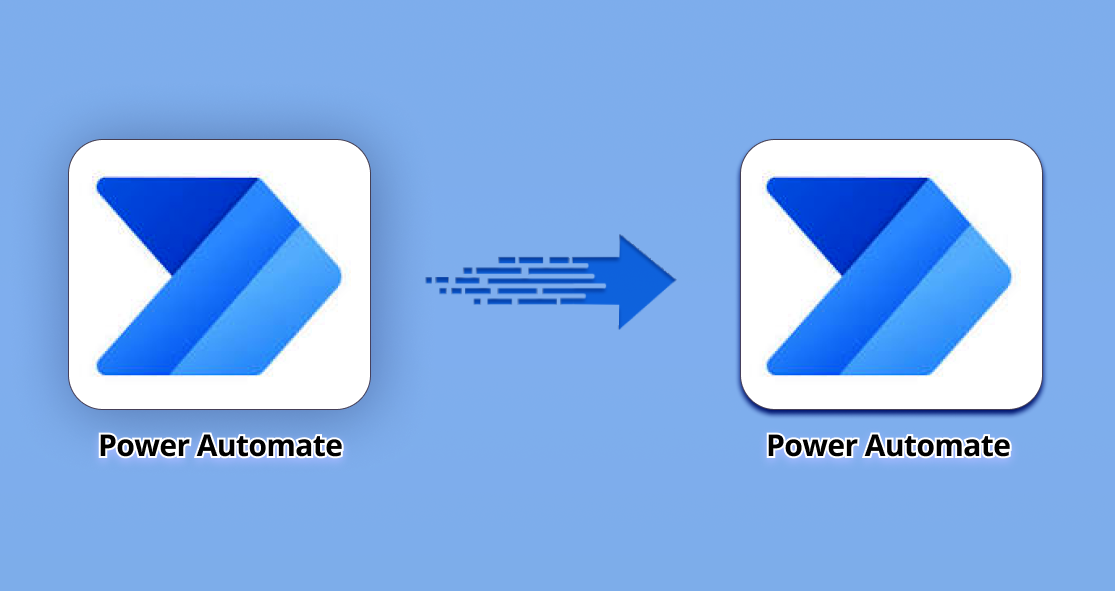













 Migrate
Migrate Manage
Manage











 Migrate
Migrate
 Manage
Manage