Apps4.Pro now pioneers Whiteboard Migration in Teams & OneDrive. Be it a tab in Microsoft Teams OR a personal whiteboard in User’s OneDrive, Apps4.Pro aids in migrating them flawlessly from one tenant to another.
Apps4.Pro also migrates the permissions that a Whiteboard holds in the Source Account.
Migration of Whiteboard
Whiteboard in Microsoft Teams
When performing a Microsoft Teams Migration, we have an option to include the Whiteboard files. When you choose it, the following gets migrated to the target tenant.
- Whiteboards as tabs part of Channel
- Whiteboards part of Team Meetings
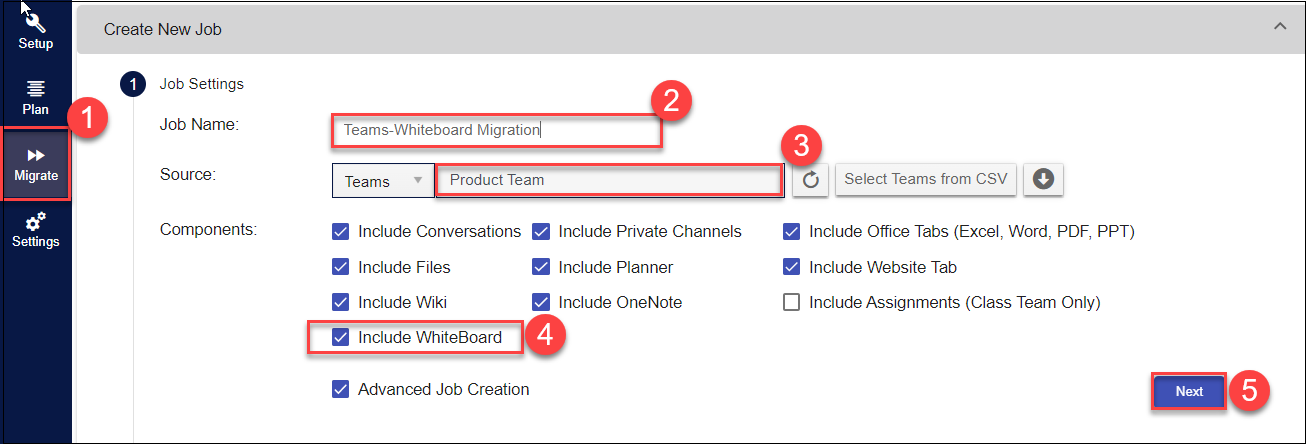
Creating the Teams Migration Job can be done in minutes. Just key-in the job name, choose the teams to migrate and select the option ‘Include WhiteBoard’. The app will take care of the rest. You can sit back and relax !
Migration Sample
Whiteboard in Teams Meeting

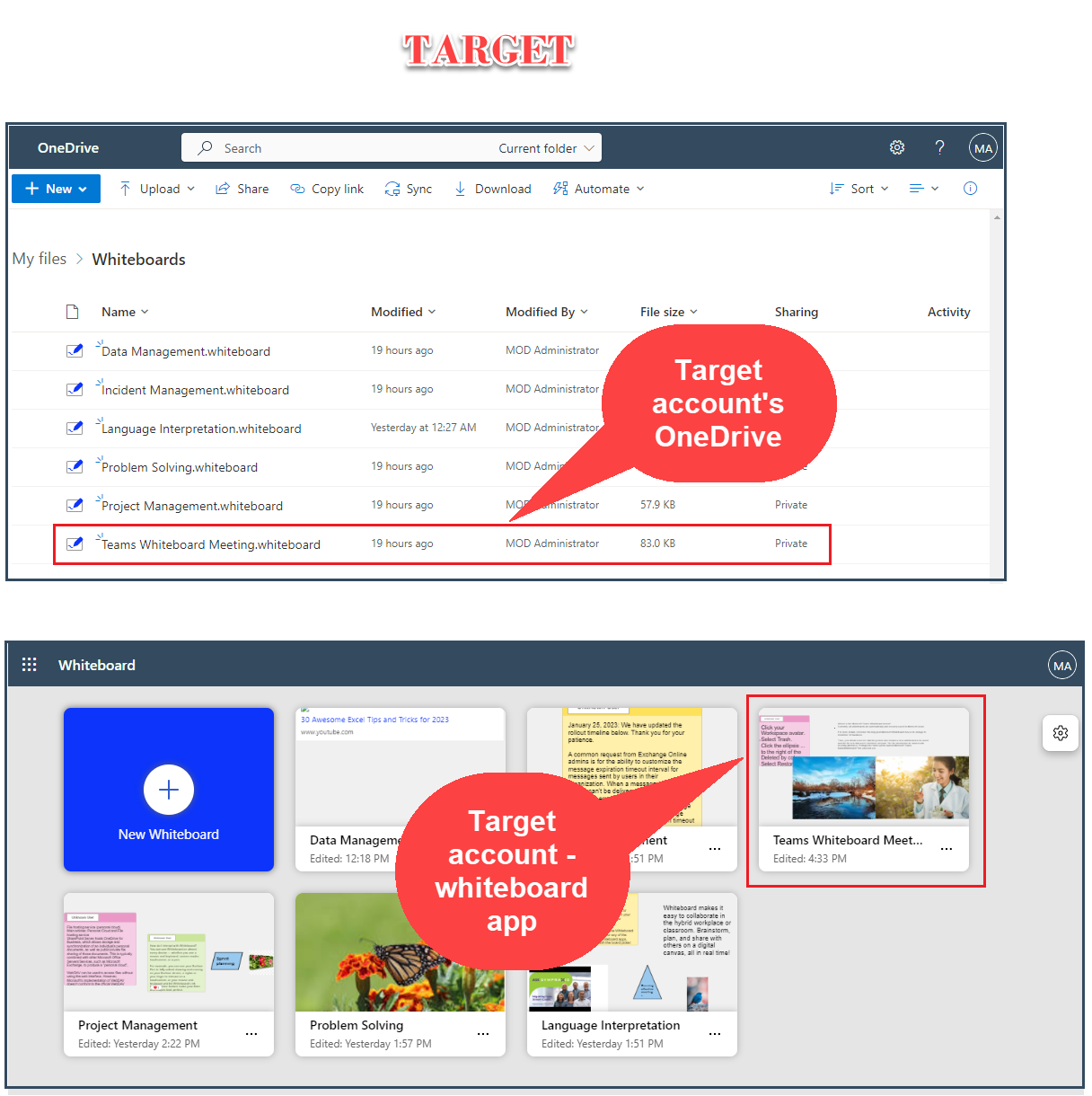
User’s Personal Whiteboard files in OneDrive
OneDrive for Business is the default storage for all new whiteboards. The whiteboard files are stored to the OneDrive location “My Files -> Whiteboards” by default.
In addition, Whiteboards have the luxury of being accessed from an independent app – “Whiteboard”. So, this leaves us with options to view the whiteboard files via the Whiteboard app & OneDrive for Business.
With Apps4.Pro, Migration of user’s Personal Whiteboard files is covered part of the OneDrive Migration. When performing a OneDrive Migration, we have an option to include the Whiteboard files. When you choose it, the User’s Whiteboard files also get migrated to the target tenant.
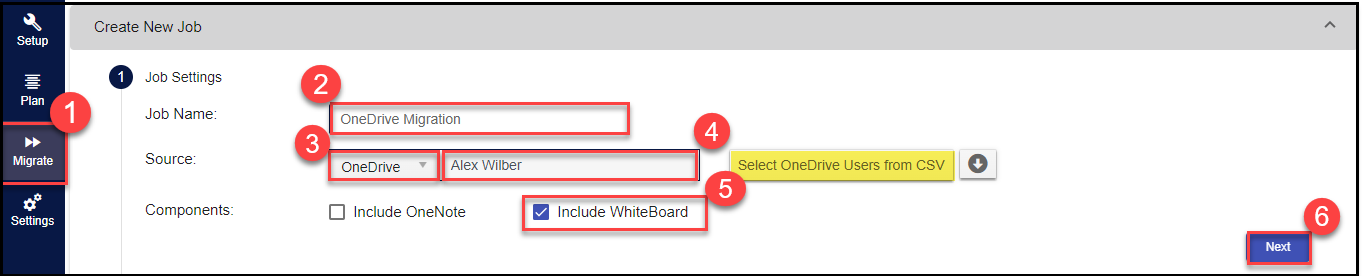
Migration Sample
In OneDrive
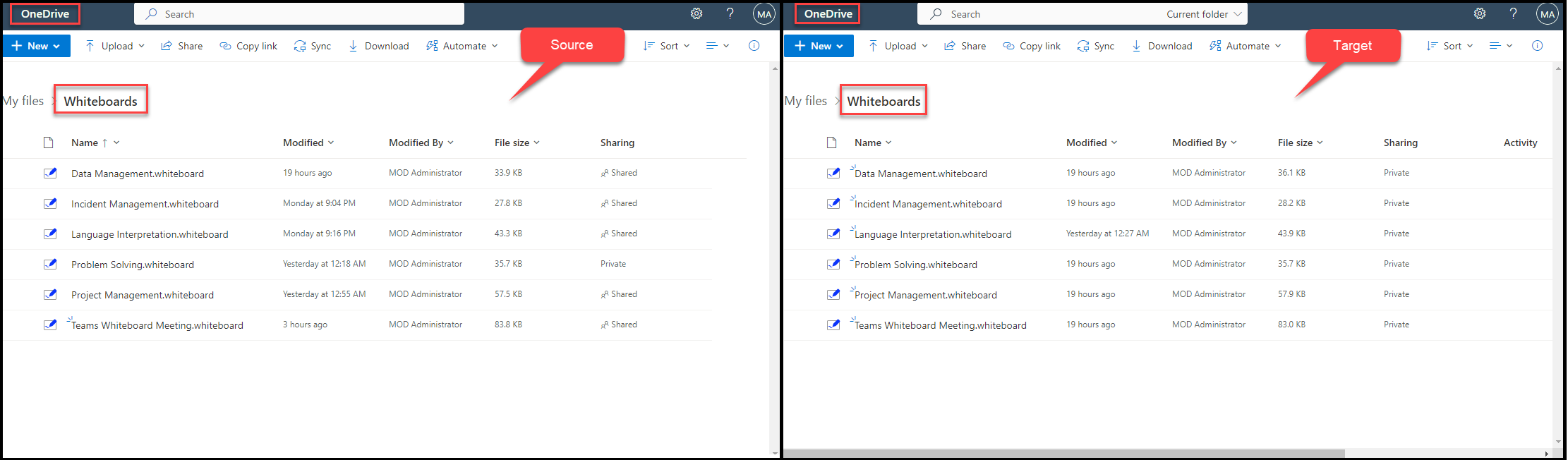
In Whiteboard App
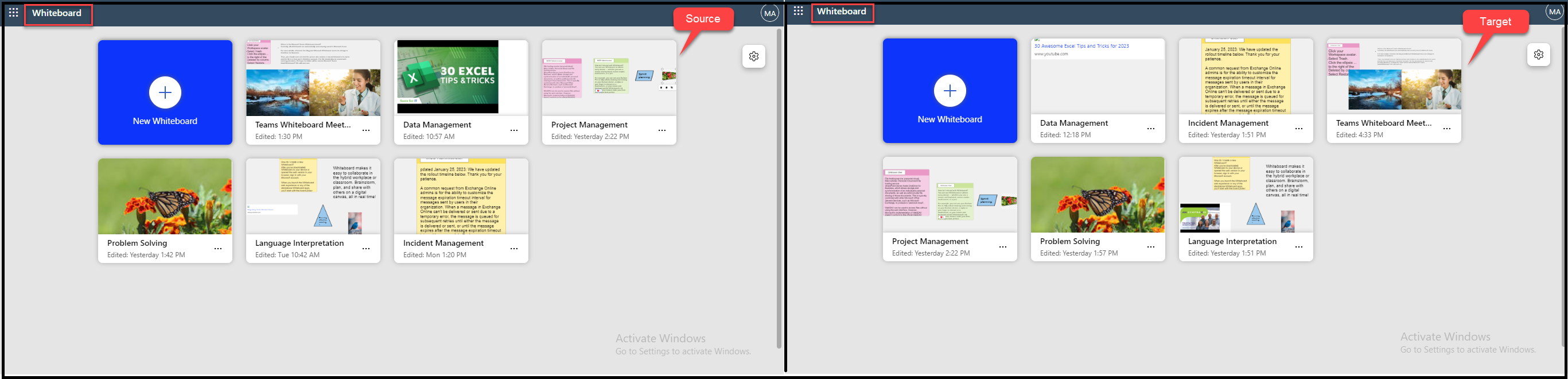
Frequestly asked Questions
Find answers for a few frequently asked questions about Whiteboards. Here you go,
What is the physical location Whiteboards are stored once created ?
Whiteboard content is stored in OneDrive for Business and Azure. Initially the whiteboards were stored in Azure, but recently Microsoft has changed the storage location for Whiteboards from Azure to OneDrive for Business.
So, OneDrive for Business will be the default storage for all new whiteboards way forward.
How can I collect all the whiteboards available in a tenant to get the Inventory ?
Please refer the below link to get the PowerShell cmdlet to get all the whiteboards that are stored in Azure at tenant level.
https://learn.microsoft.com/en-us/powershell/module/whiteboard/?view=whiteboard-psNote : At the moment, we do not have any PowerShell cmdlet to collect the Whiteboards stored in OneDrive.
Can I share whiteboard with external users ?
Though the External Sharing is enabled, External users Can view and collaborate with Whiteboards during the meeting only (the button to share a whiteboard won’t appear for external users).
Reference : https://learn.microsoft.com/en-us/microsoft-365/whiteboard/manage-sharing-organizations
What is the best way to migrate Whiteboards from one Tenant to another ?
As mentioned in this BLOG, with the help of Apps4.Pro, we can migrate the following flavours of Whiteboards :
✓ Whiteboards as Tabs in Microsoft Teams
✓ Whiteboards part of Teams Meeting
✓ User’s Personal Whiteboards

















 Migrate
Migrate Manage
Manage











 Migrate
Migrate
 Manage
Manage