Microsoft Bookings makes scheduling and managing appointments a breeze. Bookings integrates with Outlook to optimize your staff’s calendar and give your customers flexibility to book a time that works best for them.
Each organization definitely holds a handful of such appointments for various internal and external services. It is really a boon to be able to carry over these services, appointments and their track of history, when your organization gets transitioned to another Office365 tenant.
Yes, it is now possible with Apps4.Pro. Apps4.Pro Migration Manager covers the migration of all the major attributes of Bookings such as Calendars, Services, Staff and Customers to the target Office365 tenant.
Microsoft Bookings Migration
Apps4.Pro Migration Manager lists down all the Bookings created at the tenant-level. In order to migrate the bookings to another tenant, just do the following and the tool will take care of the rest.
- Sign-in with the Source & Target Connector Accounts.
- Choose the Bookings that you want to migrate.
- Click ‘Migrate’.
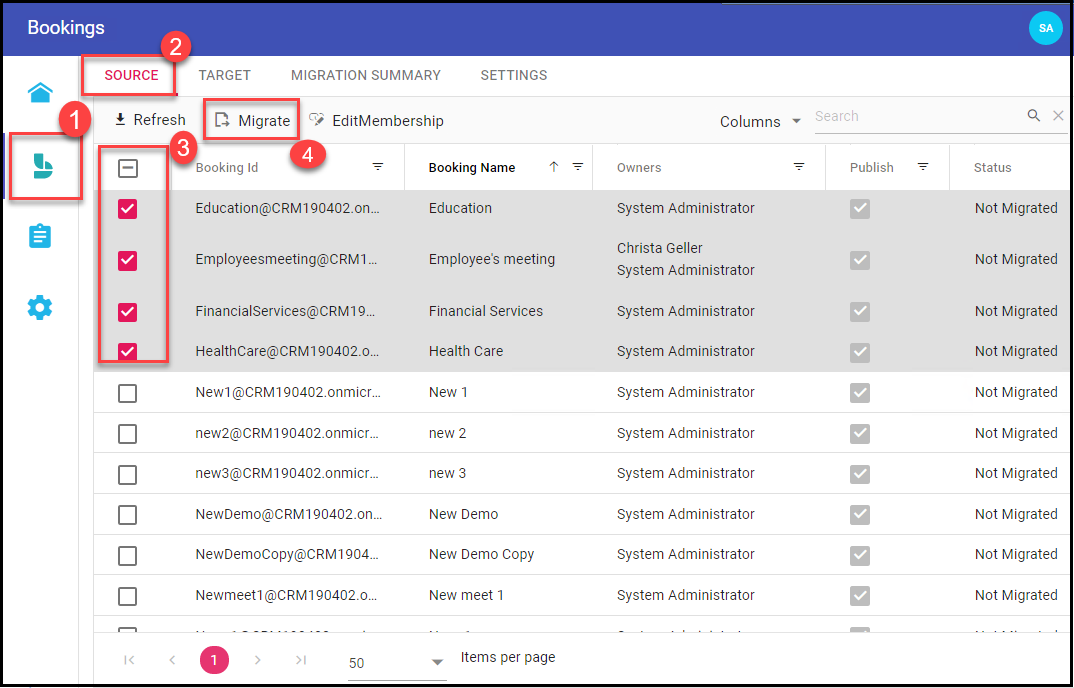
What’s Migrated
Apps4.Pro Migration Manager covers the migration of all the major attributes of Bookings detailed as below :
✓ Calendars
✓ Booking Page
✓ Customers
✓ Staff
✓ Services
✓ Business Information
Migration Samples
Services
Source
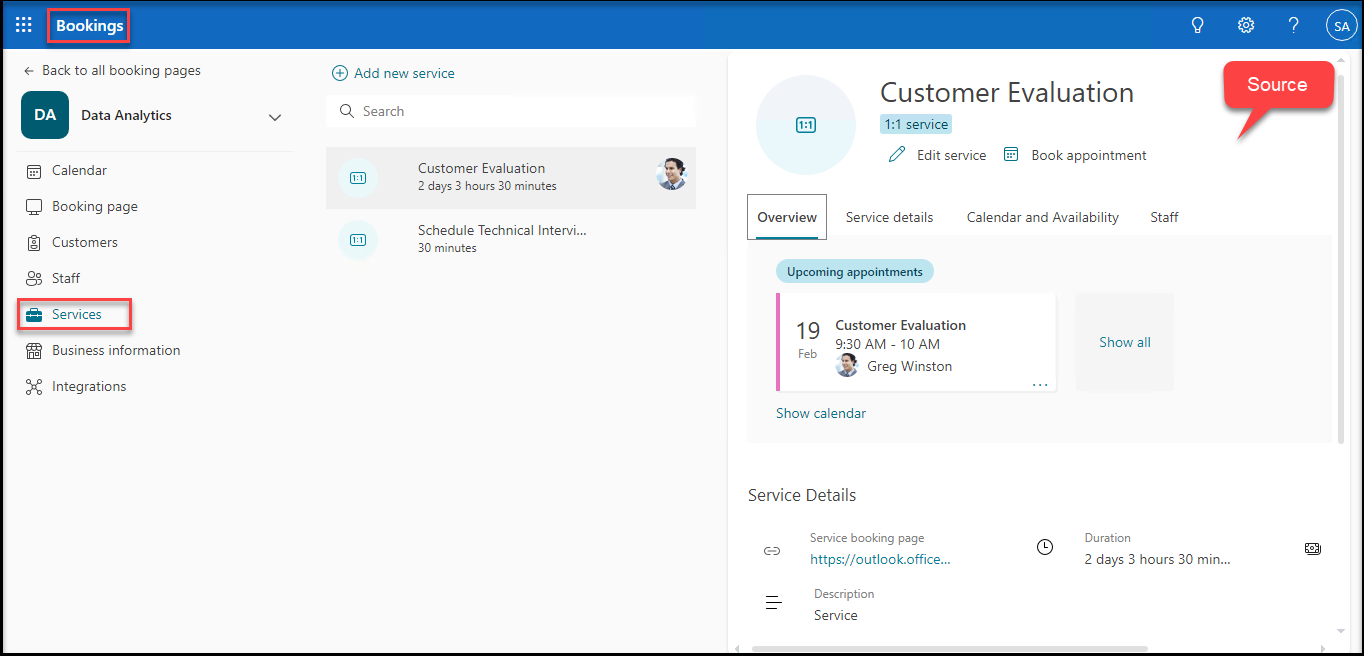
Target
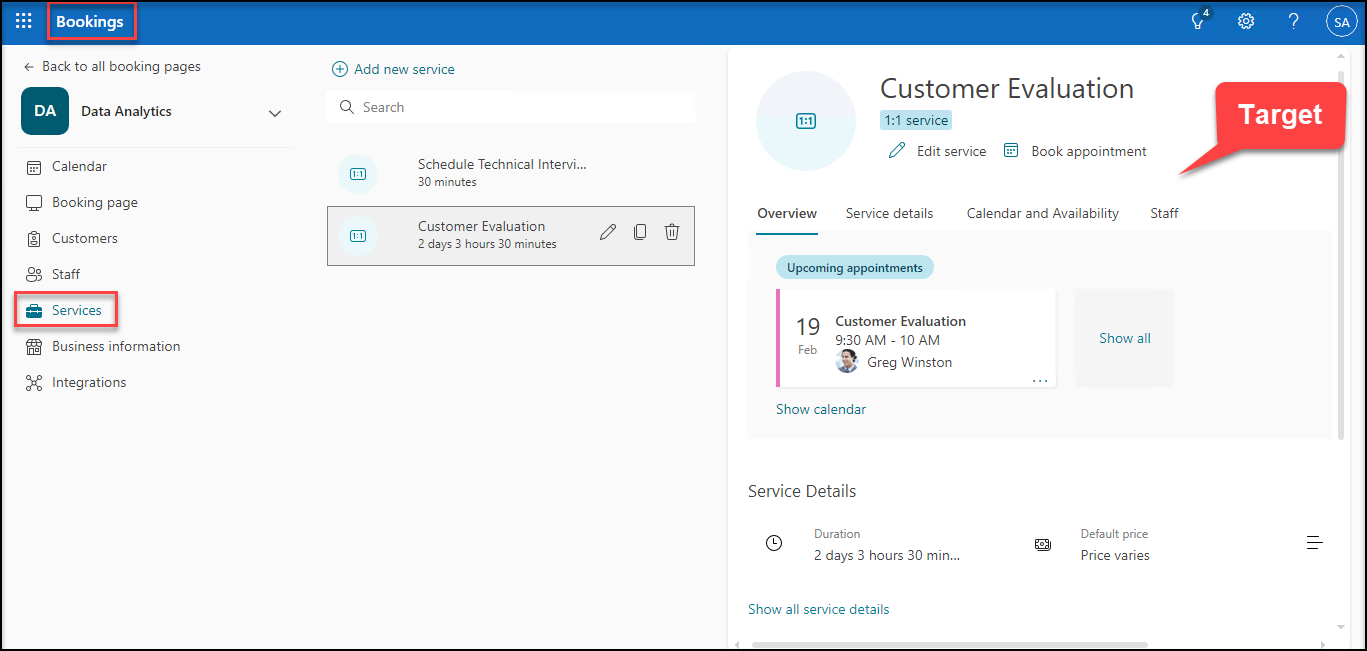
Calendar
Source
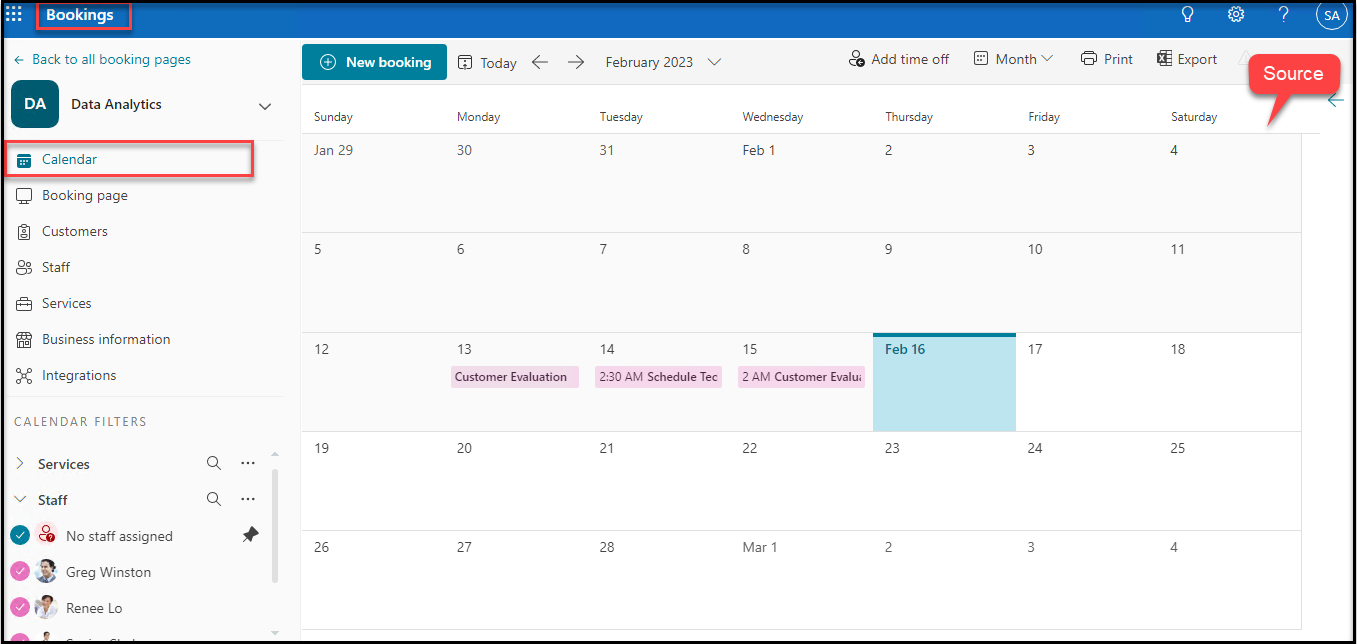
Target
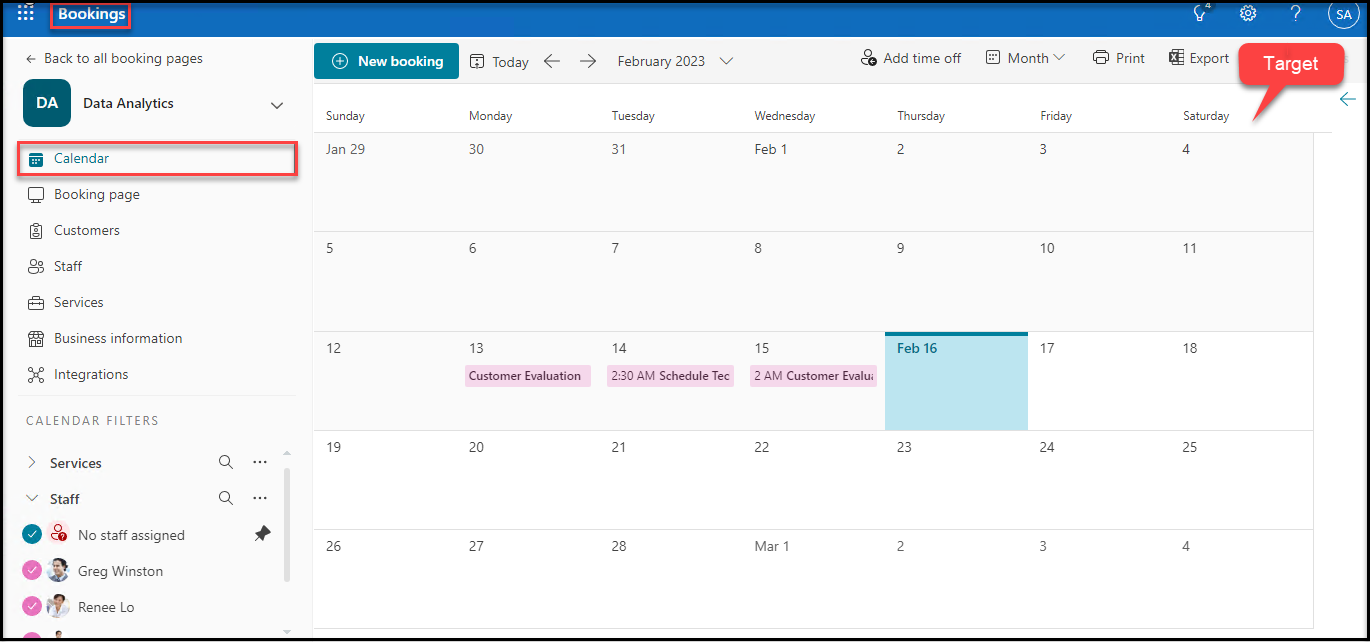
Customers
Source
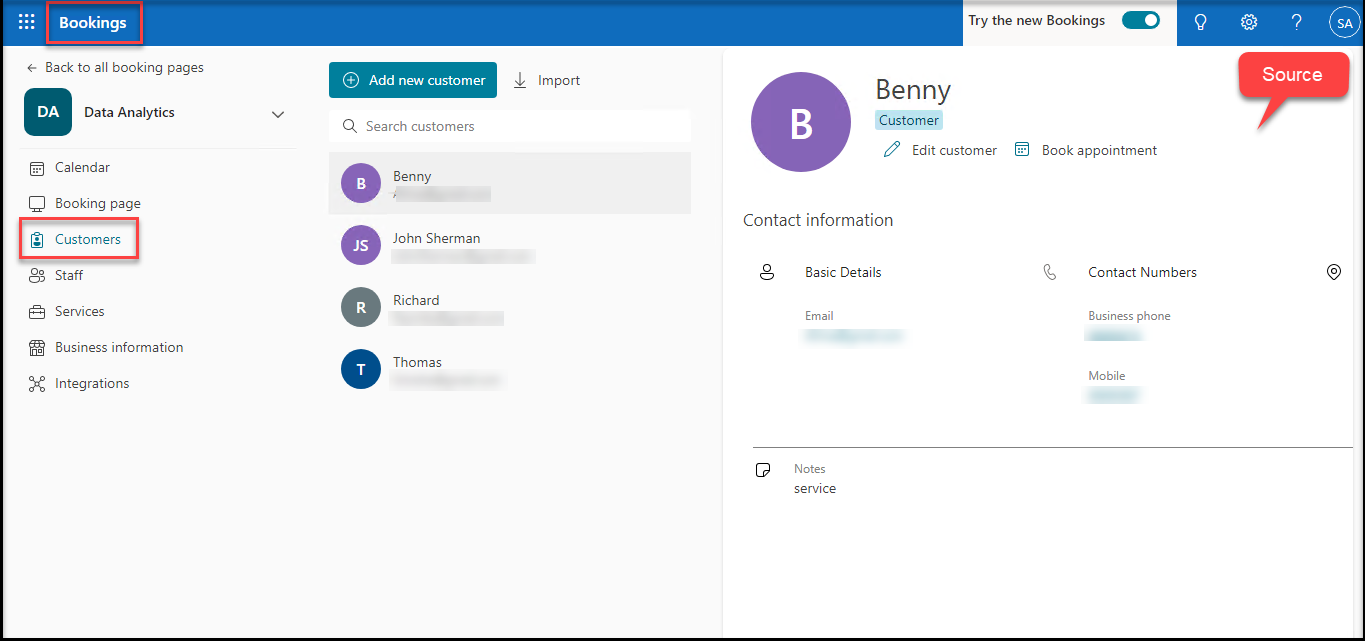
Target
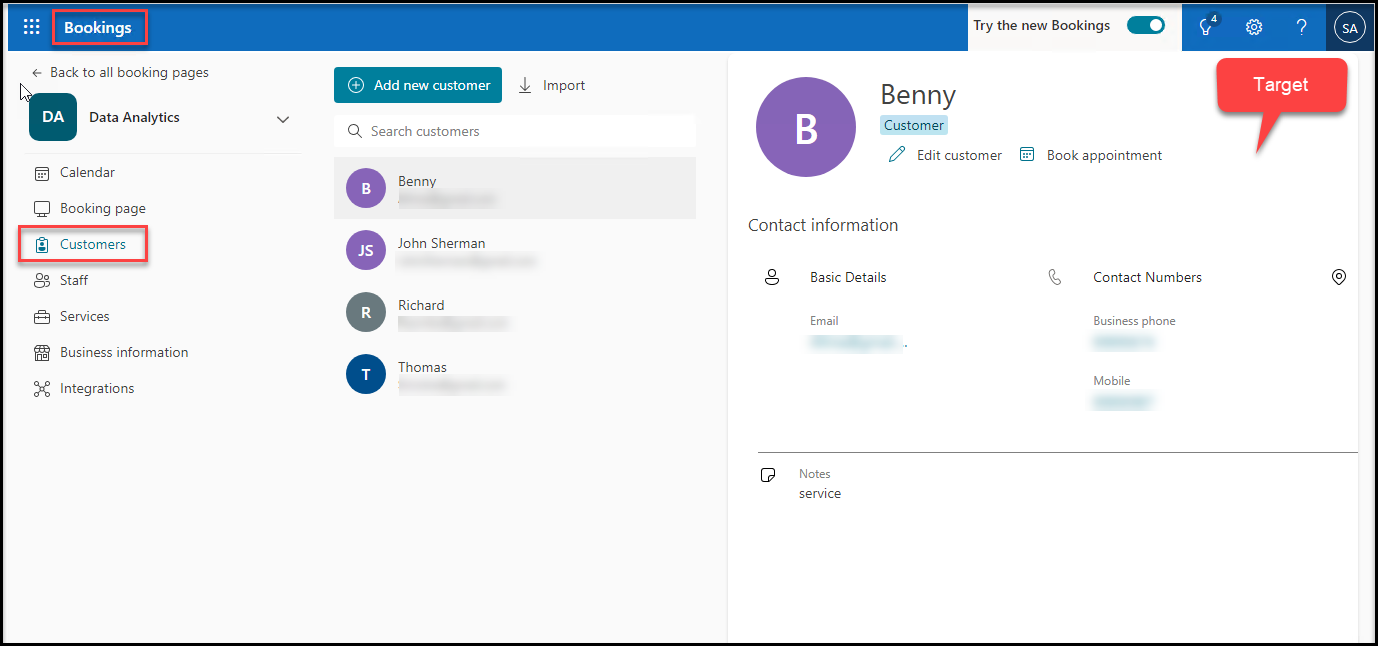
Staff
Source
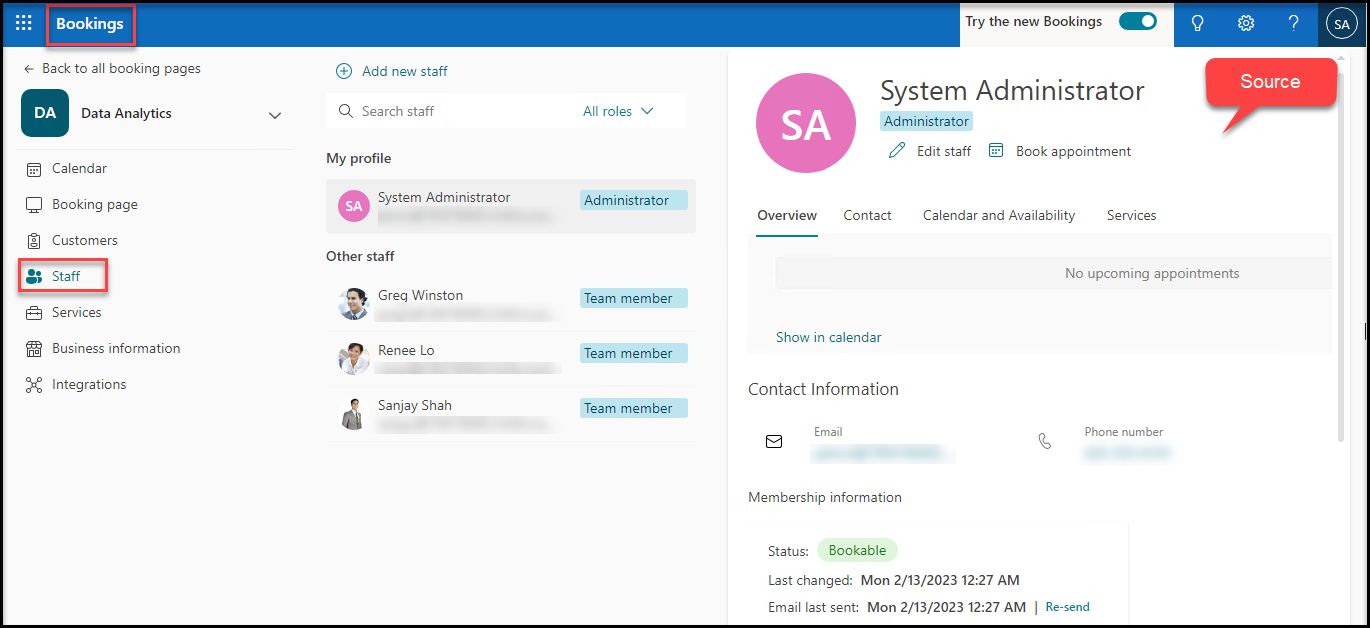
Target
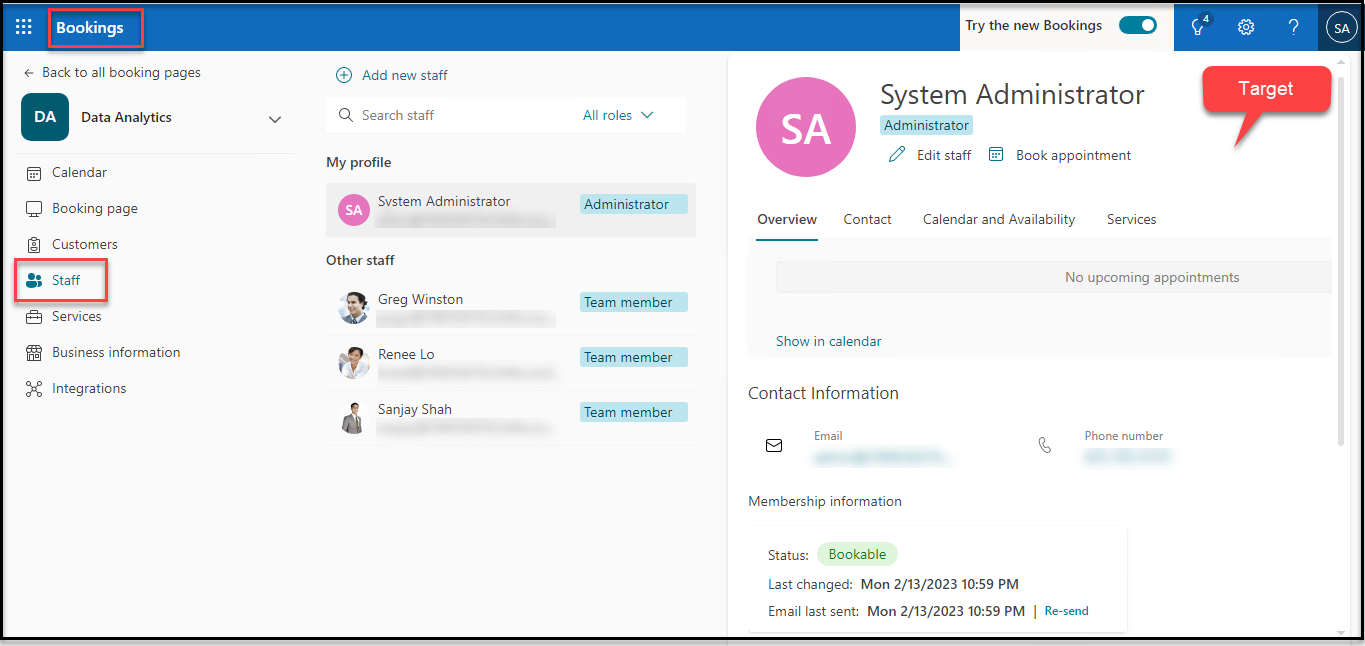
For further details, please visit https://apps4.pro/migration/microsoft-bookings-migration.

















 Migrate
Migrate Manage
Manage
