Microsoft’s Power Automate being a Cloud based service, helps you create automated workflows between your favourite apps and services to synchronize files, get notifications, collect data, and more.
Each organization would create numerous such workflows between various internal systems. When your organization gets transitioned to another Office 365 tenant during a merger or acquisition, there is a possibility of losing these numerous Flows. Apps4.Pro pitches-in as a saviour in preserving your critical Flows in such cases.
Yes, Apps4.Pro is delighted to announce its pioneer support established for the migration of Power Automate flows across Microsoft 365 tenants.
Advantage of Apps4.Pro Power Automate Flow Migration
Apps4.Pro offers an impeccable migration of the Microsoft Power Automate Cloud Flows from one tenant to another. The Power Automate migration tool highlights include :
Tenant-level Inventory Report
Apps4.Pro offers the complete tenant-level inventory of all Power Automate flows created within an organization’s Microsoft 365 tenant. Admins can easily view and manage all flows and prepare for a successful Tenant to Tenant Power Automate migration. The report helps the admin make better decisions with proper planning about what to migrate.
Coverage of Flows at Environment Level
Apps4.Pro presents the overall view of the Flows across environments and also takes cares of the migration of the environment-level Flows. It ensures that all flows, dependencies, and configurations are migrated seamlessly from one environment to another, preserving their functionality. The tool also diligently provides a source-to-target environment mapping which eases out the migration of the Flows to a targeted Environment.
Automated Connector Mapping
When it comes to re-create the target mapping of the connectors to individual flows, it takes a lot of manual effort and time.
Apps4.Pro pitches here to provide the Automated Connector Mapping + Automated Connector to Flow Mapping. This buys a lot of time for the admins who otherwise has to do all these mappings manually which is pain some and time consuming.
Apps4.Pro allows you to sit back and relax! You need to bother to add only the connectors which are not available in the target tenant.
Auto-mapping of resources
The tool judiciously provides an auto-mapping of the below elements to lessen the time consumed rather manually achieving this.
- User
- Group
- Plan
- Bucket
- Teams Tag
- Channel
- SharePoint Site URL
- SharePoint List
- Outlook Folders
- Calendar
- Outlook Task
- OneNote
- Word
- Excel
For example : Consider in the source tenant, Flow A has an action mapped to Plan A. If a plan with name Plan A exist in Target, the tool sensibly maps it to the migrated flow in the target.
The tool facilitates migration of desired flows and archive the remaining ones. Here is the View of the User Portal
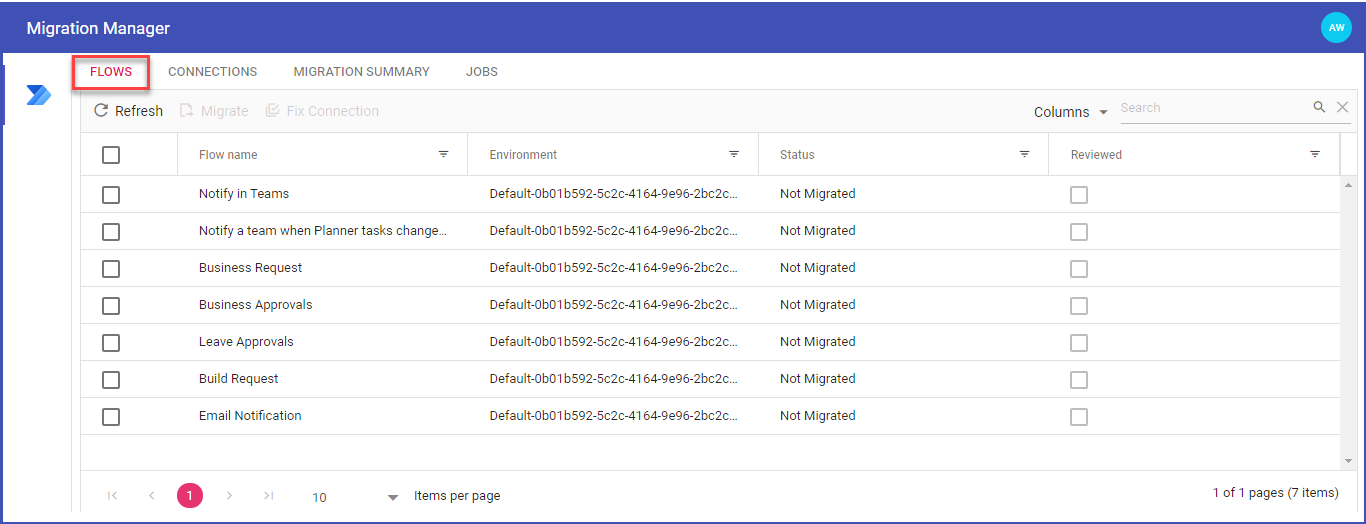
Apps4.Pro offers ‘Power Automate Migration’ as a service. For further details, please visit https://apps4.pro/migration/power-automate-migration

















 Migrate
Migrate Manage
Manage











 Migrate
Migrate
 Manage
Manage