Microsoft Teams has released the most anticipated feature “Shared Channel”. This feature facilitates the users to collaborate seamlessly with internal and external partners beyond the boundaries of a team.
Shared channels are quite similar to private channels. Both share a private space to silo the shared information & collaborations among the channel members only. With this new feature coming in, you don’t need to switch tenants to access a channel in another tenant since they appear very much in your home tenant.
Apps4.Pro Migration Manager is a powerful tool designed to simplify the migration of Microsoft Teams data, including Shared Channels, across Office 365 tenants. Since Shared Channels enable seamless cross-tenant collaboration without requiring users to switch tenants, ensuring their accurate migration is crucial for maintaining uninterrupted workflows and collaboration.
Apps4.Pro migrates the key attributes of a Shared Channel including the channel conversations, files and memberships within the same tenant or across tenants.
Migration of Shared Channel in Teams
When performing a Microsoft Teams Tenant to Tenant Migration, the shared channels are also included by default. On top of it, the tool offers the choice to include various tabs along with the migration of Teams Shared Channels.
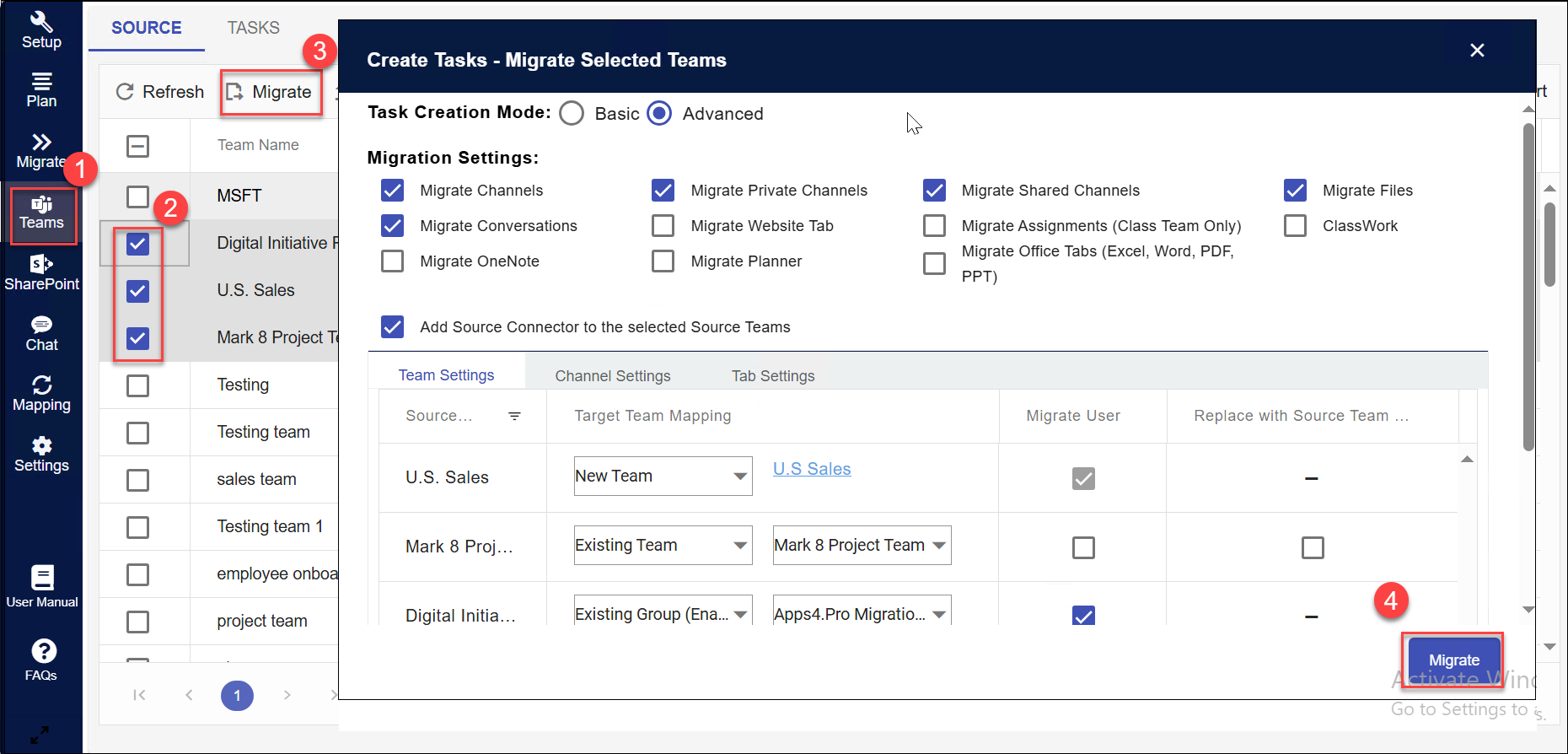
Creating the Teams Migration Job can be done in minutes. Just select the teams(that contain the Shared Channel) and the content you want to migrate along with the channels. The app will take care of the rest. You can sit back and relax !
What is supported in Shared Channel migration ?
The following features of Shared Channels are migrated from the source tenant to the target tenant.
✓ Files
✓ Conversations
✓ Wiki tabs
✓ Office tabs
✓ Website tabs
In addition, Apps4.Pro enables the users to migrate the Teams Shared Channel to a :
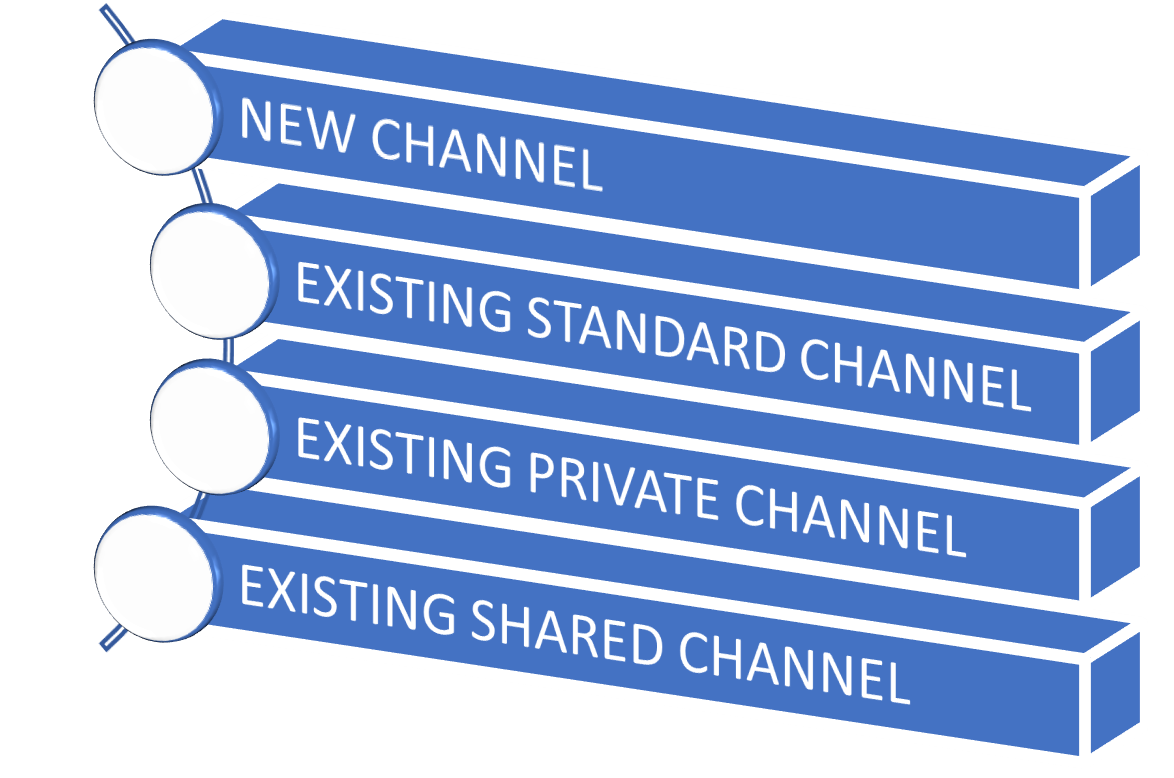
Migration samples
Channel conversations
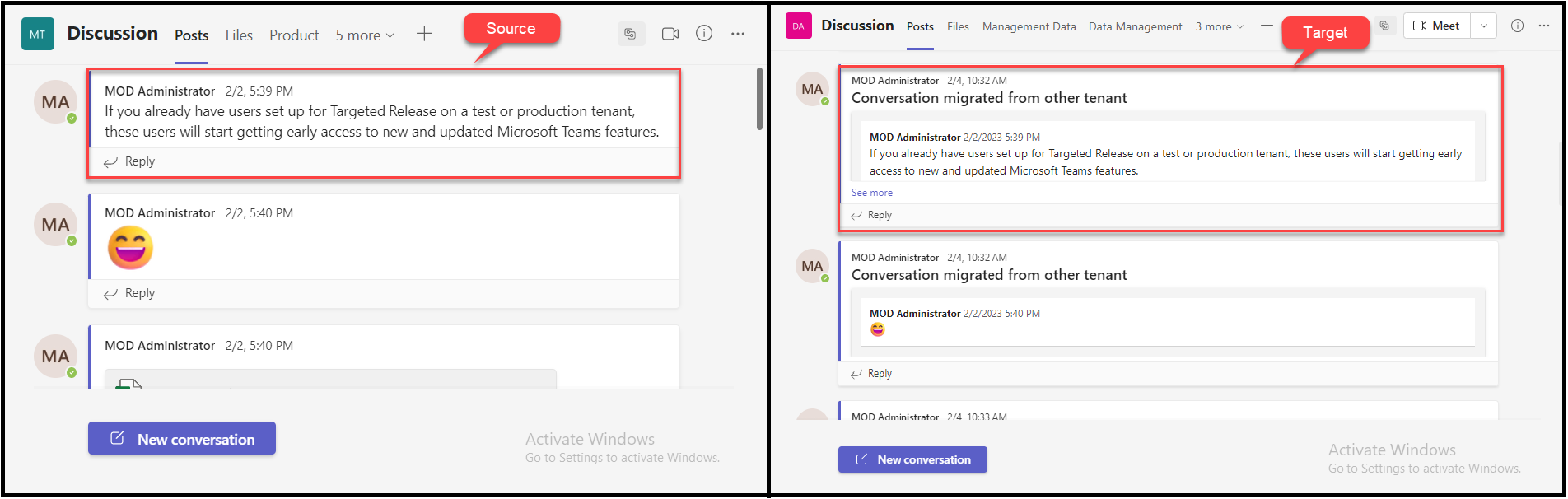
Files tab

Office tab (PowerPoint)
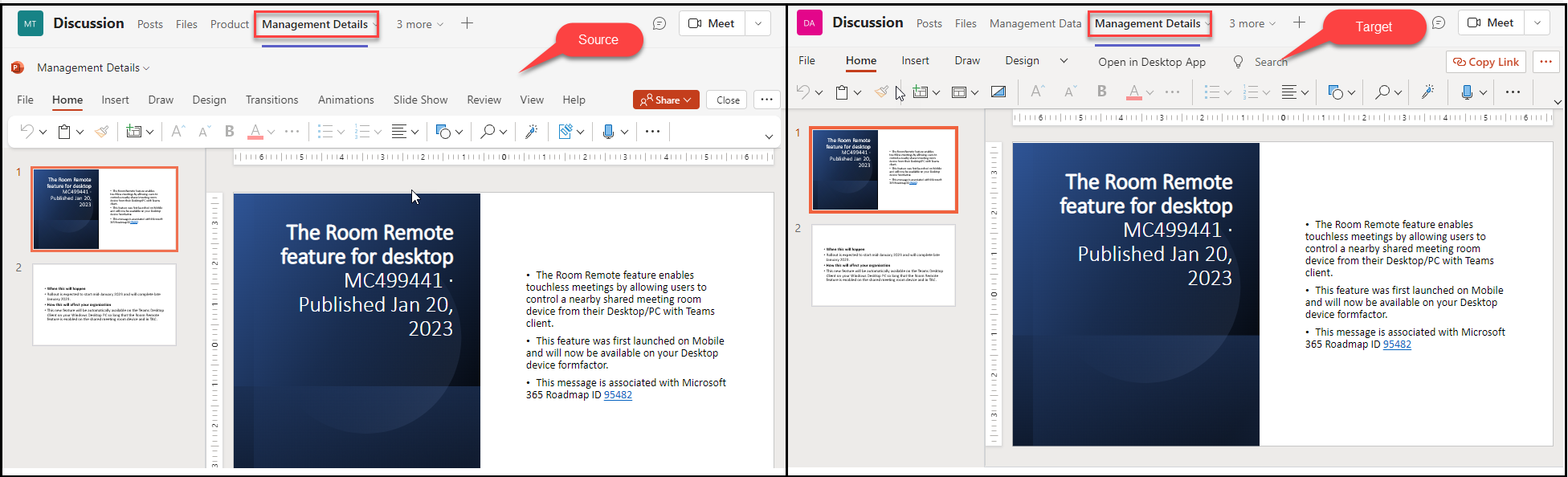
Website tab
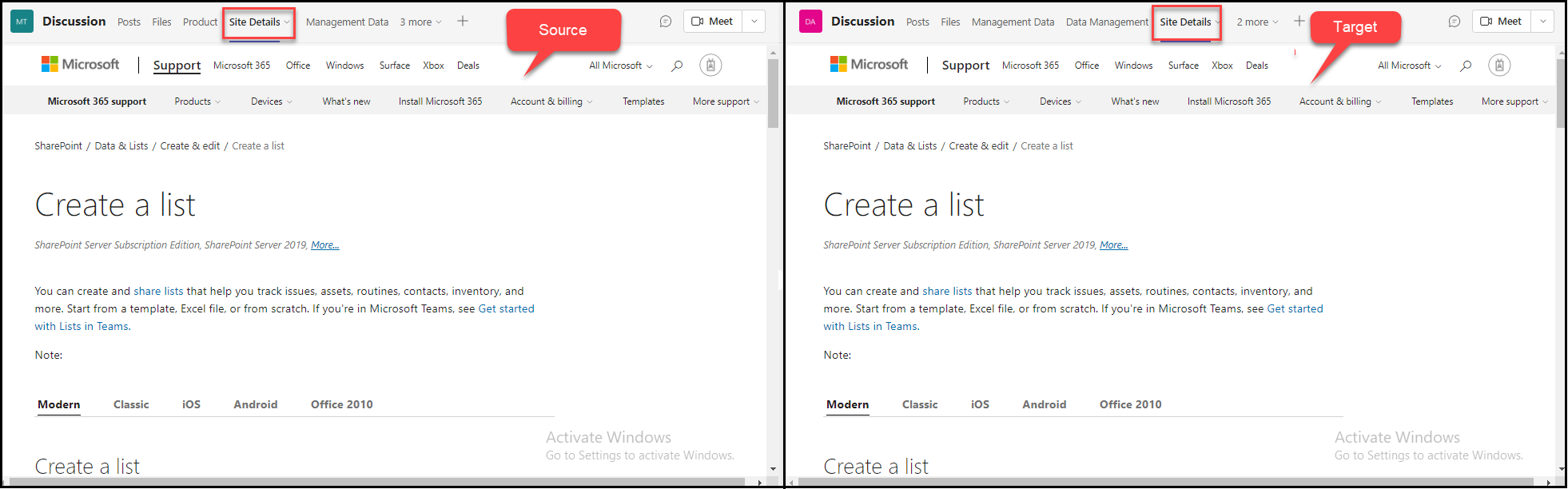
For more information about Shared Channels : Refer this link.
Apps4.Pro offers ‘Microsoft Teams Migration’ as a service. For further details, please visit Microsoft Teams Migration tool|Microsoft 365



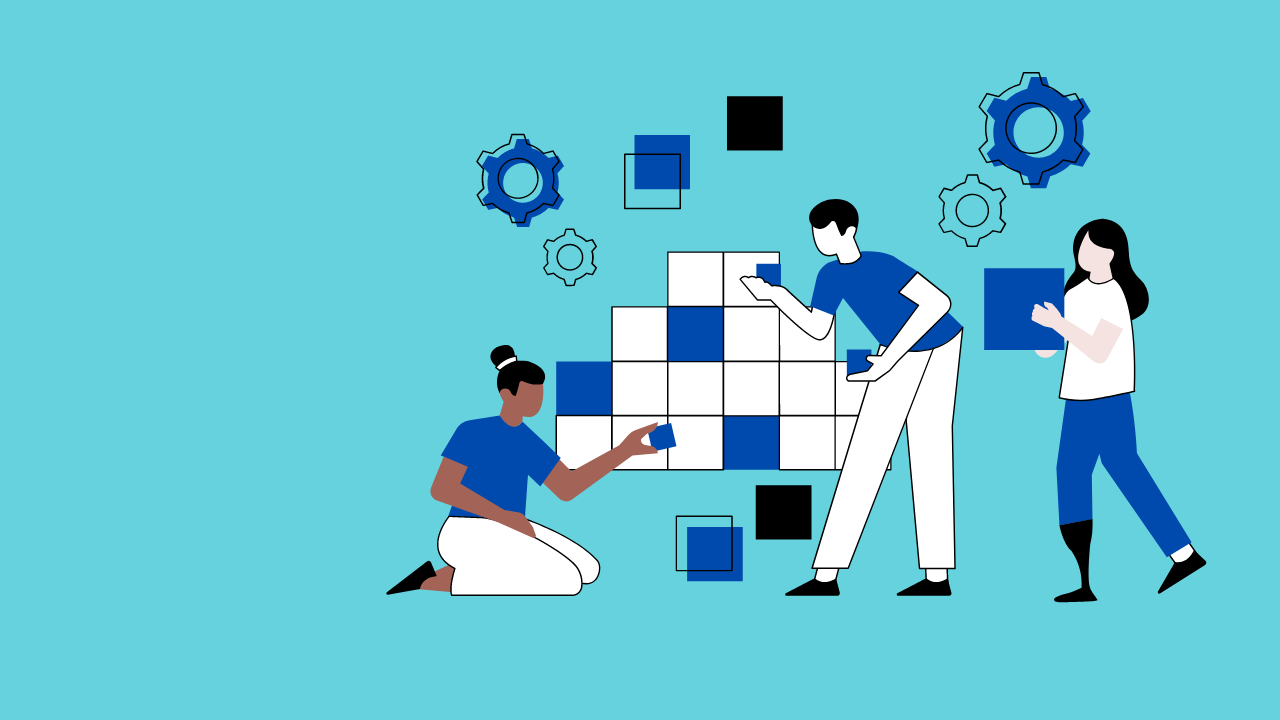













 Migrate
Migrate Manage
Manage
