With Microsoft Forms, you can create surveys, quizzes, and polls, invite others to respond to it using almost any web browser or mobile device, see real-time responses, use built-in analytics to evaluate responses, and export results to Excel for additional analysis or grading.
Each organization would create numerous such Forms for various reasons including internal surveys, polls, examinations and customer/employee feedbacks.
There is a possibility of losing these Forms & their responses, when your organization gets transitioned to another Office365 tenant. Apps4.Pro pitches-in as a saviour in preserving your critical Forms in such cases.
Apps4.Pro is the pioneer solution offering Microsoft Forms tenant to tenant migration, enabling the transfer of Microsoft Forms data from one Microsoft 365 tenant to another. It provides a comprehensive, packaged migration solution that covers every attribute of the Forms.
What’s Migrated
Apps4.Pro targets to migrate both the flavours of Microsoft Forms – Forms & Quiz. It takes care of migrating Form / Quiz to another account. It takes care of migrating Form / Quiz at both user level & group level.
It offers an ideal Microsoft 365 Forms Migration by preserving the below attributes of a Form / Quiz.
Settings: All form and quiz settings, including response collection options, start and end dates, and response receipts, are meticulously migrated to the target tenant.
Theme Retention: Customized themes, encompassing background styles, colors, images, and background music, are transferred without alteration.
Collaborative Permissions: Collaborator permissions are accurately migrated, maintaining the same access levels and collaborative capabilities in the new tenant.
Multilingual Settings: Multilingual configurations are preserved, allowing forms and quizzes to function in multiple languages as originally designed.
Attachments: All attachments, including images and videos within forms and quizzes, are migrated seamlessly, ensuring no loss of critical content.
Responses and Associated Attachments: User and group form responses, along with any linked attachments, are exported and migrated as Excel files. For user forms, responses are stored in the user’s OneDrive, while group form responses are stored in the corresponding SharePoint site.
Migration Sample
Microsoft Forms Migration
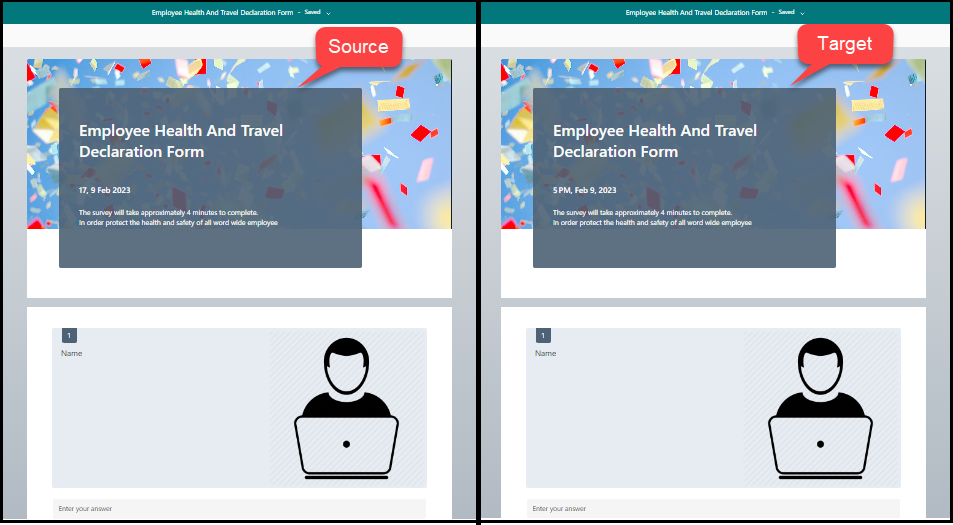
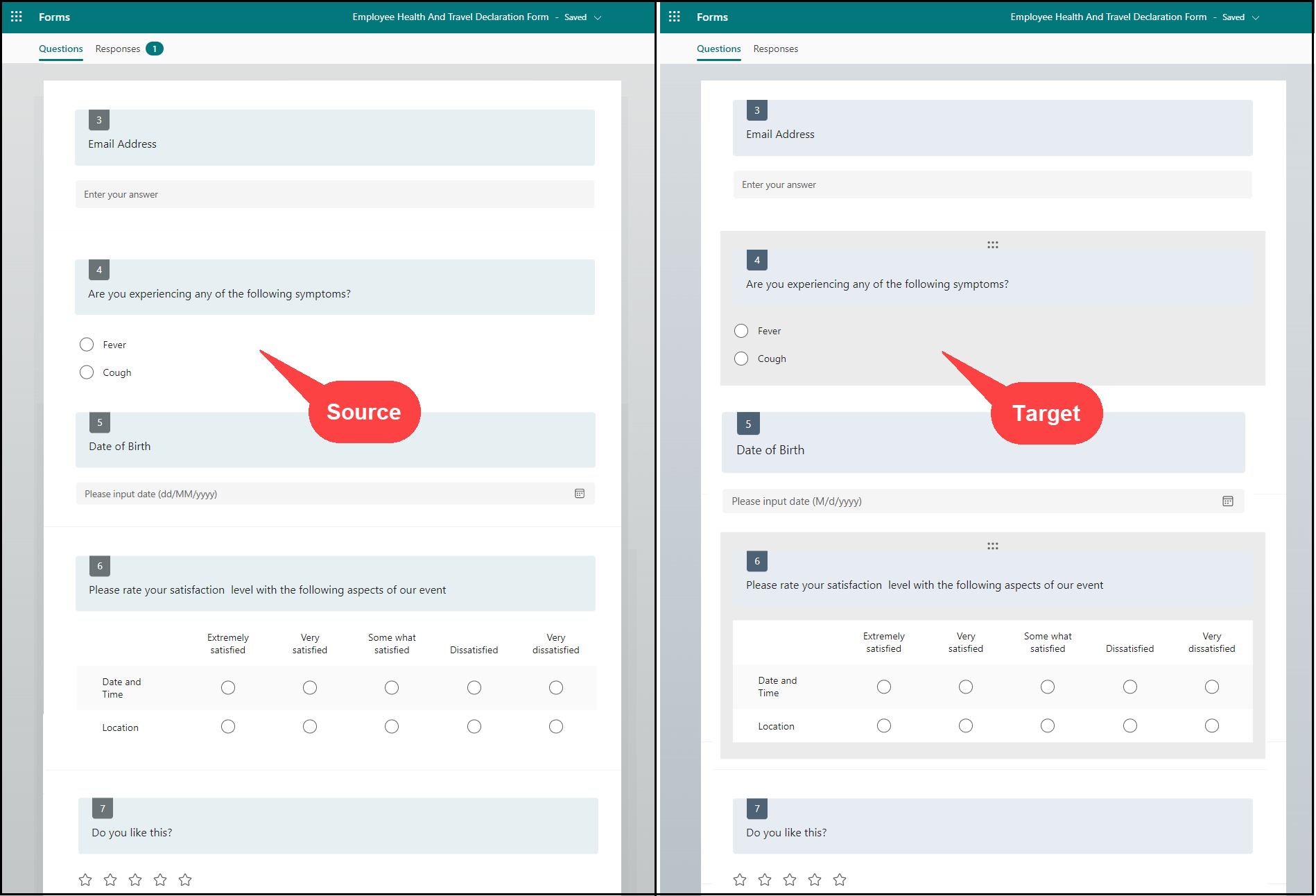
Quiz Migration
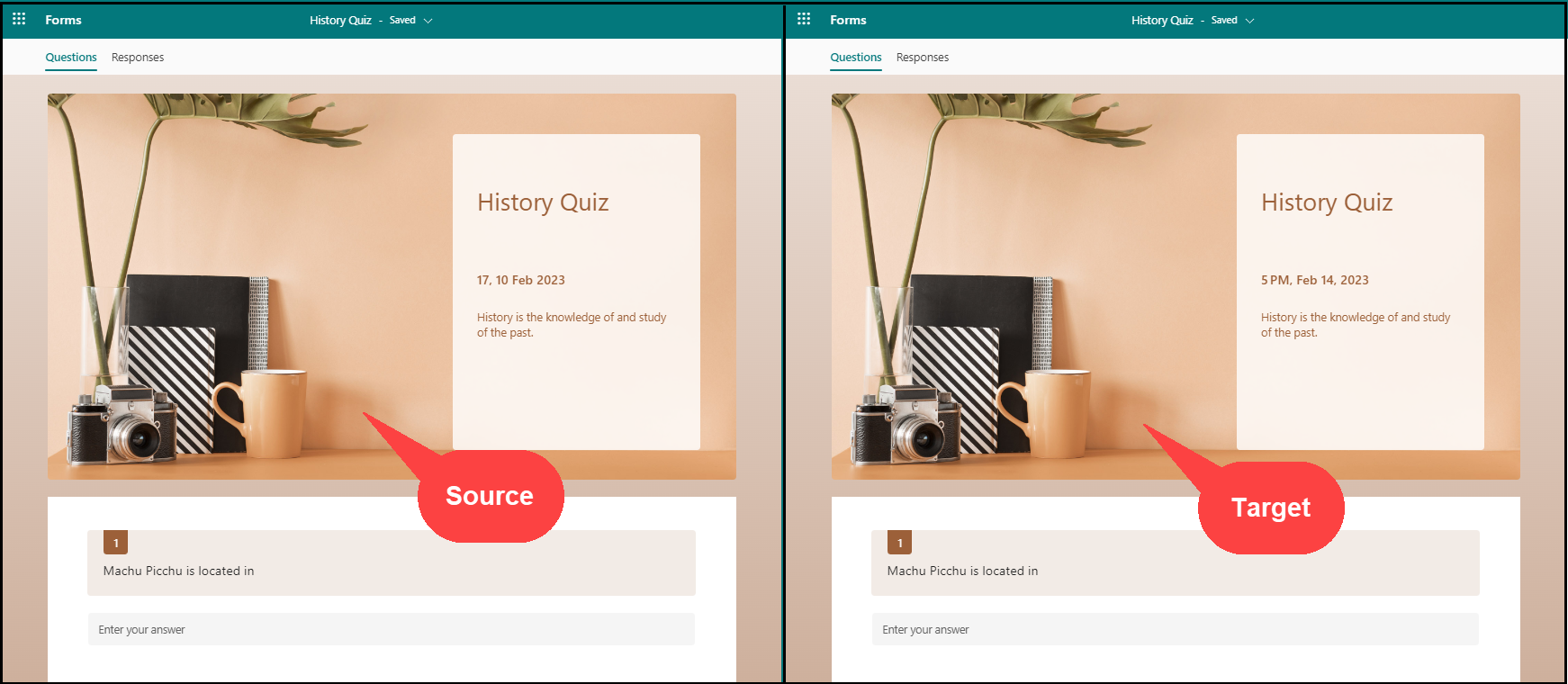
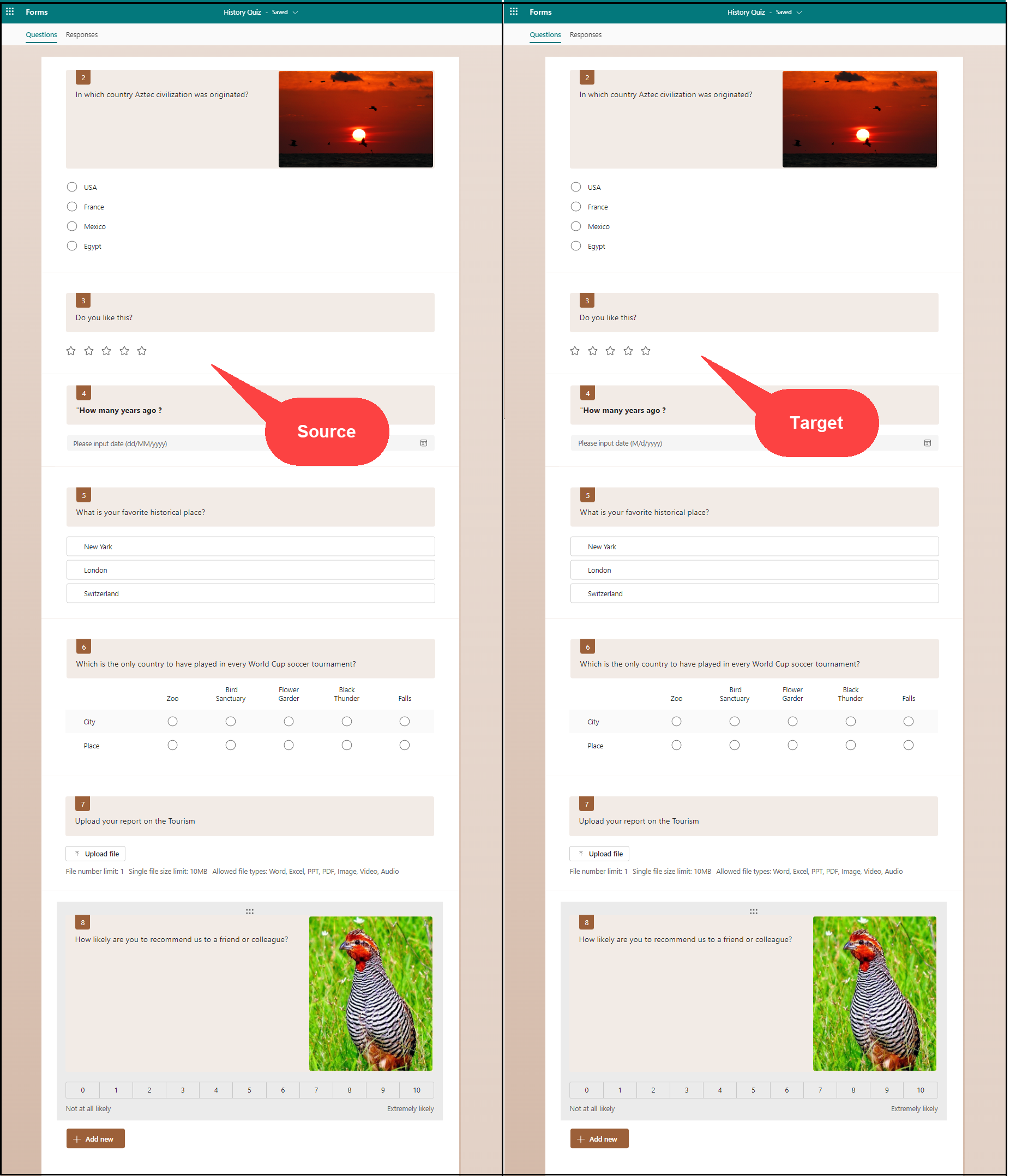
For further details, please visit https://apps4.pro/migration/microsoft-forms-migration.



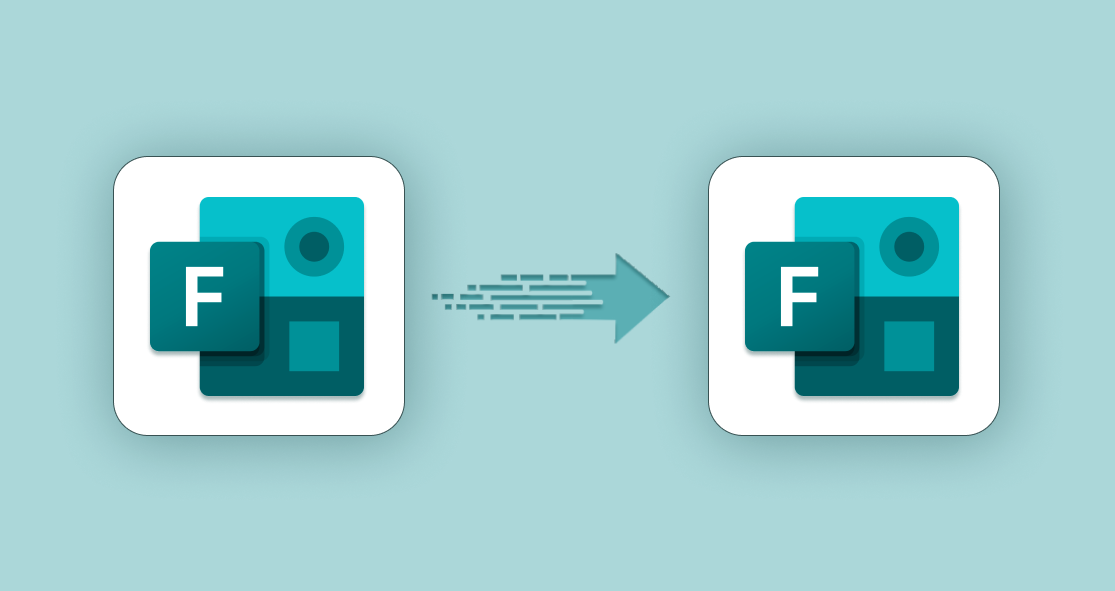













 Migrate
Migrate Manage
Manage











 Migrate
Migrate
 Manage
Manage