Hello Everyone,
We are happy to announce the next update for Apps4.Pro Power BI Connector for Microsoft Planner. We are introducing some cool new features with this release.
- Sync custom fields created from Apps4.Pro Planner Manager
- In-depth meta details for Plans and Tasks
Sync custom fields
Apps4.Pro Power BI Connector for Microsoft Planner gives the ability to sync Custom fields created from Apps4.Pro Planner Manager into the Power BI dashboard. Apps4.Pro Planner Manager allows users to create new custom fields for Planner tasks. For example, a courier company needs to add Consignee Address, Delivery Date and customer rating to work. By Planner Manager, we can achieve this, and in Power BI, we visualize the Consignee address in map view, and we can filter out the resource performance based on customer rating
The * symbol in the dataset table represents the custom fields.
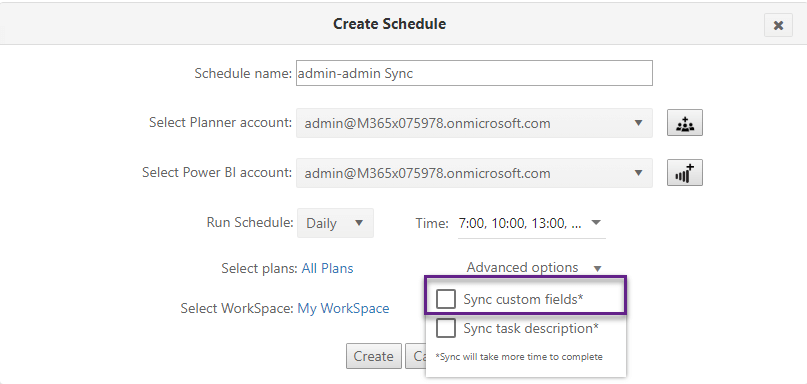
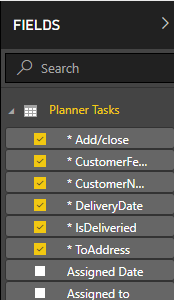
In-depth meta details for Plans and Tasks
Now the Dataset which is created by Apps4.Pro Power BI Connector includes in-depth details about the task. With these critical meta details about the plan and task, you can create powerful dashboards in Power BI for Microsoft Planner than ever. The following fields are included in Apps4.Pro Power BI Connector dataset
- PlanId
- TaskId
- BucketId
- Description
- Created by
- Completed by
- Assigned date
- Created date
- Completed date
- Percentage Complete This will help you to create Power BI dashboards for Microsoft Planner with more information for reporting.
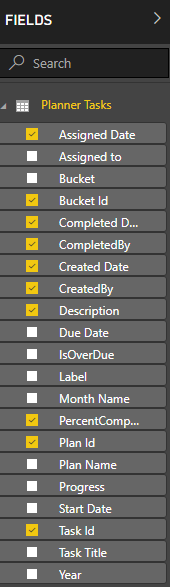
Apps4.Pro Power BI connector for Microsoft Planner is available for 14
days free trial. Try now if you have not visualized your Plans and Tasks
in rich dashboards. https://apps4.pro/powerbi-reporting-for-microsoft-planner.aspx
Key features about this app are explained here
https://cdn.jijitechnologies.com/docs/apps4pro-powerbi-connector-for-planner-key-features.pdf
Follow us on
Yammer –
https://www.yammer.com/apps4pro
Twitter –
https://twitter.com/apps4proplanner
Write to us on
Sales:
sales@jijitechnologies.com
Support:
support@jijitechnologies.com

















 Migrate
Migrate Manage
Manage











 Migrate
Migrate
 Manage
Manage