Microsoft is introducing a new admin control in Microsoft PowerShell to hide real-time Microsoft Lists collaborators at the site collection level. The lists still support co-authoring capabilities, just minimizes the visibility of your co-authors on that sites’ lists.
Before this rollout – We can see real-time collaborators(users who have the current list opened) on lists BY DEFAULT.
Lists app shows real time collaborators next to Filtering and Grouping actions (in the upper right of the screen) and at the list-item level.
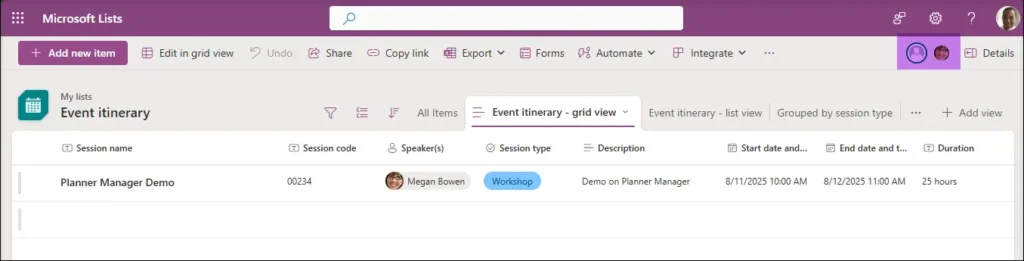
Users can witness who are the other users who have currently opened the list.
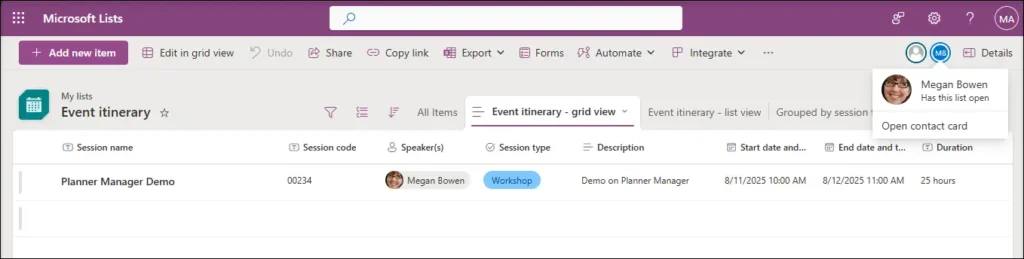
After this rollout, Admins can run the below PowerShell command to disable this feature on a per-site collection basis, so users cannot see who is working on the SharePoint Site List at the same time.
Set-SPOSite -Identity <Site URL> -HidePeopleWhoHaveListsOpen $trueNow, the users will not see the real-time collaborators of the list.
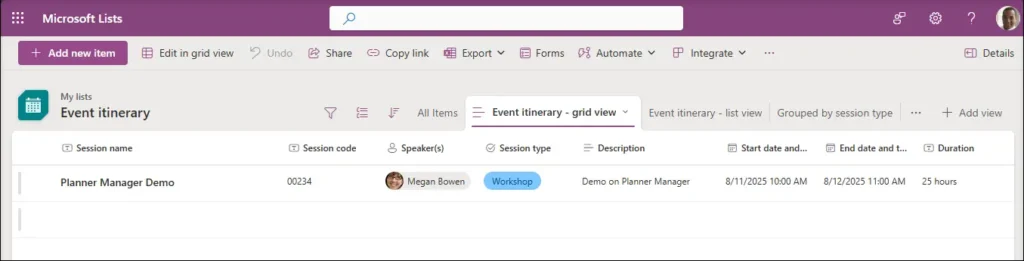
Reference: https://techcommunity.microsoft.com/blog/spblog/sharepoint-roadmap-pitstop-january-2025



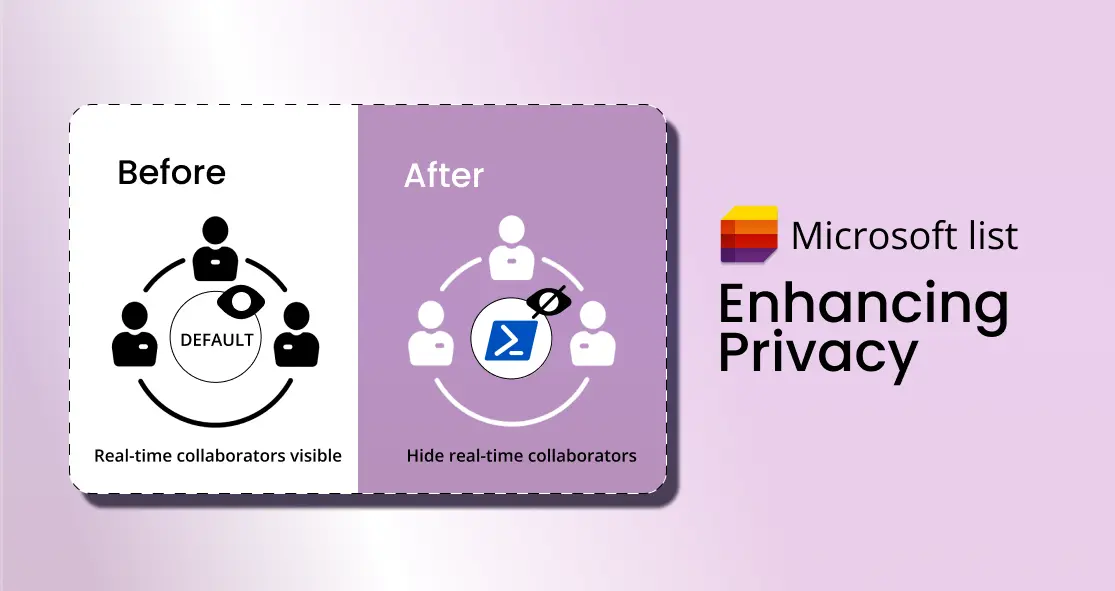













 Migrate
Migrate Manage
Manage
