Hi All,
We are happy to announce today the new version availability for
Apps4.Pro Planner Manager v2.1.6.0. Some of the important features that
are included with this release are:
Features
Support for Task Comments
Apps4.Pro Planner Manager now supports task comments. This can be
included to any reports as a new column or can be Exported to Excel. We
have included two new columns Edit Columns
- Comments – This column will list all the comments for a task along with information such as user name who posted the comment and Date Time stamp.
- Last comment– This column will list only the last posted comment for the task. By adding this column you can easily get the latest comment for each task which helps you to stay on top with the update for each task.
Include comments from Edit Columns
Include Task Comments to reports
Save Report
You can now perform any changes from the reporting grid (Filter, Sort or
add / remove columns) and save the view as a new report. The saved new
report will be listed in home tab and can be accessed easily.
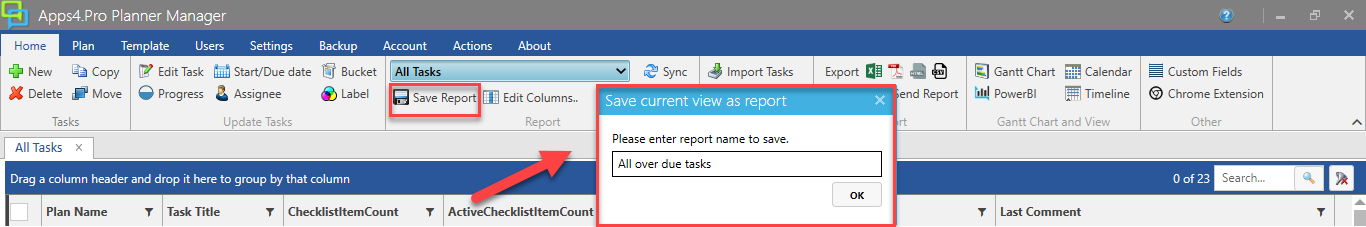
The saved report is available from Home tab
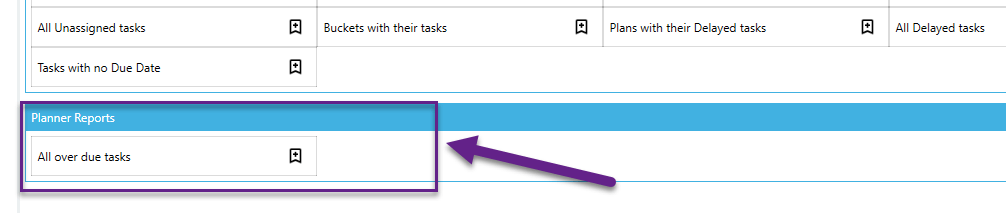
Copy/Move Tasks between Plans
You can now Copy / Move tasks from one to another plan without selecting
bucket in target plan. Which mean Apps4.Pro Planner Manager will create
new bucket with the same name as in source plan and post the tasks to
target plan. This feature helps you to use Buckets and Tasks from one
plan as a template and create new plans easily.
This feature is just our first step towards saving Buckets and Tasks with its details to create a Plan template. The plan templates you have created gets listed from New Plan creation window which helps you in creating new plan along with this tasks in a click.
Copy / Move tasks from one plan to another just by selecting the
destination plan name alone.
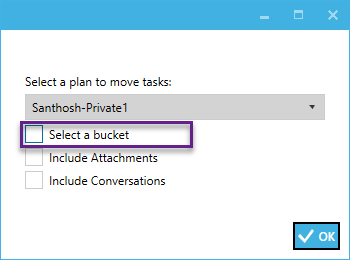
Other Improvements
- In custom Fields, we have Included ‘Time field’ which helps you
to enter Start / End time for a task or Time spent for the task - Copy / Move tasks
When tasks are copied / Moved across plans the comments in the
destination plan will be suffixed with “Posted on behalf of “. This
will help to identify the original user who posted the comment and
when it was posted. - All Plans report
We have included new insights to this report such as Source from
where the plan is created (Planner / Teams), Group name to which
the plan belongs to (as team can have multiple plans), Plan created
by, Created date time. This helps users to easily identify the meta
details for the plan easily.
Issue fixes
The below issues are fixed in this version
- In some cases, the start and due date for the task gets vanished
when edited from Planner Manager. - Date format gets standardized. Earlier the Start / Due date will
have different formats when viewed from reports gird and Add / Edit
tasks window. Now we have fixed it to have standard format across
all places which follow the date time format set in your computer.
This new version is available for download from our
websitehttp://apps4.pro/planner-manager.aspx




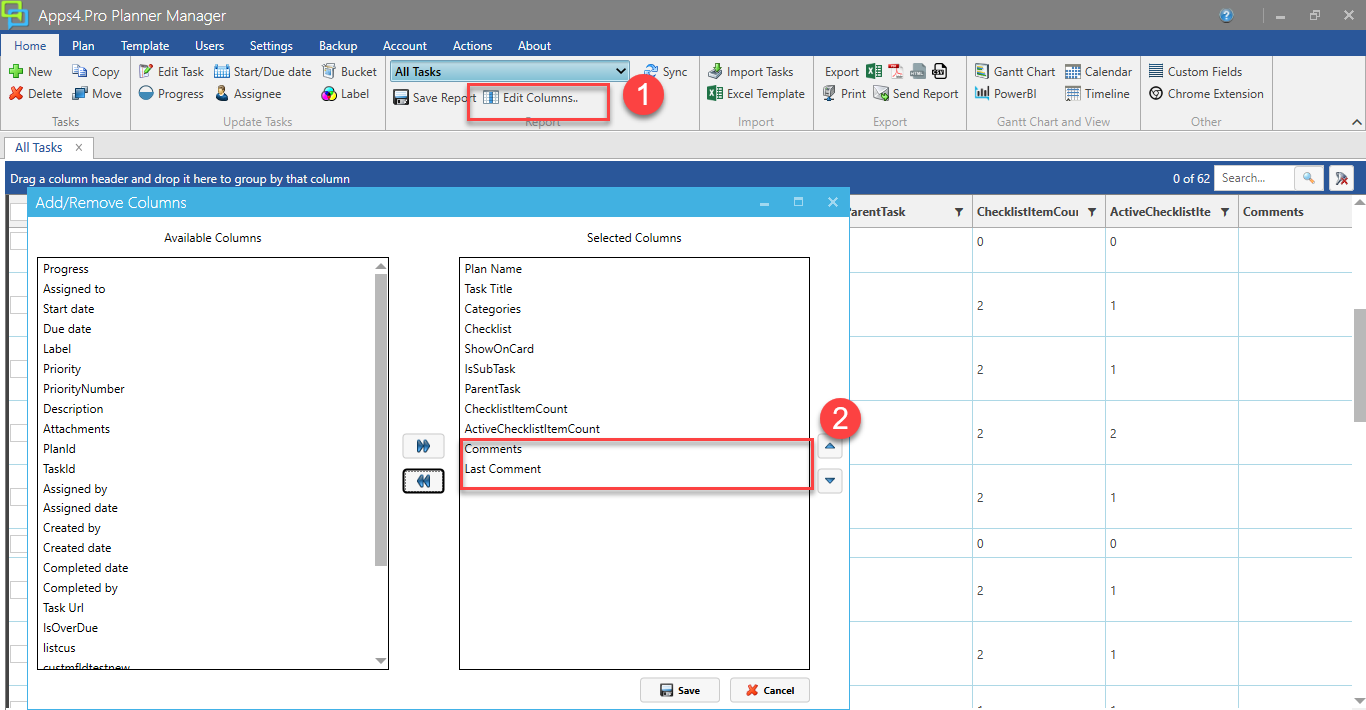
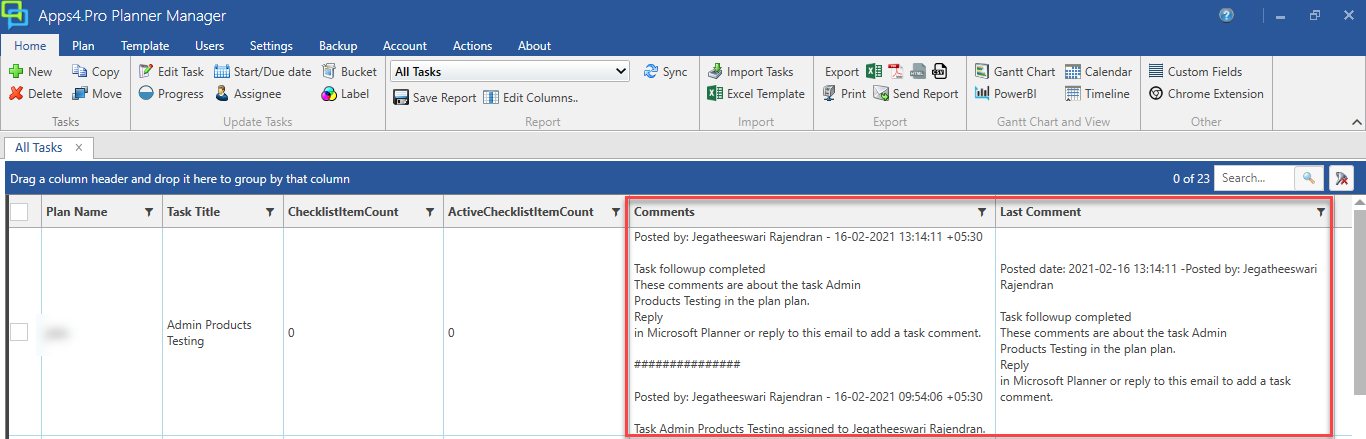













 Migrate
Migrate
 Manage
Manage












 Migrate
Migrate
 Manage
Manage