What is Microsoft Teams
Microsoft says that Skype for Business Online will not be available after July 31, 2021. Microsoft Teams is a new deal and is an essential communication platform. It helps from small businesses to big enterprises, to coordinate with their teams/groups by using chats, and rich online meetings with audio and video calling. And Teams gives us more useful features like screen sharing, and file sharing. With Teams, you can grab someone’s attention with @mention also. Further, Microsoft Teams offers more useful features.
Microsoft Teams Use cases:
- Project Management
- Marketing
- Education, etc
Microsoft Teams data stored in:
| Data | Stored in |
|---|---|
| Files that you share in a channel | Team’s SharePoint folder |
| Files that you share in a private or group chat | OneDrive for Business folder |
| Channel Chat | Office 365 Group mailbox |
| 1:1 chat | Users mailbox |
What is get created when you use Microsoft Teams
When you create a team, Microsoft Teams creates
- New Microsoft 365 group
- A SharePoint Online site and a document library to store team files
- An Exchange Online shared mailbox and calendar
- A OneNote notebook
- A tie-up with other Microsoft 365 apps such as Planner, Power Automate and Power BI
What are the items we need to consider when migrating Teams
Microsoft 365 users face various situations that needs the migration of a Microsoft team from one tenant to another. They would also have to migrate a team within the same tenant when the need arises.
When migrating teams, we need to consider other Microsoft 365 apps (which we discussed earlier) that relate to the teams.
So, in this case, we need to think about the tool that needs to migrate the data which we cannot do by hand.
Based on these requirements, we need to make sure that the tool is migrating the features below.
Teams
- Teams and their associated Office 365 group and group specific settings
- Teams Users (Members and Owners)
- Team specific settings (ex: Member Settings, Message Settings, Guest Settings, etc)
Channels
- Channels – Standard channels, Private channels, and Shared channels
- channel specific settings
- Channel Conversations (will be posted as Induvial Conversations or Html file)
- Files tab (folders, sub-folders and files).
Tabs (Apps)
- Conversations tab
- Files tab
- OneNote
- Planner (Buckets, Tasks, Labels, Attachments and Comments)
- Notes (previously wiki tab)
OneDrive:
- My Files
- Shared by me
- Shared by you
- Shared libraries
- Folder Structure
- Permission
Teams chat:
- One-On-One chat, Group chat and Meeting chat
- Stickers, Emojis and GIFs
- Stickers with Caption
- News, YouTube, Weather, Praise, Places, Wikipedia
- Mentions
- All Format Text
- Share Chat History date and time
- Delivery Options (Importance and Urgent)
- Files, Activity and Organization Tab Creation
Comparison of other third-party tools Vs Apps4.Pro Migration Manager
| Features of Teams migration | Apps4.Pro Migration Manager | Other Third-Party Tool |
|---|---|---|
| Groups: | ||
| Office 365 group | Yes | Yes |
| Group settings | Yes | Yes |
| Calendar | Coming soon | Yes |
| Mailbox | Coming soon | Yes |
| Teams: | ||
| Teams | Yes | Yes |
| Teams settings and descriptions | Yes | Yes |
| Membership | Yes | Yes |
| Channels: | ||
| Channels and channel specific settings | Yes | Yes |
| Private channel | Yes | Yes |
| Permission | Yes | Yes |
| Conversation history: | ||
| Messages | Yes | Yes |
| Replies | Yes | Yes |
| Metadata | Yes | Yes |
| Links | Yes | Yes |
| Mentions | Yes | Yes |
| timestamps | Yes | Yes |
| Teams Chat: | ||
| Stickers, Emoji and GIF | Yes | No |
| Stickers with Caption | Yes | No |
| News, YouTube, Weather, Praise, Places, Wikipedia | Yes | No |
| Mentions | Yes | No |
| All Format Text | Yes | No |
| Share Chat History date and time | Yes | No |
| Delivery Options (Importance and Urgent) | Yes | No |
| Files, Activity and Organization Tab Creation | Yes | No |
| Tabs: | ||
| Conversations tab | Yes | Yes |
| Files tab (Excel, Word, PDF, PPT) | Yes | Yes |
| OneNote | Yes | Yes |
| Planner (Buckets, Tasks, Labels, Attachments and Comments) | Yes | Yes |
| Notes (previously wiki tab) | Yes | Yes |
| Website Tab | Yes | Yes |



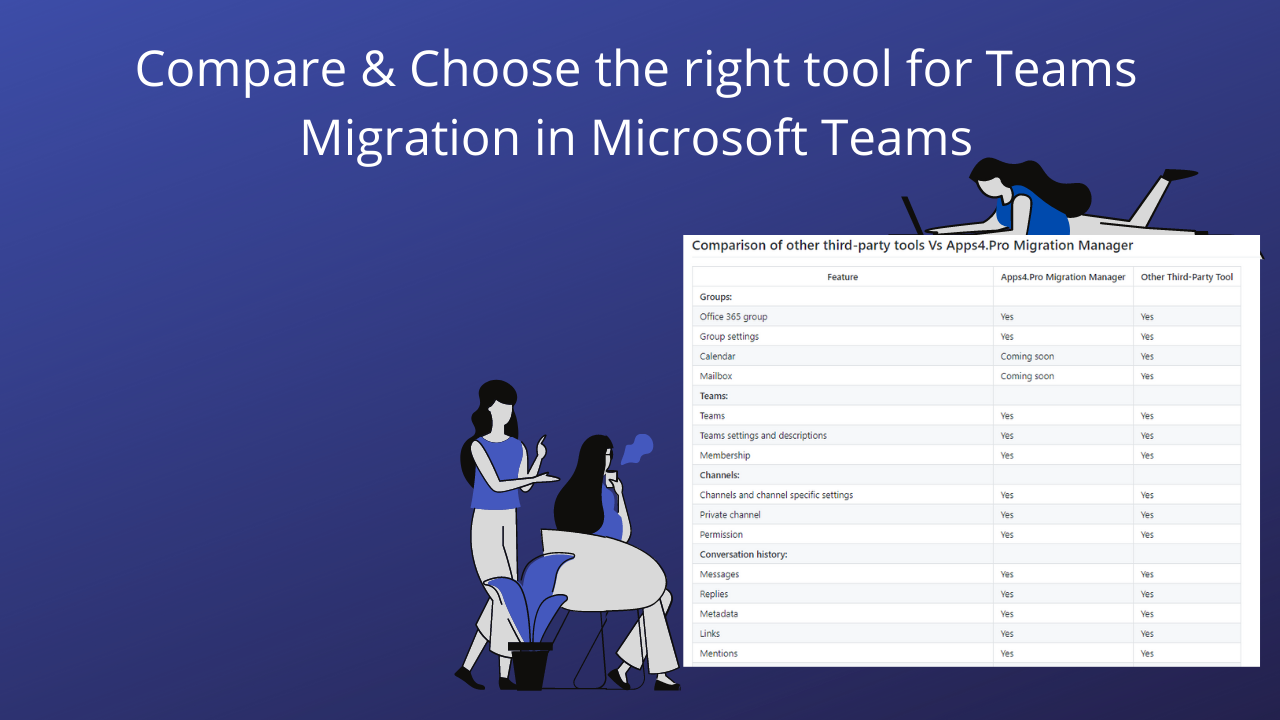













 Migrate
Migrate Manage
Manage











 Migrate
Migrate
 Manage
Manage