Microsoft Team Wiki is a smart-text editor, that duos as a communication machine where you draft, edit, and chat all in one place, this Wiki can be accessed from anywhere within a team.
Make Use of Instances:
If we Try to Copy/Move Microsoft Teams Wiki tab along with Teams migration from one tenant to another tenant, we have a chance to move the data in the SharePoint as .mht file format, but when we tried this, we will miss some of the references in the Wiki pages, as well as it breaks the links in the Wiki page.
or else we have a second option to migrate Wiki is to copy the Wiki file and paste it in the target tenant, which will also lose some of the page format and sections, to overcome all the above issues and migrating the Wiki tab along with teams we have an option to use Apps4.Pro Migration Manager. It migrates the Wiki tab without getting any load.
Apps4.Pro Migration Manager provides you the best way to migrate Your Wiki tab along with teams, channel, conversation, planner tabs, OneNote Files and it migrates Microsoft Planner, Private channel.
Apps4.Pro Migration Manager is available as a browser extension in the Microsoft Edge addons store. You can add it from the store to your Edge browser and configure it for migration.
You can migrate the Wiki tab within 3 steps:
Step 1: Job settings
Here we can select the Teams or specific channel which we wish to Migrate and Select Include Wiki option to migrate along with the Wiki tab.
In the below image we have chosen the 3 channels to migrate merely a particular Wiki tab available in those channels.
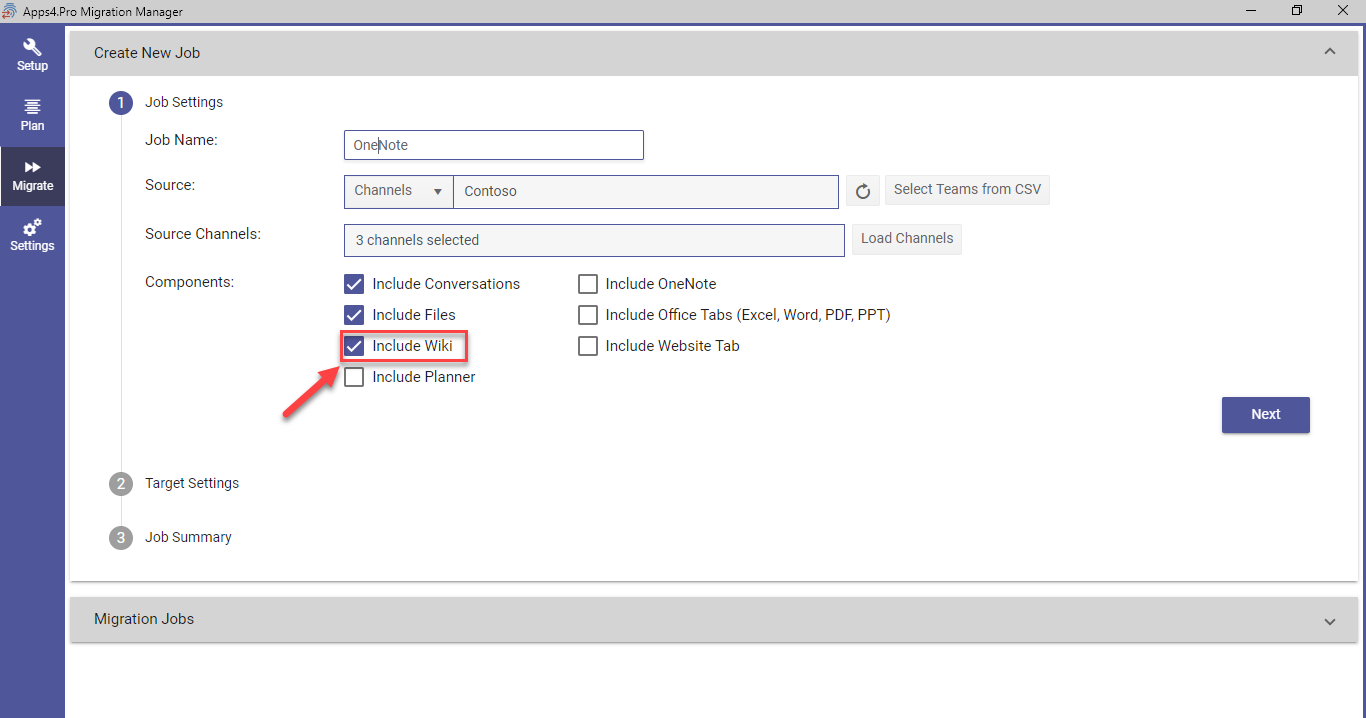
Step 2: Target Settings
Here you can see all the Wiki Tab available in those channels and you may also edit the Tab name, along with this we may also work out with Team setting, Channel settings, and User mapping.
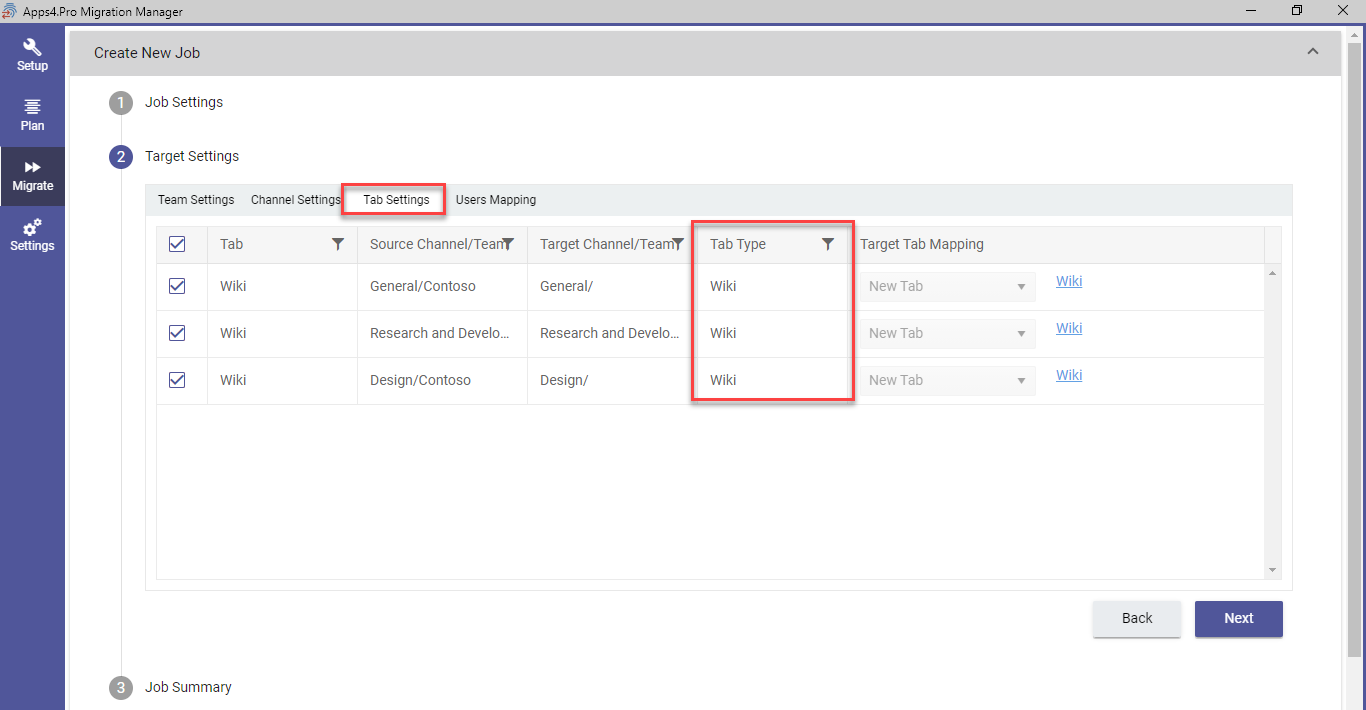
Step 3: Job Summary
Here We can view our Job Summary. Finally, we can migrate the job immediately or save the job for later migration.
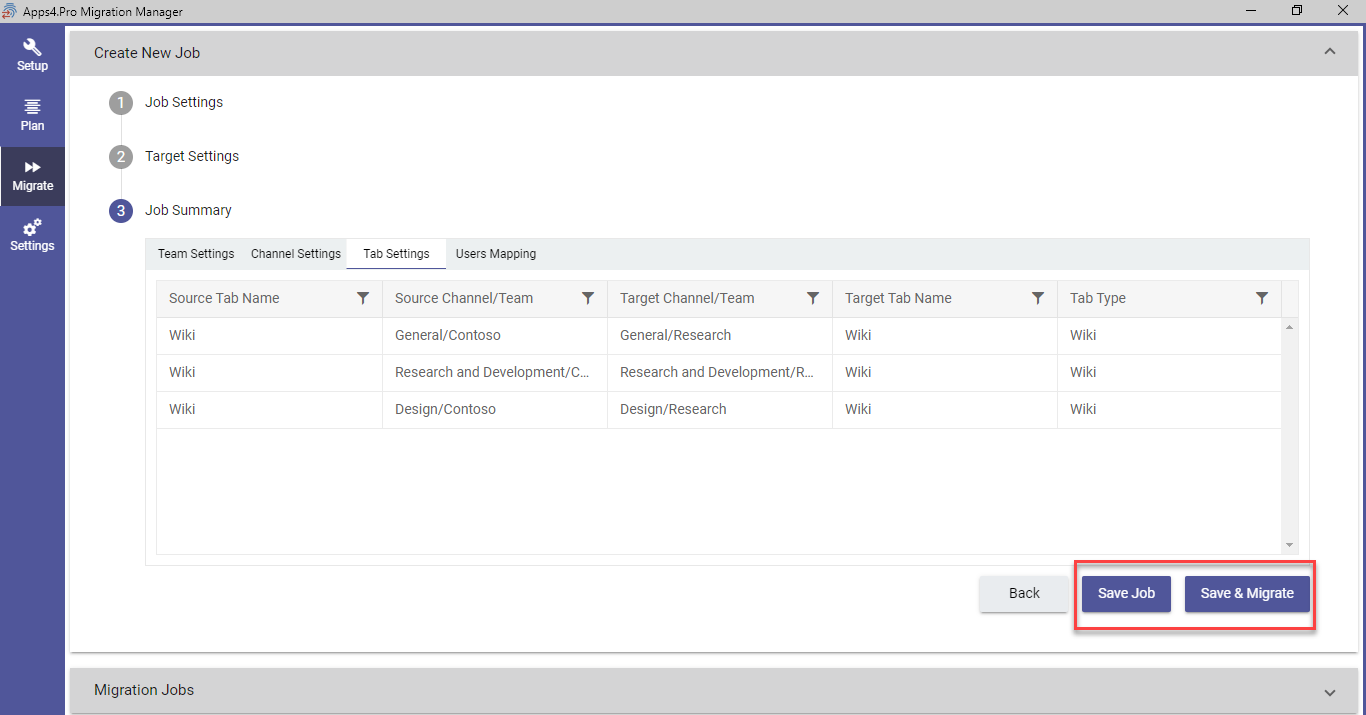

















 Migrate
Migrate
 Manage
Manage












 Migrate
Migrate
 Manage
Manage