OneDrive is the Microsoft cloud service that combines you to all your files. It lets you store and protect your files, share them with others, and get to them from anywhere on all your devices
OneDrive migration can be a complex process. Apps4.Pro OneDrive to OneDrive migration tool is the first ideal solution. This tool offers an efficient way to transfer files and folders, including photos, audio, videos, PDFs, and other data, from one tenant to another.
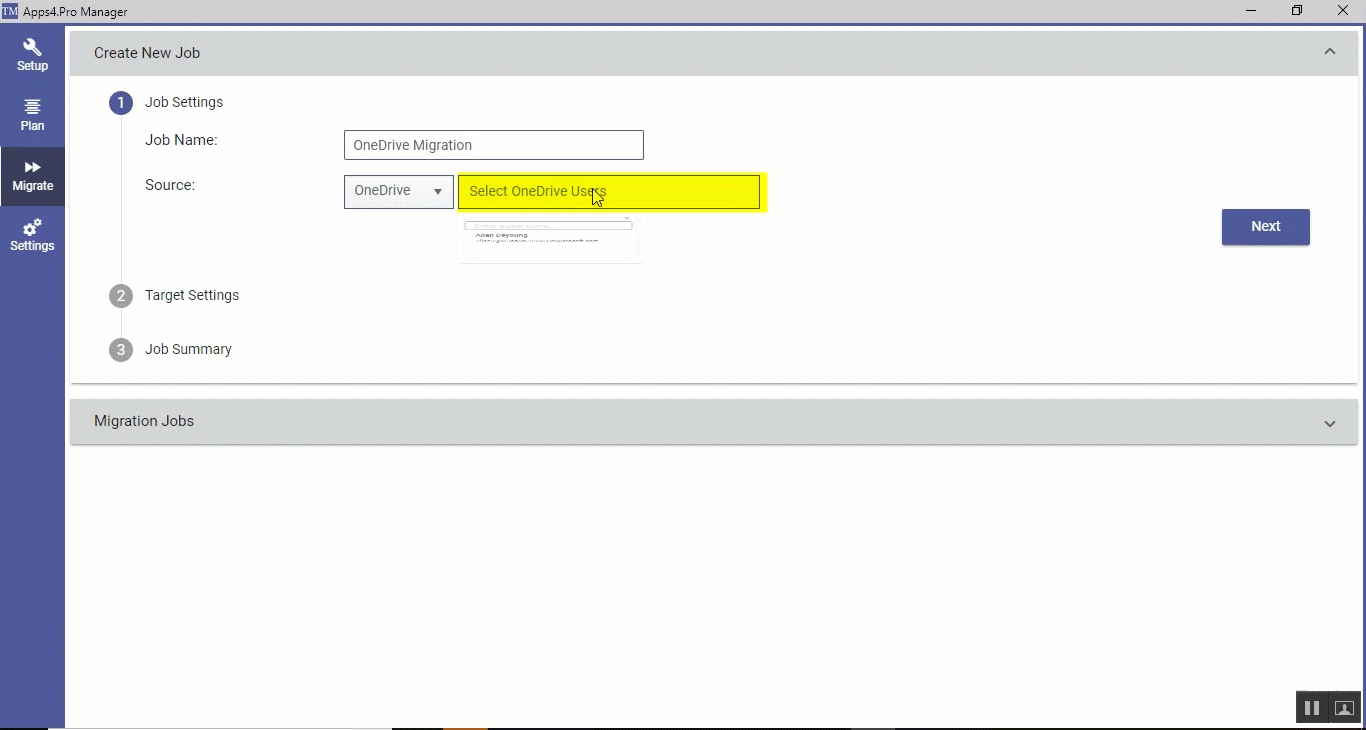
OneDrive File Migration with Apps4.Pro:
For migrating your OneDrive files, you need to do it by hand, by downloading every file discretely. It is not much hard to migrate less number of files, at the same time if you are migrating a bunch of files, or if you want to migrate numerous amount of users OneDrive files then you have a demand like spaces in systems, and takes a lot of time to migrate all of your files, but still, if you miss any of the imperative files and permission for each file, that moves you into trouble, to free from all of above pressure we are providing a better tool to migrate all OneDrive file including My Files, Shared by me, Shared by you, Shared Libraries with few clicks
To make this route simply and utterly, use Apps4.Pro Migration Manager. It migrates the following
My Files: Migrate all file types, including Word, Excel, PowerPoint, PDFs, photos, audio, videos, DOC, TXT, and more, between OneDrive for Business accounts with ease.
Files Shared by Me: Moving documents and folders actively shared by the user, including their sharing permissions and access settings.
Files Shared with Me: Content shared with the user by others, ensuring continued access and usability post-migration.
Folder Structure: Retain the original folder hierarchy to maintain organizational clarity and ease of access.
Permissions: Migrate all file and folder permissions seamlessly, ensuring no disruption in access or collaboration.
Shared Libraries: Transfer shared library files associated with OneDrive, preserving their structure and permissions.
Metadata Preservation: Migrate all critical metadata, such as file modification dates, types, user activity, and version history. The tool also offers the flexibility to migrate specific file versions based on your preferences.
Apps4.Pro Migration Manager gives you a clearer option to transfer OneDrive files from one account to another account with the required permission, as well as this tool helps to migrate Office 365 Teams, Private Channels, Planner, OneNote, Teams Chat, SharePoint, Power BI, Power Automate, and Viva Engage.
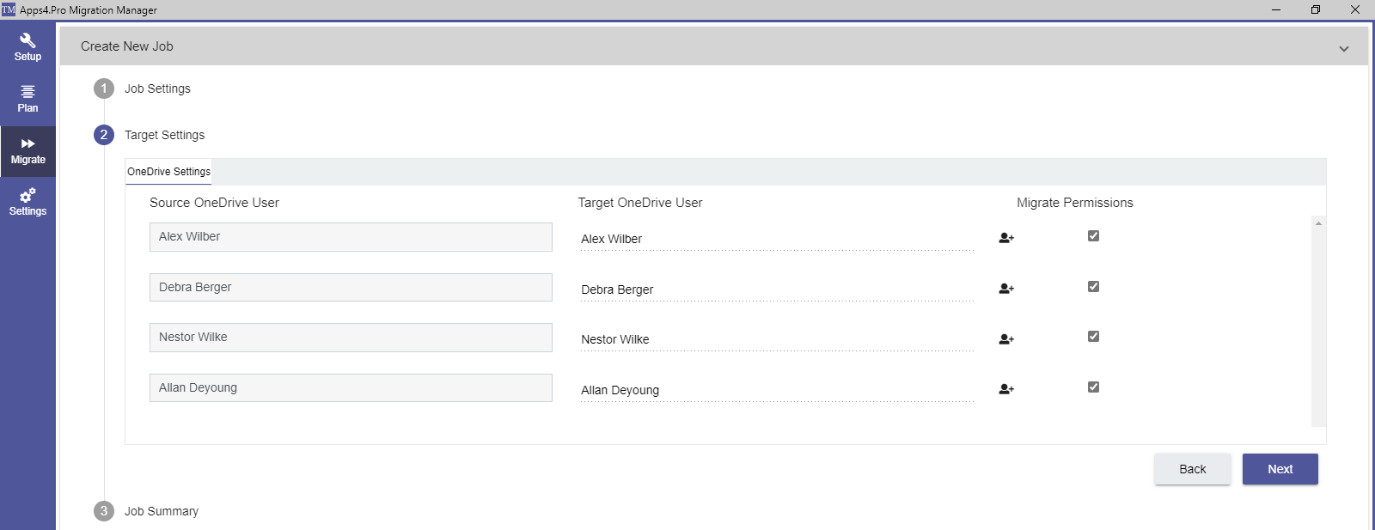
For more details visit https://apps4.pro/migration/microsoft-onedrive-migration-tool
Apps4.Pro Migration Manager app is launched from the innovative tech-house of JiJi Technologies – A Microsoft Gold App development Partner.

















 Migrate
Migrate
 Manage
Manage












 Migrate
Migrate
 Manage
Manage