The tedious part of the Gantt chart is to view the Particular user
workflow and assigning tasks to the users to the user& its
completion. Here comes a most awaiting feature called “Hourly
Estimation” makes this case simpler than anything.
This reflection has already been done in our application – Apps4. Pro
Planner Gantt Pro.
(https://apps4.pro/office365-planner-addin-gantt-chart.aspx)
The main scope of the feature:
- Estimate Hours to be spent for each task with its Duration to
complete. - Reduce the overload of the user by equally sharing with other
employees. - Review the task assignments and its status.
- Work allocation sequentially with the team workflow
- Clarity for the users in their workflow & end result assumption.
Reporting View:
The reports ultimately show the specific users progress on a particular
task and allocated durations.
It needs us to set three main criteria:
- How many hours the user needs to spend on each task?
- Assign / Unassign tasks-based availability
- Automatic Schedule of Timing allocation based on the duration
and Estimated hours based on the duration and Estimated hours to
spent.
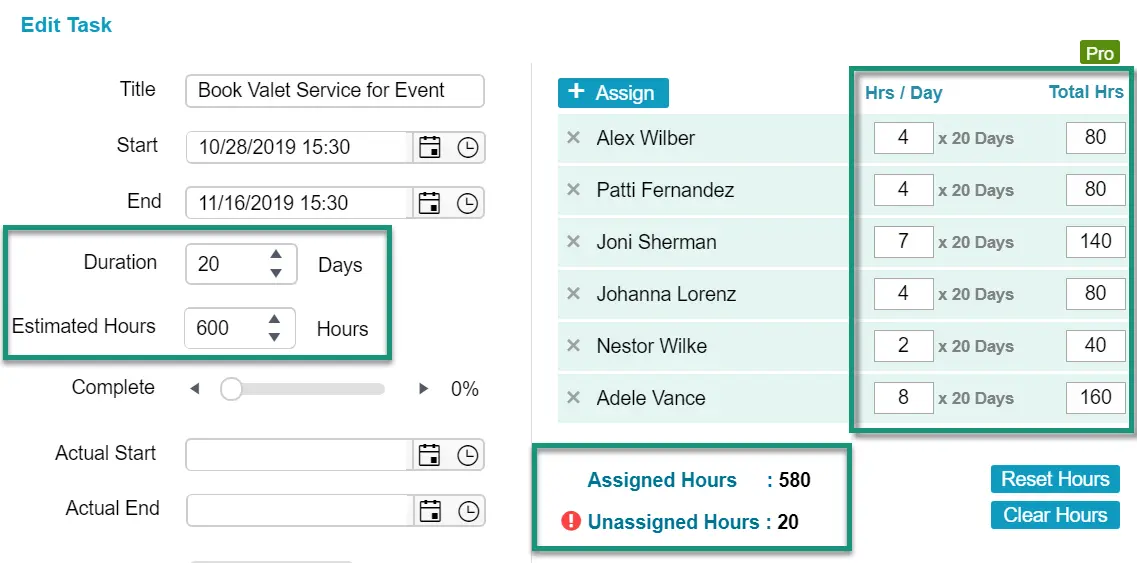
The calculated reports will be having the following piece of information
▶ View the end result as a report in excel format
▶ Segregated view of particular plans and it’s tasks
▶ Hours assigned for each user in a project or multiple projects
together
▶ Tasks assigned for each user in a project or multiple projects
together.
▶ Compare Baseline dates with Actual dates for each task visually in
Gantt.
▶ Create an exact project timeline
▶ Milestones view all your project at once to align it with your
deadlines.
By selecting hours per day in the resource availability tab,the
manager can easily find the total number of hours tasks are assigned for
each users.
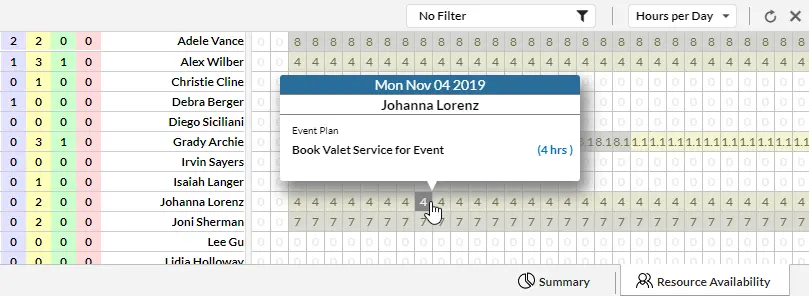
“ Most effective and efficient way of getting end results “
This app is available as a browser extension (15 days free trial)
For more details visit https://apps4.pro/office365-planner-addin-gantt-chart.aspx
Reach out to us through the following email address for more help.



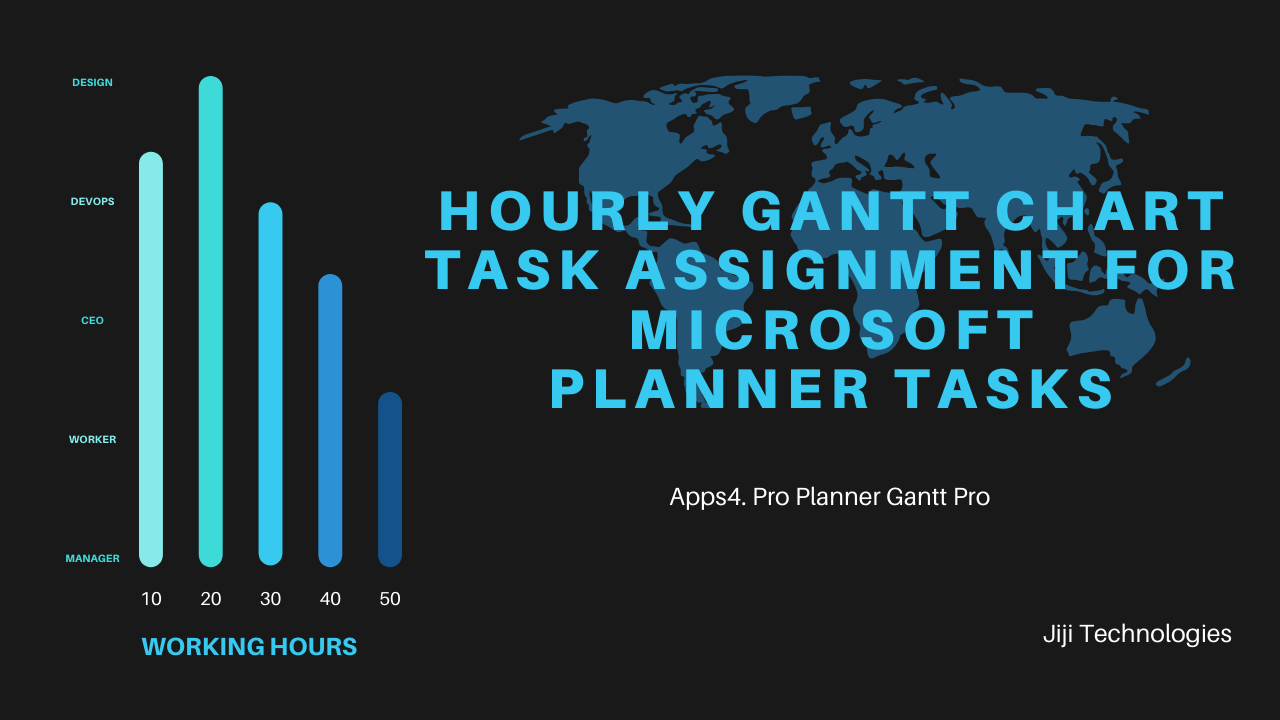













 Migrate
Migrate Manage
Manage











 Migrate
Migrate
 Manage
Manage