There can be a lot of innovative and productive features added to Microsoft Planner. Gantt chart provides a visually excellent way for modern teams to plan and manage the projects and its tasks effortlessly.
Introducing Apps4.Pro Planner Gantt (Pro) app – Adding innovation to Microsoft’s Planner. Now finding every team member’s(resource) daily assigned and unassigned(available) work hours is made easy only with our innovative Apps4.Pro Planner Gantt (Pro).
Apps4.Pro Planner Gantt (Pro) offers an unified and visual Gantt Chart based project management tool for Microsoft Planner. Along with Gantt to manage the resources (team members); a new feature that lets you view user’s total work hours of all the tasks assigned per day. By clicking on the feature of “Hours per day” you can instantly view the user’s daily total work hours assigned.
Apps4.Pro Planner Gantt (Pro) – Feature Demo – Let us now see how it
works:
Resource Availability
Managing your resources in the most efficient way is an art. Here
the word ‘resources’ speaks of ‘Human Resources’. Managing the available resources across different plans can be a pain in the Planner environment. Our latest update to the Gantt app makes it easier to manage the resources.
This feature gives you a complete view of all your resources in one location. This way, you can quickly assign the right member for the right task and check if any resources are over assigned with tasks. For example, you can easily view the number of tasks assigned to all the individuals on a particular date and therefore task assigning can be even improvised.
What does Resource Availability offer you?
- You can have absolute visibility of all the resources and
their tasks - Appoint the right person onto the right task
- Map individual utilization levels and optimize them
- Forecast upcoming demands, in terms of the capacity needed.
Resource Availability tab
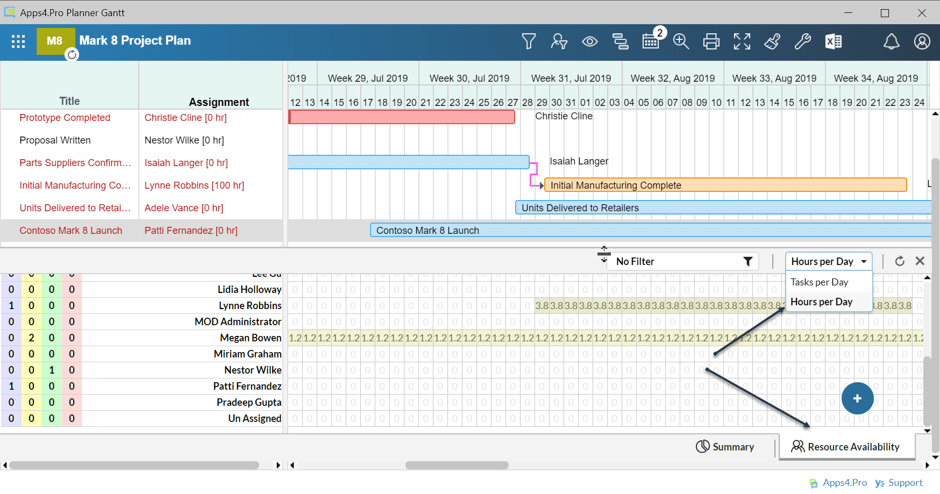
Click to get the list of tasks
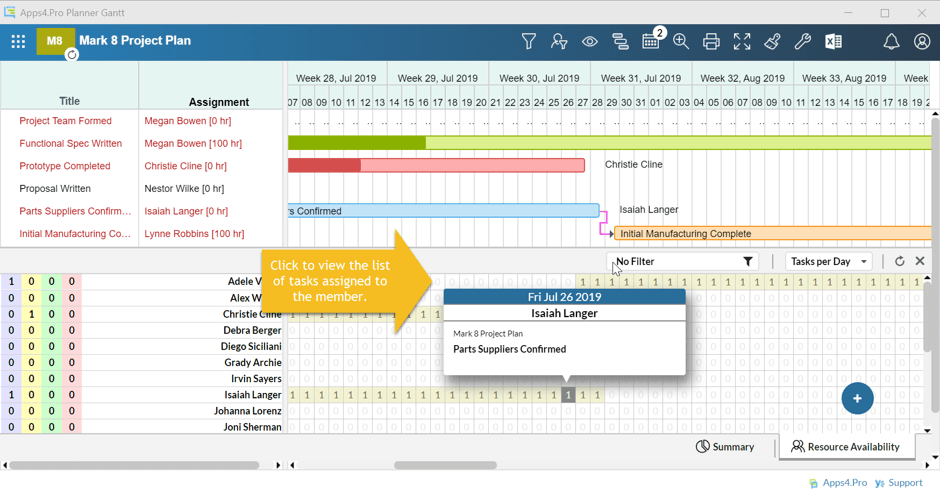
Number of unassigned tasks
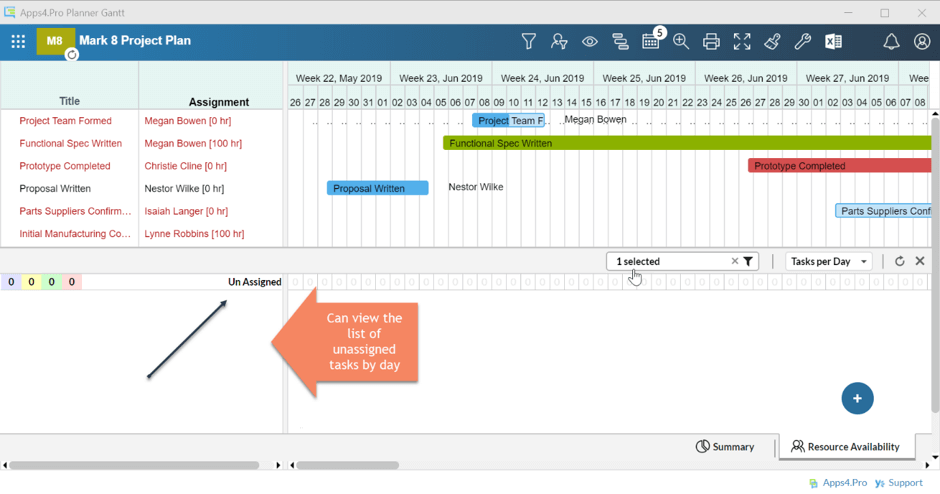
APP INFO
This app is available for 15 days free trial from Edge and Chrome web
app store.
For more details visit https://apps4.pro/office365-planner-addin-gantt-chart.aspx
Please write to us at below email address for questions.



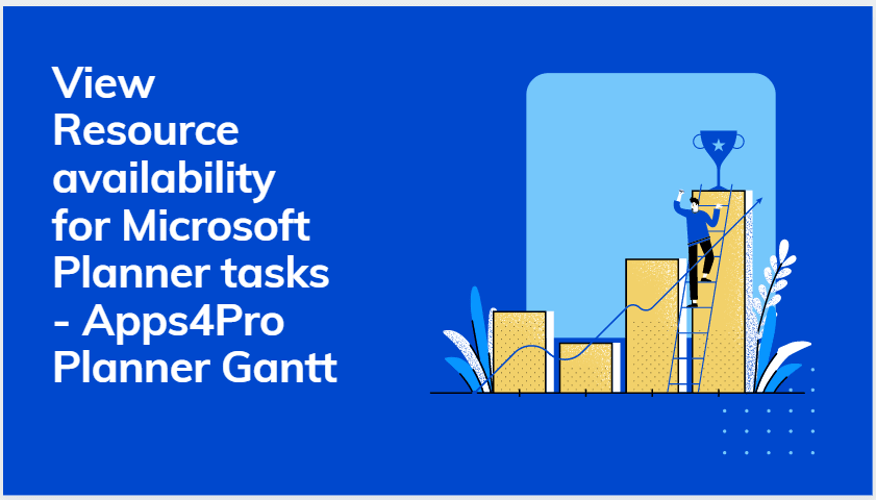













 Migrate
Migrate Manage
Manage











 Migrate
Migrate
 Manage
Manage