Correlating planned vs actual start or end date for tasks in a project is important. This helps the project to complete on time to meet the expectations. This way of comparing is not available in Microsoft Planner and Apps4.Pro Gantt is a way for it.
This extension helps you to track the actual start / end date for each task and compares it easily with the planned dates. This helps managers to find the tasks that are delayed and take corrective actions so the successor tasks be completed on time. It would be easy to print this Gantt with the actual start / end date and share it with his management / client to compare the expected and actuals.
Apps4.Pro displays the Actual start / end date for the tasks with the thin bar on top of each task which overlays the actual dates. This gives the clear representation and helps in correlating dates.
Gantt with Actual start and end dates
For more details visit our site: https://apps4.pro/office365-planner-addin-gantt-chart.aspx



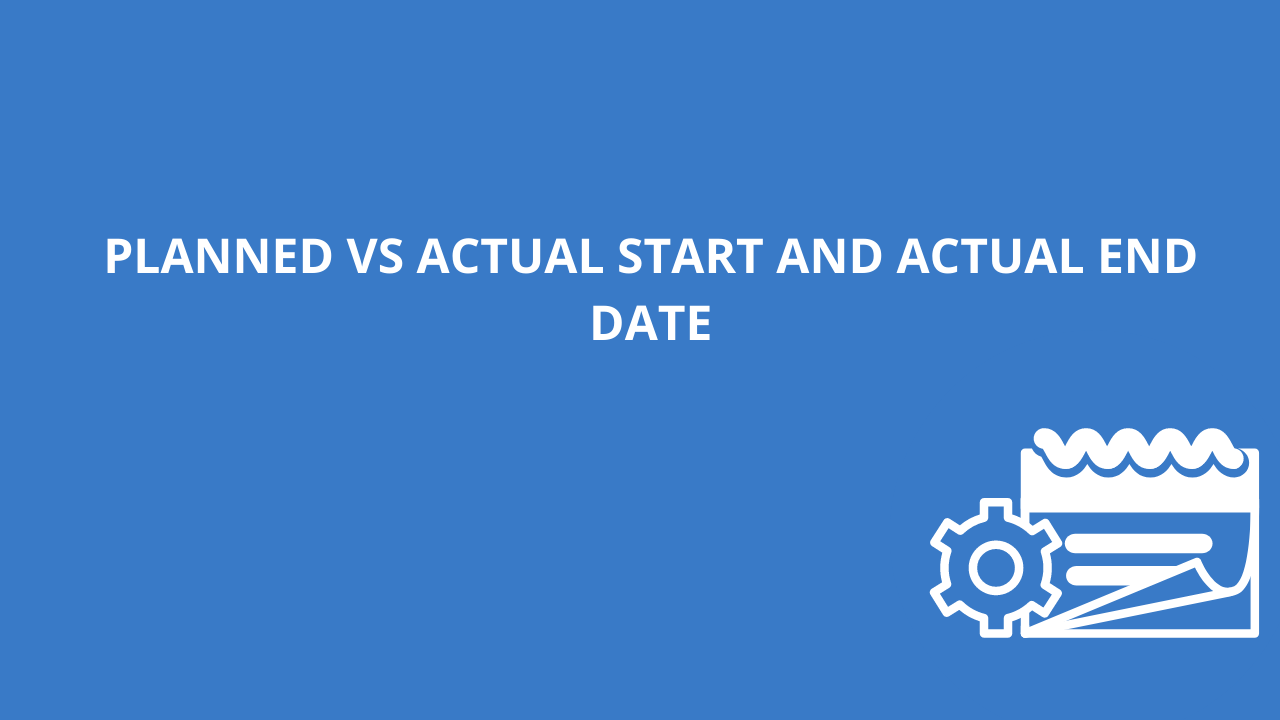














 Migrate
Migrate Manage
Manage











 Migrate
Migrate
 Manage
Manage