Apps4.Pro Planner Manager gives the ability to copy/move tasks between plans including its attachments and conversations. In Planner users can only Move tasks between Buckets in a Plan. This is the big limitation for users who gets tasks that travel over Plans.
For example:
Take the case of employee onboard process. It involves multiple teams and the task has to move from one plan to another when completed. Apps4.Pro Planner Manager paves the way for this case as it allows users to move the tasks from one Plan to another in a click including its attachments and comments. So users can move the task to another team when it gets completed.
- Select the tasks that needs to be moved from report window
- Then select the copy task or move task option.
- In the opened window select the target plan name and bucket name.
- Don’t forget to check ‘Include attachments’ and ‘Include conversations’ boxes if you want to migrate those to different plan.
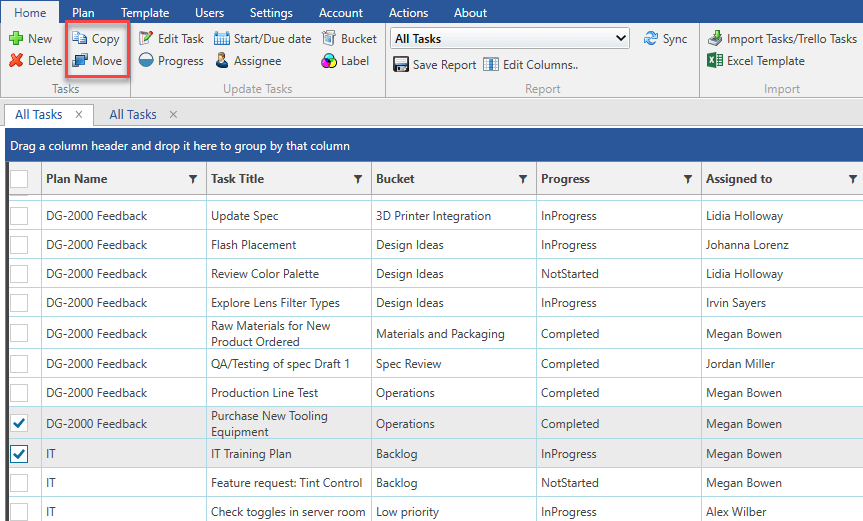
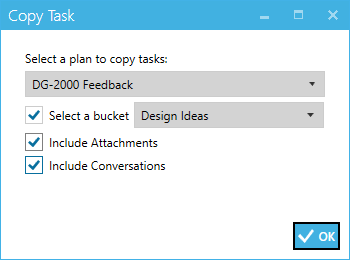
For more details visit our site: https://apps4.pro/planner-manager.aspx

















 Migrate
Migrate Manage
Manage











 Migrate
Migrate
 Manage
Manage