Like Enterprise and Non-Profit, Microsoft offers services for educational institutions. Services are slightly different from other corporate users for this type of customer because they are educational-oriented.
Migrating users and their contents is needed in many cases. One of them is the merger or acquisition and movement of data centers between regions for compliance. Apps4.Pro is a helping hand to easily complete migration.
What does Apps4.Pro Migration Manager supports for EDU tenants?
| Service | Migration support | Remarks |
|---|---|---|
| Microsoft Teams | Yes | EDU Teams template migration |
| Classroom experiences in Teams | Yes | – |
| OneDrive for Business | Yes | – |
| Yammer Academic | Yes | – |
| Microsoft Stream | Yes | – |
| Microsoft Planner | Yes | – |
| OneNote Class Notebook | Yes | – |
| Microsoft Forms | Yes | Form responses and attachments gets migrated |
| Exchange Online | Yes | – |
| SharePoint Online | Yes | – |
| Microsoft Sway | No | Coming soon |
Complete the migration in clicks
Apps4.Pro is the easy-to-use app to run the tenant to tenant migration jobs as most of the actions done by admins during the migration process is automated in the app. Yes, we have worked to simplify the actions like Teams provisioning in target tenant, users mapping and more.
The app also offers full flexibility to choose the weather to migrate all the Teams and channels from the source or only the selected Teams or Channels. Similarly in the Target tenant, if the Teams are already created the content can be migrated to the existing Teams / Channels without the need for creating another Team.
- Connect the app with the Source and Destination Office 365 tenants with the required permission.
- Choose the Microsoft teams/changes to be migrated
- The app will run a complete discovery based on the teams selected for migration and populates the report with the Channels, Tabs, Planner, OneNote, and Wiki available in each Team.
- In addition to the list, it also checks if the Teams are available in the target tenant with the same name and map those, if available.
- Next, the app discovers the users present in each Team and maps them with the users in target tenant based on their display name. The admin reviews and confirm.
- Now you are ready to begin the migration.
This app is available for 15 days free trial. To know more details, visit – https://apps4.pro/migration/microsoft-teams-migration



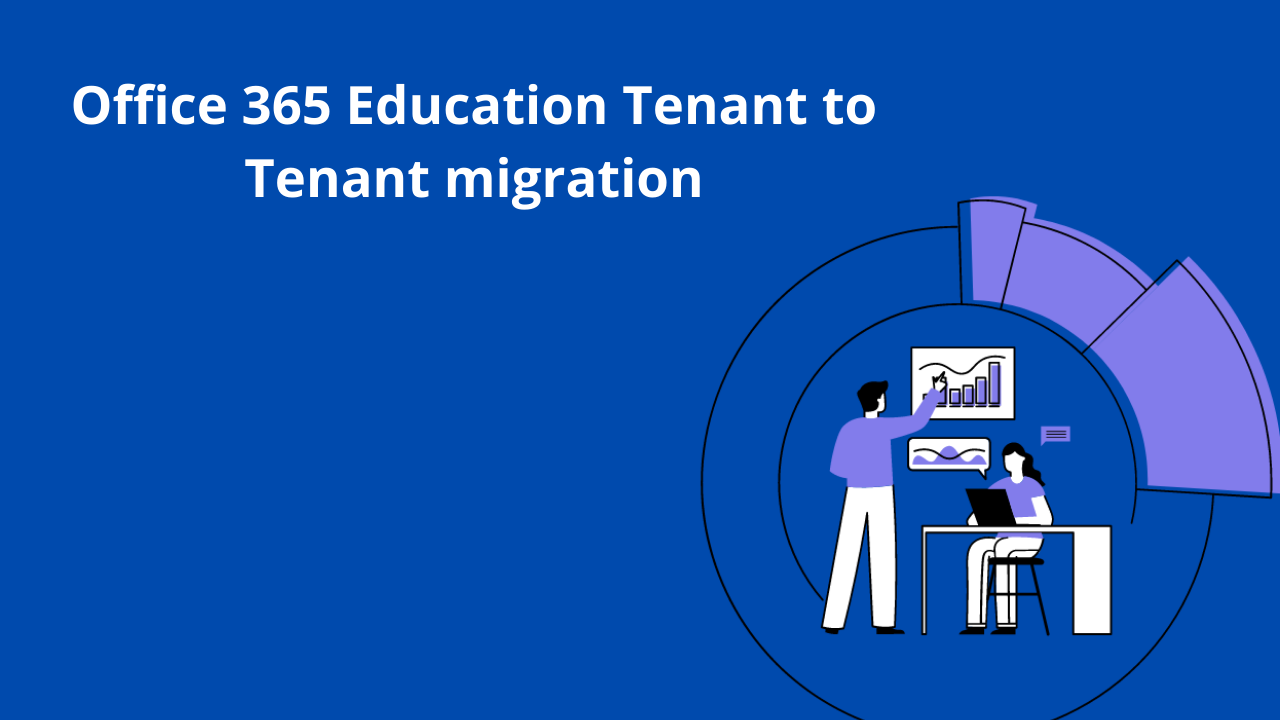













 Migrate
Migrate Manage
Manage











 Migrate
Migrate
 Manage
Manage