Overview
When organizations go through mergers, acquisitions, divestitures, or rebranding, a Microsoft 365 tenant-to-tenant migration becomes crucial to unify users, data, security, and collaboration under one environment. A poorly planned migration can lead to downtime, service disruption, data loss, compliance gaps, and frustrated users.
This comprehensive Microsoft 365 Migration Checklist ensures a secure, efficient, and disruption-free transition from one M365 tenant to another – from pre-migration planning to post-migration validation.
At, high level the Migration of any Microsoft 365 tenant-to-tenant migration comprises of 3 steps.
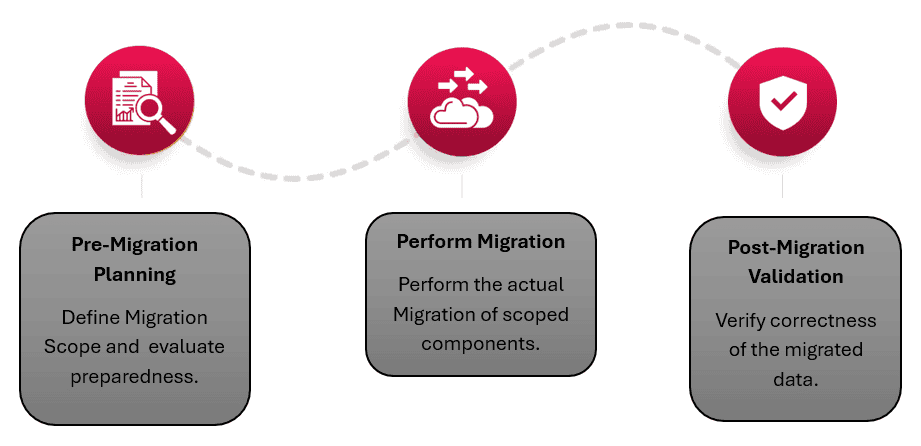
1. Pre-Migration Planning

Pre-migration planning is the foundation of every successful Office 365 tenant-to-tenant migration. This stage focuses on defining the migration scope, identifying business and technical requirements, and ensuring organizational readiness.
Leverage this phase to
- Identify business drivers, timeline, risk profile & migration approach
- Audit source and target environments — domains, users, licenses, policies
- Evaluate workloads: Microsoft 365 Exchange Online, SharePoint, Teams, OneDrive, Groups, Planner, Viva Engage (Yammer), Power Apps etc.
- Generate Inventory reports to better view the scope of O365 Migration Data
- Check service limits and storage quotas for both Office 365 tenants
- Confirm new licenses are procured and ready for assignment
- Document domain migration plan
2. Migration Strategy & Tool Selection
Choosing the right Migration strategy is key to maintaining security, continuity, and a smooth cutover, as every organization’s Microsoft 365 environment has unique complexity and requirements.
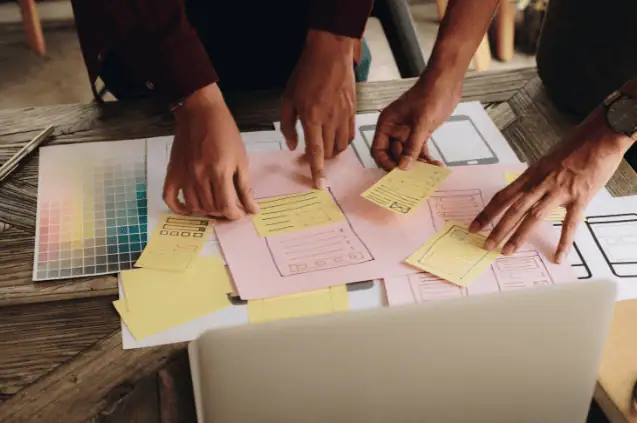
Key actionables during this phase include:
- Define Migration Approach: Choose between a cutover (quick transition) or phased migration (gradual rollout) based on organization size and complexity.
- Identity & Authentication Strategy: Decide how users will log in post-migration — cloud-only or hybrid — and plan Azure AD provisioning accordingly.
- Select a Capable Migration Tool: Ensure Exchange Online mailboxes, OneDrive for Business, SharePoint Online, Microsoft Teams (incl. chat history), and Microsoft 365 Groups are fully supported. Apps4.Pro Migration Manager is a strong option, delivering seamless migration of all components backed with around-the-clock support.
- Preserve Data Integrity: Ensure the selected tool migrates permissions, version history, metadata, external shares, and file ownership.
- Create an Office 365 Migration Runbook: Document step-by-step execution, fallback plans, timelines, and escalation paths for predictable cutover.
3. Clean-up the Environment

Over time, organizations accumulate inactive users, stale data, outdated permissions, orphaned mailboxes, and unused Microsoft 365 Groups or Teams. Cleaning such unnecessary items helps in reducing migration time, tool licensing costs, and chances of errors such as throttling or failed transfers.
Key actionables during this phase include:
- Remove Unused Users & Groups: Delete inactive accounts, Microsoft 365 Groups, and legacy distribution lists that no longer serve business needs.
- Archive or Delete Stale Data: Identify outdated OneDrive and SharePoint content and apply retention or disposal policies to reduce migration size.
- Fix Broken Permissions: Clean up inappropriate access rights and ensure group ownership and membership accuracy before Microsoft 365 tenant migration.
- Eliminate Orphaned & Shared Mailboxes: Review mailboxes without active owners and decide whether to migrate, archive, or remove them.
- Remove Deprecated Apps & Workflows: Identify unused Teams apps, Power Automate flows, and integrations to prevent broken dependencies in the new tenant.
4. Tenant Configuration & Domain Setup
Tenant configuration and domain setup are essential steps to ensure the destination Microsoft 365 environment is fully prepared before any data migration begins. A well-prepared tenant ensures secure identity management, seamless domain routing, and optimized workloads after migration.

Key actionables during this phase include:
- Security & Compliance Setup: Enable MFA, Conditional Access, auditing, and DLP policies to secure user access before M365 Tenant to tenant migration.
- License Readiness: Assign the correct Microsoft 365 licenses in the destination tenant to avoid app/service activation issues post-migration.
- Domain Cutover Planning: Prepare DNS changes and ensure the source domain is fully detached before attaching it to the new tenant.
- Identity Provisioning: Configure Azure AD for authentication continuity, ensuring users and groups are properly mapped and synchronized.
- Role & Permission Mapping: Confirm admin roles and permission levels are accurately recreated in the target tenant to maintain governance control.
5. Pilot Migration & Validation

A pilot migration is essential to test data transfer performance, validate configurations, detect issues early, and ensure a smooth Cross Tenant migration before scaling to all users.
Key actionables during Pilot Migration include:
- Select a Representative Pilot Group: Include different departments, license types, and workloads for accurate results.
- Validate Data Fidelity & Permissions: Confirm emails, files, Teams chats, and permissions migrate correctly.
- Test Authentication & Access: Ensure users can log in seamlessly post-migration in the new tenant.
- Evaluate Coexistence & Mail Flow: Check cross-tenant communications functions during transition.
- Capture Performance Metrics: Assess throughput, throttling impact, and tool efficiency.
6. Full Migration Execution
Once the pilot is successful, the full-scale migration should be executed with controlled batches, real-time monitoring, and user communication to minimize downtime and disruption.
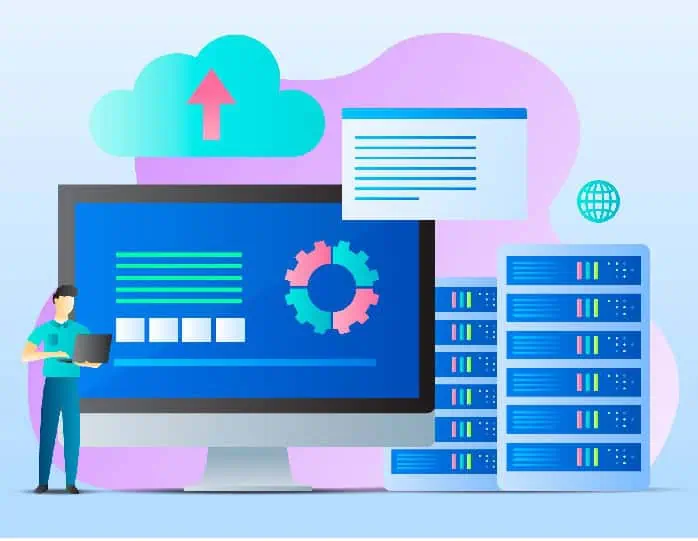
Key actionables during this phase include:
- Migrate in Logical Batches: Group users by department, geography, or business units for smoother support.
- Monitor Real-Time Progress: Track failures, throttling, and retry actions through migration dashboards.
- Service Continuity Management: Ensure Teams, OneDrive, Exchange, and SharePoint remain accessible.
- Issue Resolution on the Fly: Have rapid remediation plans for blocking issues or failures.
7. Post-Migration Validation & Cut-Over

This phase ensures the new tenant is fully operational, data is intact, and old services are safely decommissioned — delivering a clean and confident cut-over.
Key actionables during this phase include:
- Verify All Workloads: Confirm Exchange mailboxes, OneDrive files, SharePoint content, and Teams functionality.
- DNS & Domain Final Cut-Over: Update MX, Autodiscover, Teams, and SharePoint DNS settings to complete the switch.
- Confirm Permissions & Security Controls: Validate M365 compliance settings, MFA, and access policies.
- Clean Up Legacy Tenant Components: Remove unused domains, licenses, and external sharing links safely.
8. User Adoption & Change Management
Even the best migration fails if users struggle to adapt. Active communication, clear guidance, and support accelerate adoption and minimize productivity loss.

Key actionables during this phase include:
- Communicate Changes Early & Regularly: Share what’s changing, when, and how it impacts users.
- Training & Onboarding Assistance: Provide guided resources for Teams, OneDrive, SharePoint, and Outlook changes.
- Support Channels & Helpdesk Readiness: Prepare IT support with FAQs and user troubleshooting scenarios.
- Feedback Collection: Track user experience to drive improvements after go-live.



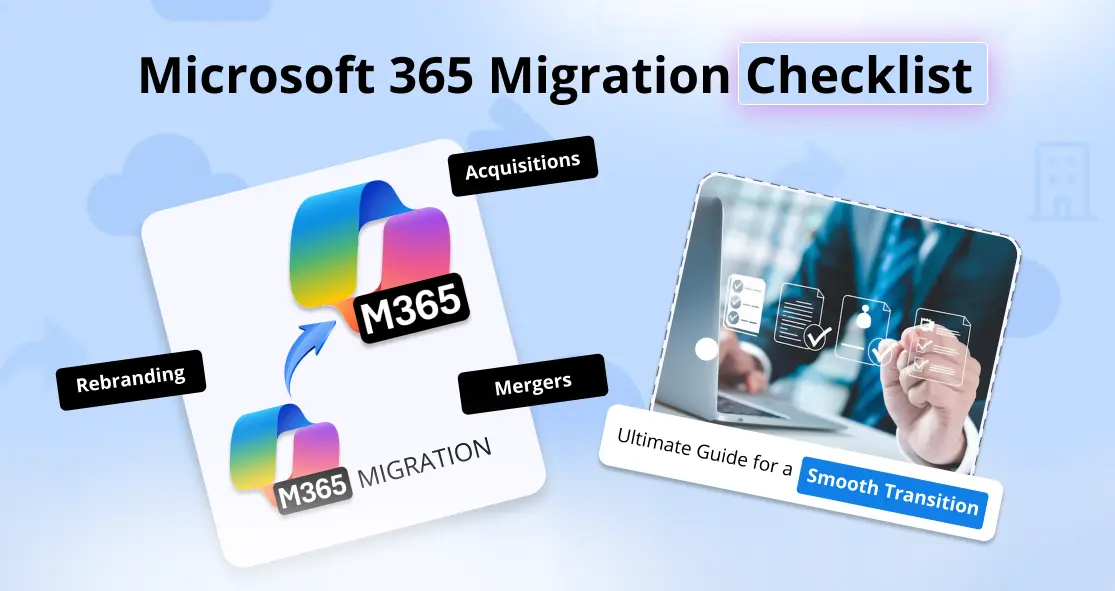













 Migrate
Migrate Manage
Manage
