Start to use Apps4.Pro Migration Manager.
It is a brand new, unique feature available in Apps4.ProMigration Manager app.
Migration is made in a few clicks and you will see the completion of it as shown below.
To meet the demand of users of Microsoft 365, we tried to make migration of Teams chats from a tenant possible and succeeded in our attempt.
It is easy to use and key in the credentials of the tenant and the target user is the only requirement. In a few more clicks, you will get the migration done.
Get the Migration Manager App and click it open.
Key source credentials as shown below.
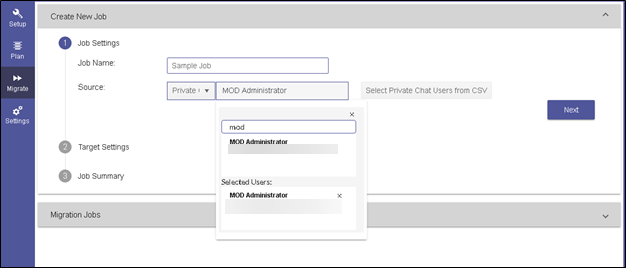
And you will get the final migration in minutes. Moreover, you can export the completed migration as an excel sheet.
Stickers, Emoji and GIF
Stickers with Caption
News, YouTube, Weather, Praise, Places, Wikipedia
Mentions
All Format Text
Share Chat History date and time
Delivery Options (Importance and Urgent)
Files, Activity and Organization Tab Creation
Download it now
Get your copy of Apps4.Pro Migration Manager now and make migration simple!
Contact our Support
Professionals here at JiJi Technologies welcome your queries and are always ready to help you with the answers you need. Our company is a Microsoft Gold Certified partner and Microsoft Preferred SharePoint Business Application partner.
Apps4.Pro offers ‘Microsoft Teams Migration’. For further details, please visit Microsoft Teams Migration tool | Microsoft 365
About Apps4.Pro Migration Manager
Apps4.Pro Migration Manager is the only provider in the Tenant-to-Tenant Migration market offering seamless migration for Power BI, Power Automate, Viva Engage, Teams User Chat, Teams Education, Microsoft Forms, and Bookings. It also supports migrations for Exchange Online (EXO), SharePoint Online (SPO), Teams, OneDrive for Business (ODB), and Planner. The app includes a 15-day free trial.
To surf through the frequently asked questions, please visit the Support Portal
Write to us at sales@apps4.pro to know more.




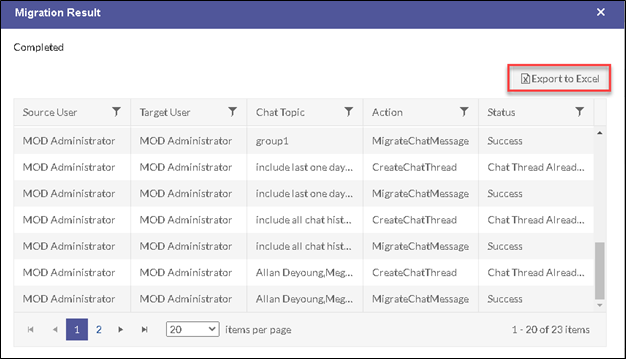

 Migrate
Migrate Manage
Manage
